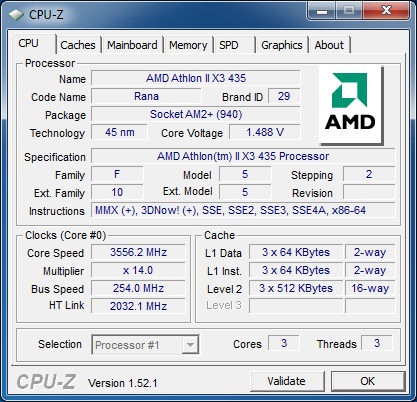System Builder Marathon, June 2010: $550 Gaming PC
Get Tom's Hardware's best news and in-depth reviews, straight to your inbox.
You are now subscribed
Your newsletter sign-up was successful
Overclocking
Overclocking
In March, we compared data pulled after overclocking the Athlon II’s three cores versus unlocking and overclocking four cores. Overall, gaming performance was fairly similar, with a slight advantage in favor of the quad, but the extra processing core made a huge difference in our encoding and productivity suites. As the title implies, this is first and foremost a gaming machine, but since two-thirds of the final performance score is based on applications, heading straight towards unlocking was the obvious best plan of attack.
Asus makes it super easy to try core unlocking. The board’s splash screen informs users that pressing the “4” key at boot will attempt to unlock dormant cores. Once stock testing was complete, pressing this one key was all it took to boot up with four active cores. Our unlocked CPU was recognized as a Phenom II X4 B35 in CPU-Z and ran Prime95 for over an hour without any additional BIOS changes.
Cooling was going to be more of a consideration with this build, as we relied on a single 120 mm exhaust fan in the Elite 330 rather than the two exhaust and intake fans on Antec's Three Hundred Illusion. Core temp, fan speed, HWMonitor, and AMD OverDrive all report zero degree core temperatures once an Athlon II is unlocked. So instead, we monitored the motherboard’s CPU socket sensor using HWMonitor, noting load temps with three cores were actually a tad higher than reported core temperatures. Considering there was one exhaust fan and a modest $20 CPU cooler, 1.45V was used as a realistic limit for cooling the four cores.
Unlocking is hit or miss, and as we have said numerous times in the past, the degree of overclocking that is possible is to some extent luck of the draw. Our current CPU scales below the one from March, with the four-core overclock topping out at 3.4 GHz at 1.45V. Once the northbridge, HyperTransport link, and memory overclocks were dialed-in, the system successfully ran many passes of RAM stability checks with a Memtest 86+ boot CD and more than three hours of Prime95 stability testing.
The PowerColor Radeon HD 5770 was stable to 920 MHz and 1,420 MHz GDDR5, and we knocked each down 10 MHz for testing. Our final overclock ran through more Prime95 testing, and many loops of 3DMark Vantage, Crysis, and S.T.A.L.K.E.R.: Call of Pripyat without issues. The system was stable during gaming benchmarks until our final game, DiRT 2, stopped responding on a few occasions. The issue wasn’t completely resolved by relaxing the reference clock (and subsequent related frequencies) or by lowering the graphics overclock.
Moving onto the applications suite, the system also suffered stability issues in Photoshop and HandBrake, but completed all other tests just fine. Some more diagnostic and tweaking time helped a bit in two of these heavily-threaded tests, but the system still could not run four threads in HandBrake, regardless of the processor speed or voltages. The March four-core PC was a rock, but it was glaringly obvious that we were not dealing with a fully stable unlock with this system.
Get Tom's Hardware's best news and in-depth reviews, straight to your inbox.
Fewer processing cores to cool (jumping back to three cores) meant we could push higher voltages. Our three-core Athlon II wasn’t as willing here either, and managed just 3.55 GHz set to 1.5V CPU (1.488V idle and 1.456V load) and 1.25V CPU northbridge voltage. Attempts were made to push higher, and a BIOS setting of 1.525V CPU and 1.3V CPU northbridge simply could not push past 3.57 GHz stability using a 14x or 14.5x multiplier. Not a lot of time was left for RAM tweaking, and with 1.6V DRAM and 1.3V CPU northbridge, Memtest86+ reported many errors at 1,700 MT/s. We dropped back to more conservative voltages and a speed of 3.556 GHz and used 8-8-8-24 1T timings at 1,355 MT/s for our RAM data rate. The northbridge was overclocked to 2,540 MHz and the HyperTransport Link Speed to 2,032 MHz.
-
gkay09 ^ I dont like the idea of using the CM eXtreme power PSUs...Reply
You could get a EA 430W for about $49 @newegg...
Just a thought - you could save money on the mobo by going with TOM's favorite brand ASRock board with the 770 Chipset...So with the money saved, getting a better PSU would have been a good idea... -
adbat I plan to build a similar machine so it's nice to see the numbers :-)Reply
Again unlocking was successful the 50-50 chance do not apply to your tests.
But no surprise this is a just enough machine. -
archange Buying the same components here, online, gets me to ~800 USD. That, including my 3% Diamond Customer discount at my favorite e-tailer. Granted, the Power Color was out of stock, which led me to Sapphire and i also had to exchange the RAM for Kingston HyperX CL7.Reply
People in the States have way to much... fun :P -
Crashman gkay09you could save money on the mobo by going with TOM's favorite brand ASRock board with the 770 Chipset...Wait, Tom's has a favorite brand? I've heard rumors in the past that Asus got all of Tom's Hardware's attention...and Gigabyte has been getting a lot of awards so maybe them...where does ASRock come into all of this favoritism, from its use in previous low-cost SBM machines?Reply -
noob2222 This one and the $1000 show some pretty impressive efficiency and power savings over the previous, more expensive builds. Save some dough now and in the long haul. Imo thats pretty important on a tight budget build, you don't want it costing more over its lifetime than what you saved in building it.Reply -
skora and liked the idea of incorporating a $100 Cooler Master trio in the build.CrashmanWait, Tom's has a favorite brand? I've heard rumors in the past that Asus got all of Tom's Hardware's attention...and Gigabyte has been getting a lot of awards so maybe them...where does ASRock come into all of this favoritism, from its use in previous low-cost SBM machines?Reply
No, this month its Coolermaster.
"and liked the idea of incorporating a $100 Cooler Master trio in the build."
No shame, we all have bills.
Very well balanced system. Very helpful to see a working system with just 2 gigs ram and break the stereo type that 4 is required. -
tacoslave ah i miss the days when you could buy 4 gigs of ram for $20. But now that only buys you about 1gig.Reply -
cangelini skoraand liked the idea of incorporating a $100 Cooler Master trio in the build.No, this month its Coolermaster. No shame, we all have bills.Very well balanced system. Very helpful to see a working system with just 2 gigs ram and break the stereo type that 4 is required.Reply
You're reading that completely out of context. -
ta152h At this price range, I think an Athlon II x2 or Pentium E6500 system would probably do better for pure gaming.Reply
Both have more cache, the Pentium dramatically so. The Athlon II x2 would almost certainly over clock better, since stock speed is much higher, and most sites show them generally able to get to 3.8 GHz at roughly 1.4v or lower with a stock heat sink. On top of this, they use less power. So, more cache, 250 MHz more with stock heat sink (maybe more with a better one), and more cache against an extra core. Probably for games it would be better, but not always.
The Pentium E6500 is probably better still. Getting it to around 4 GHz wouldn't be too hard, especially with an upgraded heat sink, and is generally faster clock per clock compared to an Athlon II x2. Power use is significantly lower too.
Neither are clearly better though. I would rather have a faster two core than a slower three core, but the latter certainly have advantages too.