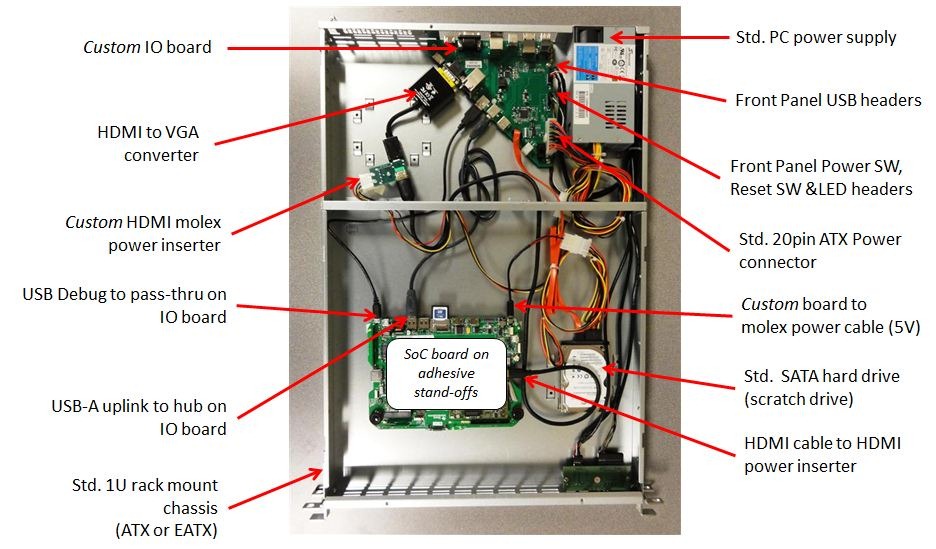Microsoft Details Windows on ARM, Desktop Apps Support
Windows 8 on ARM will support desktop Office apps in addition to desktop tools like File Explorer, Internet Explorer 10 and more.
Want to know more about the upcoming version of Windows 8 that will run on ARM's architecture? That's great, because on Thursday Microsoft went into great detail thanks to a very lengthy post by Steven Sinofsky, president of Microsoft's Windows and Windows Live Division.
In his blog, Sinofsky reassures consumers that they will receive the same out-of-the-box experience as their x86/64-based comrades. He also said desktolp Office applications like Word, Excel, OneNote and PowerPoint will be available. Even more, Metro-style apps listed on the Windows Store will work on both x86/64 and ARM environments.
"Developers wishing to target WOA do so by writing applications for the WinRT (Windows APIs for building Metro style apps) using the new Visual Studio 11 tools in a variety of languages, including C#/VB/XAML and Jscript/ HTML5," he said. "Native code targeting WinRT is also supported using C and C++, which can be targeted across architectures and distributed through the Windows Store."
But Sinofsky makes it clear that Windows on ARM does not support running, emulating, or porting existing x86/64 desktop apps. Instead, code that uses only system or OS services from WinRT can be used within an app and distributed through the Windows Store for both WOA and x86/64. Customers will obtain all software, including device drivers, through the Windows Store and Microsoft Update, or Windows Update.
In regards to the Office apps, Sinofsky said that they're full-fledged desktop versions "significantly architected" for both touch and minimized power/resource consumption. He even makes it clear that Windows on ARM supports the desktop experience, offering the same tools like File Explorer, Internet Explorer 10 for the desktop, and "most other intrinsic Windows desktop features."
Sinofsky also shoots down any hope for enthusiasts wanting to build their own ARM-based Windows 8 rig the honest way. "Windows on ARM software will not be sold or distributed independent of a new WOA PC, just as you would expect from a consumer electronics device that relies on unique and integrated pairings of hardware and software," he said. "Over the useful lifetime of the PC, the provided software will be serviced and improved."
"Building WOA has been an ongoing engineering effort involving Microsoft, ARM licensees, PC makers, and developers of components and peripherals," he added. "These efforts spanned a wide array of subsystems that have been newly created or substantially re-architected for WOA. Partners will provide WOA PCs as integrated, end-to-end products that include hardware, firmware, and Windows on ARM software."
Get Tom's Hardware's best news and in-depth reviews, straight to your inbox.
The update goes on to talk about actually bringing Windows 8 to the ARM environment, spanning topics like booting the core of Windows, loading devices and busses, bringing the system to the desktop and the Start screen, connecting device services and more. To get the full scoop, check out Sinofsky's lengthy blog here. You might want to get a snack first -- it's a long and interesting read.

Kevin Parrish has over a decade of experience as a writer, editor, and product tester. His work focused on computer hardware, networking equipment, smartphones, tablets, gaming consoles, and other internet-connected devices. His work has appeared in Tom's Hardware, Tom's Guide, Maximum PC, Digital Trends, Android Authority, How-To Geek, Lifewire, and others.
-
classzero If I get a windows 8 tablet I will choose a more expensive x86 completely compatible tablet. I have no interest in a arm desktop.Reply -
rantoc ClasszeroIf I get a windows 8 tablet I will choose a more expensive x86 completely compatible tablet. I have no interest in a arm desktop.Reply
Indeed, whats the point of getting a crippled experience when most windows software wont work... -
_TuxUser_ If I would get a ms-windows 8 tablet, I will choose one that I can reflash with a proper operating system instead.Reply -
ProDigit10 too bad.Reply
Also too bad that it'll be much harder to upgrade ARM computer hardware than on a standard pc.
it's just another way to get windows pushed in smaller devices,but if you look at how MS office creates HTMLs you know enough already!
Their software packs are always over-coded, too much data running too slow, and taxing processors needlessly,for feats you'll never notice,or never need! -
molo9000 _tuxuser_If I would get a ms-windows 8 tablet, I will choose one that I can reflash with a proper operating system instead.Nope. ARM-devices with Windows 8 have to have UEFI SecureBoot enabled at all times, which prevents you from booting anything that is not digitally signed by Microsoft.Reply
Microsoft allows secureboot to be disabled on x86 systems, but that's still makes installing Linux more difficult for potential new Linux-users. -
_TuxUser_ molo9000Nope. ARM-devices with Windows 8 have to have UEFI SecureBoot enabled at all times, which prevents you from booting anything that is not digitally signed by Microsoft./citation]Reply
Yes, I read that earlier, which will mean I never will get a arm based ms-windows device.
molo9000Microsoft allows secureboot to be disabled on x86 systems, but that's still makes installing Linux more difficult for potential new Linux-users.
What makes the UEFI laughable, it don't give any higher security, it just makes it easier for MS to force people to upgrade, it's just to see to that the hardware manufacturers (they will forget the disable feature with some help from MS Wallet), then revoking the certificate that allowed you to run ms-windows 8 and force you to upgrade to ms-windows 9 if you want to be able to use the computer/device. The funny thing is that what UEFI was meant to prevent has no problem to run and make havoc in ms-windows 8, but the whole UEFI isn't about make things more secure for the enduser, just keep them buying your products, no matter if they want or not. -
universalremonster ReplyIndeed, whats the point of getting a crippled experience when most windows software wont work...
Because some people want simple tablet functions/apps to read, watch movies, surf the net while traveling and don't want to pay the premium of buying a full blown desktop OS tablet. I personally would opt for the Intel version myself, but I can see where the ARM alternative has its place for people that more or less want a traditional tablet without having to fork out the dough for an iPad. -
dimar Looks like it's gonna be a failed product. Could it be that MS is trying to get rid of x86 in the far future and take complete 100% control over hardware/software?Reply
-
CaedenV no black-box ARM support? That's highly disappointing! There was a part of me hoping to build a cute little arm 'server/nas' that just had a windows share folder on it. I guess it is back to the 'ol P4 idea for me!Reply -
math1337 Things you can't do in WOA:Reply
background processes, polling loops, timers, system hooks, startup programs, registry changes, kernel mode code, admin rights, unsigned drivers, add-ins, and a host of other common techniques.
For some reason, I think these are useful features...