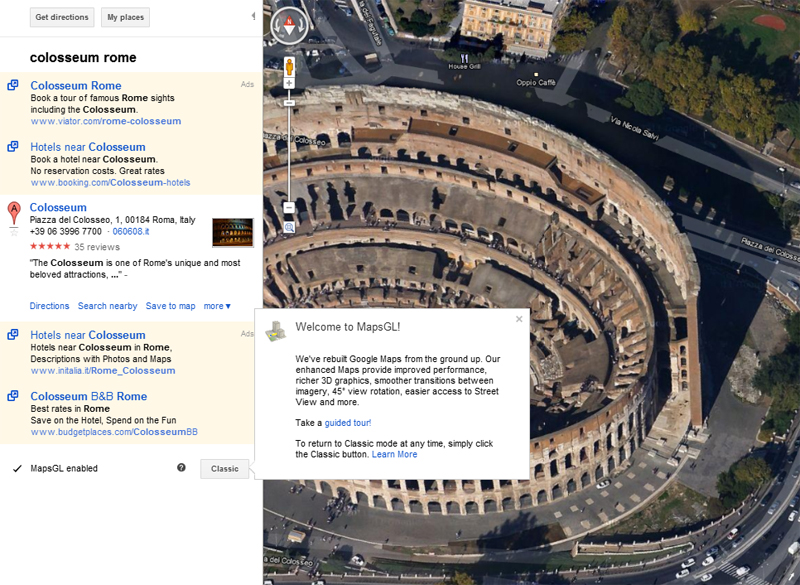Prime Time For WebGL: Google Maps Gets an Upgrade
So far, WebGL has not had a mainstream application. While we knew that it could make graphics look much smoother on a screen, provided you use a browser that supports WebGL.
Starting today, there is a popular application available in WebGL - Google maps - and there are a few things you can do now with Chrome that you can't do with IE.
To activate Google Maps in WebGL, open Google Maps and check an option to "try something new" on the left bottom of the screen. I only noticed this note when I opened Maps with Chrome, but Firefox should prompt you as well, according to Google (for some reason, I could not get Firefox to run the Maps WebGL version). If you are using IE, you won't be able to try WebGL Maps, because there is no support for WebGL in IE.
Once activated, you can see WebGL in action in the 45-degree angled view, for example when you view the Colosseum in Rome, Italy. There is a new feature to rotate the view, which can be accessed right above the Streetview figure. Rotating is still limited to four views, but the animation now makes changing views appear much smoother. You can also enable Streetview, which is now support natively and not via plug-in. The rotate feature also works in Streetview.
Other than that, there is no other benefit; I could not quite confirm Google's claim of higher image quality. If you are taking MapsGL out for a spin, be sure to view Google's guided tour, which provides a quick overview of the features and how they can be controlled. What struck me, was that, in direct comparison with IE and the non-WebGL version of Maps, there is really not that much of a difference. Sure, the adjusted 45-degree view isn't animated, but IE9 is, at least on my PC, the far better browser to use maps. Dragging and zooming maps is much smoother in Microsoft's browser than in the WebGL version of Maps in Chrome.
MapsGL, as Google calls, is nice to have, but it's not a must have that will scare Microsoft enough to convince the company to build WebGL into IE.
Get Tom's Hardware's best news and in-depth reviews, straight to your inbox.

Douglas Perry was a freelance writer for Tom's Hardware covering semiconductors, storage technology, quantum computing, and processor power delivery. He has authored several books and is currently an editor for The Oregonian/OregonLive.
-
back_by_demand ParsianWebGL FTW.ReplyWhat struck me, was that, in direct comparison with IE and the non-WebGL version of Maps, there is really not that much of a difference. Sure, the adjusted 45-degree view isn't animated, but IE9 is, at least on my PC, the far better browser to use maps.
Really??? -
antilycus Open Standards (like all of OpenGL and WebGL) FTW. Don't be fooled by MS's money power. Reach the most customers and most users possible, develop on open source cross platform. After all there are millions of Linux users.Reply -
back_by_demand AntilycusOpen Standards (like all of OpenGL and WebGL) FTW. Don't be fooled by MS's money power. Reach the most customers and most users possible, develop on open source cross platform. After all there are millions of Linux users.http://www.w3schools.com/browsers/browsers_os.aspReply
There are millions, but it's only 5% of the market, and we live in a commercial world, so people do things for Linux for the love of it not the money. -
vicvicvic The author wrote, "...Firefox should prompt you as well, according to Google (for some reason, I could not get Firefox to run the Maps WebGL version)." Please note that you need Firefox 8 or higher to run Maps WebGL when using the Mozilla browser. If you're using the latest stable version of Firefox, you're using version 7. I'm on the Aurora channel of Firefox, which is currently running version 9, and WebGL for Google Maps work spectacularly.Reply -
in_the_loop back_by_demandhttp://www.w3schools.com/browsers/browsers_os.aspThere are millions, but it's only 5% of the market, and we live in a commercial world, so people do things for Linux for the love of it not the money.Reply
5%??? Linux use has been around 1% worldwide for a while now.
http://marketshare.hitslink.com/operating-system-market-share.aspx?qprid=8
Don't know why the page you linked to showed 5% (and also the very high 8% for Mac OS X). 5 out of 100 people is definitelly not using Linux.