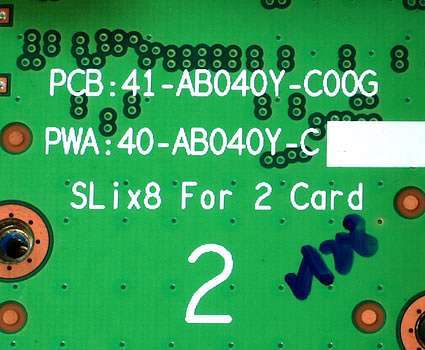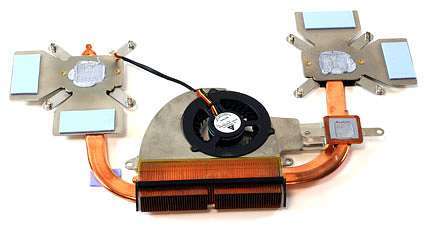Alienware Aurora m9700: Outside and In
Markings indicate that this is indeed an SLI graphics notebook. As if the graphics processors themselves didn't scream SLI. :-)
Markings indicate that this is indeed an SLI graphics notebook. As if the graphics processors themselves didn’t scream SLI. :-)
The cooler for the graphics processors looks quite fierce when removed from the system.
The cooler for the graphics processors looks quite fierce when removed from the system.
This is one of the two 7200 RPM Seagate Momentus 100 GB hard disk drives in our Aurora m9700.
This is one of the two 7200 RPM Seagate Momentus 100 GB hard disk drives in our Aurora m9700.
The m9700's two hard drives were configured as RAID 1 in our test notebook. The notebook is also available in single drive and RAID 0 configurations.
The m9700’s two hard drives were configured as RAID 1 in our test notebook. The notebook is also available in single drive and RAID 0 configurations.
The notebook's battery specs at 14.8 volts and a fairly high 6450 milliamp hours, enough to keep the power hungry m9700 running somewhat longer than similar notebooks with more wimpy batteries.
The notebook’s battery specs at 14.8 volts and a fairly high 6450 milliamp hours, enough to keep the power hungry m9700 running somewhat longer than similar notebooks with more wimpy batteries.
The m9700's power supply weighs 2.32 pounds. So the notebook, its battery and power supply weigh almost 12 pounds (11.72 to be exact).
The m9700’s power supply weighs 2.32 pounds. So the notebook, its battery and power supply weigh almost 12 pounds (11.72 to be exact).
The back of the m9700 is so crammed with connectors that we'll need to show it to you in two segments. Click Next for the first segment.
The back of the m9700 is so crammed with connectors that we’ll need to show it to you in two segments. Click Next for the first segment.
Get Tom's Hardware's best news and in-depth reviews, straight to your inbox.
This is the left side of the back of the Aurora m9700. From left to right are audio in, coaxial video in, S-Video in and the modem jack.
This is the left side of the back of the Aurora m9700. From left to right are audio in, coaxial video in, S-Video in and the modem jack.
More to the right on the back of the m9700 you'll find the power supply input, a USB 2.0 port, S-Video out, DVI in and VGA in.
More to the right on the back of the m9700 you’ll find the power supply input, a USB 2.0 port, S-Video out, DVI in and VGA in.
The left side of the Aurora m9700 contains so many connectors that we need to present them to you in three photos. Before we move on, however, note the two equal size slots on the bottom right of the case. The two hard disk drives slide into these slots.
The left side of the Aurora m9700 contains so many connectors that we need to present them to you in three photos. Before we move on, however, note the two equal size slots on the bottom right of the case. The two hard disk drives slide into these slots.
Tom's Hardware is the leading destination for hardcore computer enthusiasts. We cover everything from processors to 3D printers, single-board computers, SSDs and high-end gaming rigs, empowering readers to make the most of the tech they love, keep up on the latest developments and buy the right gear. Our staff has more than 100 years of combined experience covering news, solving tech problems and reviewing components and systems.