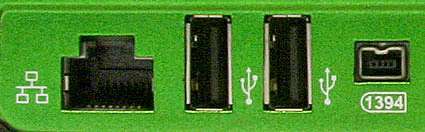Alienware Aurora m9700: Outside and In
On the extreme left of the m9700's left side are the LAN jack, two USB 2.0 ports and an IEEE 1394 (Firewire) port.
On the extreme left of the m9700’s left side are the LAN jack, two USB 2.0 ports and an IEEE 1394 (Firewire) port.
Here's the memory card slot in the middle of the left side of the m9700. It supports SD, MS, MSPRO and MMC.
Here’s the memory card slot in the middle of the left side of the m9700. It supports SD, MS, MSPRO and MMC.
This is the PCI Express card slot on the extreme right of the left side of the m9700 case.
This is the PCI Express card slot on the extreme right of the left side of the m9700 case.
Here's the right side of the m9700. For a close-up of the jacks and ports on this side click Next.
Here’s the right side of the m9700. For a close-up of the jacks and ports on this side click Next.
From left to right are the volume control, headphone and microphone jacks, the center, surround and front left and right speaker outputs, an optical audio output and the fourth USB 2.0 port.
From left to right are the volume control, headphone and microphone jacks, the center, surround and front left and right speaker outputs, an optical audio output and the fourth USB 2.0 port.
Here is the Aurora m9700's keyboard. The notebook's larger keyboard and keys work quite well, with good tactile and audio feedback. Touch typing is easy once you learn the keyboard. The touchpad and button keys worked well after a bit of mouse driver adju
Here is the Aurora m9700’s keyboard. The notebook’s larger keyboard and keys work quite well, with good tactile and audio feedback. Touch typing is easy once you learn the keyboard. The touchpad and button keys worked well after a bit of mouse driver adju
Get Tom's Hardware's best news and in-depth reviews, straight to your inbox.
Tom's Hardware is the leading destination for hardcore computer enthusiasts. We cover everything from processors to 3D printers, single-board computers, SSDs and high-end gaming rigs, empowering readers to make the most of the tech they love, keep up on the latest developments and buy the right gear. Our staff has more than 100 years of combined experience covering news, solving tech problems and reviewing components and systems.