Maxtor's Shared Storage Does NAS At Home
Maxtor Shared Storage II--Configuration
Creating Users

After the first start of the Easy Manage Software, a user account must be set up on the Maxtor Shared Storage II. Once this is completed, the software also incorporates the Shared Storage II’s available volumes into a network drive on the local computer. Various default folders, such as "My Music", "My Photos" and "My Documents" are automatically created on the NAS device during this process.


Time-Controlled Backups
Alongside the user management functions, the Maxtor Easy Manage Software enables the simple and uncomplicated implementation of time-controlled backups on the local PC. The data backup is created in the "My Backup" folder of the appropriate user. Here you can also define whether old backup data is to be overwritten, or a new backup is to be created.




Curious Drive Occupation
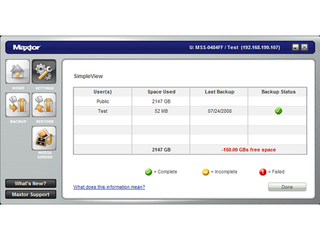
The Maxtor Easy Manage Software not only enables data to be backed up, but also lets you retrieve the secured files. In this process, you can select whether the data of the last backup is to be read back in, or whether secured data from earlier backup processes is to be used. Maxtor Easy Manage can also be used to display the already occupied and still available storage space. It seems though, that this display has an error which might raise a smile or two, as can be seen from the screenshot above.
Stay on the Cutting Edge
Join the experts who read Tom's Hardware for the inside track on enthusiast PC tech news — and have for over 25 years. We'll send breaking news and in-depth reviews of CPUs, GPUs, AI, maker hardware and more straight to your inbox.
Current page: Maxtor Shared Storage II--Configuration
Prev Page Maxtor Shared Storage II Next Page Digging In To The Web Interface
Nvidia Blackwell and GeForce RTX 50-Series GPUs: Rumors, specifications, release dates, pricing, and everything we know

HyperX Alloy Rise Mechanical Gaming Keyboard Review: Magnetic Customization… at a Price

Qualcomm teases Snapdragon X with no mention of Elite — news of second chip could be coming on April 24
-
badboy4dee kwl review for this device. I wonder though if it allowed for mtu/jumbo, vpn security config n such. Prob not but that woulda been a nice touch.Reply
The Silent Majority -
deck These home NAS storage solutions need raid 5 and support for at least 4 drives. Until then my old AMD 500 will continue to chug away...Reply -
serp9000 "But the fact that a user may wish to replace the drives has not been taken into consideration. Should a drive fail and you need to replace it yourself, you’ll have to take the unit apart and break the warranty seal."Reply
If a drive fails and it's still under warranty, it would only seem logical to invoke the warranty protection and get a free drive. If a drive fails and it isn't under warranty, then breaking the warranty seal wouldn't be a problem. Doesn't seem like a particularly important detail. -
hellwig largerimagespleaseWhat's the point of the tiny images where I can't read anything?"...And so, with a clash of lightning that split apart the heavens, and with a mighty voice, God said unto Abraham: 'Click on the image twice you doofus!'".Reply
I do agree that clicking on the image once to get the main image page, and then a SECOND time to get the full-sized image is stupid, but if they were to insert the full-sized image in the main article, the article would be pretty hard to read through.
I had one of those little warranty stickers on my old Mactor One-Touch. With a razor and some patience you can get that sucker off without breaking it. -
snarfies1 serp9000If a drive fails and it's still under warranty, it would only seem logical to invoke the warranty protection and get a free drive.Reply
Except that this will involve sending your still perfectly functional drive away, where it will be perused by whoever while you have no access to it yourself. Not an acceptable solution to me. This is yet another FAIL solution for home NAS, I'm afraid. -
serp9000Reply
the problem is you'll have to do without your data while you wait for the warranty work. do you really trust sending out your one good copy? -
oldmangamer Let me see...Raid 1 means you can replace a failed drive with a new one and the second drive (the "mirror") still contains the data. But now, you have to replace the failed drive so the mirror can be rebuilt...but you cannot without voiding the warranty. Do I have this straight? If so, this is simply a disaster waiting to happen. Especially with the high drive failure rate reported by customers. Still waiting for a good home NAS.Reply -
xxsk8er101xx Buy this http://www.newegg.com/Product/Product.aspx?Item=N82E16817707125Buy your drives.Reply
Call it a day. -
kschoche Performance is lackluster at best, especially in raid-0! Let me rephrase, performance is TERRIBLE.Reply
The chances of the working disk getting damaged while shipping the whole box back for a single failed drive are WAY higher than the chances I'll damage it opening it, but considering the literacy of the users of such a slow NAS... I'll stick with my homebrew NAS kthx
Most Popular


