Asus 970 Pro Gaming/Aura Motherboard Review
Asus' 970 Pro Gaming/Aura board includes the SB950 south bridge in the 970 chipset, offering budget-minded builders more value. Let's see how this platform stacks up against the competition.
Why you can trust Tom's Hardware
Test Results And Conclusion
After installing all of my components, I performed a mini stress test to confirm that my processor and configuration are situated properly. I like to have my case closed so that I can simulate a true system-power-draw scenario. When I launched FurMark and let it run for about 5 minutes, I noticed the power draw was fluctuating significantly.

Glancing at my screen, I noticed that the utilization of the GPU was throttling and the screen would turn sluggish during the run. HWMonitor was, in fact, showing instances where the GPU was hitting a high-temp scenario, and rather than just ramp up fans, the firmware would decrease the utilization in an attempt to reduce power. Being a curious builder, I decided to remove the side of the case to see if the case's airflow was the issue. Sure enough, after another 5 minutes the GPU was throttling less and the power-draw measurements were becoming much more consistent. I suspect that the airflow in my case was severely reduced when I rotated the heat sink to accommodate for the taller memory heat spreaders. By having the heat sink fan right next to the exhaust fan probably created an airflow disturbance, which decreased the effectiveness of the exhaust fan. #themoreyouknow








Right off the bat, PCMark's bundled benchmark results are consistent across chipsets regardless of the memory configuration. I also see similar results with Sandra Arithmetic and Multimedia and a decent increase in the Cryptography benchmark. Memory bandwidth is higher, as I expected, with about a 28 percent increase.
From the applications perspective, I am not surprised at the overall performance between the 990FX boards and the Asus 970 Pro Gaming/Aura. A couple seconds here, a couple seconds there—each board trades shots with the others. A minor trend I see is that the MSI 990FXA and the Asus 970 Pro Gaming show improved CPU performance in OpenCL and multithreaded encoding tasks. The only major delta I observed is After Effects, which according to the documentation requires 2GB RAM per core. With 16GB, we finally hit the recommended spec with this platform, so keep that in mind if it is a primary application being run by the user.
Game Synthetics And Macros



The gaming benchmarks show a welcome delta between the boards. From the Asus 970 Pro Gaming perspective, 3DMark11 shows nearly a 2 percentage point win for combined scores, and default Fire Strike outperforms its competitors by nearly 7 percentage points. However, Fire Strike Extreme puts all of these systems in their place, knocking any deltas to less than 1 percentage point.
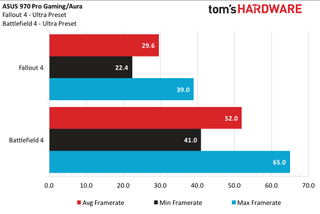
The Lone Wanderer has made his way to my test bench, and after over 100 hours of gameplay, I know exactly where I want to collect some performance data. To test Fallout 4, I picked a strip of road outside Hangman's Alley on a sunny day. I recorded a 50-second run along the road, including an encounter with some Super Mutants. Ambient nature, shadows, and a couple of laser blasts and explosions hit a good mix of graphical stress that represents a fairly decent worst-case scenario. With settings at the Ultra preset (including Ultra god rays), I hit a minimum frame rate of 22.4 and average right at 29.6. Do note, this is not the same benchmark that Igor ran for his Fallout 4 piece and my results are quite a bit lower than his. His benchmark is more of an expected use-case scenario with this card, whereas mine is a more pessimistic test.
Battlefield 4 is starting to show its age, but it still is a decent representation of graphical performance regardless of hardware. The Asus 970 Pro Gaming/Aura ran the Tashgar intro sequence at an average frame rate of 52 and only dipped down to 41 a few times on the drive into the city. If enough people ask, I can retest both of the 990FX boards with these two games as well.
Overclocking, Power And Performance



The Asus 970 board definitely shows some improvements in the power department compared with the 990FX competition. At idle, the system is consuming 13 percent less power than the average, 9 percent below average for Prime95 and runs right in line with the MSI board for the GPU torture test.
Remember those really tall heat sinks on the memory? They forced me to rotate the heat sink and put the fan in a position to pull air across the heat sink, which is not optimal in my case. The data corroborates this statement with an extra 15 degrees of processor temperature.
With power, performance and temperature data taken into consideration, it is clear that the Asus 970 Pro Gaming/Aura packs a punch, and does so with a smaller power footprint. The performance values might be slightly skewed by the Sandra memory bandwidth result, but power is power.


Full disclosure: this board was overclocked differently than the other samples, so I will not compare my results directly to them. However, I am pleased with what I was able to achieve. At the beginning, I tried matching the previous systems' results and was unable to hit 4300MHz with default settings and previously recorded voltages. The system would boot and run but would still generate hardware errors while running Prime95. Digging deeper into the BIOS, I switched to the Medium load line setting, upped the voltage to 1.375V, and was able to run Prime95 for a bit before hitting a Worker 6 rounding error. In order to hit 4400 MHz, I had to engage the High load line setting and increase the voltage to 1.3875V to hit a 100 percent stable overclock. Even using the higher load line setting, the thermals of the processor were below 75C and power draw was right at 300W, which I feel is safe enough for prolonged use. As always, take caution when overclocking—I am not responsible for damaged hardware!
Seeing the delta in DDR3-1600 and DDR3-2133 benchmark scores, I didn't push the voltages of these DIMMs for extra performance. I attempted to increase the frequency using stock settings to 2400MHz, but the system would not boot. I was able to decrease the timings to 9-11-11-31 while at 2133MHz, which is nearly close to stock DDR3-1600 timings. Overall, I was pleased with the breadth of timing options and the quality of these Klevv kits.
Value And Conclusion


As I stated earlier, this 970 sample was not tested to the same standards as the 990FX samples I previously reviewed, so extracting a fair value comparison would not be fair for the previous boards. However, as the performance chart shows, this 970 board edges out its bigger brothers when using the DDR3-2133 settings. Even taking that into consideration, having a lower price than the 990FXs gives the advantage to the Asus 970 Pro Gaming/Aura from a value standpoint. I would make an educated guess that the 990FX boards would perform similarly with the higher speed RAM, but efficiency and other features still go to the Asus.
Do I like the 970 chipset? Sure, it is a good, value-oriented option for builders who still want options. With SLI and CrossFire available in an 8x/8x configuration, this platform has some longevity in it as long as you are committed to the AM3+ socket. This board includes a great number of features and higher-end options at this cheaper price point, making it an excellent rival to the 990FX brethren.
MORE: Best MotherboardsMORE:
How To Choose A Motherboard: A Guide For Beginners
MORE: Motherboards in the Forums
Jacob Terkelsen is an Associate Contributing Writer for Tom's Hardware, covering Motherboards.
Follow us on Twitter @tomshardware, on Facebook and on Google+.
Stay on the Cutting Edge
Join the experts who read Tom's Hardware for the inside track on enthusiast PC tech news — and have for over 25 years. We'll send breaking news and in-depth reviews of CPUs, GPUs, AI, maker hardware and more straight to your inbox.

ASML ships its second High-NA EUV litho tool to unspecified client

US sanctions transform China into legacy chip production juggernaut — production jumped 40% in Q1 2024

Alleged cryptojacker arrested for money laundering, $3.5 million in cloud service fraud — ultimately mined less than $1 million in crypto
-
amclaren4 It is nice to see something almost new. This looks good for the money. It would be nice to see how the M.2 preformed, as this is a new addition.Reply -
Onus I'd like to know more about the M.2 slot also. Is it SATA, PCIe, or both? Are any other ports disabled when it is used?Reply
Otherwise, this board appears to be quite robust in the range of ports and slots it provides. PCIe 2.0 vs. 3.0 is not yet an issue, and may not be for some time. You said it supports SLI? That's rare for the 970, so could be a big deal for some. -
Lutfij I think Asus have employed their T-Topology understanding from Intel to help get those ram slots closer to the socket space to help with the board produce better overclocking results.Reply
Remember, Asus themselves had stated that these technology advancements see a tricking down over generations and revisions in their product lines. -
This is a motherboard review, where is the DPC latency?Reply
I got my sabertooth 990fx in 2011. It's almost off it's 5 year warranty. Time machine is right, this board makes absolutely no sense. -
g-unit1111 There's two questions I have:Reply
1. Is that an ultra M2 slot on that motherboard? I didn't know 970 and 990FX supported ultra M2.
2. Is it really worth it to buy 970 / 990FX at this point when AMD is very close to releasing a new line of CPUs that will use a new socket? -
TheTerk ReplyI'd like to know more about the M.2 slot also. Is it SATA, PCIe, or both? Are any other ports disabled when it is used?
I'm definitely interested in testing some M.2 if it's not already covered by the storage reviewers. this board looks like it's using PCIe 2.0 x4. SLI confirmed on ASUS website.
Otherwise, this board appears to be quite robust in the range of ports and slots it provides. PCIe 2.0 vs. 3.0 is not yet an issue, and may not be for some time. You said it supports SLI? That's rare for the 970, so could be a big deal for some. -
buzznut47 I own the Asrock 990FX Killer board, The selling point there is that it uses a Killer NIC for high speed internet gaming. And of course the Fatality moniker, although I'm not sure dude even plays video games anymore.Reply
I thought it would be worth mentioning, That particular board has a notorious overheating problem with the Northbridge. As such I eventually had to buy an active cooler which added close to $20 extra.
It is operating at a very nice temp now, so I'm not sure what's wrong with the chipset heatsink. Its not cheap aluminum, it has a bit of heft to it; almost feels like Acetal. Temp issues were resolved immediately after replacing with an Evercool chipset cooler with a 60 mm fan.
Regardless, if you read up reviews on the Killer board you will certainly find the many complaints about the overheating Northbridge. Mine got hot enough to boil water @ 100C. So for the value portion, I think you could add the additional cost of a decent Northbrige cooler.
Had the ASUS board been available when I purchased the 990FX board, I likely would have gone with that. I may pick one up anyway, I like it.