Why you can trust Tom's Hardware
Benchmark Results and Final Analysis
Our standard benchmarks and power tests are performed using the CPU’s stock frequencies (including stock Thermal Velocity Boost), with all power-saving features enabled. Optimized defaults are set in the BIOS and the memory set using the XMP profiles. For this baseline testing, Windows is set to High Performance before we switch over to Balanced during power testing, so the PC idles appropriately.
Synthetic Benchmarks
Synthetics are a great tool to figure out if a board runs out of spec, as identical settings should produce similar performance results. Advanced memory timings are the one place where motherboard makers can still optimize for either stability or performance, though, and those settings can impact some testing.





















In our synthetic benchmarks, the ROG Dark Hero performed well overall, mixing in with the other results. Again we saw some outliers in the PCMark 10 suite, but this is due to the application more than actually running 50% slower than other results. Outside of that, we have nothing abnormal to report.
Timed Applications




In the timed applications, the LAME test showed our Dark Hero as one of the faster results, while the Corona benchmark has it matching the majority of boards we’ve tested using our Ryzen 9 5950X. Our Handbrake results were in line with others as well. Nothing anomalous here either!
3D Games and 3DMark




We’ve switched our game tests to The Division 2 and Forza Horizon 4. The games are run at 1920x1080 resolution using the Ultra preset. As the resolution goes up, the CPU tends to have less of an impact. The goal with these settings is to determine if there are differences in performance at the most commonly used resolution with settings most people use or at least strive for.
During our gaming tests, we saw appreciable gains when moving from the 3900X to the newer 5950X. Between the clock speeds, IPC and large cache differences, performance increased substantially using this CPU at our 1080p test resolution. If you game at a higher resolution, chances are you won’t see those gains unless you’re using one of the new, ultra-fast Nvidia or AMD GPUs. That out of the way, our Dark Hero proved itself to be competent in gaming as well, easily mixing in with the rest of the newly tested boards in both 3DMark and actual games.
Power Consumption / VRM Temperatures
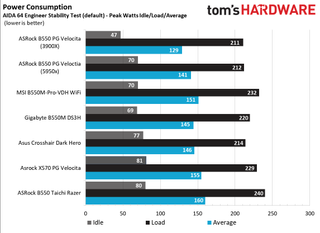
For power testing, we used AIDA64’s System Stability Test with Stress CPU, FPU and Cache enabled, using the peak power consumption value. The wattage reading is from the wall via a Kill-A-Watt meter to capture the entire ecosystem. The only variable that changes is the motherboard; all other parts are the same.
At idle, the Dark Hero used 77 Watts from the wall, which is on the higher end of the boards tested so far. But then load wattage peaked at 214W, one of the lowest we’ve seen so far. If we average the two values, the 146W result sits in the middle of all our results.




The 14-phase 90A power bits for the CPU handled our Ryzen 9 5950X without issue. According to the Extech device, the hottest point on the VRM was about 42 degrees Celsius during stock testing. HWinfo reported 49 degrees Celsius. After overclocking our processor 4.4 GHz and ~1.3V, VRM temps peaked around 51 degrees Celsius on the Extech and almost 60C in Hwinfo. Both results are the lowest temperatures we’ve seen so far when using the new CPU. This board won’t have any issues with ambient overclocking nor for more extreme sub-ambient overclocking.
Overclocking
There are several ways to overclock on AMD platforms, depending on your goals. If your focus is single-threaded performance, you may want to focus on using Precision Boost Overdrive (PBO) and adjusting its parameters. If you can use all cores and threads, setting a manual CPU multiplier and voltage is likely the better route. While the latter clips peak single-threaded performance a bit, it increases all core/thread performance over the all-core boost. To that end, we settled on 4.4 GHz at ~1.3V for an all core/thread overclock.
The Dark Hero handled our 16-core/32-thread Ryzen 9 5950X without issue. Vdroop wasn’t bad but did require an adjustment to ensure the voltage we set is the voltage under load. Outside of that, the board is plenty capable of taking the flagship 5000 series to wherever your cooling can take it.
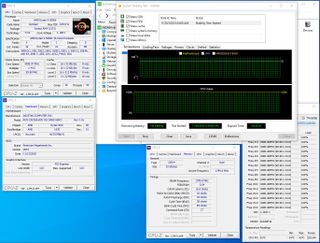
On the memory side, we know AMD is limited to around 3600/3733 MHz when keeping FCLK at a 1:1 ratio with the memory. With this in mind, we add two more sticks and run 4x8GB at DDR4 3600, which is AMD’s current sweet spot. We didn’t run into any issues on this board as expected. We set XMP and were on our way! In looking around the web, this board turns in some solid results at Hwbot. While it isn’t the best for memory overclocking (some ITX boards are due to shorter traces, among other reasons), it will undoubtedly do well for the average user and extreme overclocker.
Final Thoughts
The Asus ROG Crosshair VIII Dark Hero is a solid board to build your AMD system on. The Dark Hero is better looking than its predecessor, feature-rich, has significantly upgraded power delivery and is plenty capable all at the $400 price point. And the Dark Hero is also ready for any compatible recent CPU you can throw at it out of the box.
At $400, this isn’t a cheap motherboard and does fetch a slight premium over the non-dark Hero. But the jump from 60A to 90A MOSFETs can justify that change, especially for the overclocker. That said, it’s cheaper than the other flagship boards, including the Gigabyte X570 Aorus Extreme ($699.99), MSI MEG X570 Godlike ($699.99), and the ASRock X570 Aqua (Limited Edition @ $999.99). All of these boards sport incredibly robust power delivery, multiple M.2 sockets, 2.5 GbE LAN or greater, and many other similar features. In the end, the Asus board is the least expensive flagship in the X570 family. But there are other boards down the competitors stack that compete better on price.
We know this board looks good, performs well, and has almost every feature a user would need. I would like to have seen a USB 3.2 Gen2x2 Type-C port instead of the single Gen2 bandwidth. But outside of that, there isn’t much to complain about that isn’t subjective. The Dark Hero’s performance was spot on, while its overclocking capability is there for both ambient and extreme cooling. In the end, there’s not much we don’t like about this board. If a $400 X570 based motherboard is on your shopping list, the Asus ROG Crosshair VIII Dark Hero should be on the shortlist.
MORE: Best Motherboards
MORE: How To Choose A Motherboard
MORE: All Motherboard Content

Joe Shields is a Freelance writer for Tom’s Hardware US. He reviews motherboards.
-
thesandman00 Both m.2 slots are PCIe 4.0. Also, how do you do a review of this board and not at the very least touch on the biggest OC feature? You've completely neglected to talk about the Dynamic OC switching feature. 👎👎👎Reply
For those that don't know, it allows you to utilize both the single core gains of having PBO enabled, and also allows you to run an all core OC when your workload can benefit from it, switching based on a user defined amp level. -
NuclearMessiah I'd like to see this benchmarked against its predecessor, since the normal Hero VIII with bios update is compatible with the 5000 chips I'd be curious to see just how much of an OC gain you get from the new 90A parts.Reply -
BaRoMeTrIc Feel like we could eiminate some of those extra 10gbps usb ports and go with a 10gbe instead of 2.5. It's at a point where that should be a standard feature on top tier boards.Reply -
Alvar "Miles" Udell Remember the days when $200 was expensive for an AMD motherboard?Reply
Also, hate the article didn't compare it against the Crosshair VIII Hero and the Gigabyte AORUS Master, both of which are priced at $360. -
PapaCrazy Only other x570 boards without a fan are extremely expensive. Although $400 is getting up there too. Last Asus mobo cost me $200. But it also had about half the VRM and features.Reply -
Conahl Reply
those days are gone, AMD isnt the value option any more, they are ( arguably )the performance leader :)Alvar Miles Udell said:Remember the days when $200 was expensive for an AMD motherboard?
so ? i have an Strix x570 E gaming, and i have never heard the chipset fan, even after putting a strip of paper in to so i could see if it actually when on, and so far, i dont think it has.PapaCrazy said:Only other x570 boards without a fan are extremely expensive. -
PapaCrazy ReplyConahl said:so ? i have an Strix x570 E gaming, and i have never heard the chipset fan, even after putting a strip of paper in to so i could see if it actually when on, and so far, i dont think it has.
So Id rather have a passive heat sink and not have to think about it. I’ve gone to great lengths to use quiet components otherwise. Nor do I fancy scouring odd fan sizes with strange mounting points on EBay in 5 years. Ive had these fans on mobos in the past. Even if these are worlds better - quieter and more reliable - I want nothing in my screaming new PCI 4.0 beast to remind of the 90s. -
Conahl if the fan very rarely even spins, then it should out last the board itself. ive done my best to keep my own comp quiet, for the most part, the 2 fans on my NH-D15 are louder then any of the other fans in my case, and they run at 100% all the time. but to each his own i guess.Reply -
saunupe1911 Replythesandman00 said:Both m.2 slots are PCIe 4.0. Also, how do you do a review of this board and not at the very least touch on the biggest OC feature? You've completely neglected to talk about the Dynamic OC switching feature. 👎👎👎
For those that don't know, it allows you to utilize both the single core gains of having PBO enabled, and also allows you to run an all core OC when your workload can benefit from it, switching based on a user defined amp level.
I had no idea this feature existed. I'm a X570 Aorus Master owner and just got buyers regret because I was hoping this feature would come to all 5000 Motherboard similar to SMT. I've spent a lot of time tweaking the Curve Optimizer to achieve the highest all core clock combined with single threaded performance. I've basically given up and lot PBO do it's thing but my 5900X can achieve 4.7 all core clock stable but PBO will only let hit about 4.44 while allowing max single core clocks.
