FirstWare Recover Pro 2004: System Recovery in Seconds
Does Recover Pro 2004 "Immunize" Systems Against Viruses?
Let's get one thing absolutely clear: FirstWare Recover Pro 2004 cannot protect your system from virus or worm attacks, so it's no replacement for a virus scanner or anti-spyware software. However, because the recovery software, backup file and incremental backups or restore points are stored on the hidden partition, they are extremely safe from typical virus or worm attacks. These generally wreak their nefarious havoc by invading Windows partitions and mail programs or even by deleting the Master Boot Record and the hard drive directory along with it, but they have no access to the hidden protected partition.
Once you've created a system backup with Recover Pro 2004 and configured it for automatic incremental backup at preset intervals - like every time you turn it on - your system is well protected against data loss caused by viruses. If the worst-case scenario ever does occur and your system gets attacked by malware, all you have to do is reboot the computer and launch the Core Management Environment. From there you can use Recover Pro 2004 to restore your system to its last operational state, including all user data.
Is Recover Pro 2004 Idiot-Proof?
True to the old saying that "every light hath its shadow", even Recover Pro 2004 has a downside. If you delete both partitions under DOS and replace them with a new one, for example, and then subsequently write data to it, the recovery process can take up to half an hour. That's still a whole lot faster than having to set up your whole system again from scratch including all of your applications and personal files. But neither does this scenario ensure that all data from both partitions can be restored completely, since you can only do a static restore; i.e., any changes you may have made after a static system backup are lost in such cases.
Another issue is that under DOS, it is possible to delete the hidden partition, which removes everything associated with Recover Pro 2004. Then again, there's no (software) antidote yet for that kind of foolishness.
Note however that in Windows the hidden partition is protected from deletion. You can see the hidden partition in the disk manager but if you try to delete it, the protection driver will stop you, as shown in the screenshot below.
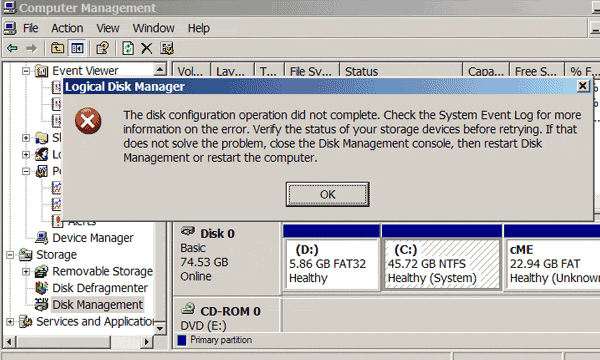
The protection driver prevents you from deleting the hidden partition under Windows
Stay on the Cutting Edge
Join the experts who read Tom's Hardware for the inside track on enthusiast PC tech news — and have for over 25 years. We'll send breaking news and in-depth reviews of CPUs, GPUs, AI, maker hardware and more straight to your inbox.
Current page: Does Recover Pro 2004 "Immunize" Systems Against Viruses?
Prev Page Test 1: Complete System Backup Next Page Better Safe Than Sorry: Backup With CD/DVDMost Popular

