Four Full Tower Cases From $150 To $600
Test System And Acoustic/Thermal Performance
Test System
| CPU | Intel Core i7 920 @ 2.66 GHz |
| Motherboard | Asus Rampage II Extreme |
| Graphics Cards | 2 x AMD Radeon HD 4870 512 MB |
| Hard Drives | 1 x Seagate Barracuda 7200.10 500 GB, 1 x Samsung SpinPoint F1 1TB |
| Memory | Corsair Dominator Triple-Channel 6 GB ( 3 x 2 GB) DDR3-1333) Kit |
Thermal Performance
For each chassis, we took three thermal readings. Two came from Extech’s TM200 dual type-K thermometer and the third was read through AMD’s Catalyst Control Center software. One of the readings from our digital probe measured ambient temperature at a position in the chassis horizontal to the LGA775 processor socket, not taped to any surface in the case, therefore measuring air temperature. The other lead was kept between two fins in Intel’s reference Core i7 heatsink measuring its surface temperature. The third reading, of course, reflects GPU core temps of the first Radeon HD 4870 in a CrossFire configuration.
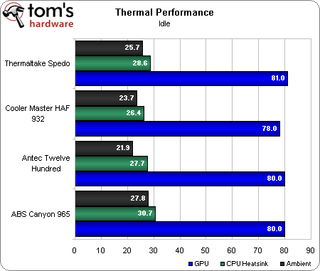
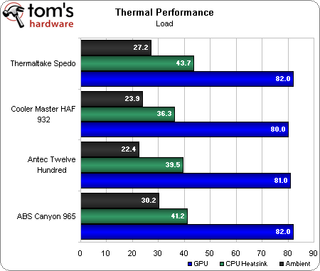
At idle, the Antec Twelve Hundred maintains the lowest ambient temperature, but Cooler Master’s HAF delivers a slightly lower CPU heatsink temperature. The Cooler Master-based system also registered a GPU temperature lower than any of the other cases.
At load, a condition we established by running a Prime95 torture test and 3DMark Vantage looped three times, the Twelve Hundred again boasted the best ambient case temperature. But the Cooler Master HAF 932 shows the best CPU heatsink temp one more time. That number is backed by a GPU temp of 80 degrees C—the lowest of any of the four configurations.
Acoustic Performance
In order to measure the acoustic performance of our quartet, we used an Extech Model 407768 sound level meter set to A-weighting with a range set between 30 and 80 dB, and the slow preset for more averaged results. The meter was placed 1 m away from the front of each chassis at the same height from the floor (fans at the top of taller chassis could potentially alter results).
Stay on the Cutting Edge
Join the experts who read Tom's Hardware for the inside track on enthusiast PC tech news — and have for over 25 years. We'll send breaking news and in-depth reviews of CPUs, GPUs, AI, maker hardware and more straight to your inbox.
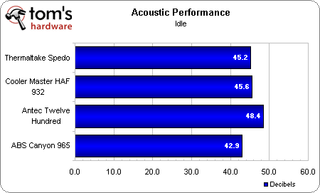
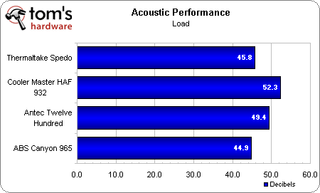
At idle, it’s little surprise that ABS’ Canyon 695 is the quietest case in the roundup. Its triple-chamber design and acoustic insulation effectively keep the pricey case whisper quiet, even if ABS can’t help the Radeons inside from buzzing away. Under load, the ABS retains its monopoly on quiet running with a score lower than any of the other three cases at idle.
Current page: Test System And Acoustic/Thermal Performance
Prev Page Thermaltake Spedo--Build And Installation Next Page Conclusion-
Proximon Thank you Chris, another very useful article. Not enough case comparisons around, as I'm sure you realized.Reply
I'll be sure to add the HAF to my recommendation list. I hadn't before because I thought all the extra holes would hinder cooling more than help. The hole in the MB tray sounds especially useful.
I would have liked to see on of the Cosmos cases included, although I suspect they are simply quieter but hotter. -
malveaux Nice article.Reply
Though, I'm curious. 40db+ isn't whisper quiet. That's freak'n loud. What's up with calling it whisper quiet? -
Pei-chen The three cheaper cases are powerhouses but too big and overkill for most people including gamers. I think the Antec's Three Hundred ($60 a few weeks ago on Newegg) suits the need for most people. 750w PSU are usually enough for SLI/Crossfire so 1000w+ aren't needed.Reply -
malveaux I'm curious when they will start releaseing more cases that have more depth, so that they have more room for today's much larger videocard solutions.Reply -
kubes Ya I agree that case designers should consider making them have more depth. With this in mind though i'm sure vidoe card manufactors will only make their card even longer however.Reply -
antiacid Good article. Now it gives a procedure and template to test other cases as well. It'd be great to have a review of cases which could be "best of" a certain category (cooling, noise, ease of use, weight, etc). It would be even nicer if the results were put in bullet point form and were setup in a table like the ones used in hdd/video card tables. That would make it a lot easier to compare everything.Reply -
avatar_raq I do believe that all the cases available in the market these days are poorly designed especially when it comes to air flow. You may notice that front fans, rear fans, buttom, side and top panel fans -when combined- cause turbulence in air flow that reduces the overall air flow. That's why I buy a cheap $25 case and modded myself!!!Reply
I have so many innovations regarding case designs that I hope someone buys them and excutes them in reality!! -
avatar_raq Here is one of my ideas...Reply
To put it plainly: air needs to be moved in one direction, preferably from down-upwards, since hot air tends to go upward by nature and the hottest part of any system (that's the GFX cards) is located at the lower part..Hence a PSU mounted at the upper part of the case (with its 120-140mm fan), with another 120mm top-panel exhaust fan and two 120mm buttom intake fans will be by far more efficient than all the available cases. To achieve this efficincy I close any other holes (even the ones the manufacturer meant for ventilation) so the air enters the case only from the buttom fans where I put dust filters to minimize dust inside my case. Furthermore I use a case with long "legs" to minimize inhalation of the dust at my desk's surface.
To minimize noise: I use
1.low RPM silent fans.
2.rubber washers between the fans and the case to minimize vibration noise.
3.cover all the interior surfaces with a layer of an insulator, that can be as simple as sponge!!!
4.even design external air ducts that divert the exhausted air (which carries the interior noise) to the back. -
avatar_raq Fortunately many aftermarket CPU and GPU coolers helped me. They can be installed in a way that the fan moves the air upwards. There is evidence that the setup I suggested above reduces -though marginally- the power consumed by the CPU and GPU fans to reach thier designated rpm and increases the lifetime of these fans, since instead of meeting resistance, the one directional air flow helps them.Reply
Most Popular


