Gigabyte X299 Aorus Gaming 7 Motherboard Review
Why you can trust Tom's Hardware
Benchmarks & Conclusion
Intel’s latest platform has been anything but consistent concerning clocks, and that’s entirely due to the way various firmware has addressed things like multipliers and TDP limits. Of the comparison boards, the Asus Prime X299-Deluxe was the only sample to stay within Intel’s 140W guideline. Conversely, the X299 Aorus Gaming 7 hits a monstrous 239W, even with its automatic overclock (a firmware setting Gigabyte labeled “Enhanced Multi-Core Performance”) disabled. The ASRock and MSI samples fall between these extremes at 183W and 229W, respectively.




We already know that allowing the CPU to consume more power allows it to hold a higher multiplier, so this isn’t a completely fair performance comparison. Yet until Intel issues further guidance, we can still use power numbers to knock the performance leaders down a peg in our final analysis.
Synthetic Benchmarks
We see a little variation in 3Dmark and PCMark score, but nothing consistent enough to prove that more power always means more performance.










Synthetic benchmarks got even stranger in Sandra, as the ASRock sample led slightly in Arithmetic, and the X299 Aorus Gaming 7 led significantly in Multimedia. Sandra Cryptography is impacted by memory performance, so the board with the quickest advanced timings, MSI’s X299 Gaming Pro Carbon AC, led there.
3D Games




The MSI X299 Gaming Pro Carbon leads the field in games, until its Nahimic Audio Solution software kills its Talos scores. A look back at its review shows that it would have led there too, if only that software were disabled.
Timed Applications



The XTU full-load power numbers would have anyone guessing that Gigabyte might clean up on timed benchmarks, but the reality is that its only significant lead was in Blender CPU-based rendering.
Power, Heat, And Efficiency
Intel’s XTU showed a 10W difference between the Gigabyte and MSI boards, but only 6W of that were indicated at the AC supply line. As a result of that thirst, these two boards also created the most CPU heat.




MSI getting dinged in Talos puts the X299 Aorus Gaming 7 in the winner’s circle from a performance perspective, yet the tiny performance gains of these two boards can’t excuse the vast increases in power consumption.
Overclocking
The firmware of all four X299 boards satisfies the requirements of our mild-mannered overclocks, and Gigabyte’s DDR4-5800 setting looks just as unrealistic as ASRock’s 2000 MHz max BCLK.
It appears that nearly every X299 board will push this particular CPU to 4.4 GHz before thermal throttling occurs, and that’s also the factor that governed the 1.15V max I chose for that test. The X299 Gaming Pro Carbon AC ran the CPU a little hot, so it got a little less voltage and a lower overclock. While the Gigabyte board tied ASRock for first-place CPU clocks, the X299 Taichi had a noticeable lead in memory overclocking capability.


Memory overclocking only makes sense if it improves performance, and Asus’ first-place bandwidth score overwhelms its second-place data rate. ASRock’s first-place data rate is nearly meaningless considering its third-place bandwidth finish. And Gigabyte’s board looks like it’s still thinking about CPU clocks.
Final Thoughts
ASRock’s X299 Taichi proved itself a supreme value in a prior review, and today’s primary question is whether Gigabyte’s X299 Aorus Gaming 7 is worth $100 more than that award-winning part. Based on a few estimations concerning component improvements from big (the Wi-Fi controller) to small (such as the extra fan headers and fan voltage controllers) it only appears to be worth around $80 more. Gigabyte’s component improvements don’t really show up in a performance-per-dollar chart.
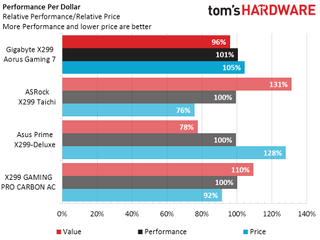
On the other hand, I don’t know how to rate a few of its other improvements from a value perspective. The X299 Aorus Gaming 7's far more elaborate LED lighting, for example, and its RGB software works now. The X299 Aorus includes an audio software suite that’s probably worth at least $4 wholesale, and Gigabyte wouldn’t have bothered with that extra software if it didn’t think you’d want it. The smaller the detail we consider, the closer the X299 Aorus Gaming 7 appears to approach the value of the award-winning board that preceded it.
We have an award for that: Gigabyte’s X299 Aorus Gaming 7 earns our general stamp of approval for the $400 budget class.
MORE: Best Motherboards
MORE: How To Choose A Motherboard
MORE: All Motherboard Content
Stay on the Cutting Edge
Join the experts who read Tom's Hardware for the inside track on enthusiast PC tech news — and have for over 25 years. We'll send breaking news and in-depth reviews of CPUs, GPUs, AI, maker hardware and more straight to your inbox.
-
drwho1 I'm still hoping that future boards don't limit features on their boards. I don't want to see "if you used m.2 drive you loose 2 Sata connections " anymore... then this boards with 2 or 3 m.2 if you used them, then you lose 4/6 Sata connections out of 8?Reply
Just not make sense to me. -
AgentLozen ReplyDrWho1 said:I'm still hoping that future boards don't limit features on their boards. I don't want to see "if you used m.2 drive you loose 2 Sata connections " anymore... then this boards with 2 or 3 m.2 if you used them, then you lose 4/6 Sata connections out of 8?
Just not make sense to me.
I understand why you would say this. I also think that every feature on a motherboard should be 100% usable.
What's happening though is that there are more features on the board than there is bandwidth for it. If you enable one feature, it eats the resources needed for another. Have you ever worked at a job that was understaffed? It's like that. -
What i like about x299 platform is that PCIe frequency just like with 1366 socket is not affected when you change BLCK. I wish it is the same case for X99, would make possible to overclock Xeons easily.Reply
-
This price is too much. Waiting for < $200 X399 AMD or X299 Intel and they will come in about year.Reply
-
Kahless01 until intel quits screwing around and comes up with a decent plan instead of playing it fast and loose there is really no reason to test any of its products. there are far too many variables because of the rush job they did. youre just going to have to retest when they come to their senses and thats a lot of wasted time and resources on everyones part.Reply -
derekullo Reply19961930 said:GOD THE LIGHTING IS SO TACKY
Red lights make it faster.
PC Building 101
-
gasaraki Reply19961735 said:until intel quits screwing around and comes up with a decent plan instead of playing it fast and loose there is really no reason to test any of its products. there are far too many variables because of the rush job they did. youre just going to have to retest when they come to their senses and thats a lot of wasted time and resources on everyones part.
So you mean just like Ryzen boards? If everyone followed your advice, there wouldn't be any motherboard reviews for either brands.
-
AnimeMania Does anybody know if it is "OK" to put your graphics card in any of the 5 PCIe slots on the motherboard. I would probably place my graphics card in the PCIe slot farthest from the CPU so as not to cover up the LED graphics and provide adequate ventilation. Something in the back of my mind tells me that not all PCIe slots are equal and you might be penalized for doing so.Reply



