Gigabyte X299 Aorus Gaming 7 Pro Motherboard Review
Why you can trust Tom's Hardware
Benchmark Results & Conclusion
Manufacturers scrambled to deal with the unrealistic 140W TDP of Intel’s Core i7-7900X for a brief period before and after the X299 platform launch, with the early Asus Prime X299-Deluxe firmware getting closest to the target and the early X299 Aorus Gaming 7 farthest away. As the market starts to normalize, the X299 Aorus Gaming 7 Pro’s current firmware likely represents the new normal.





These power numbers are important because they regulate the amount of performance available under extreme CPU loads. Lower TDP settings frequently cause the CPU to throttle back in applications as harsh as Prime95’s small-FFTs, and large differences in allowed power can even affect real-world benchmarks.
Synthetic Benchmark Results
Synthetic benchmarks can identify problems, but we don’t see anything that really stands out until we get all the way down to Sandra Multimedia. Differences there appear to point to a variability in the benchmark itself, since no other set of results is so widely varied.










The X299 Aorus Gaming 7 Pro takes middle position in Sandra Memory Bandwidth. Memory timings are one of the few places where manufacturers can play with performance without overclocking the CPU.
3D Games
The X299 Aorus Gaming 7 Pro outpaces its predecessor in F1 2015, but other benchmarks are close enough to fall within the normal variation between consecutive runs.




The one standout in Talos, MSI’s X299 XPower Gaming AC includes Nahamic software that, because of its compatibility with this game, adds overhead. Disabling the software would have put it in first place.
Timed Applications
Less time means more performance in timed applications, where the X299 Aorus Gaming 7 Pro again falls to the middle of the pack.



The X299 Aorus Gaming 7 Pro edges out its predecessor in MS Office, but the difference is still rather small.
Power, Heat, & Efficiency
The X299 Aorus Gaming 7 Pro is certainly more miserly than its predecessor, but that still puts it only mid-pack in power consumption.
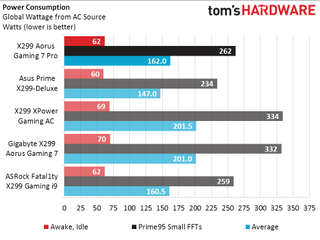
Fortunately, that lower power use also allows significantly lower CPU temperature.
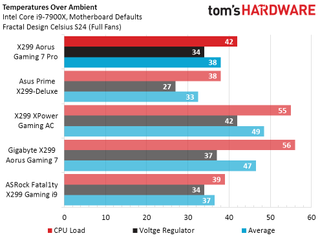
Combining a miniscule performance gain with noticeable power savings compared to its predecessor, the X299 Aorus Gaming 7 Pro climbs to second place in efficiency.
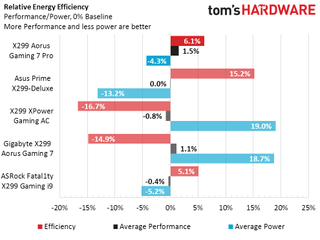
Overclocking
Thanks to our CPU’s hard thermal barrier at relatively low voltage levels, nearly every board can push it to 4.40 GHz. That’s unfortunate because it doesn’t allows the X299 Aorus Gaming 7 Pro’s improved voltage regulator to shine.
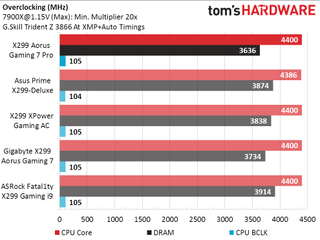
Despite its meager memory frequency, the X299 Aorus Gaming 7 Pro is roughly tied for second in overclocked memory performance. This is where the X299 XPower Gaming AC really shines.
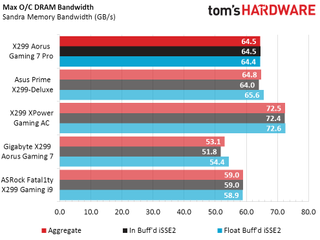
Final Thoughts
The X299 Aorus Gaming 7 Pro is a great looking board packed with features, but so was the X299 Aorus Gaming 7. Improvements include an upsized voltage regulator, two additional heat spreaders for M.2 drives, and firmware updates that eliminate the poor efficiency of the X299 Aorus Gaming 7’s early review. Builders can still get firmware updates for the earlier board though, so we’re really looking at a price difference of around $50 to purchase a couple chunks of aluminum and a few voltage regulation components.
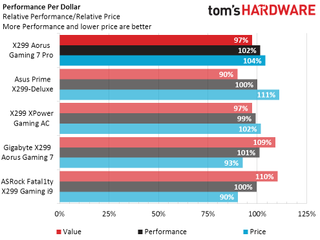
The X299 Aorus Gaming 7 earned our stamp of approval in spite of a couple flaws, which were its inability to set a 0x AVX offset and its poor efficiency. Since firmware updates have addressed both issues, we’re still left to consider whether the new voltage regulator is still worth the extra money. If your CPU is thermally constrained such as ours, it probably isn’t. Yet if you’re de-lidding your CPU to eliminate such constraints, it probably is. The X299 Aorus Gaming 7 Pro is either a better or lesser value depending on what you’re planning to do with your CPU, so it gets our same nod of approval.
MORE: Best Motherboards
MORE: How To Choose A Motherboard
MORE: All Motherboard Content
Stay on the Cutting Edge
Join the experts who read Tom's Hardware for the inside track on enthusiast PC tech news — and have for over 25 years. We'll send breaking news and in-depth reviews of CPUs, GPUs, AI, maker hardware and more straight to your inbox.
