Looks Good for the Money: The Cornerstone p2460 19" Flat Screen CRT Display
Evaluation, Continued
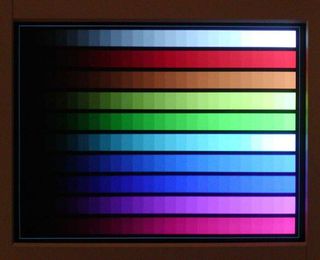
Overall color reproduction was very good with only slight variations in the darker reds.
Overall color, focus, and convergence accuracy were very good, especially for a flat-screen CRT. In the past, other flat-screen CRTs tended to distort the image to compensate for the extra glass at the edges of the tube. This would give the screen a slightly concave appearance. The Cornerstone p2460, however, looked flat - not concave. Colors (aside from the slight purity issues) were very good. Convergence and focus were also exceptional, even in the corners.
Conclusions
Straight out of the box the Cornerstone p2460 had some problems, but once we had it properly calibrated it performed quite well. We could never completely eliminate the very slight color purity issue, the pincushion edge problem, the slight moiré problem on some screens, or the very faint finger-brush smudge, but none of these was severe enough to cause distractions while using the monitor. The overall color reproduction was very good and the focus was sharp in all corners - admirable in a flat-screen, 19" monitor. Setup was a snap, and the OSD controls were comprehensive and easy to use. The bundled software was only marginally useful and had virtually no documentation. Having the manual on disc was also a minor annoyance. However, the inability to tilt the monitor up past 12 degrees was a real problem.
Overall, once properly calibrated, the Cornerstone p2460 is a good monitor - not the best, but at the price it's a good deal. I would strongly recommend getting a monitor calibration package like DisplayMate if you plan on getting a p2460, otherwise you probably won't get the most out of this monitor. You'll also need to put the monitor on some sort of stand in order to get optimal viewing.
Stay on the Cutting Edge
Join the experts who read Tom's Hardware for the inside track on enthusiast PC tech news — and have for over 25 years. We'll send breaking news and in-depth reviews of CPUs, GPUs, AI, maker hardware and more straight to your inbox.
Most Popular

