Guide: Overclocking AMD And Intel CPUs On A Budget
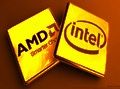
Why Overclock?
Overclocking is a collection of methods for making components run faster than the manufacturer intended. Once little more than a hobby for die-hard geeks and value-seekers, overclocking has become a way—sometimes the only way—for performance fanatics to get the system performance they really want/need. With graphics and memory technologies forging ahead at a brisk pace, central processors are quickly becoming the second-most restrictive component in many high-end systems.
If you feel forced into overclocking just to get a high-performance benchmark from the best parts, mid-budget enthusiasts are certain to find their lower-cost parts mind-numbingly slow. Because most buyers can’t afford the best components, the majority of overclockers come from the mainstream market.
There are two groups who overclock out of perceived necessity: those who need more performance than the market provides, and those who need more performance than they can afford to purchase.
Tom’s Hardware puts much of its editorial efforts into testing and overclocking the latest high-end parts, but today we’re going to focus on a few processors that most mainstream readers can afford and enjoy: AMD’s Phenom II X2 and X4, and Intel’s Pentium Dual-Core and an entry-level Core 2 Quad.

Mitigating Risks
Though we’re obligated to tell everyone that overclocking is a great way to put important data at risk, many Tom’s Hardware editors even employ it on their all-important work PCs. Methods that ensure stability are just as important as those that assure longevity, and any data that can't be replaced should be backed up to at least two devices, regardless of whether or not the primary system is overclocked.
All machines wear out, and forcing a component to run beyond its specifications is a sure way to make it wear out faster. In electronics, the biggest source of wear is a phenomenon known as electromigration, whereby ions are slowly transferred from a structure to the adjacent structure under the force of electrical current. Major contributing factors include increased heat and voltage, but the limits of heat and voltage vary with different materials, different production technologies, and expected component lifespan.
Stay on the Cutting Edge
Join the experts who read Tom's Hardware for the inside track on enthusiast PC tech news — and have for over 25 years. We'll send breaking news and in-depth reviews of CPUs, GPUs, AI, maker hardware and more straight to your inbox.
Increased voltage allows a stronger signal to be carried between various components, reducing signal loss that can occur as the result of overclocking and thereby allowing higher component operational frequency. As we overclock today’s four processor samples, we’ll discuss the voltage and temperature limits we’ve chosen as well as the expected lifespan, testing each part for complete stability.
-
tacoslave i like these "how to" articles but i still want to see the rest of the twkr article you promised us (quad crossfire 4890's) *sigh* a man can dream can't he?Reply -
snakeeater_za Surely people on a budget (like me) would prefer their e5200 to last longer than a 'few months or hopefully a yr to 3?' i know i will upgrade prob in a year or so, so a yr would be fine, but a few months? Pfffft. my proc vid is 1.225 and for 3.33ghz i need a vcore of 1.385 in bios which at idle is 1.36ish. So although im nowhere near 4 at least i wont suffer from electromigration and have to fork out for a new cpu! Just my 2 centsReply -
Crashman snakeeater_zaSurely people on a budget (like me) would prefer their e5200 to last longer than a 'few months or hopefully a yr to 3?' i know i will upgrade prob in a year or so, so a yr would be fine, but a few months? Pfffft. my proc vid is 1.225 and for 3.33ghz i need a vcore of 1.385 in bios which at idle is 1.36ish. So although im nowhere near 4 at least i wont suffer from electromigration and have to fork out for a new cpu! Just my 2 centsReply
It's all a game of averages. Tom's Hardware hasn't accidently killed a processor by overclocking it in a while, though I'm sure a couple editors have intentionally done so to find the voltage limit. The problem is, once again, you can only look at averages.
3 months continuous use at 1.45 volts caused an E8500 to lose its OC stability. It had to be clocked down to become stable again, and lost much of its voltage tolerance. It wasn't destroyed however.
1.40 volts should be significantly safer than 1.45 volts, but until a few people report on how long their cores lasted at 1.40 volts its impossible to tell "how much safer", that is, how much longer it will last. All that's known is that it should last "significantly" longer, but whether that's 4 months (33% longer) or 30 months (10x longer) is the unanswerable question. -
astrodudepsu Good show mate.Reply
I would have liked to see combined charts as a conclusion but that's a minor criticism.
I'm just wondering what the 'next-gen' E5200 (i.e. the intel people's OC'er) will turn out to be? Some flavor of i5 I assume, but who knows. -
JeanLuc LinkReply
"Intel’s value-priced Core 2 Quad Q8200 uses two of the same processor dice as the Pentium E5200....."
I don't know why you choose the Q8200 it's a notoriously bad overclocking chip, if you wanted a budget Intel Quad core that had room for overclocking you should have bought the Q6700/Q6600. -
”Motherboard MSI P45 Diamond LGA-1366, P45/ICH10R, BIOS 1.5 (10/10/2009)”Reply
MSI P45 Diamond is not LGA1366, but LGA775. LGA1366 is for Core i7 processors only, LGA1156 is for Core i5 and i7 (only dual channel DDR3-1333/1066). LGA775 is the old socket, for Celeron D, Celeron 4xx, Pentium Dual Core, Pentium 4, Core 2 Duo, Core 2 Quad. -
da bahstid No games? Like...none at all? Does anybody even overclock for reasons other than games?Reply
Otherwise, pretty good article. Though perhaps a better choice for the Intel quad would have been a 9550...I thought they were under $250 by now. Same time, I guess the Q8200 does seem to be a more difficult overclocker...Intel may have intended this to be the case so as not to gut sales of their Q9000 series. And readers may as well know before jumping on a Q8200 thinking it'll overclock like an E5200.
Most Popular


