Two Portable 500GB Drives Benchmarked (And Dropped)
Hitachi Bundle: ArcSoft Total Media Backup
Total Media Backup allows the user to select individual file types (music, video, photos, etc.), folders, or entire drives for backup.

The home screen lets you pick a basic backup strategy.
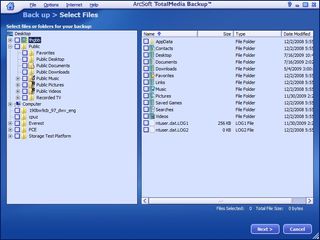
This is the advanced screen, where you can select individual files.
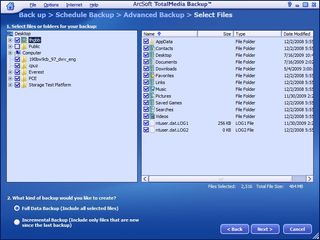
Once you select the backup set, you may choose between a full or an incremental backup, which simply covers any files that were changed or added since the last full or incremental backup run. ArcSoft does not support differential backup, which would include all files that were changed since the last full backup.
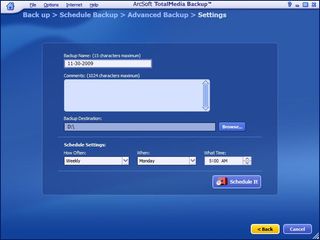
At this point, you select the Hitachi SimpleTough as the backup destination and select a backup name. However, other destinations can be selected. This window also allows backup scheduling.

Finally, you get the backup plan overview and the option to change or trigger your backup.

Multiple popular file types can be selected in case you don’t want to flip through your hard drive folder by folder.
Stay on the Cutting Edge
Join the experts who read Tom's Hardware for the inside track on enthusiast PC tech news — and have for over 25 years. We'll send breaking news and in-depth reviews of CPUs, GPUs, AI, maker hardware and more straight to your inbox.
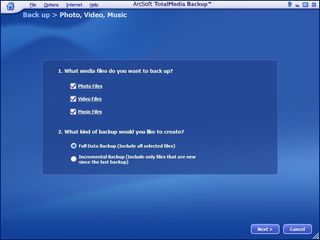
This is the selection window for a media backup run.
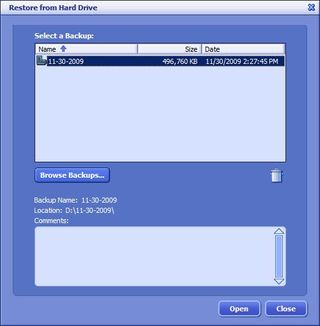
The restore process is easy, as well, but it does not support disaster recovery.
Current page: Hitachi Bundle: ArcSoft Total Media Backup
Prev Page Hitachi SimpleTOUGH (500GB) Next Page Test Setup And Access Time ResultsMost Popular

