Speech Recognition: SoundMax Cadenza
Setting Up Speech Recognition In XP
Speech Recognition setup built into an Operating System? Will wonders never cease? Finding the speech icon in the control panel is simple enough, so we'll skip those steps. Included is a picture, just in case:
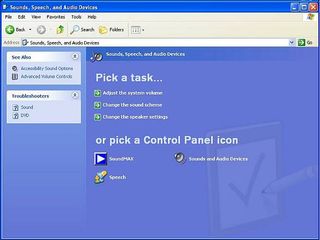
After clicking on the speech icon, the speech setup window will appear on your screen. There are various options and tabs in this window.

The "Audio Input" button allows you to select a sound device and which input will be used for microphone input; you will most likely set this to "Microphone." The "Configure Microphone" tool adjusts microphone volume according to normal speech volume. This is important so the computer hears the words at an audible, clear volume.
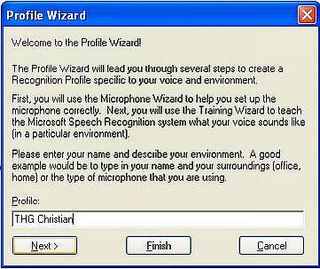
Next, create a new profile. The creation process has a few steps, the first being the "Configure" microphone tool. After completing that comes the process of training the speech recognition to your voice. The "trainer" will ask several questions concerning your age and gender. This will then lead into the actual training, which is a sample text you must read that is divided into paragraphs. After you have completed each paragraph, the program will move to the next screen. This process will take approximately ten minutes. Upon completion, you may go back to the control panel at any time and further train the voice recognition software by reading from the variety of texts that Microsoft has provided with the software.
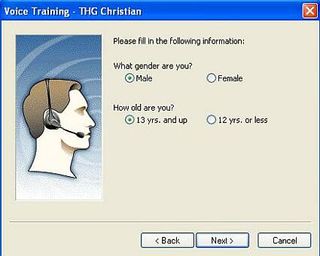
Stay on the Cutting Edge
Join the experts who read Tom's Hardware for the inside track on enthusiast PC tech news — and have for over 25 years. We'll send breaking news and in-depth reviews of CPUs, GPUs, AI, maker hardware and more straight to your inbox.
Current page: Setting Up Speech Recognition In XP
Prev Page The Way We Were, Or How It Used To Be Next Page Talking To Microsoft WordMost Popular

