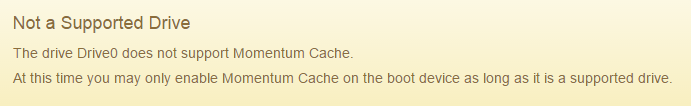Crucial Updates Storage Executive: Now with Momentum Cache
Crucial was late to the "SSD Toolbox" software party, delivering an easy to use GUI software tool for SSD management years after many competitors. When finally released, Storage Executive still lacked one of the best software features many associate with Samsung's Magician software, DRAM cache.
Today, Crucial updated Storage Executive, adding a new feature called Momentum Cache. The features uses some of your system's DRAM to buffer random data writes. This increases the storage system's burst IO up to 10x, but it also has a long term impact on SSD endurance. Random data writes wear flash faster than sequential writes. With DRAM absorbing the random data, then pushing the data to the SSD as sequential data, the drive endurance increases significantly.
In addition to the new feature, Storage Executive also allows users to:
- Update to the latest firmware
- Monitor drive's temperature and health
- Reset the drive's encryption password
- Easily check how much storage has been used
The new Momentum Cache feature turns Storage Executive software into a must-run piece of software, rather than software users run just to update the firmware and forget.
"We want everyone to enjoy the benefits of solid state storage," said Jonathan Weech, storage marketing manager, Crucial. "Software that optimizes performance and keeps Crucial SSDs running efficiently is another example of how we make upgrading easy."
Crucial Storage Executive can be easily installed from www.crucial.com/se; is compatible with Microsoft Windows 7 and newer operating systems; and works with the Crucial M500, M550, MX100, MX200 and BX100 SSDs.
Like Samsung's RAPID software, the Crucial Storage Momentum only works on boot devices. Over the next month, we plan to test all of the SSD Toolbox software from all manufactures and write a review covering the features and usefulness.
Get Tom's Hardware's best news and in-depth reviews, straight to your inbox.

Chris Ramseyer was a senior contributing editor for Tom's Hardware. He tested and reviewed consumer storage.
-
xyriin I don't even care about the Momentum part, will it finally even perform normal firmware updates on non-boot device? Samsung Rapid will only work on the boot device but you can still flash firmware on ANY drive in the system.Reply -
John Wittenberg I installed this last night for my 960GB M500 and, at least in synthetics, it blew the doors off. In ATTO, I got up past 4 GB/s, but did notice a severe drop in performance, to 800 MB/s, at around 128 to 256 MB file sizes. Speeds recovered, albeit slowly, after that.Reply
Overall it is a very nice piece of software. Also, I was finally able to flash to MU05 (from MU03) firmware using this software. Before it would just sit there in DOS with "downloading." -
aarb ReplyI don't even care about the Momentum part, will it finally even perform normal firmware updates on non-boot device? Samsung Rapid will only work on the boot device but you can still flash firmware on ANY drive in the system.
It will do firmware updates on a non-boot device. I'm disappointed that it won't use Momentum cache.
-
joe777888 The Momentum Cache feature does not work when Storage Executive software is not running??Reply -
John Wittenberg Reply16169009 said:The Momentum Cache feature does not work when Storage Executive software is not running??
Works just fine for me and I haven't opened the executive software in about a month.