Stripped Down Windows 11 OS Runs on 200 MB of RAM
Enthusiasts battle to boot tiny11 with the least memory.
PC enthusiasts have been inspired by the de-bloated Windows 11 22H2 build, tiny11, and its relatively meager hardware demands. On Friday we reported on tiny11’s developer NTDev, who distilled Microsoft’s cumbersome OS into a sub-8GB wonder, claiming the slimmed-down system ran “great” with 2GB of RAM. Today, NTDev followed up with a boast that his creation was “running on just 384MB of RAM.” Typically, pride comes before a fall, and it wasn’t long before another tiny11 user shared a screenshot (see how to take a screenshot in Windows 10 or 11) proving they had managed to boot up tiny11 in under 200MB of RAM.
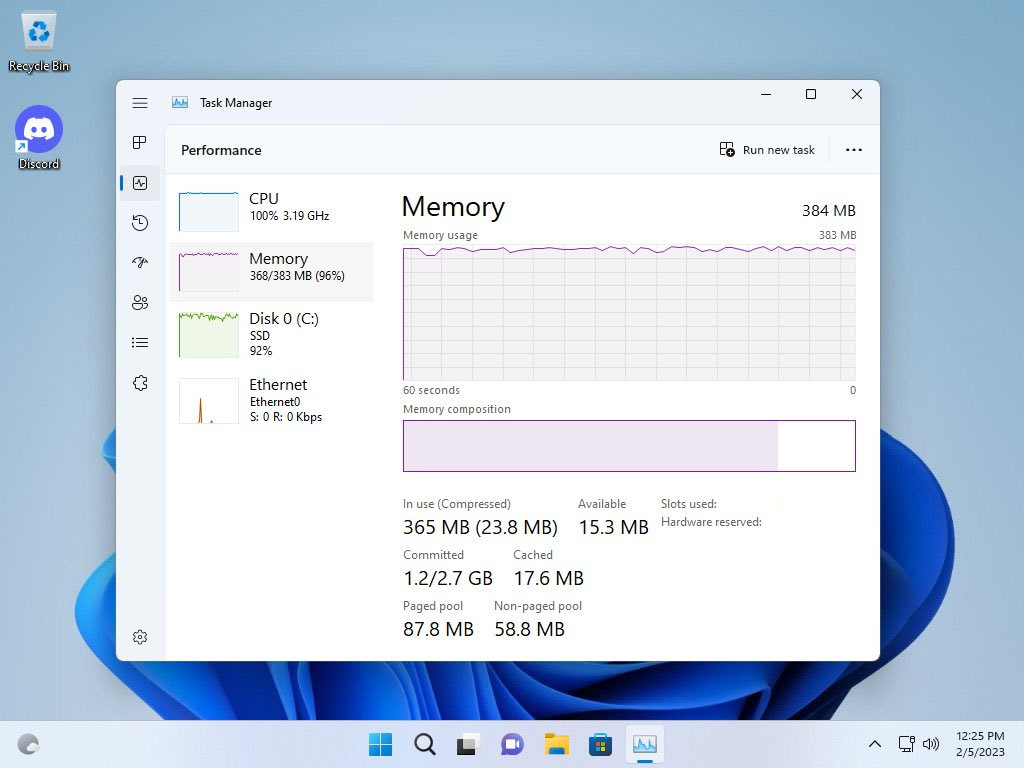
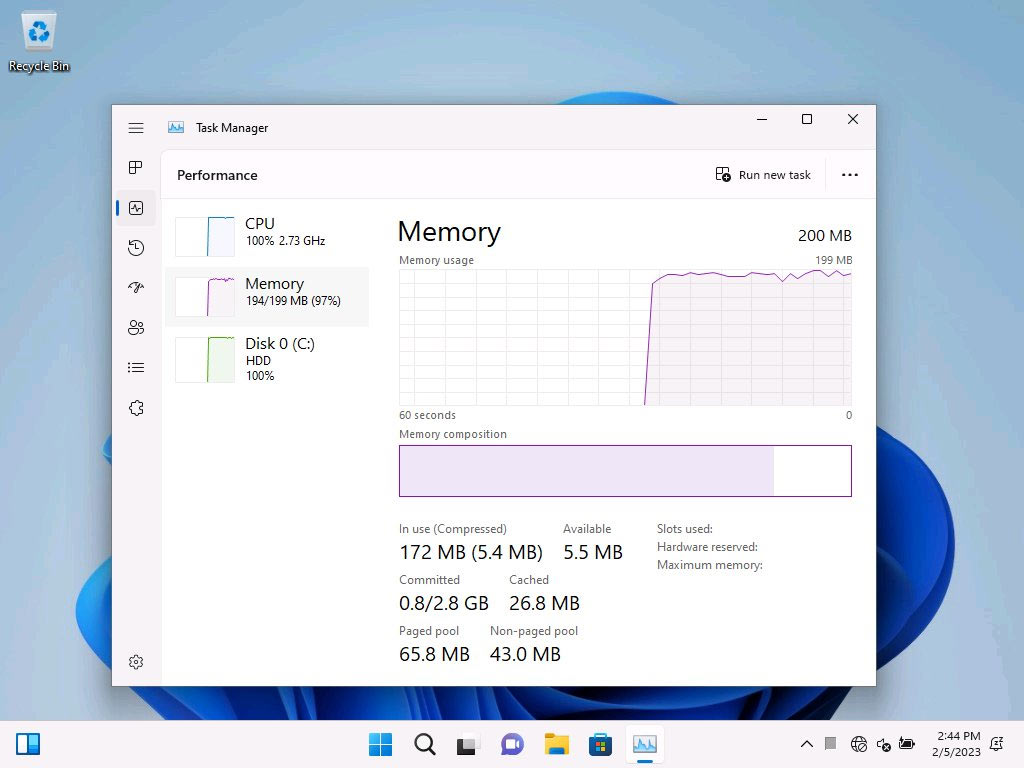
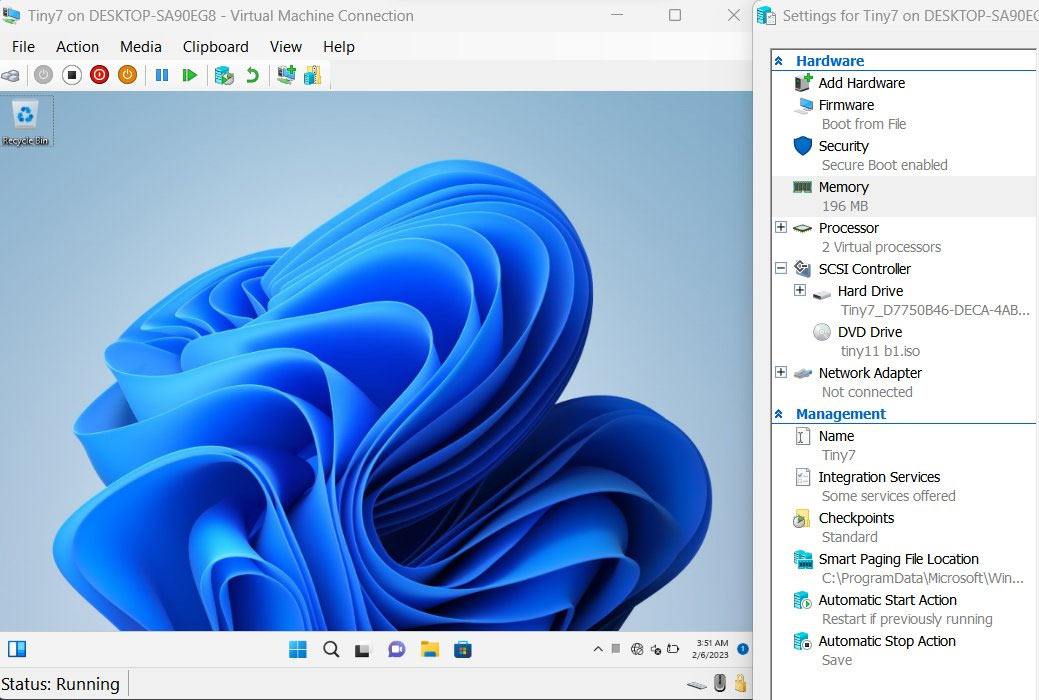
According to HP’s PC timeline (because my memory isn’t what it used to be) it has been two decades since PCs shipped with circa 256MB of system RAM as standard. Those were the days of the Pentium 4 (desktop), Pentium M (laptop) and Windows XP SP2. This puts the achievement of running Windows 11 on less than 200MB of RAM into some perspective.
NTDev’s setup using tiny11 with 384MB of RAM was admittedly “terribly slow, but it works.” In the screenshot provided as evidence, the tiny11 dev’s system looked like it was under strain from multiple issues; low memory, heavy disk use, and CPU usage at 100% for the duration of the session. Though the system ‘ran’ Windows, any user in the real world would probably appreciate some OS breathing room, and a bit of RAM for running applications.
It wasn’t long before Windows Insider Xeno chirped up with a claim (and screenshots) that they had booted tiny11 with just 200MB of RAM available. Again, the user was open about the endeavor being totally impractical. Xeno said that when booting with 200MB they had to suffer four BSODs before getting to the desktop. Later they managed to get tiny11 to start with 196MB of RAM allocated to the virtual machine (VM). However, the 4MB RAM reduction resulted in a boot process that presented the user with “around 30 minutes of BSODs.”
It is undoubtedly fun to shoehorn the newest Windows OS to run within these tight storage / RAM confines. However, there is a serious side, as many PC users have working older systems which could get another lease of life with a less demanding but up-to-date OS. Thus, tiny11 or something like it could be a useful choice alongside the various compact Linux builds or even Chrome OS Flex.
Get Tom's Hardware's best news and in-depth reviews, straight to your inbox.

Mark Tyson is a news editor at Tom's Hardware. He enjoys covering the full breadth of PC tech; from business and semiconductor design to products approaching the edge of reason.
-
USAFRet Reply
And even funnier, it is running in a VM.-Fran- said:Uh... Virtual Memory at work as intended?
Am I missing something???
Regards.
Not on the native bare metal.
OK as a proof of concept and waving the epeen, but what could this possibly be used for? -
Just bragging rights, I suppose. With how heavily the pagefile.sys will be needed, you can't really do anything useful with this.Reply
-
Giroro After hearing that the Tiny11 developers know what an OS is supposed to do, Microsoft ordered that the entire team be moved off of Windows 11 development and over to Azure... despite the fact that none of them are actually Microsoft Employees.Reply -
Friesiansam Reply
For fun, presumably.USAFRet said:And even funnier, it is running in a VM.
Not on the native bare metal.
OK as a proof of concept and waving the epeen, but what could this possibly be used for? -
truerock I have a 10 year old PC running Windows 10 that I would like to upgrade to Windows 11. There are some OneDrive technologies rolling out on Windows 11 that will not be on Windows 10 that I am working with.Reply
All of Windows 11 PCs we have are currently Windows365 virtual PCs to support remote workers.
Tiny11 would be great for that... but, it sounds like Microsoft is not supporting Tiny 11 as an official product version for non-commercial PCs.
I remember building servers for a datacenter using a version of Windows Server 2008 that was an extreme strip-down of the OS. It was headless... it didn't have a Windows desktop GUI... and we ran them using command prompts over Ethernet and RDP which just presented a command prompt.
**Now I just remembered what that was all about.
The basic idea was to increase the security of the servers by stripping out everything that the servers didn't need to boot up. Then you would install just the apps that were needed to perform its function - like SQL Server for example. The idea was to eliminate as many possible security points of weakness by just having less unneeded software running on the server. The servers booted up with a completely closed firewall except for one non-standard port that could not be sniffed. -
YouFilthyHippo This is only legit if pagefile is disabled. 384 physical, there could be 8GB in pagefile in use for all we know for everything else. If it can truly run on 384GB, disable pagefile and let's seeReply -
bigdragon I wish projects like Tiny 11 were official things embraced by OS vendors. Windows has entirely way too much bloat. I'm always annoyed by how ridiculously fast older versions of Windows and other OS distributions are compared to newer ones. Modern hardware can make everything so much better if there wasn't so much crap hogging resources.Reply -
Math Geek Replybigdragon said:I wish projects like Tiny 11 were official things embraced by OS vendors. Windows has entirely way too much bloat. I'm always annoyed by how ridiculously fast older versions of Windows and other OS distributions are compared to newer ones. Modern hardware can make everything so much better if there wasn't so much crap hogging resources.
to support it officially, means to offer tech support. i have always loved such projects but for anyone to attempt to support what this 3rd party has created would be a nightmare. MS of course won't as they put all that bloat in there for a reason. if they felt like removing it, they could easily make it happen from within their own release. but there is too much money to be made with all the data mining and ads all that bloat brings in.
feel free to use it, but know you are on your own if it starts messing things up. who knows what they really removed/disabled to get where it is. i love it and intend to play around with it, but if you are not comfortable troubleshooting on your own, then this is not for you. it may work for a daily driver OS, but you'll only know that once you give it a shot.