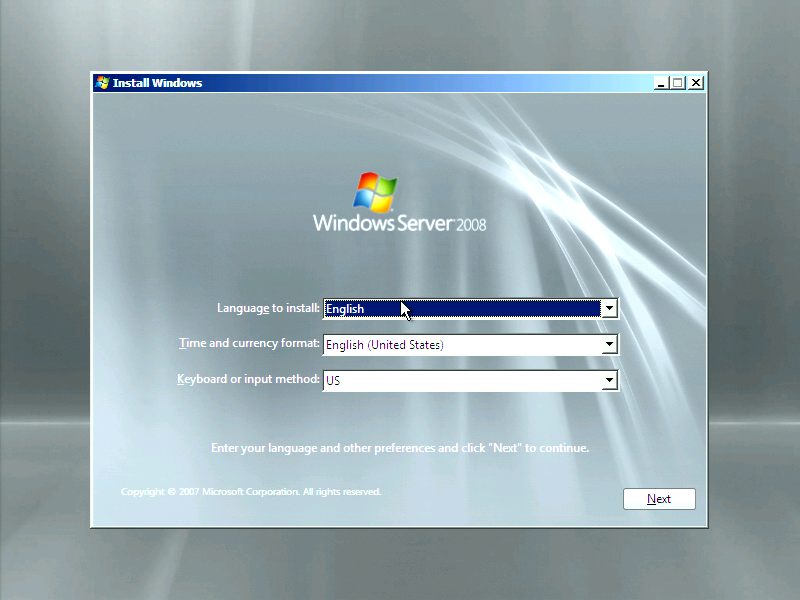Microsoft Announces SP2 RC for Vista, Server 2008
With all the talk of Windows 7, we shouldn’t forget that Microsoft is still supporting currently existing operating systems of Windows Vista and Windows Server 2008.
Microsoft announced on its Windows blog that Service Pack 2 for Windows Vista and Windows Server 2008 has hit the important Release Candidate (RC) milestone in its development.
“Starting today, the RC of SP2 for Windows Vista and Windows Server 2008 will be available to TechNet and MSDN subscribers to test prior to final release,” wrote Brandon LeBlanc, Windows Communications Manager. “In the very near future, we will be making the RC broadly available for anyone to download and test.”
“We are planning to release SP2 for Windows Vista and Windows Server 2008 in the second quarter of 2009,” LeBlanc added.
While there is a laundry list of items new for SP2, notable changes for end users include the following:
- Support for the 64-bit central processing unit (CPU) from VIA Technologies, which adds the ID and vendor strings for the new VIA 64-bit CPU.
- Integrates the Windows Vista Feature Pack for Wireless, which contains support for Bluetooth v2.1 and Windows Connect Now (WCN) Wi-Fi Configuration.
- Improved performance for Wi-Fi connections after resuming from sleep mode.
- Updates to the RSS feeds sidebar for improved performance and responsiveness.
- Ability to record data to Blu-Ray Disc media.
- Improved Windows Media Center (WMC) in the area of content protection for TV.
- Added registry key that enables modification of the maximum number of open TCP connections to increase application compatibility.
For the enterprise, system administrators can expect the following improvements:
- Hyper-V virtualization environment as a fully integrated feature of Windows Server 2008, including one free daughter OS with Windows Server 2008 Standard, four free licenses with Windows Server 2008 Enterprise, and an unlimited number of free licenses with Windows Server 2008 Datacenter.
- SP2 increases the authentication options for WebDAV redirector, enabling Microsoft Office users greater flexibility when authenticating custom applications using the WebDAV redirector.
- SP2 provides an improved power management both on the server and the desktop, which includes the ability to manage these settings via Group Policy.
- SP2 improves backwards compatibility for Terminal Server license keys. Windows Server 2008 changed the licensing key from 512 bytes to 2,048 bytes which caused clients using older Terminal Server versions to fail. SP2 allows legacy license keys on Citrix applications to work with Windows Server 2008 Terminal Server.
Microsoft said that it would update its blog when the SP2 RC is available for public consumption, but ZDNet’s Mary-Jo Foley said that she was told by company officials that it would happen sometime next week.
Get Tom's Hardware's best news and in-depth reviews, straight to your inbox.
-
kewl munky Do they plan on fixing Windows Media Player, Movie Maker, Photo Gallery, and all of their other programs like that from eventually becoming fucked up and then you have to reinstall Vista to get them to work again?Reply -
curnel_D "Added registry key that enables modification of the maximum number of open TCP connections to increase application compatibility."Reply
Awesome news for anyone who uses torrents. This means that I dont have to keep disabling the unsigned driver protection every time from my modded TCPIP.sys file. :D -
blackwidow_rsa never had any problems with media player and the lot (even though the new movie maker sucks.) why do people always blame everything cept themselvesReply -
Aionism I hope they fix the searching for new wireless connections every 60 seconds "bug". I hate having to use another program (Vista Anti-Lag) just so I can play online games properly.Reply -
mcbowler All I want is my easy to use XP style expanding menu back. Pretty Please? I am even willing to wait for Windows 7.Reply -
Thunderfox I wish to god they'd provide an option to turn off the supposedly "helpful" automatic folder view mode changing in windows Explorer. It infuriates me to open a directory full of files and have Windows decide that it should be displayed as a music list, or a screen full of thumbnails, or whatever it decides is best.Reply
What's even worse is that it can never make up its mind. it changes randomly. I can open the same folder twice and it will be displayed two different ways.
Thumbnail mode is worthless, because I keep the icon preview option turned off in order to avoid wasting time with it trying to create thumbnails in list mode. I wish it were smart enough to only pre-cache things in thumbnail mode.
Honestly, the uselessly buggy Explorer is one of my biggest complaints about Vista, which otherwise seems decent for the most part. -
shqtth On my Pc vista doesn't show the thumbnails, so I have no clue what the files are, pictures included. I had to add registry settings to make it work, also there is a problem, say I click on a TEXT or html file and it previews in the preview pane. Well if I open up that file and edit it and saving it, then it says it cant as the file is in use. Well somehow the preview pane openes up the file for read/write access, meaning if there is any process trying to write to the file it can't. this drives me nuts, as once I click on a file and it previews, i choose open/edit, application pops up, but before I can save the file, I need to click back on the window with the preview pane, and make sure I click off the file, so now the file can be saved. Same happens with word files.Reply
Ya that buggs way explorer decides to display a folder sucks, some times, when in a folder it shows 'Ratings' and 'size' treating my files as music, and fails to show date modified and the useful info I need. I have to modify the folder options to fix it. -
hellscook What exactly does "Improved Windows Media Center (WMC) in the area of content protection for TV" mean?Reply -
chookman "including one free daughter OS with Windows Server 2008 Standard, four free licenses with Windows Server 2008 Enterprise, and an unlimited number of free licenses with Windows Server 2008 Datacenter."Reply
Anyone tell me what this actually means and how it works.
The way i read it, i can purchase one copy of Server 2008 Standard, then run that same license in Hyper-V on the host without additional cost?