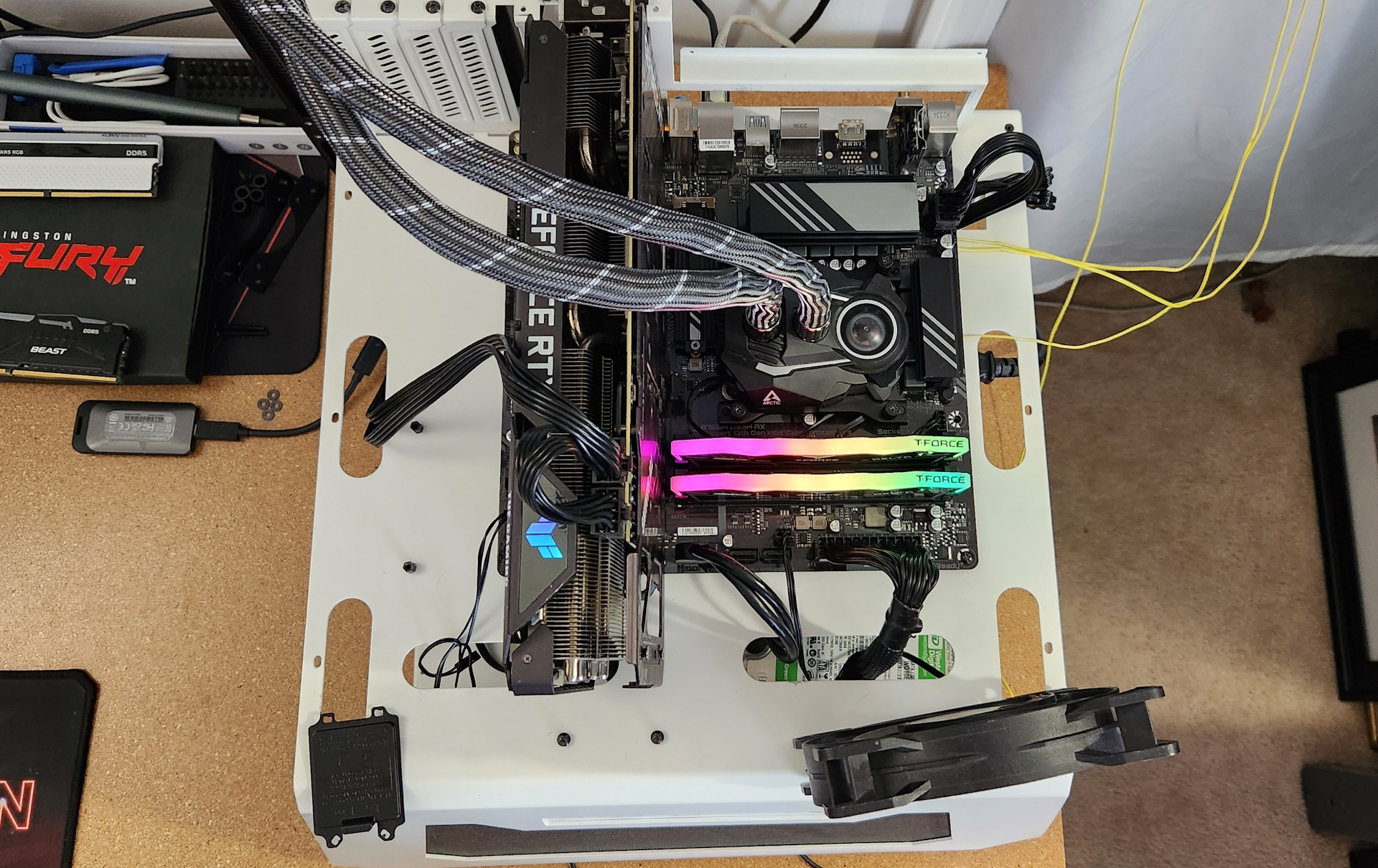Why you can trust Tom's Hardware
Firmware
Gigabyte updated its BIOS recently our budget board also picked up on this improvement. The updated Easy Mode is laid out logically and displays plenty of information about the system, processor, RAM, fan speeds, and has several selectable options, including XMP profiles and RAM tweaks, Re-Size BAR support, Smart Fan 6 access, and more. The black background with orange accents and white characters is easy to read and provides a much-needed visual update.
The Advanced mode also received a facelift. While all headings are still across the top, they are now larger ‘buttons’ and easily selectable with a mouse. The highlight bar (displays where you are on the page) is Aorus Orange and easy to see. Every option you need and want is at your fingertips, and you don’t have to drill down several layers to reach the most commonly used functions – especially if you populate your selections in the Favorites section.
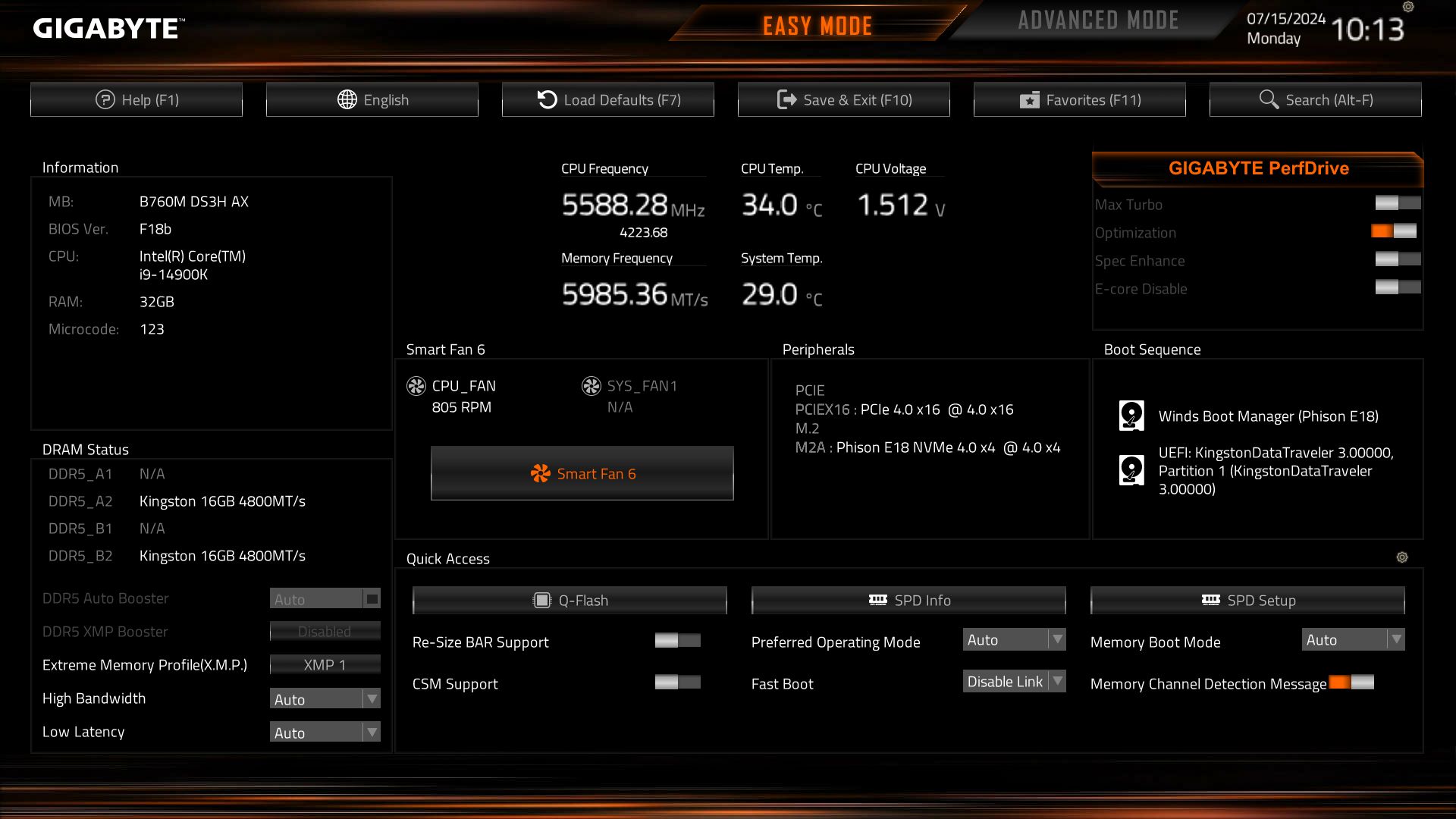
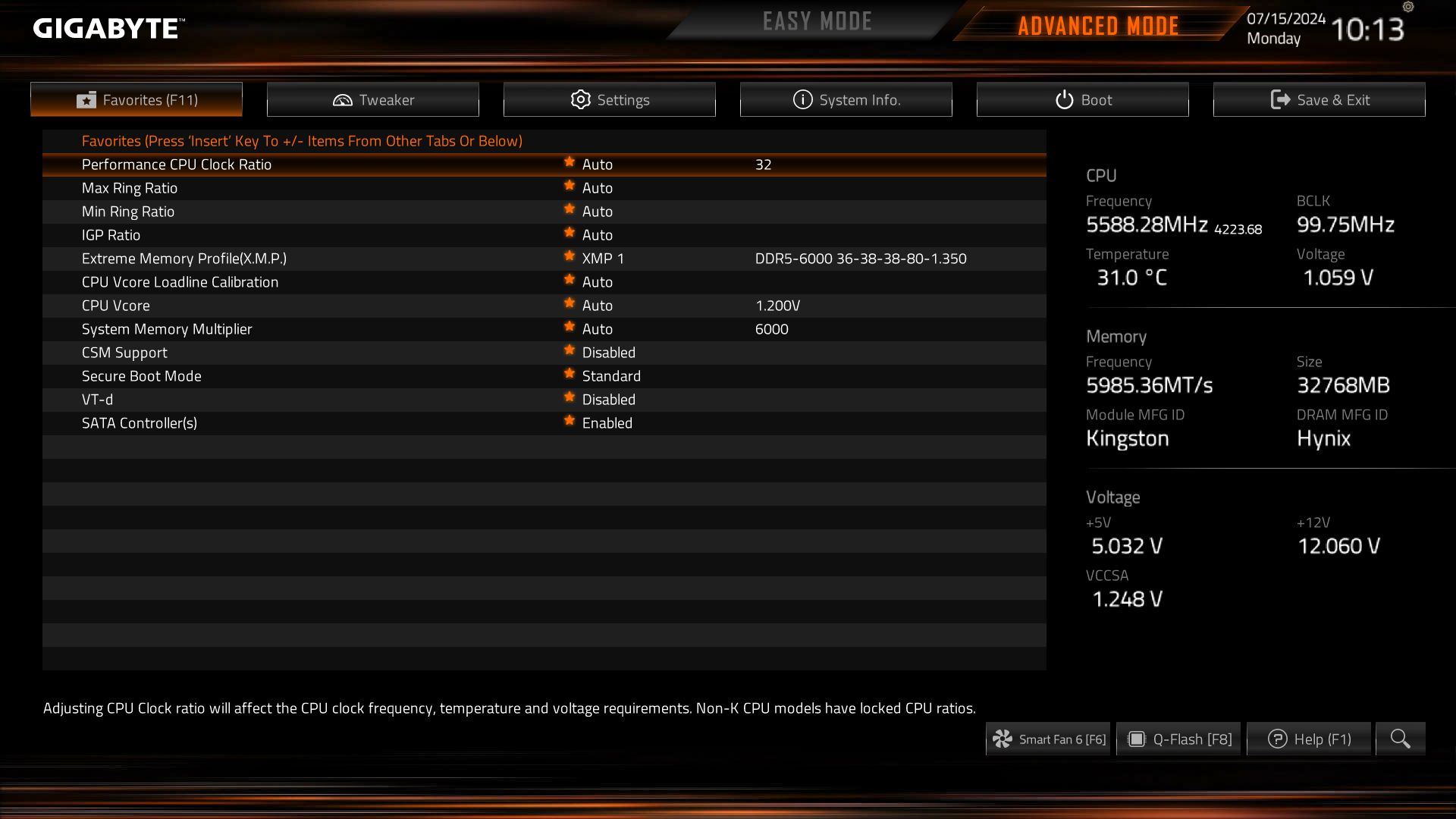
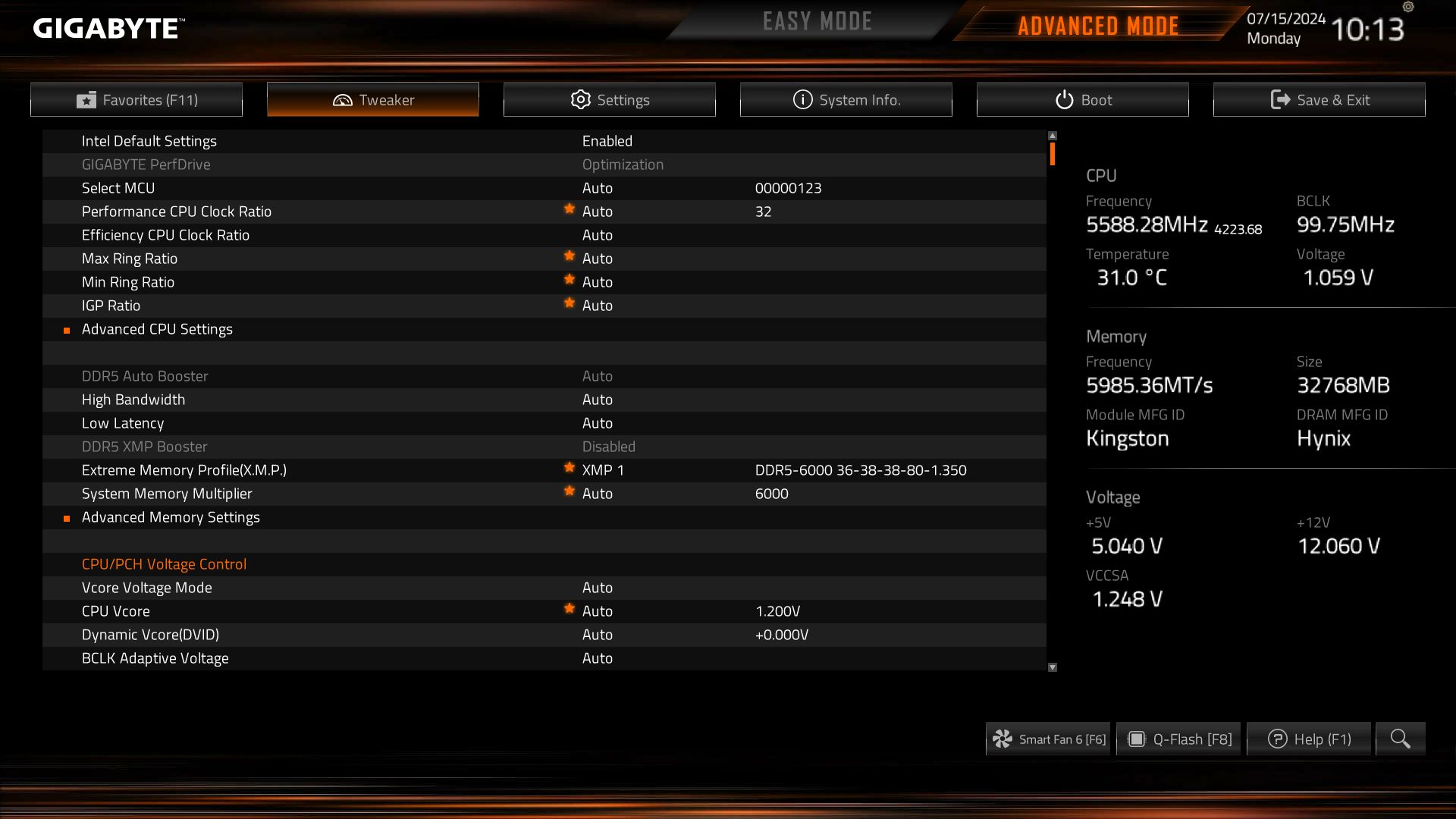
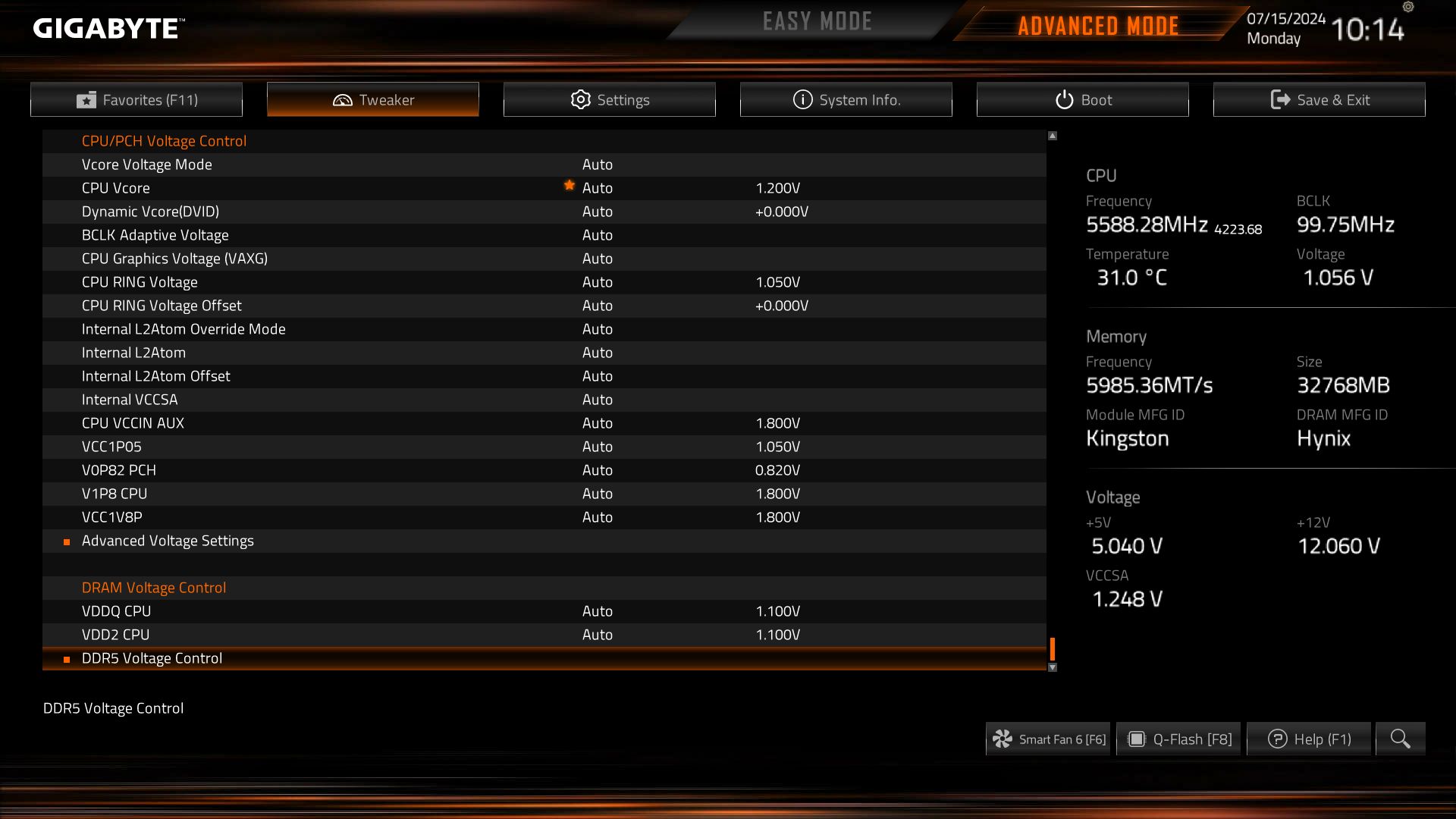
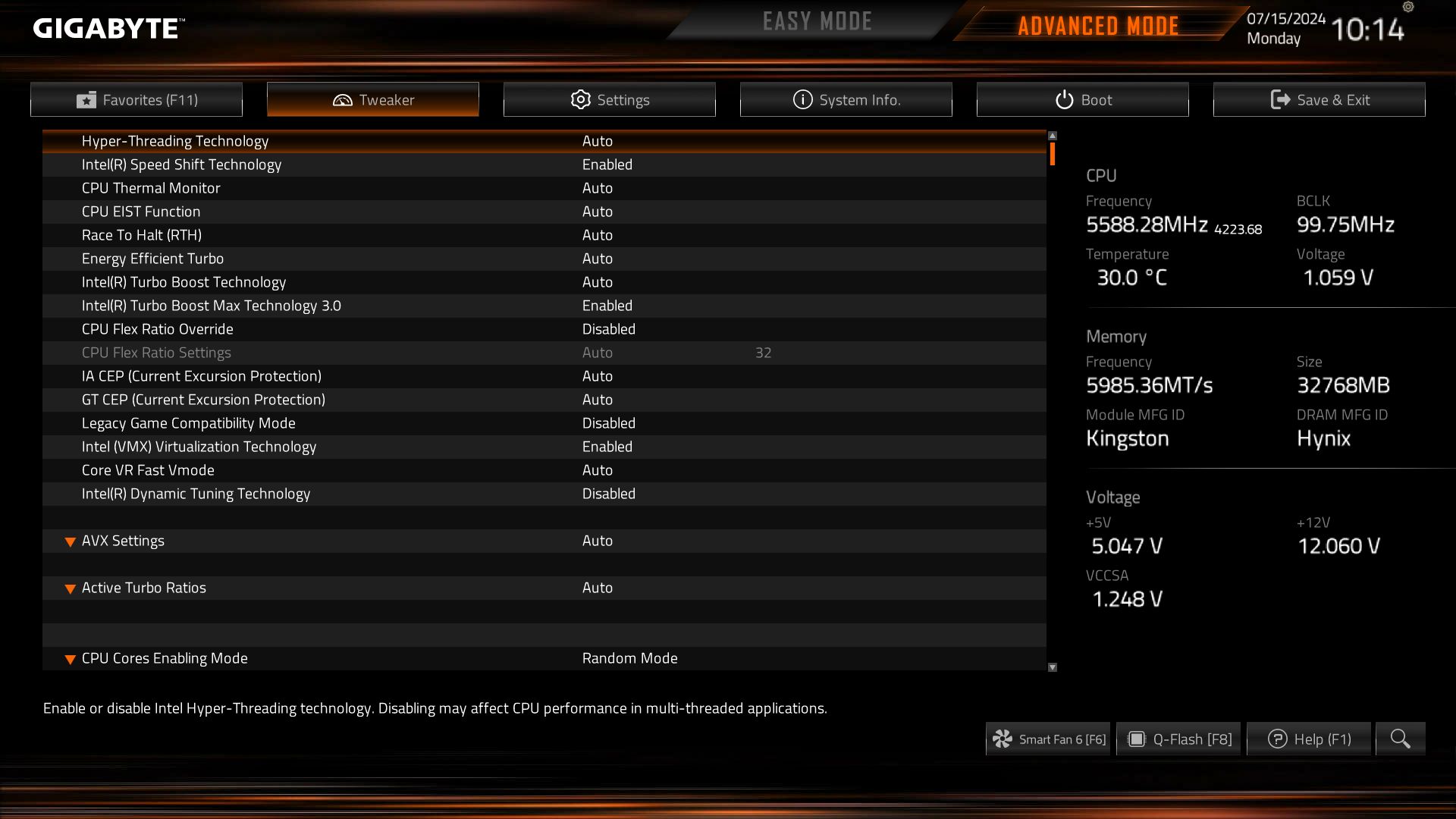
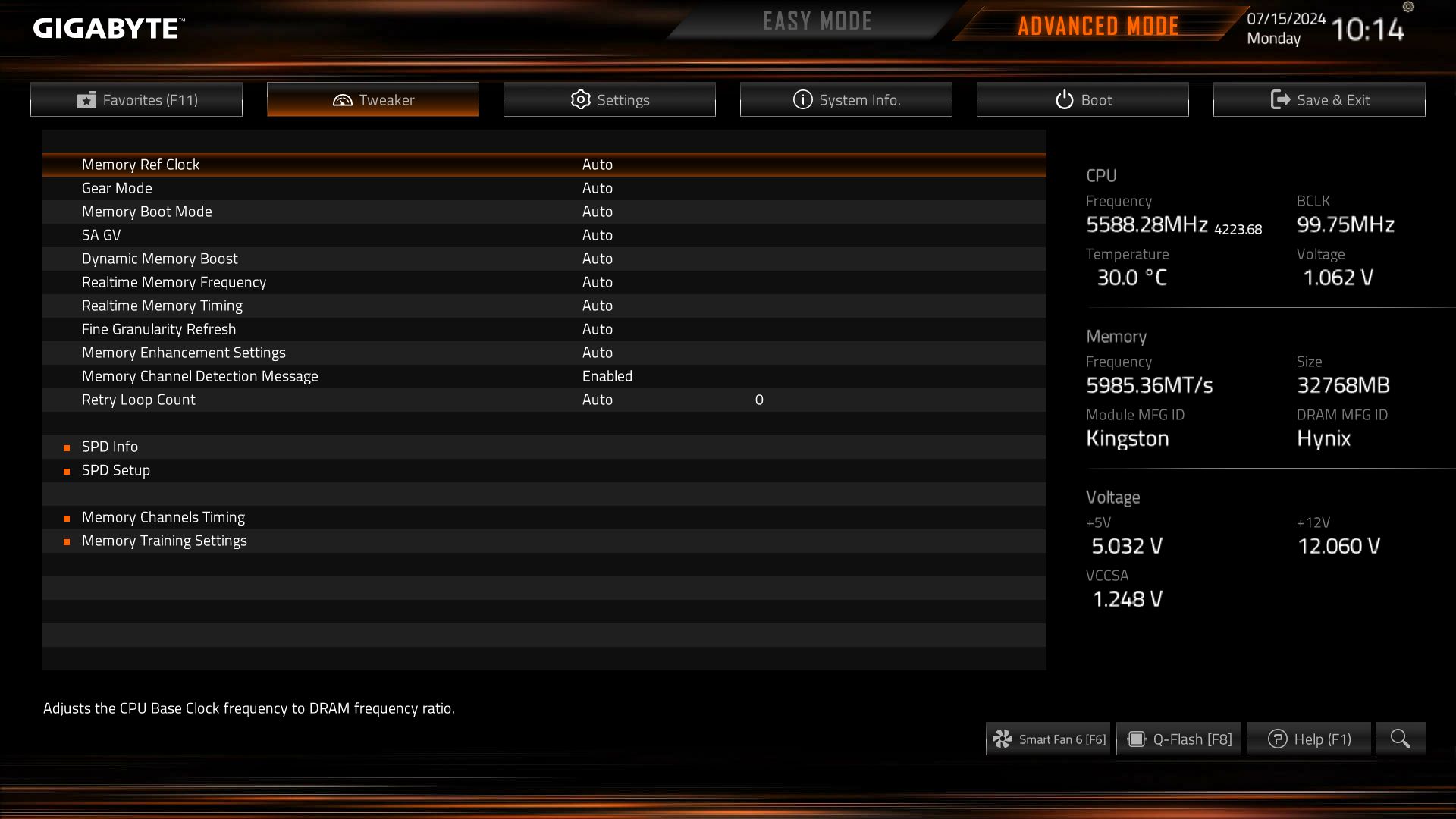

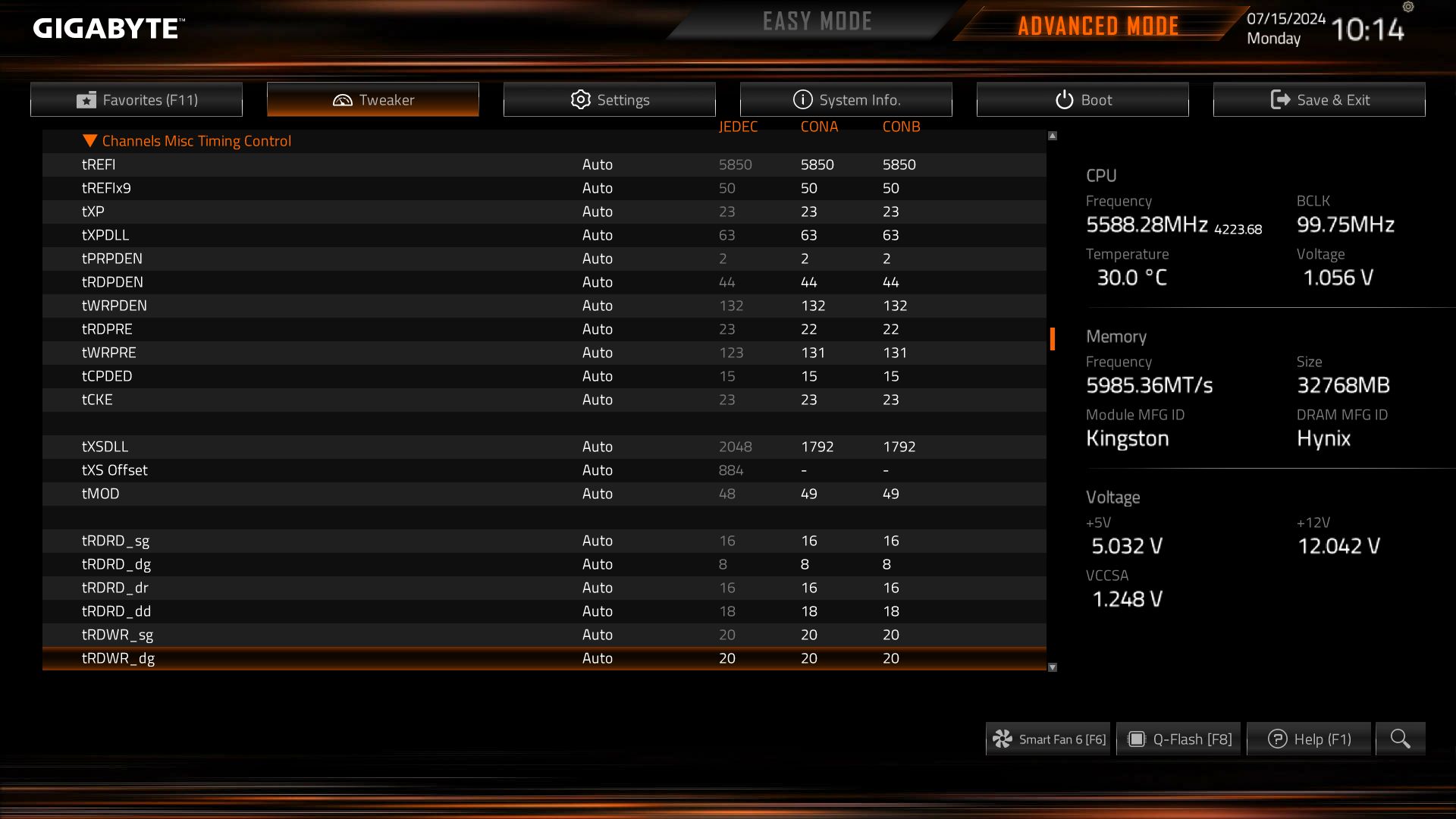

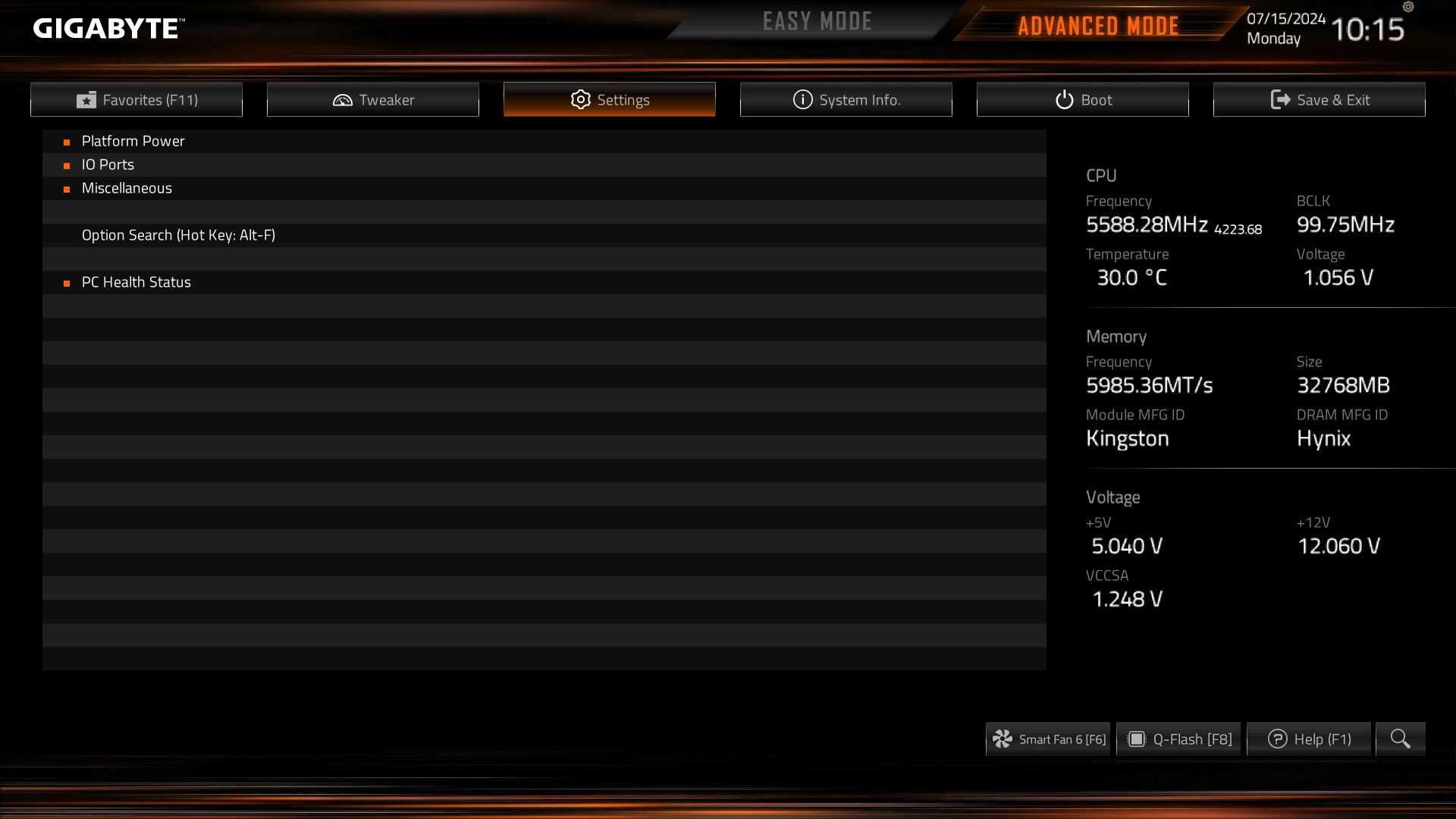
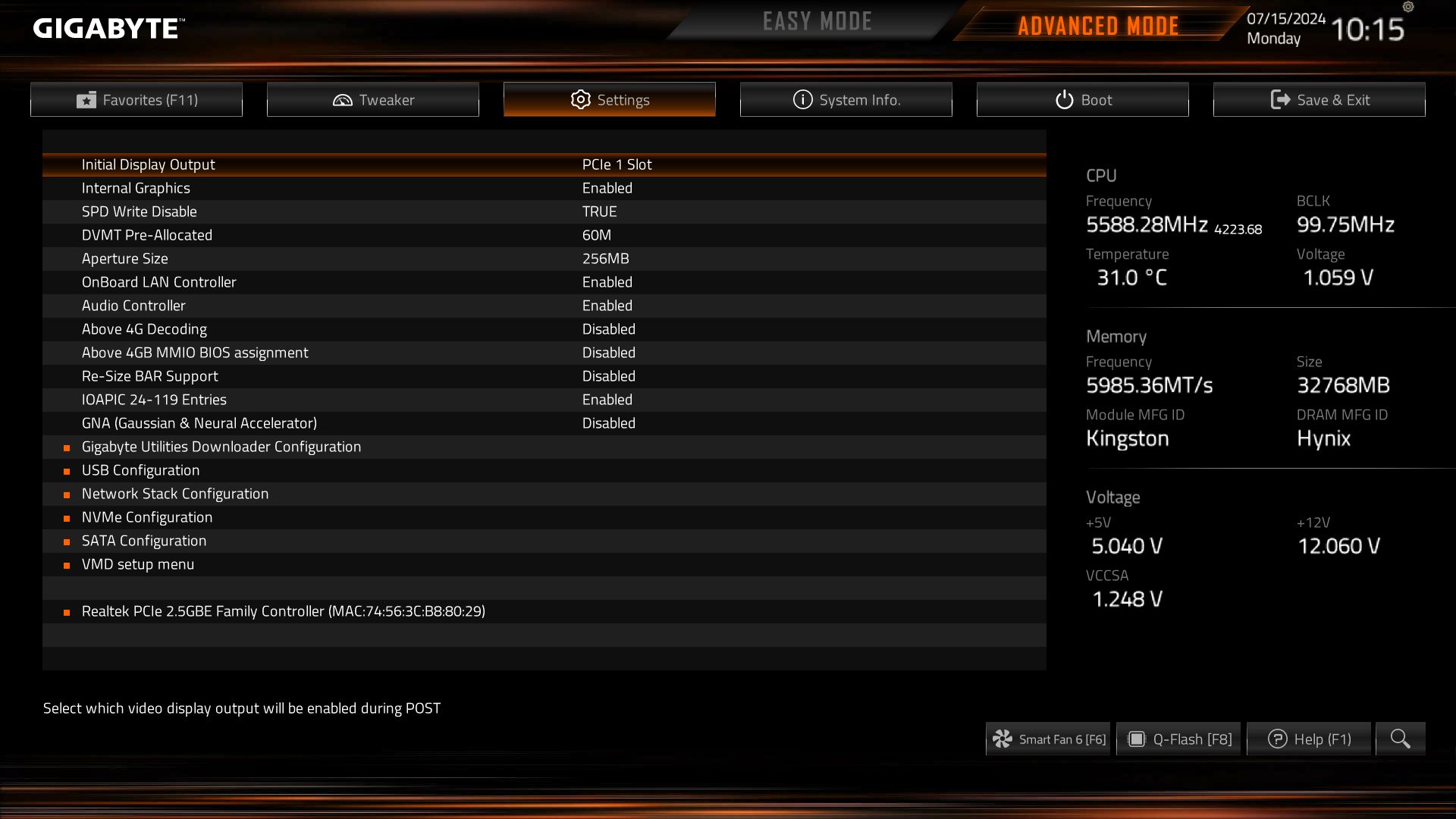
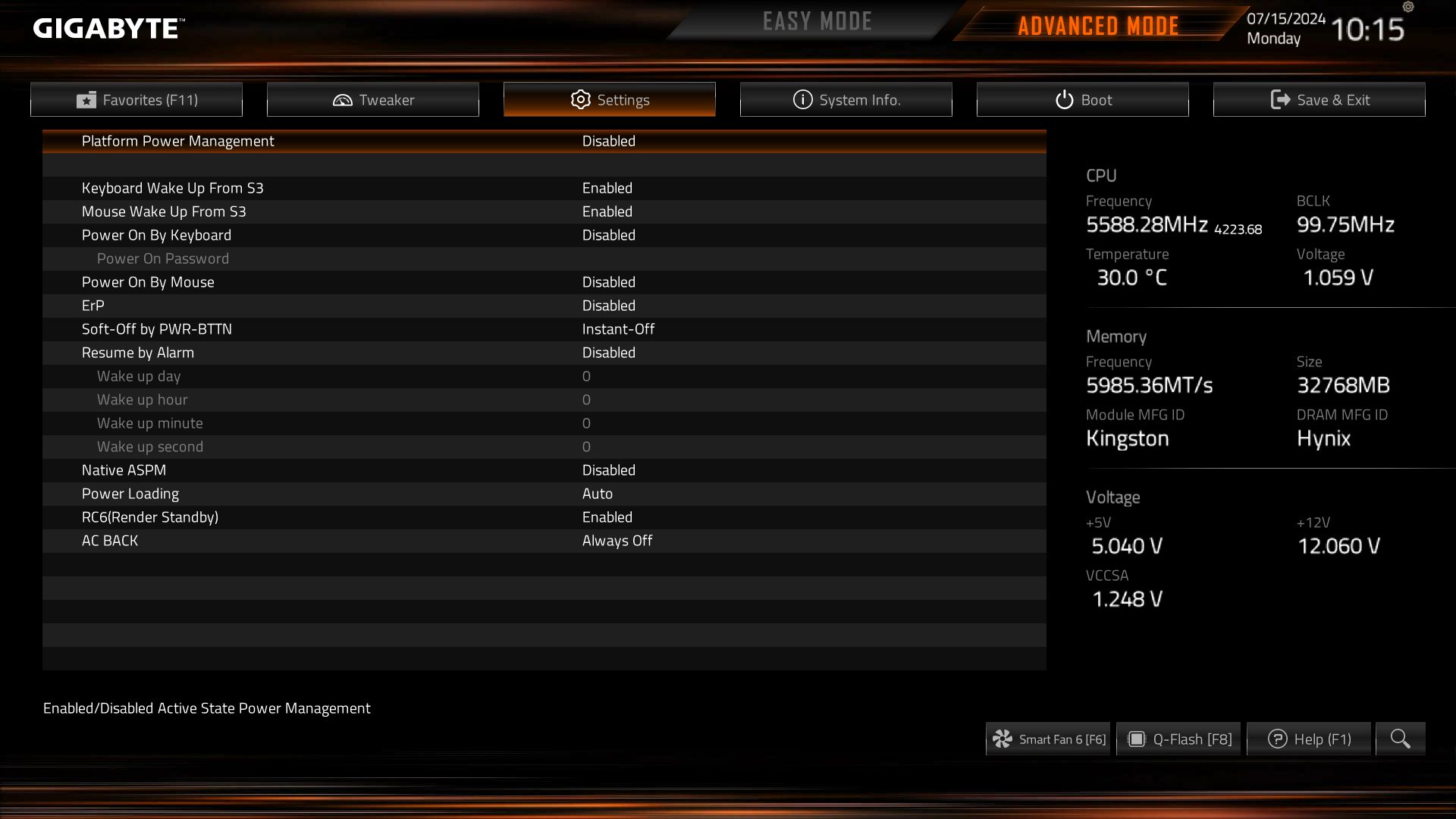
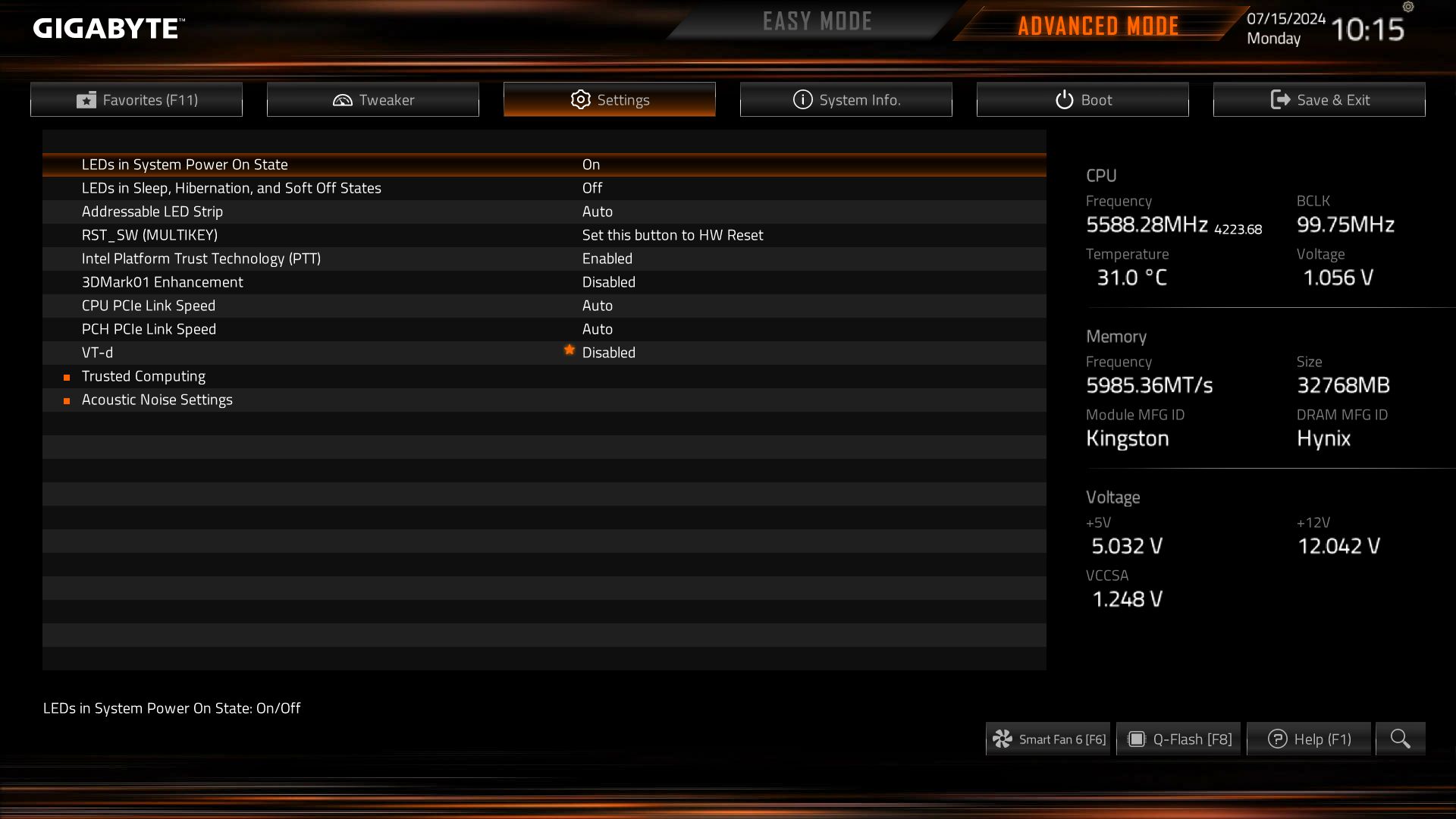
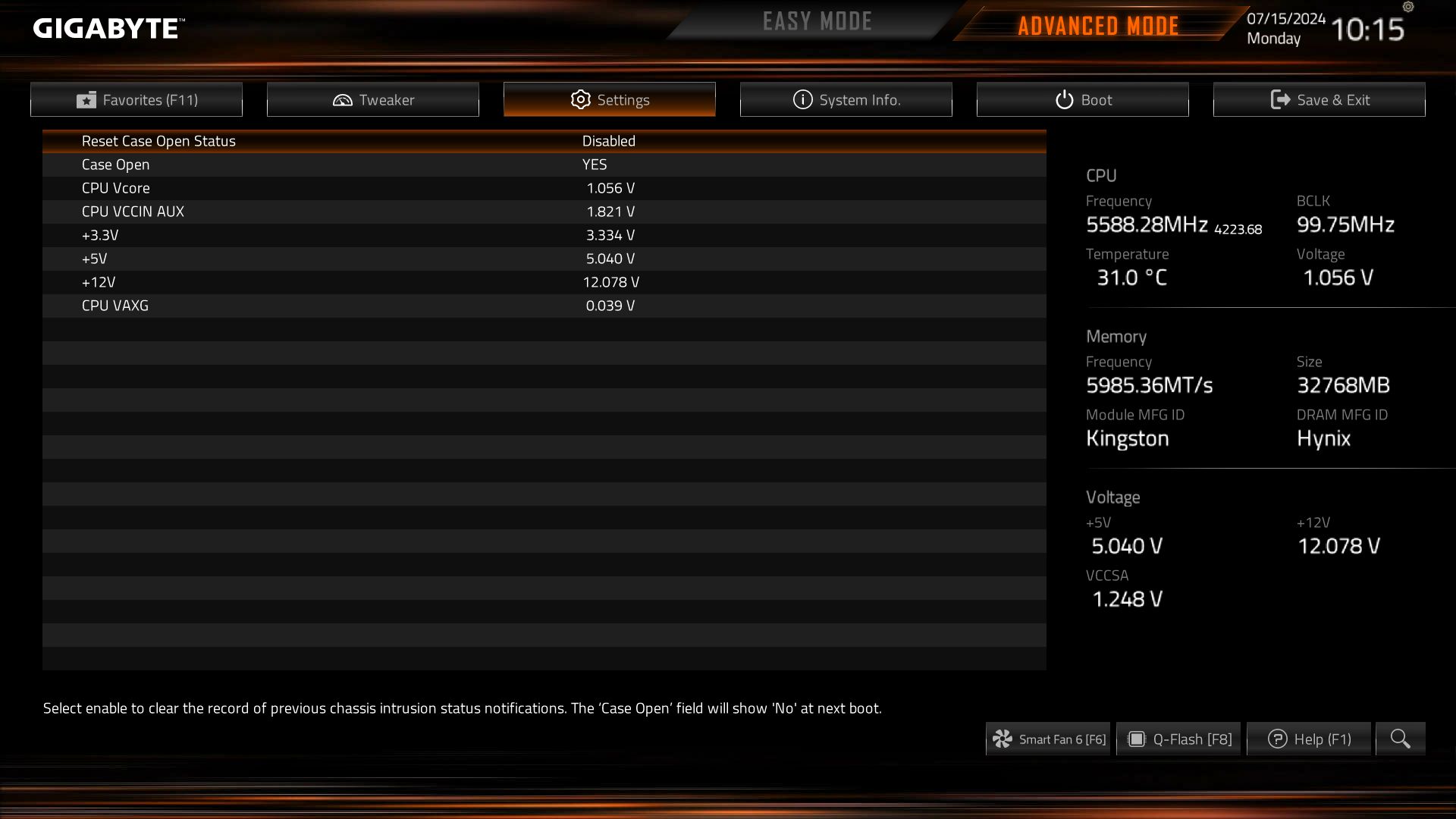
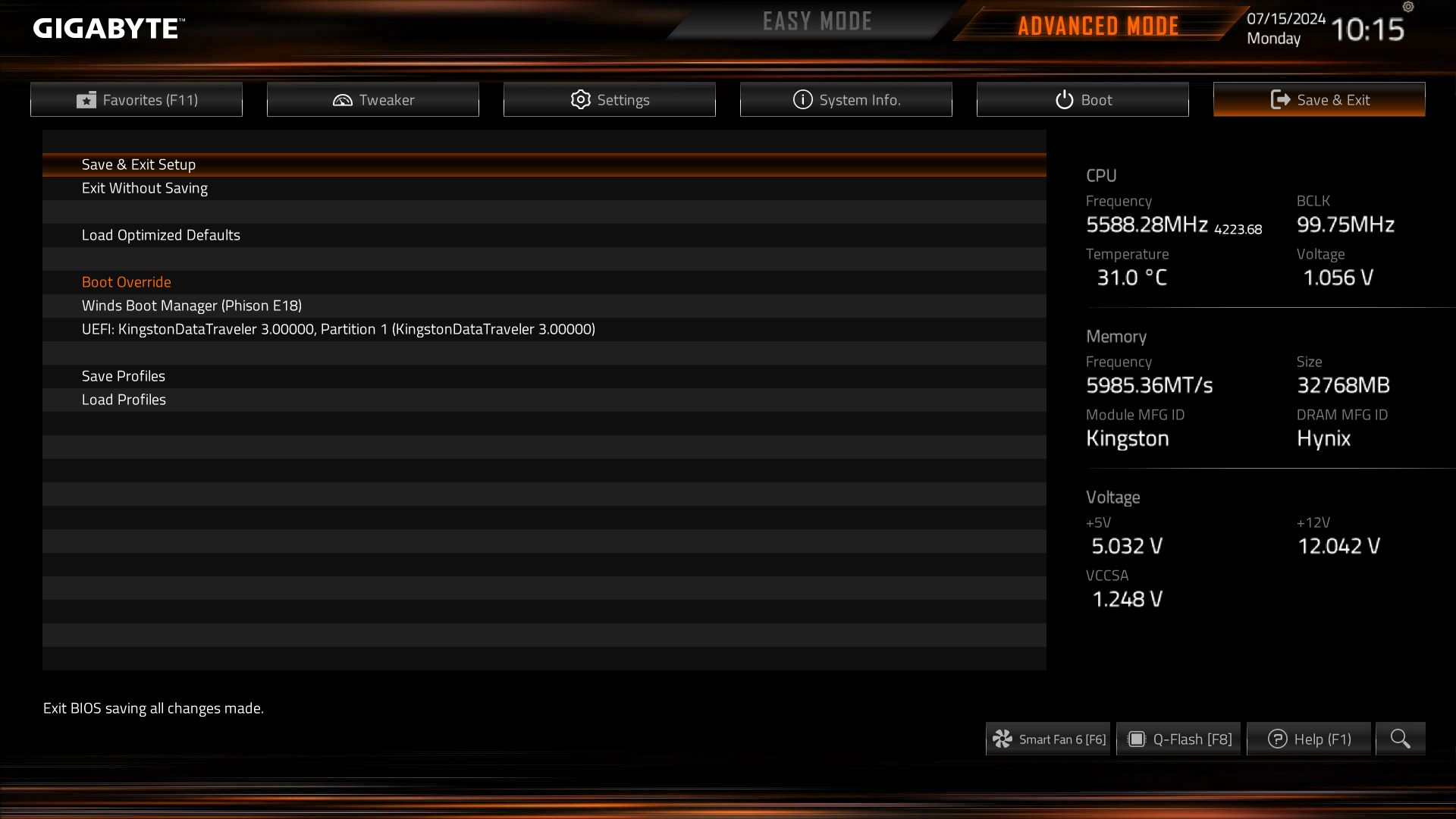

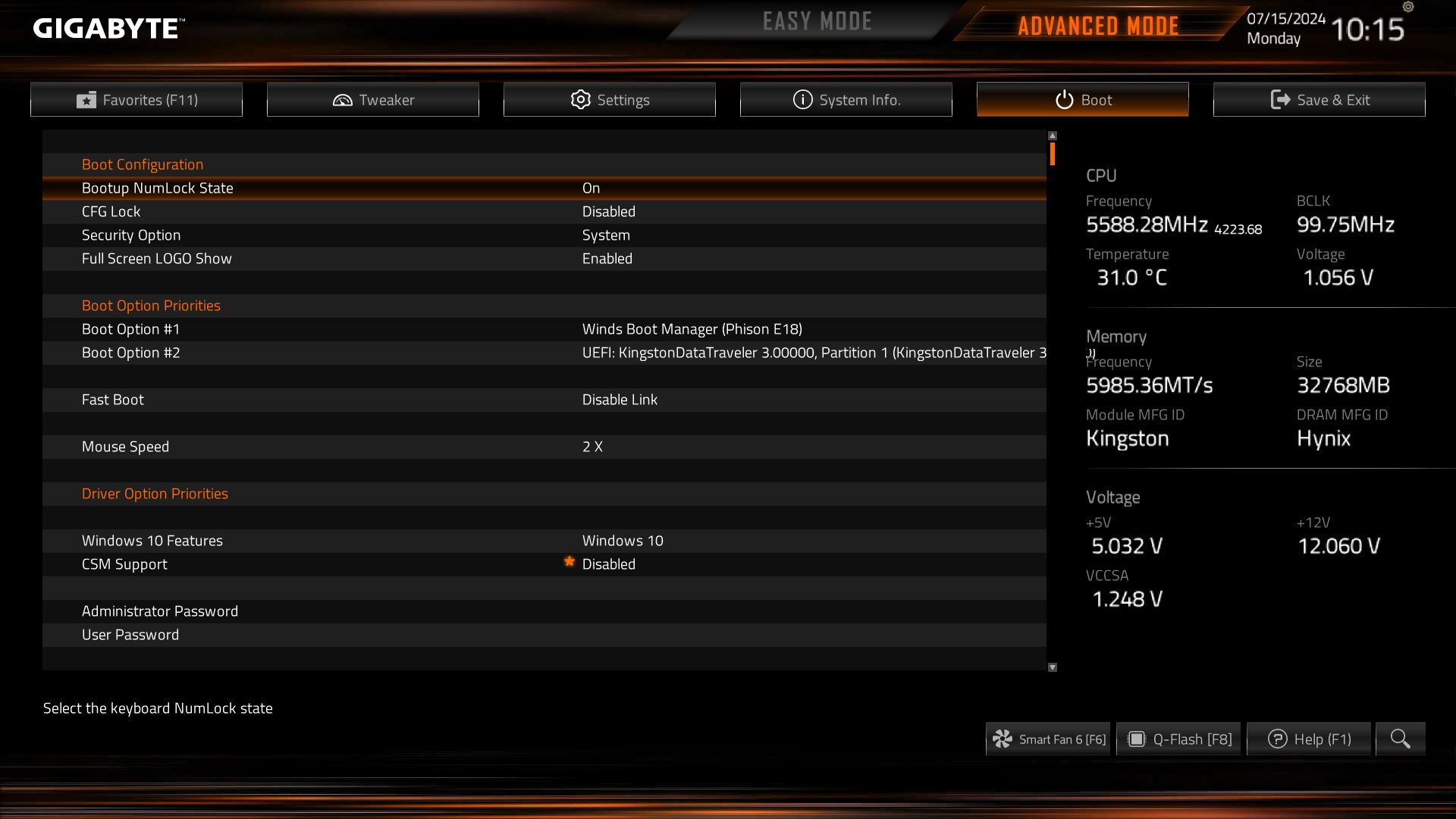
Software
Gigabyte’s GCC is a one-stop shop for controlling several functions, from RGB and Fan control to hardware monitoring and overclocking. It’s also helpful in finding, downloading, and installing driver updates for your system. It’s a simple application that does its job. It’s also a much cleaner tool than the previous App Center and gets our approval for the breadth of functionality it brings users.
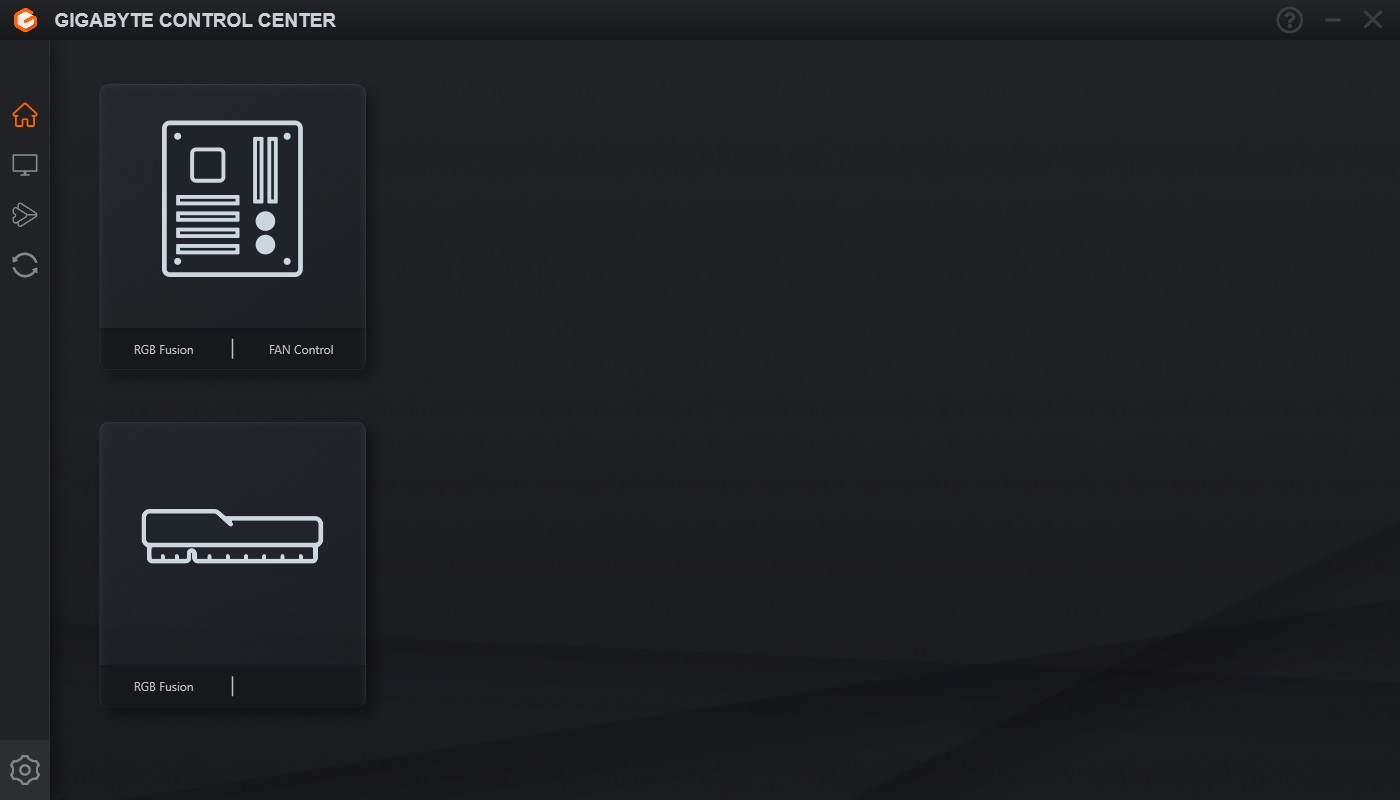




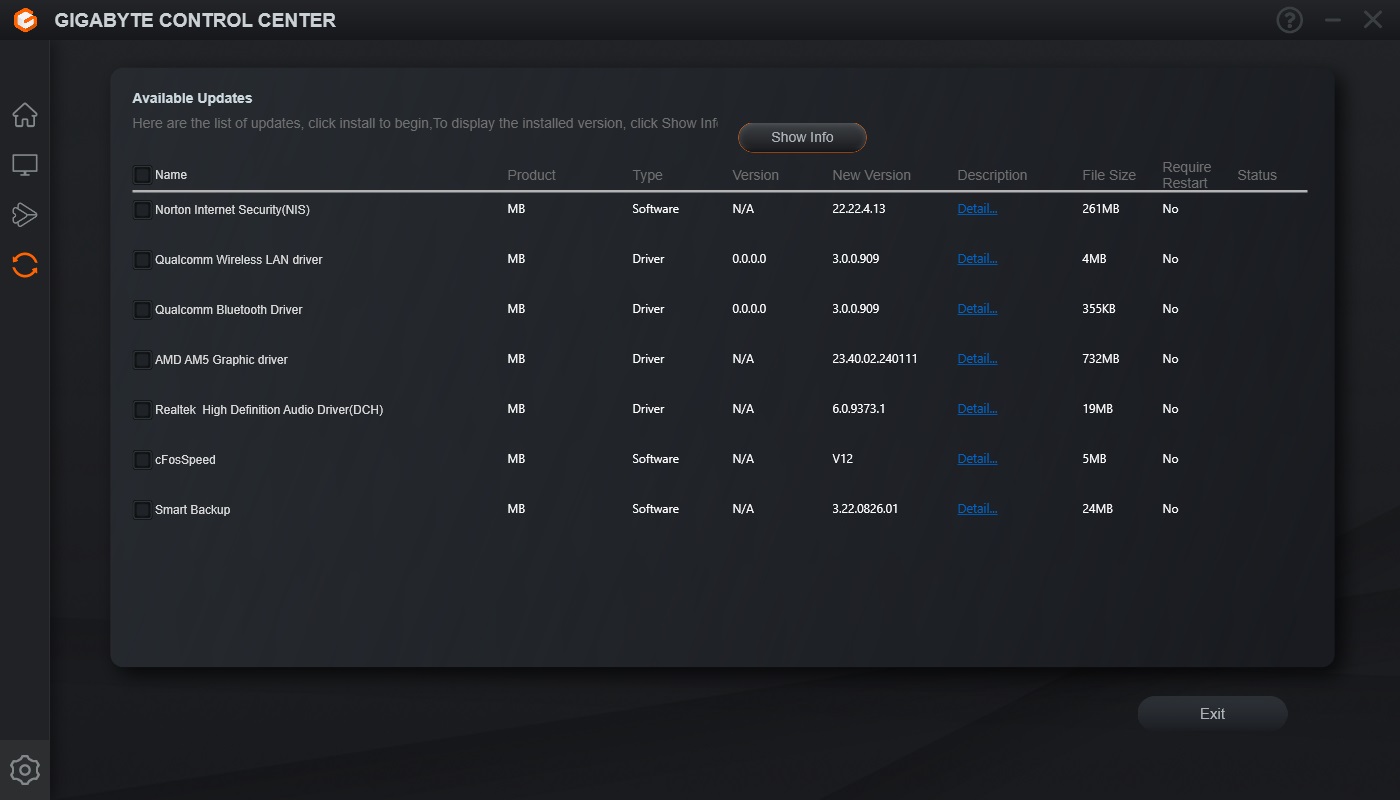

Test System / Comparison Products
We’ve updated our test system to Windows 11 64-bit OS with all updates applied as of mid-October 2023. We kept the same Asus TUF RTX 3070 video card from our previous testing platforms but have updated the driver to the latest, keeping our games, F1 22 and Far Cry 6, the same. Unless otherwise noted, we use the latest non-beta motherboard BIOS available to the public using ‘optimized default’ settings except for the memory (XMP). The hardware and drivers we used are as follows:
Test System Components
| CPU | Intel Core i9-14900K |
| Memory | Kingston Fury Beast DDR5-6000 CL36 (KF560C36BBEAK2-32) |
| Row 2 - Cell 0 | Teamgroup T-Force Delta RGB DDR5- 7200 CL34 (FF3D516G7200HC34ABK) |
| Row 3 - Cell 0 | Klevv CRAS XR5 RGB (KD5AGUA80-80R380S) |
| GPU | Asus TUF RTX 3070 |
| Cooling | Coolermaster MasterLiquid PL360 Flux |
| PSU | EVGA Supernova 850W P6 |
| Software | Windows 11 64-bit (22H2) |
| Graphics | NVIDIA Driver 537.42 |
Benchmark Settings
| SYNTHETIC BENCHMARKS AND SETTINGS | Row 0 - Cell 1 |
| Procyon | Version 2.6.848 64 |
| Row 2 - Cell 0 | Office Suite (Office 365), Video Editing (Premiere Pro 23.6), Photo Editing (Photoshop 25.0, Lightroom Classic 12.5) |
| 3DMark | Version 2.27.8177 64 |
| Row 4 - Cell 0 | Firestrike Extreme (v1.1) and Time Spy (v1.2) Default Presets |
| Cinebench R24 | Version ‘build unknown’ |
| Row 6 - Cell 0 | Open GL Benchmark - Single and Multi-threaded |
| Blender | Version 3.6.0 |
| Row 8 - Cell 0 | Full benchmark (all 3 tests) |
| APPLICATION TESTS AND SETTINGS | Row 9 - Cell 1 |
| LAME MP3 | Version SSE2_2019 |
| Row 11 - Cell 0 | Mixed 271MB WAV to mp3: Command: -b 160 --nores (160Kb/s) |
| HandBrake CLI | Version: 1.2.2 |
| Row 13 - Cell 0 | Sintel Open Movie Project: 4.19GB 4K mkv to x264 (light AVX) and x265 (heavy AVX) |
| Corona 1.4 | Version 1.4 |
| Row 15 - Cell 0 | Custom benchmark |
| 7-Zip | Version 21.03-beta |
| Row 17 - Cell 0 | Integrated benchmark (Command Line) |
| GAME TESTS AND SETTINGS | Row 18 - Cell 1 |
| Far Cry 6 | Ultra Preset - 1920 x 1080, HD Textures ON |
| F1 2022 | Ultra Preset - 1920 x 1080, Ultra High (default) Bahrain (Clear/Dry), FPS Counter ON |
MORE: Best Motherboards
MORE: How To Choose A Motherboard
MORE: All Motherboard Content
Get Tom's Hardware's best news and in-depth reviews, straight to your inbox.
Current page: Firmware, Software and Test System
Prev Page Features and Specifications Next Page Benchmarks and Final Analysis
Joe Shields is a staff writer at Tom’s Hardware. He reviews motherboards and PC components.
-
Amdlova Got my asrock H670 PG something for 105usd :S way better than a b760 and a lenovo ax211 wi-fi card for 10us new on ebayReply