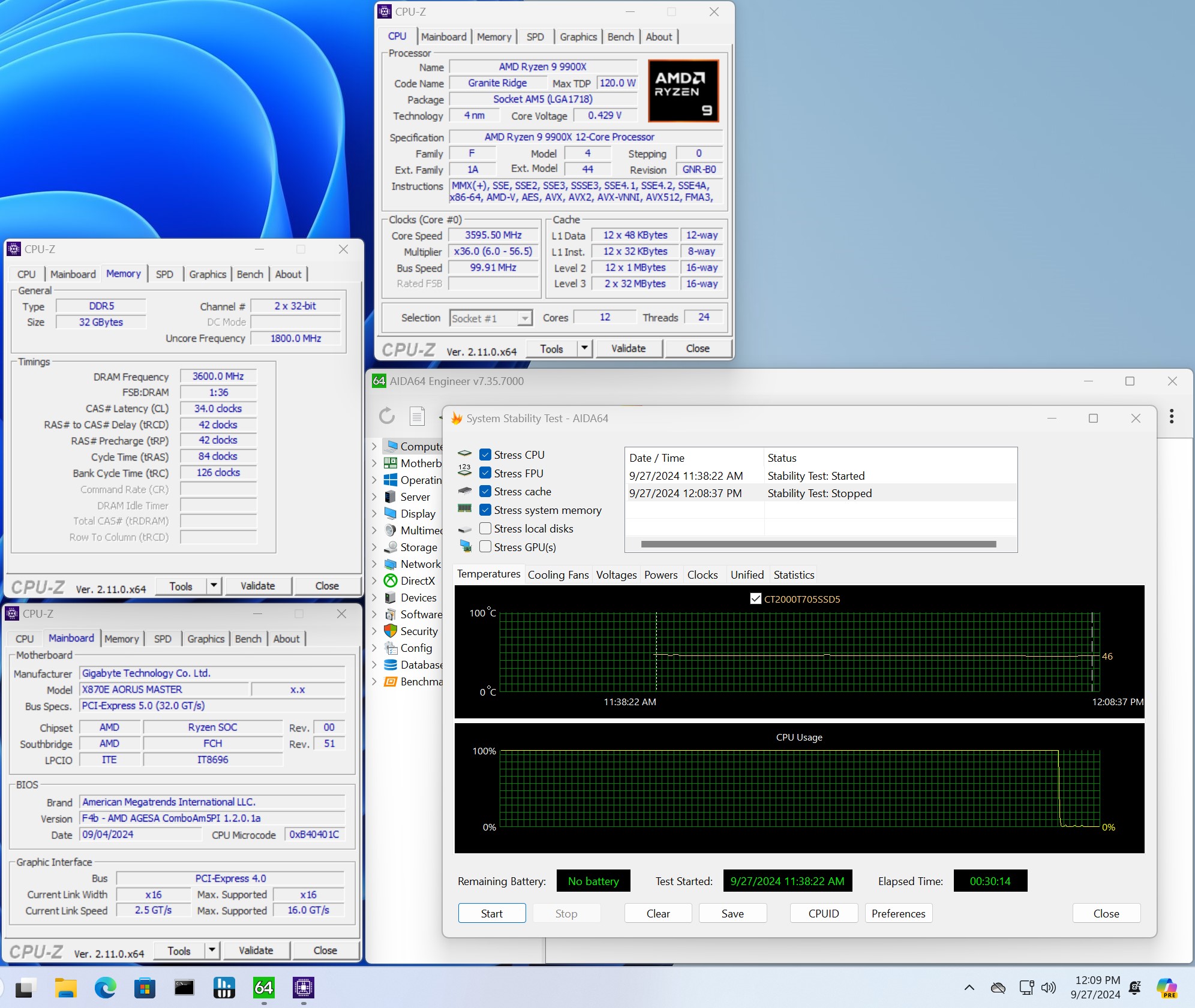Why you can trust Tom's Hardware
Our standard benchmarks and power tests are performed using the CPU’s stock frequencies (including any default boost/turbo) with all power-saving features enabled. We set optimized defaults in the BIOS and the memory by enabling the XMP profile. The Windows power scheme is set to Balanced (default) for this baseline testing, so the PC idles appropriately.
Synthetic Benchmarks
Synthetics provide a great way to determine how a board runs, as identical settings should produce similar performance results. Turbo boost wattage and advanced memory timings are places where motherboard makers can still optimize for stability or performance, though, and those settings can impact some testing.
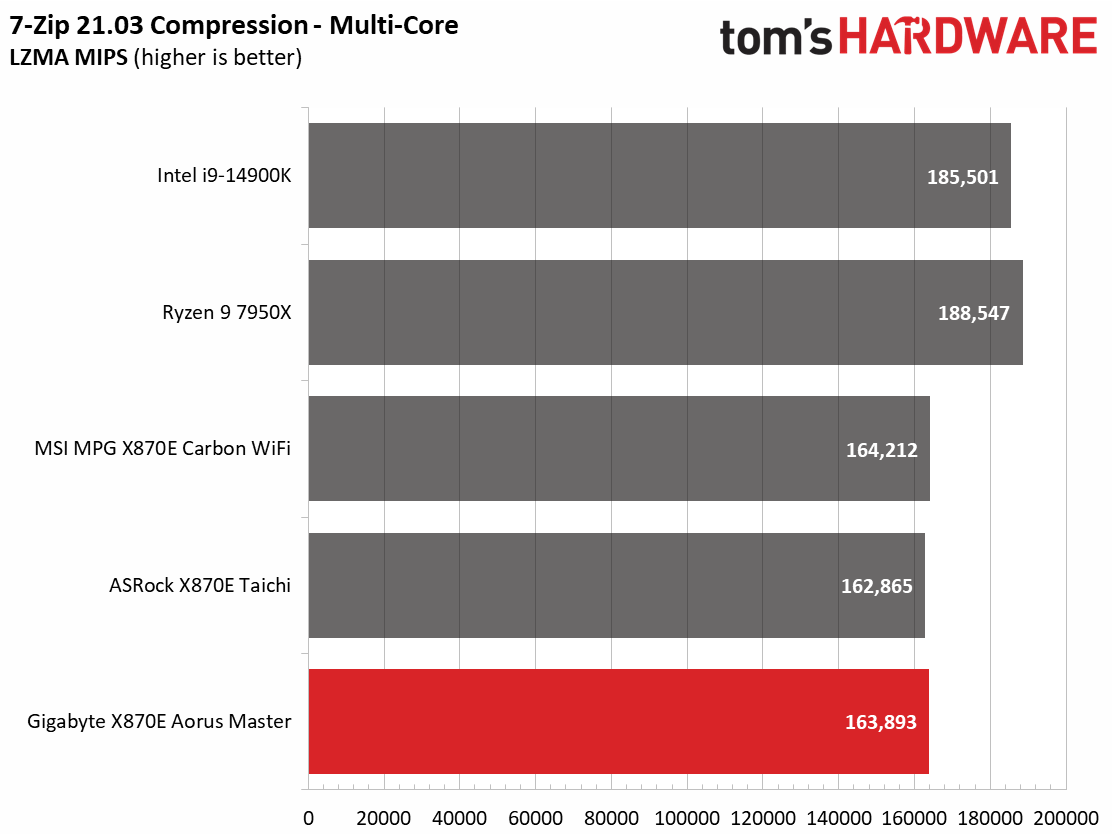
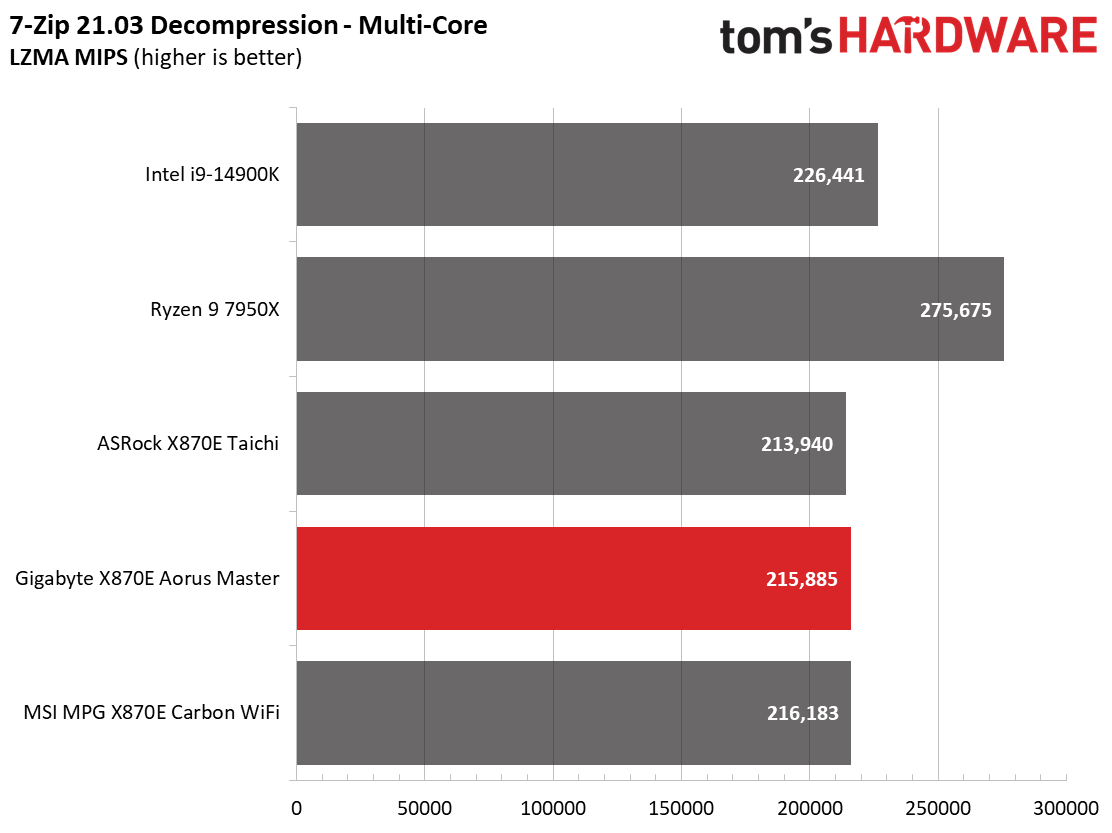
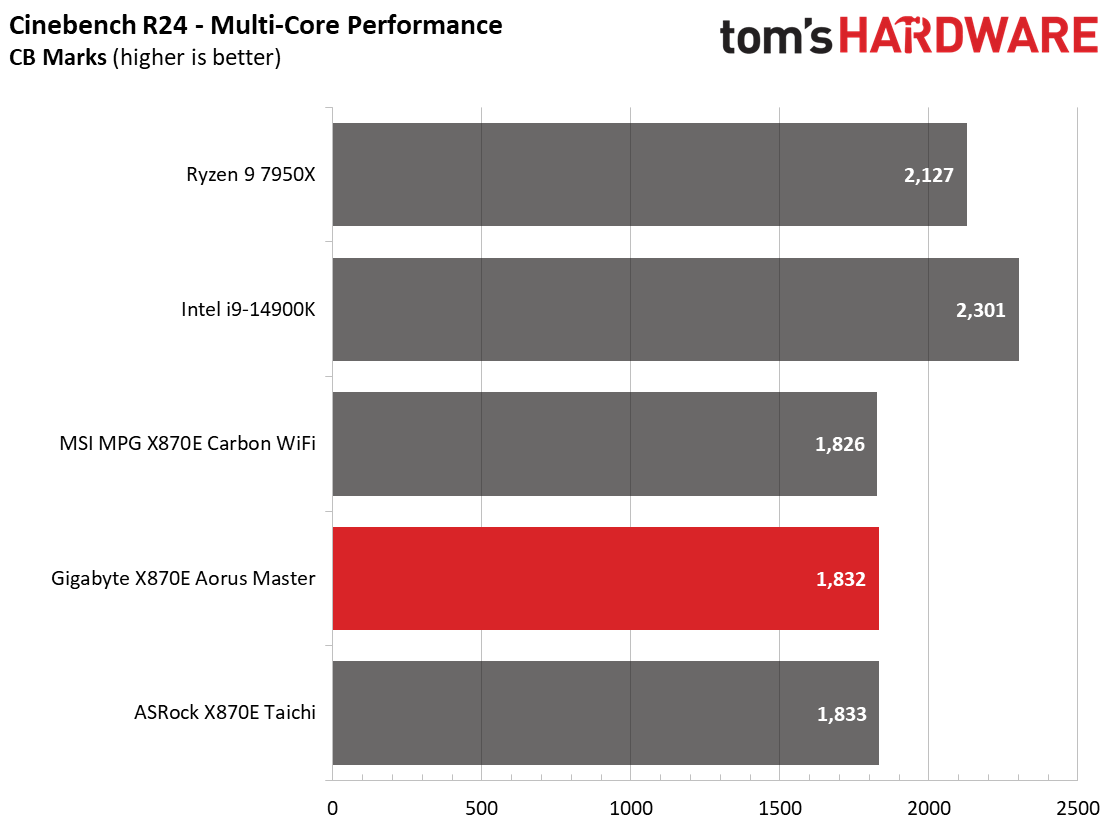
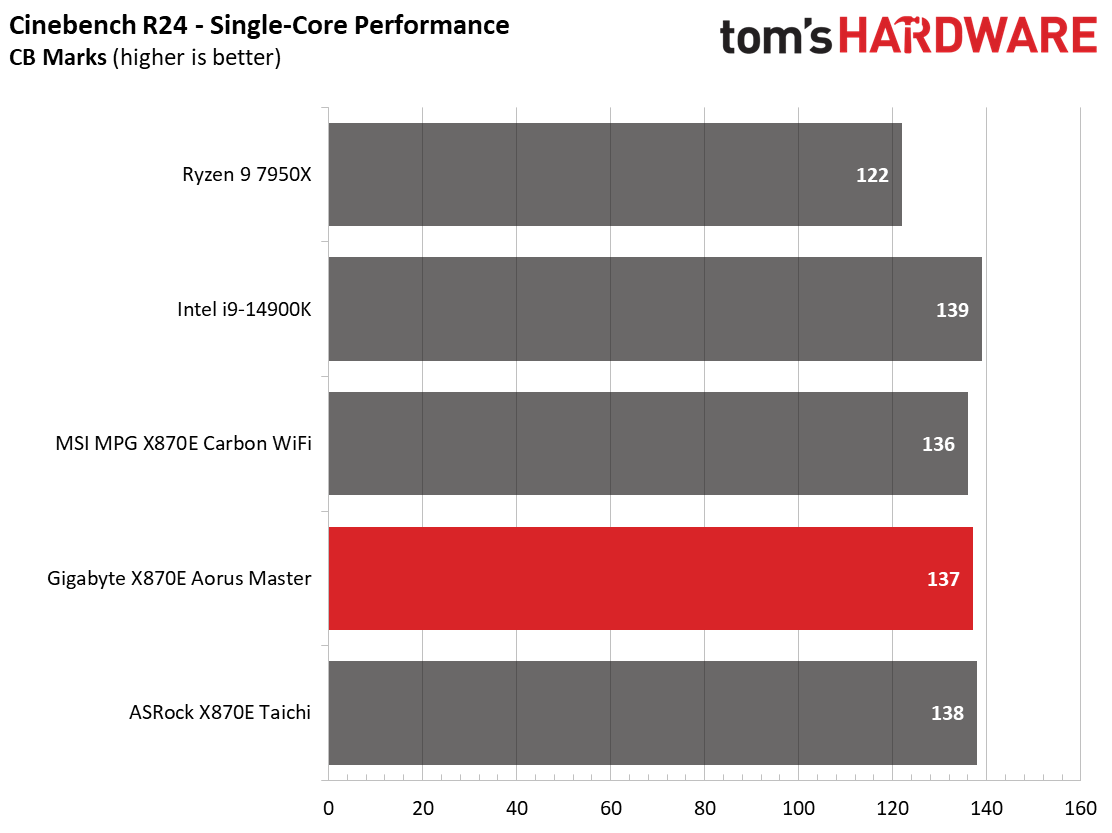
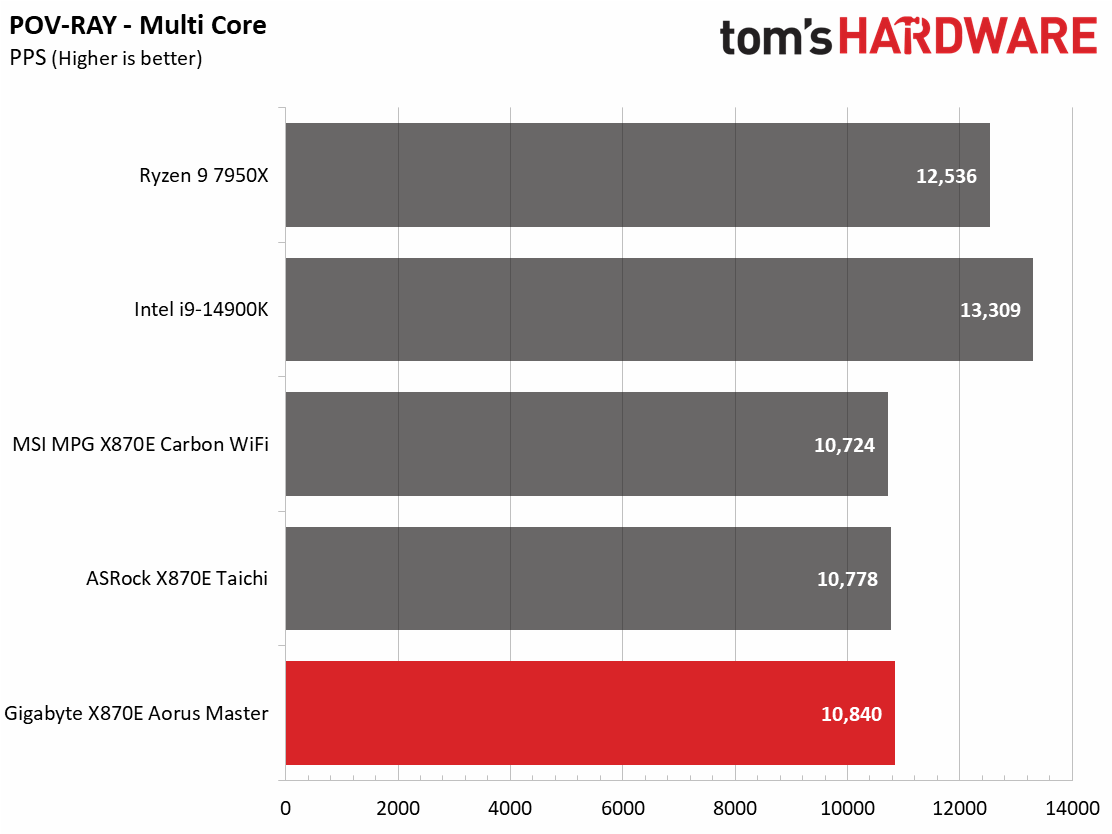
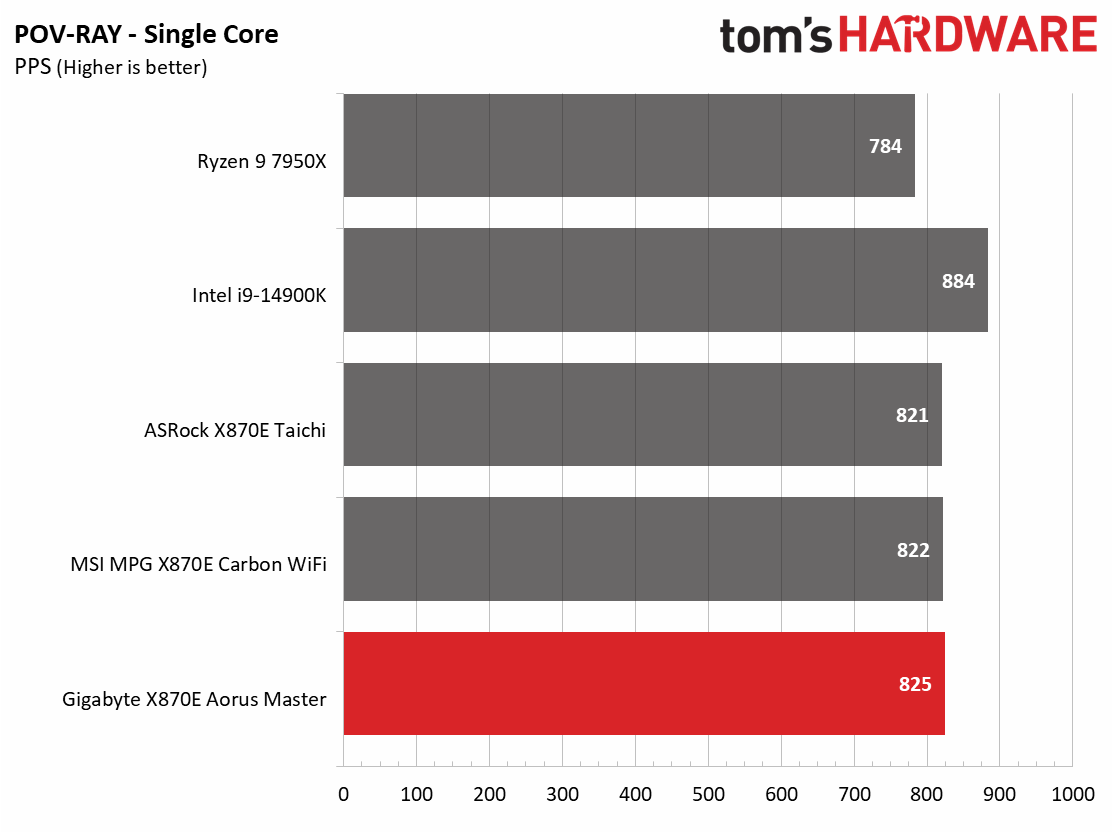
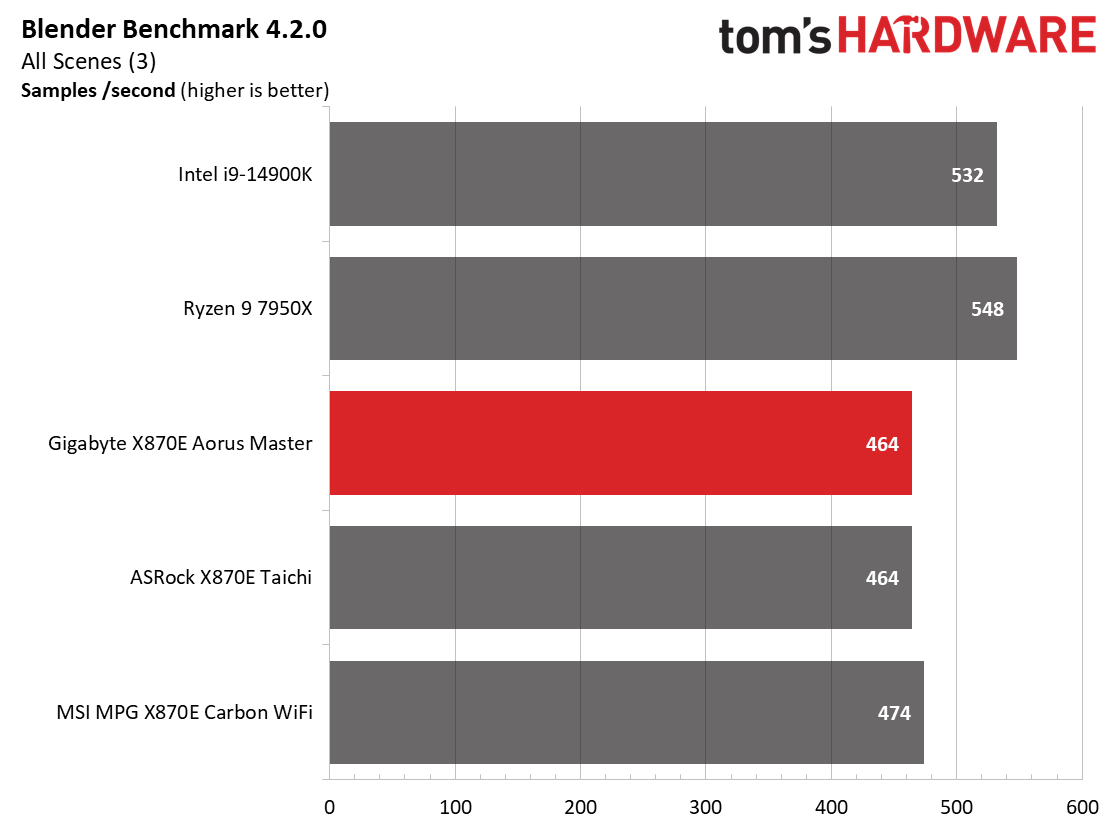
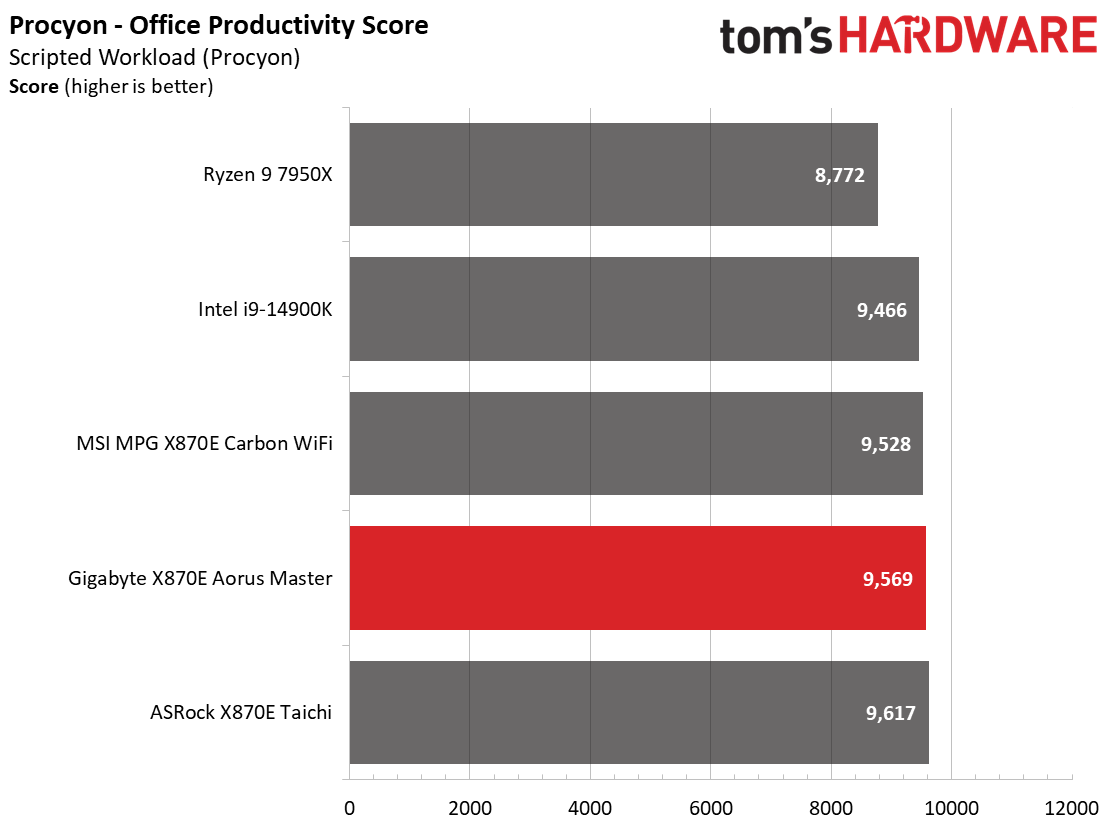
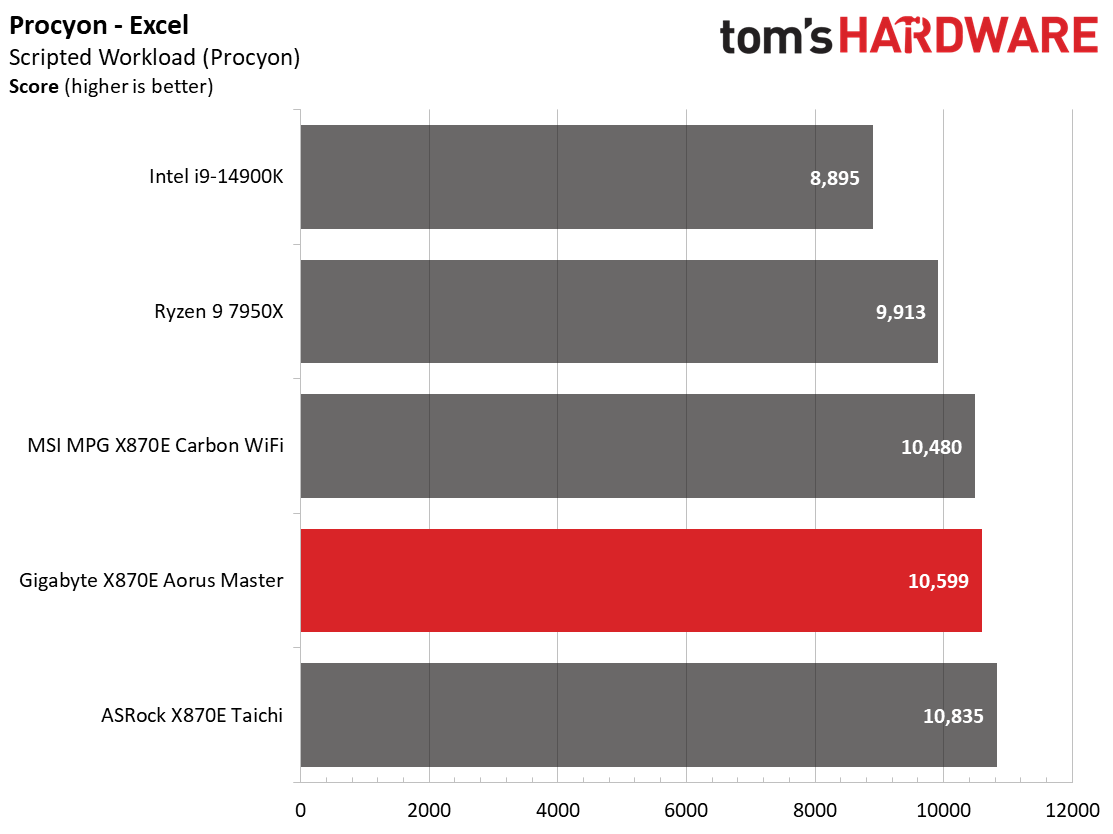
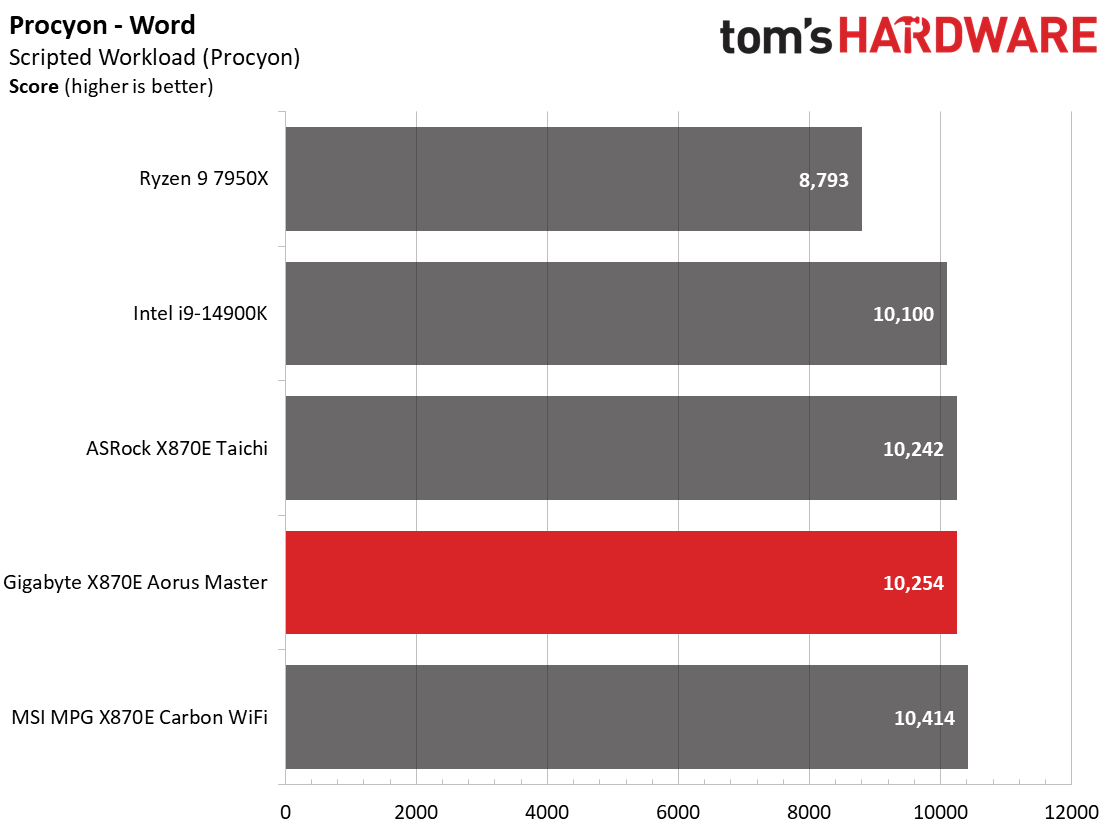
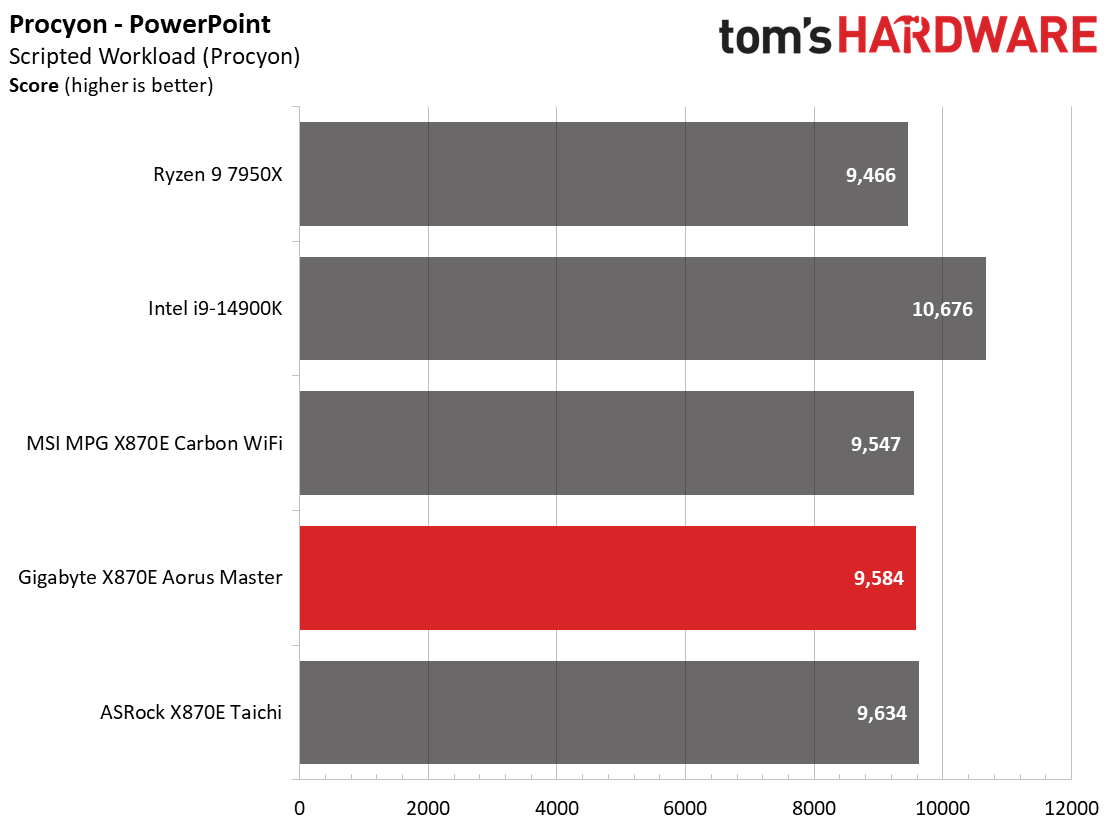
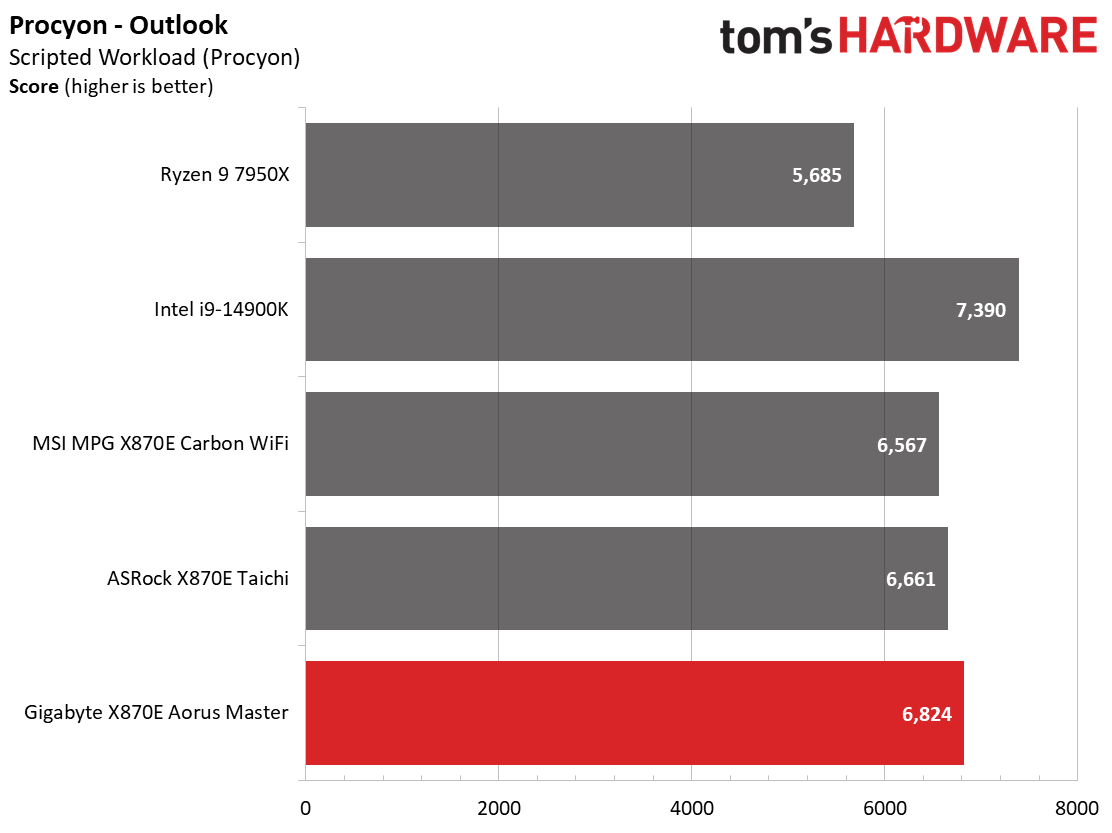
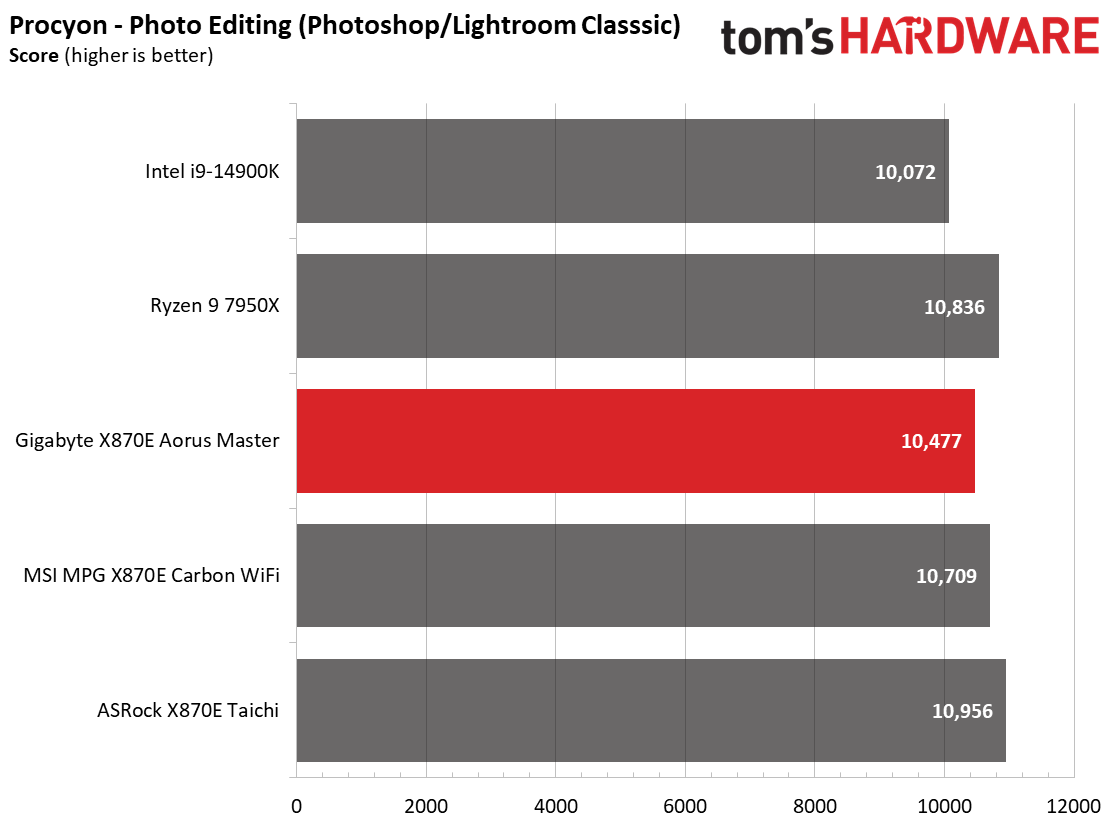
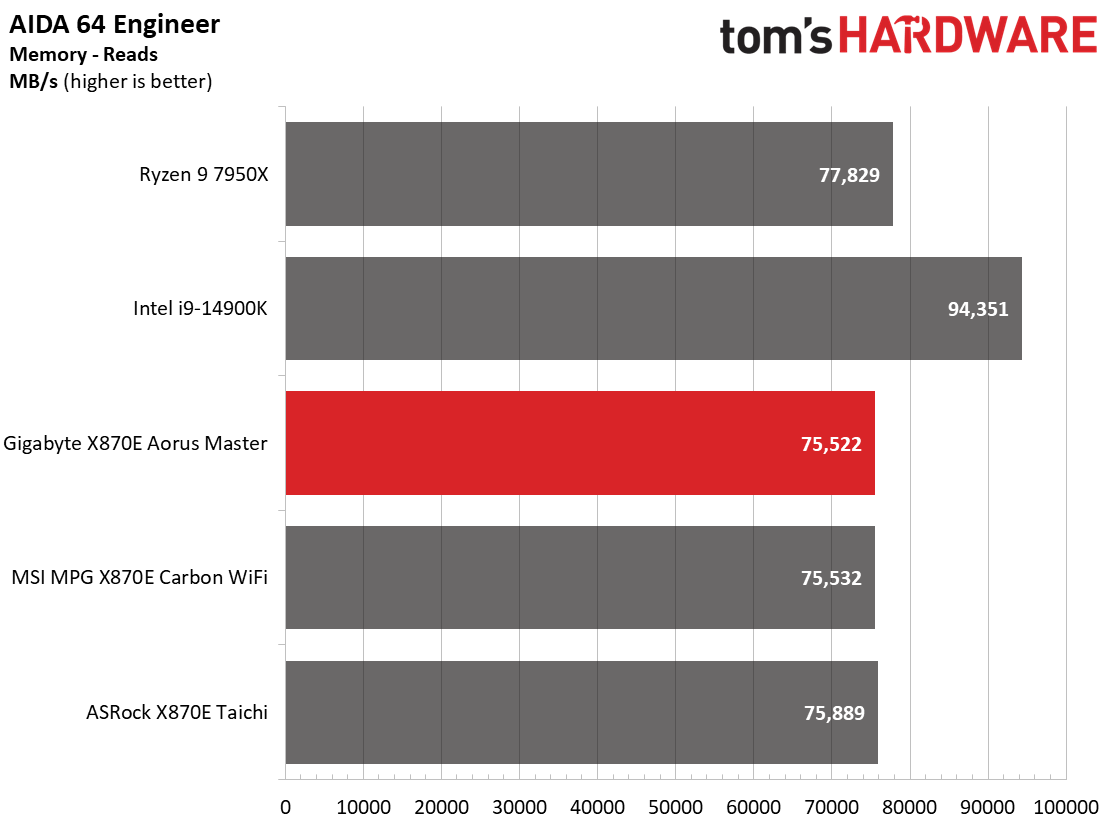
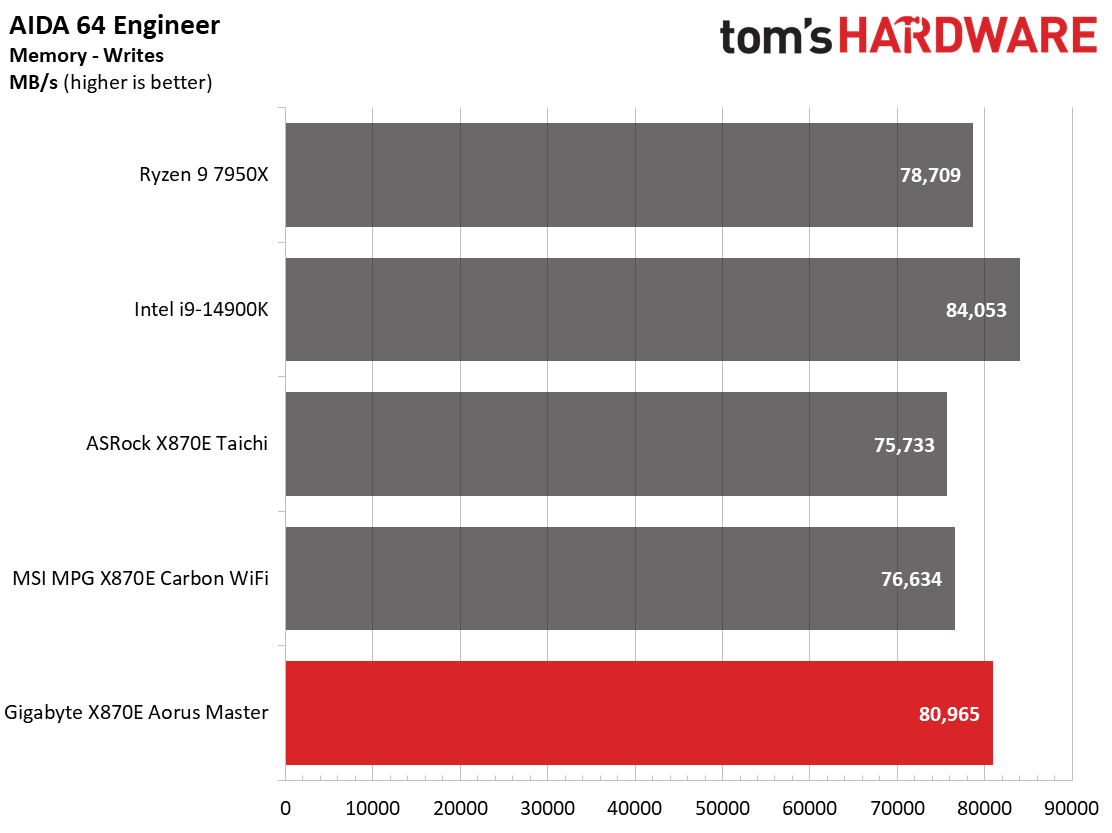
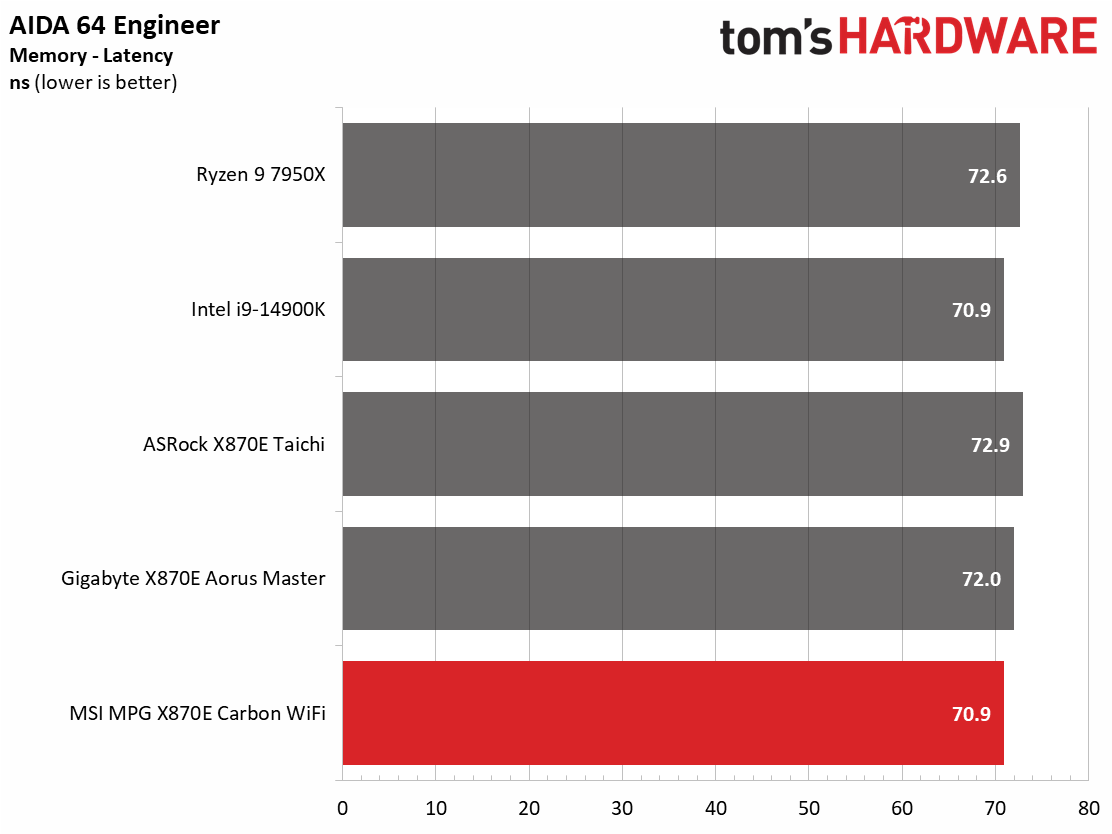
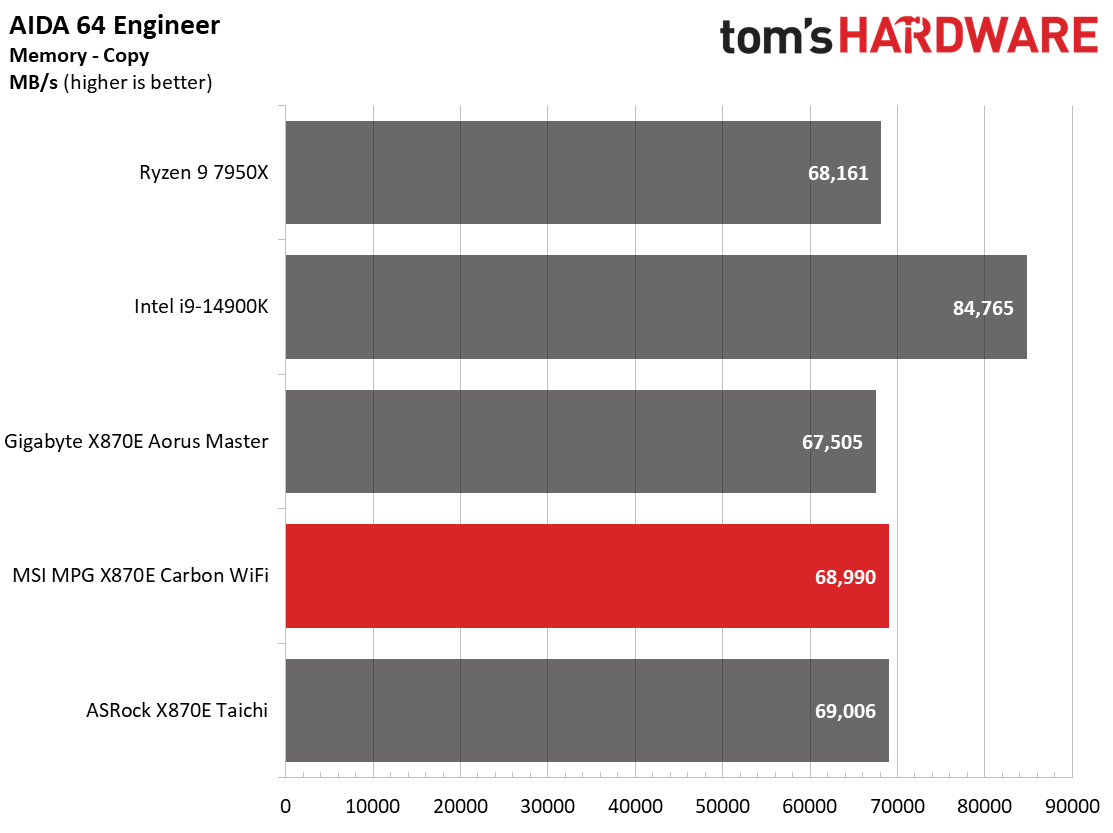
In our first run with the Ryzen 9 9900X, we saw a lot of parity among our early data sets. Most performance differences were negligible among the three boards so far. That said, the Aorus Master was the average to above average results in most. The gaps we see are small and not noticeable outside of testing.
Timed Applications
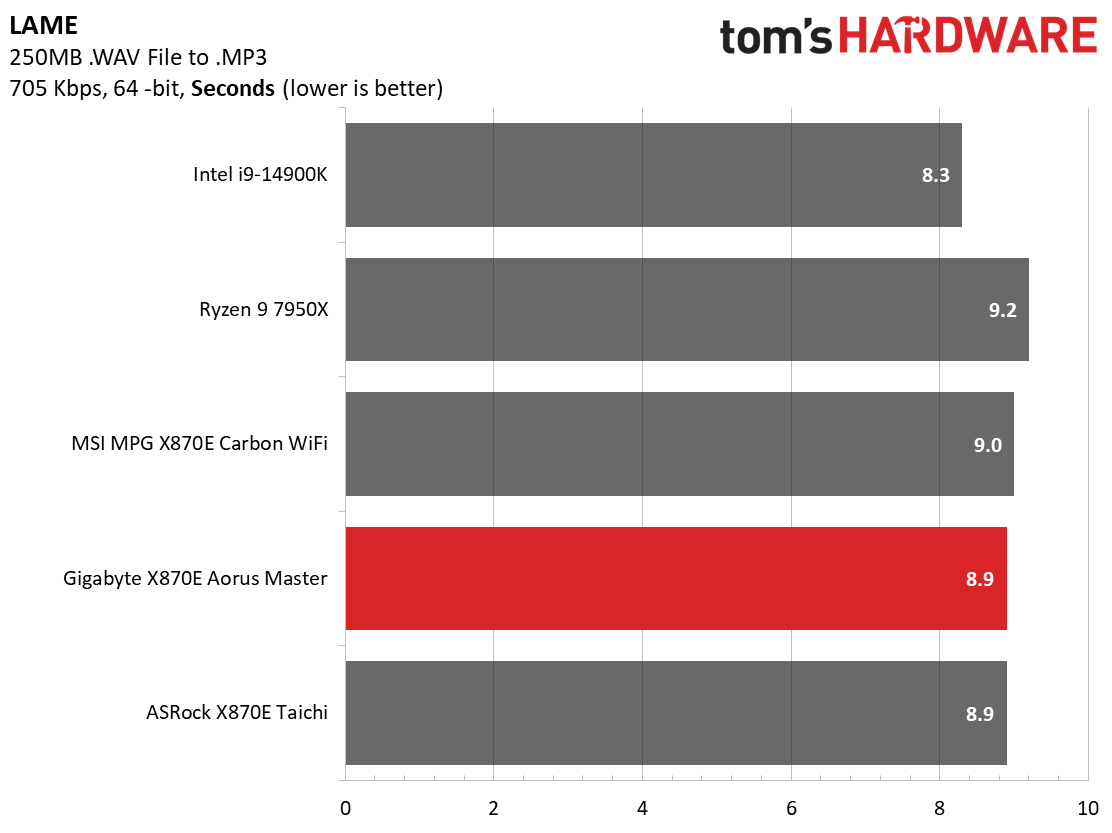
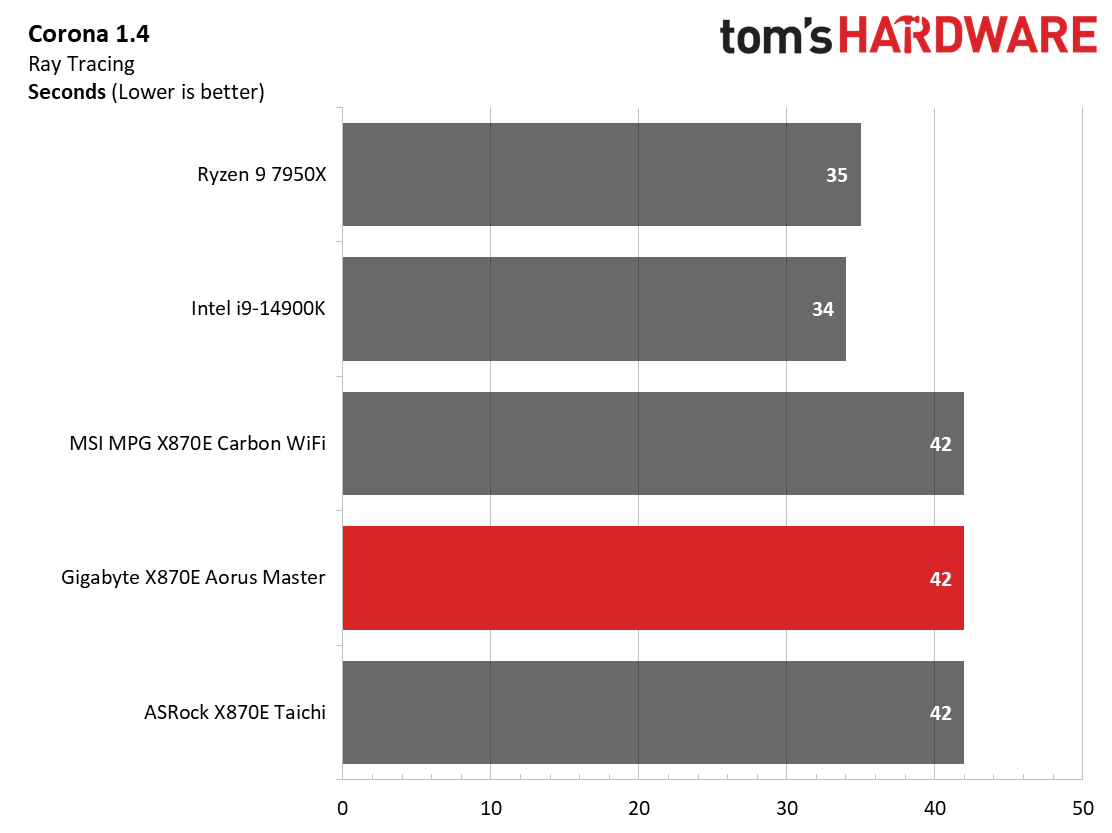
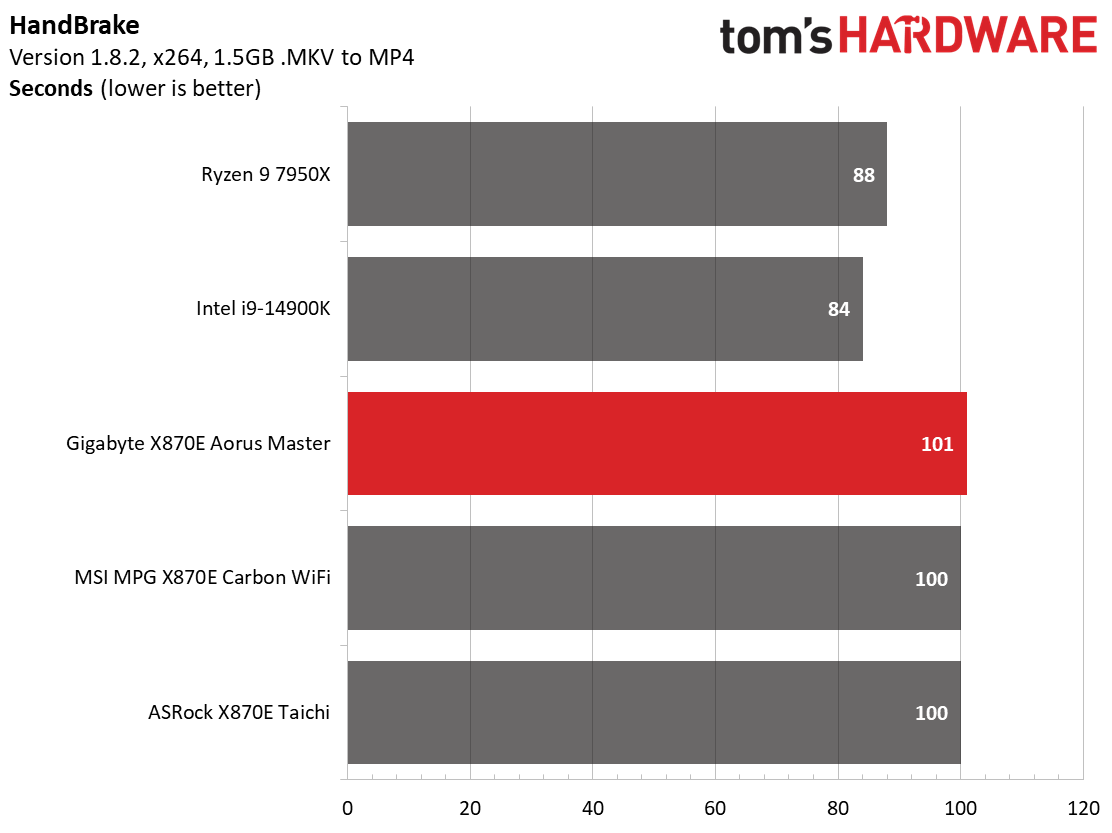
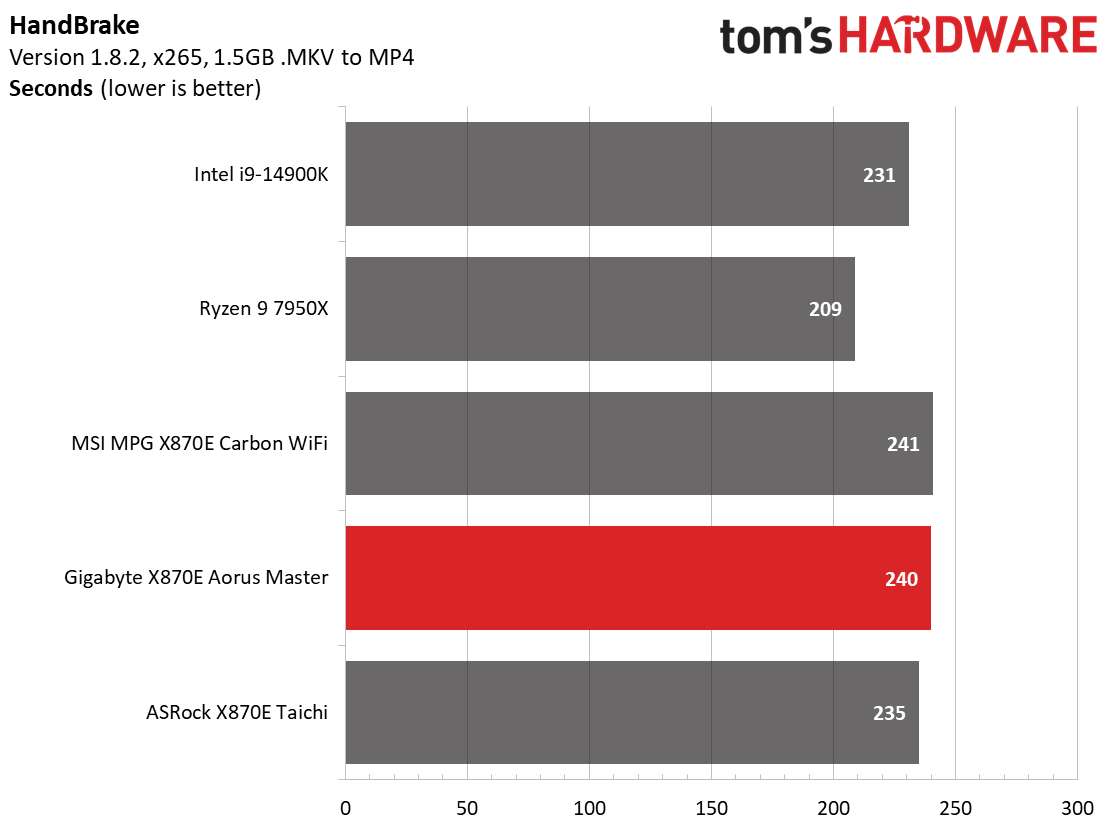
In our timed benchmarks, we saw similar results among the tested boards. Nothing was out of line in any of these tests.
3D Games and 3DMark
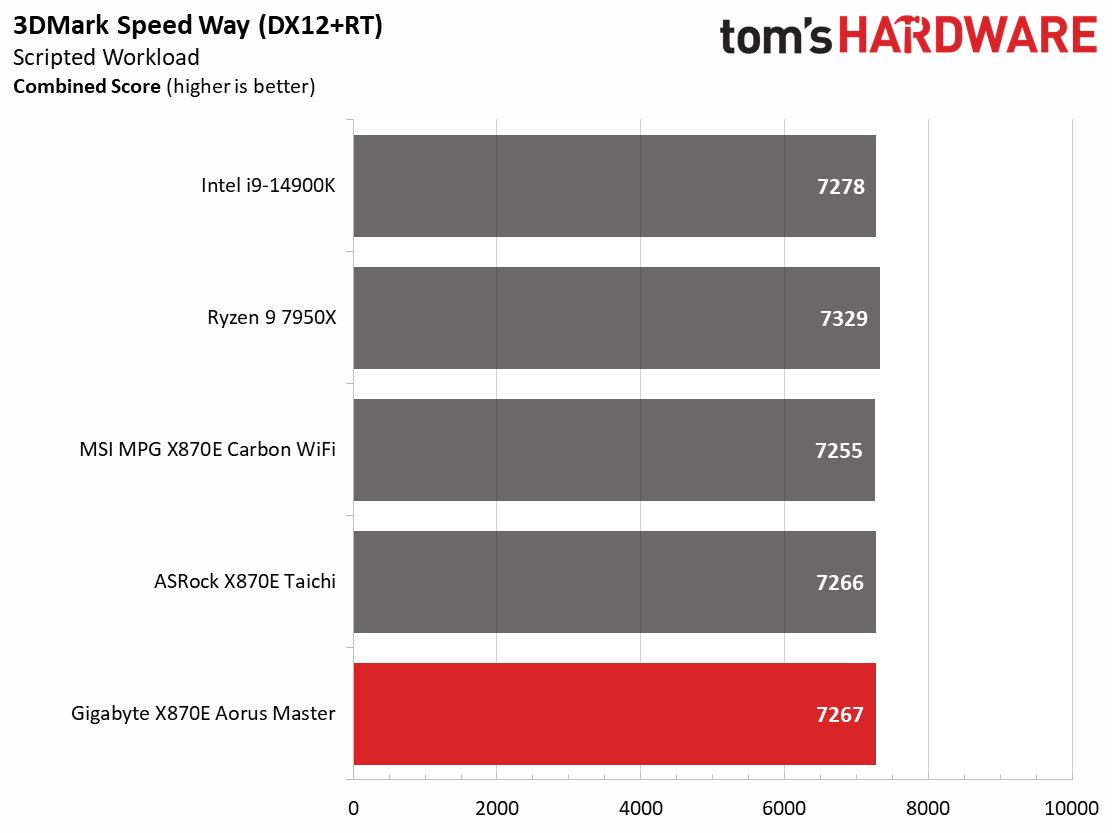
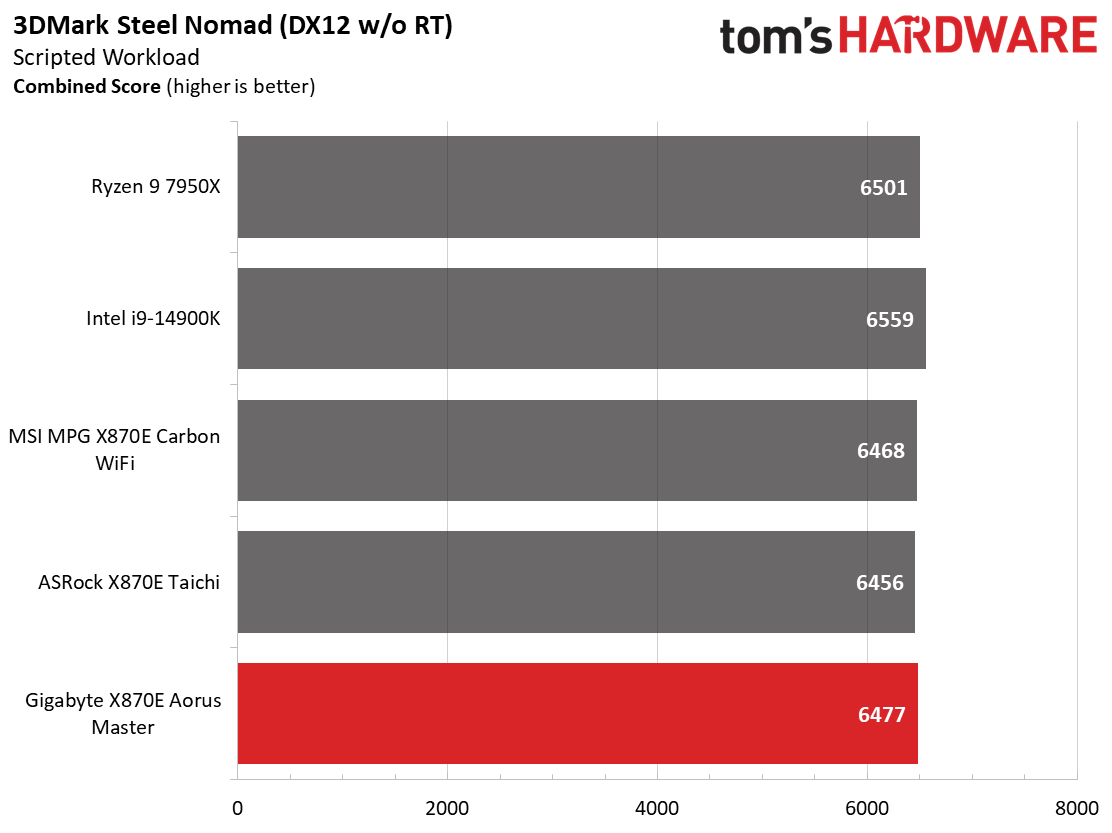
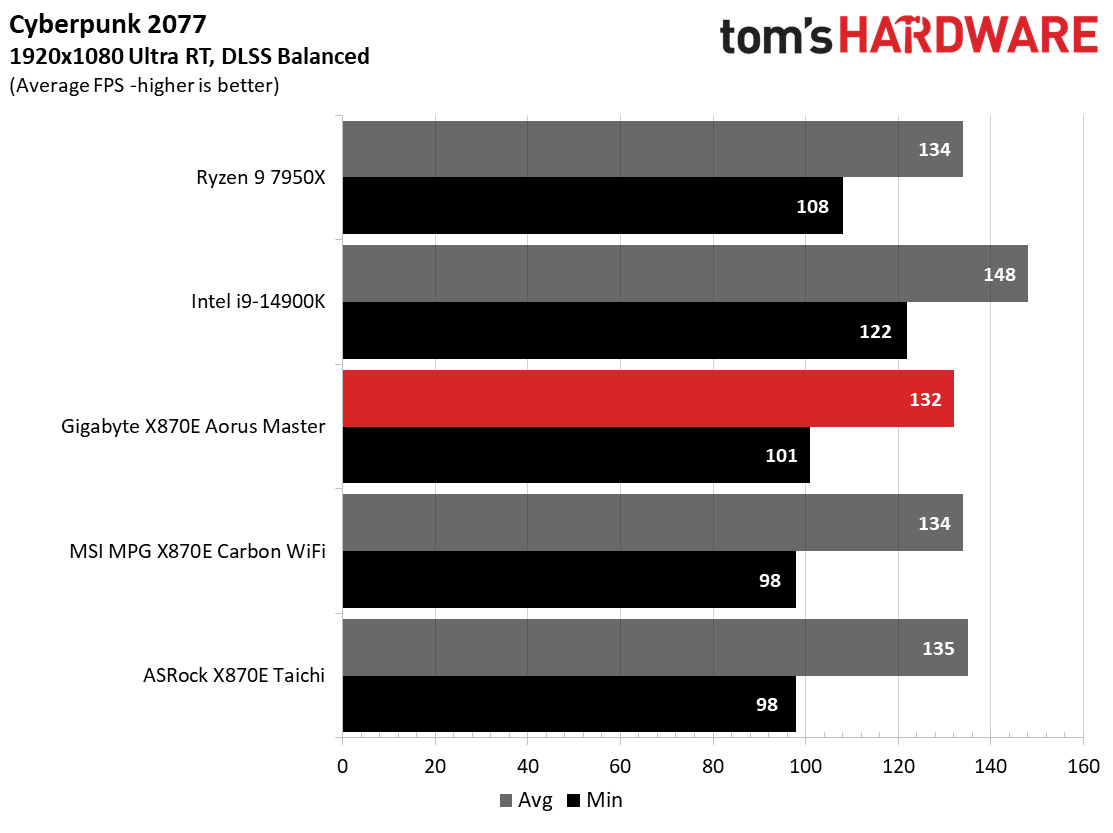
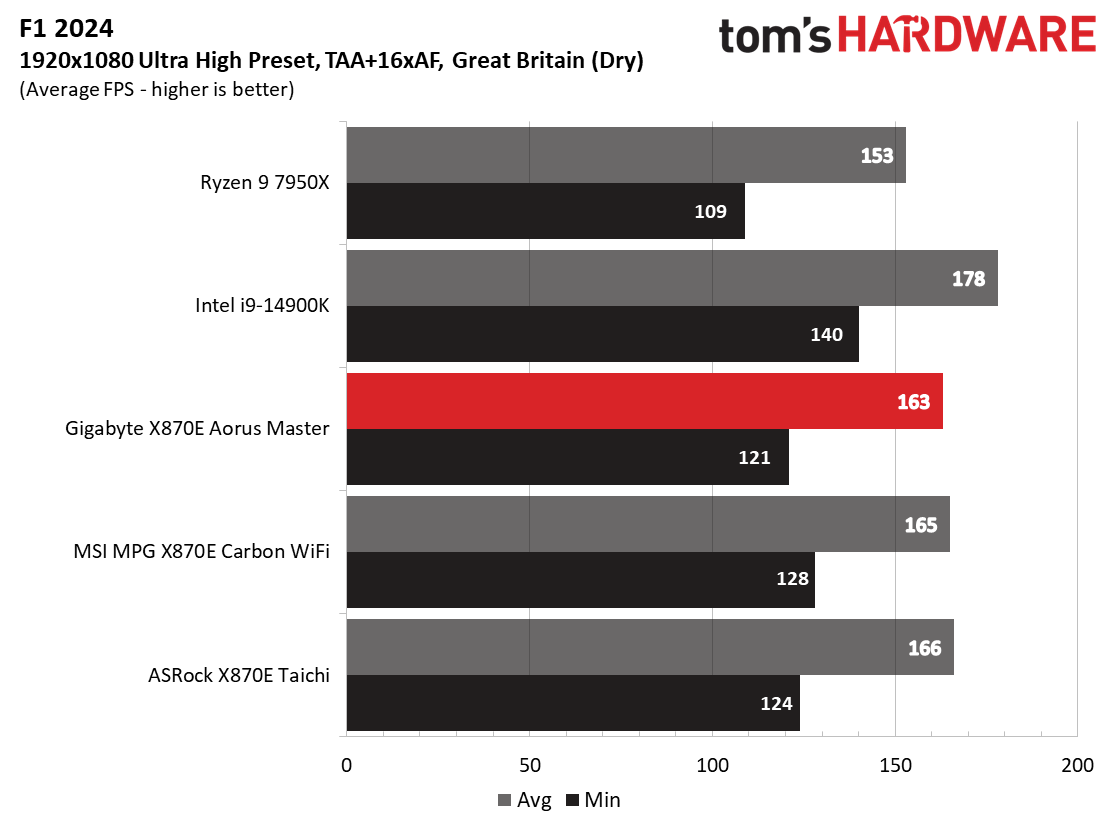
Starting with the launch of Zen 5, we’ve updated our game tests. We’re keeping the F1 racing game but have upgraded to F1 24. We also dropped Far Cry 6 in favor of an even more popular and good-looking game in Cyberpunk 2077. We run both games at 1920x1080 resolution using the Ultra preset (details listed above). Cyberpunk 2077 uses DLSS, while we left F1 24 to native resolution scaling. The goal with these settings is to determine if there are differences in performance at the most commonly used (and CPU/system bound) resolution with settings most people use or strive for (Ultra). We expect the difference between boards in these tests to be minor, with most falling within the margin of error differences. We’ve also added a minimum FPS value, which can affect your gameplay and immersion experience.
Our updated game testing shows the Ryzen 9 9900X is more than capable of solid frame rates. While it was behind the faster flagships, it held its own. Among the test subjects, the 3DMark results were all within the margin of error, while the games were similar outside of some differences with minimum frames per second. Still, you couldn’t tell a difference without looking at a frame counter on the screen.
Overclocking
Over the past few CPU generations, overclocking headroom has been shrinking on both sides of the fence while the out-of-box potential has increased. For overclockers, this means there’s less fun to have. For the average consumer, you’re getting the most out of the processor without manual tweaking. Today’s motherboards are more robust than ever, and they easily support power-hungry flagship-class processors, so we know the hardware can handle them. There are multiple ways to extract even more performance from these processors: enabling a canned PBO setting, manually tweaking the PBO settings, or just going for an all-core overclock. Results will vary and depend on the cooling as well. In other words, your mileage may vary. Considering all of the above, we’re not overclocking the CPU. However, we will try out our different memory kits to ensure they meet the specifications.
Get Tom's Hardware's best news and in-depth reviews, straight to your inbox.
As you can see from the image above, we tested successfully using DDR5-7200. The DDR5-8000 kit booted and ran the AIDA64 memory bandwidth test but couldn’t pass the stress test out of the box, just like the new MSI board. Perhaps with some tweaking it would work, but our DDR5-8000 kit isn’t on the QVL either.
Power Consumption / VRM Temperatures
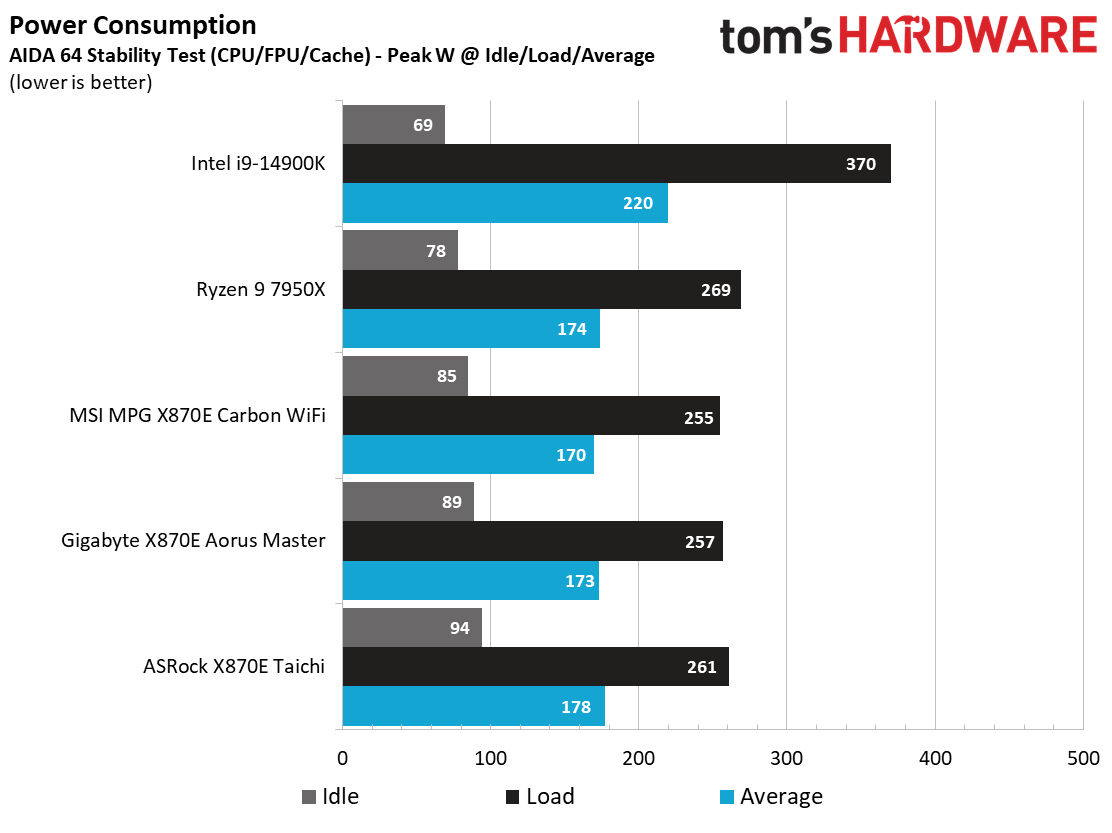
We used AIDA64’s System Stability Test with Stress CPU, FPU, Cache and Memory enabled for power testing, using the peak power consumption value from the processor. The wattage reading is from the wall via a Kill-A-Watt meter to capture the entire PC (minus the monitor). The only variable that changes is the motherboard; all other parts remain the same. Please note we moved to use only the stock power use/VRM temperature charts, as this section aims to ensure the power delivery can handle flagship-class processors.
The Ryzen 9 9990X's power consumption is tame compared to the 7950X we used. Where, in the past, high-end boards would peak at nearly 300W, the systems now top out at 250-270W. The X870E Aorus Master peaked at 257W and idled at 89W, in the middle of our two other test subjects.
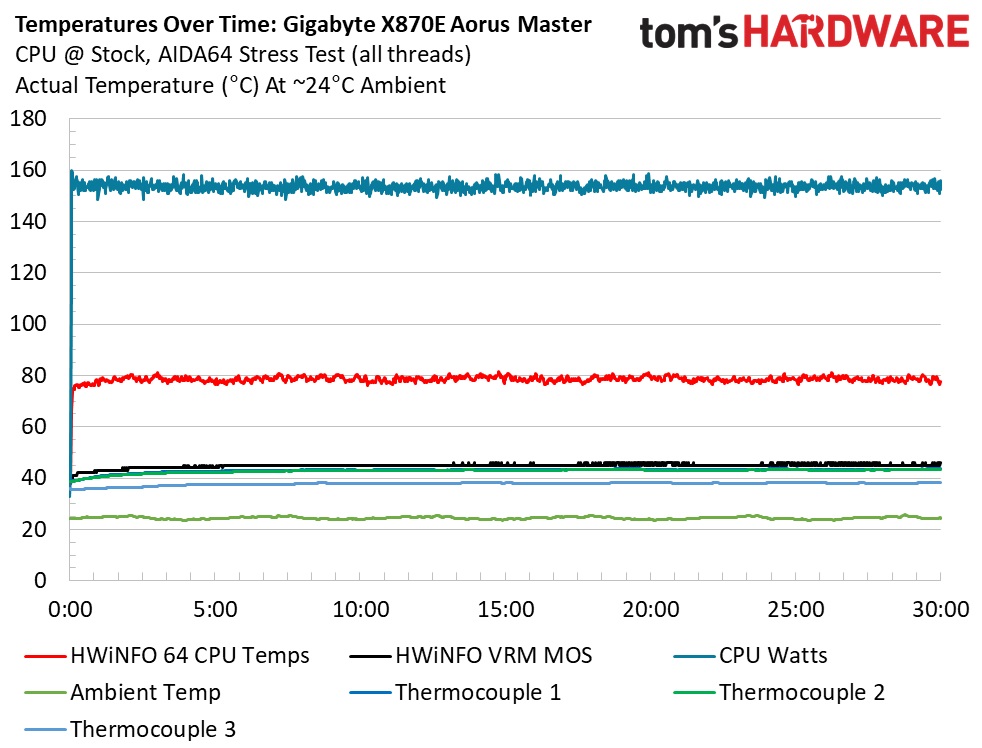
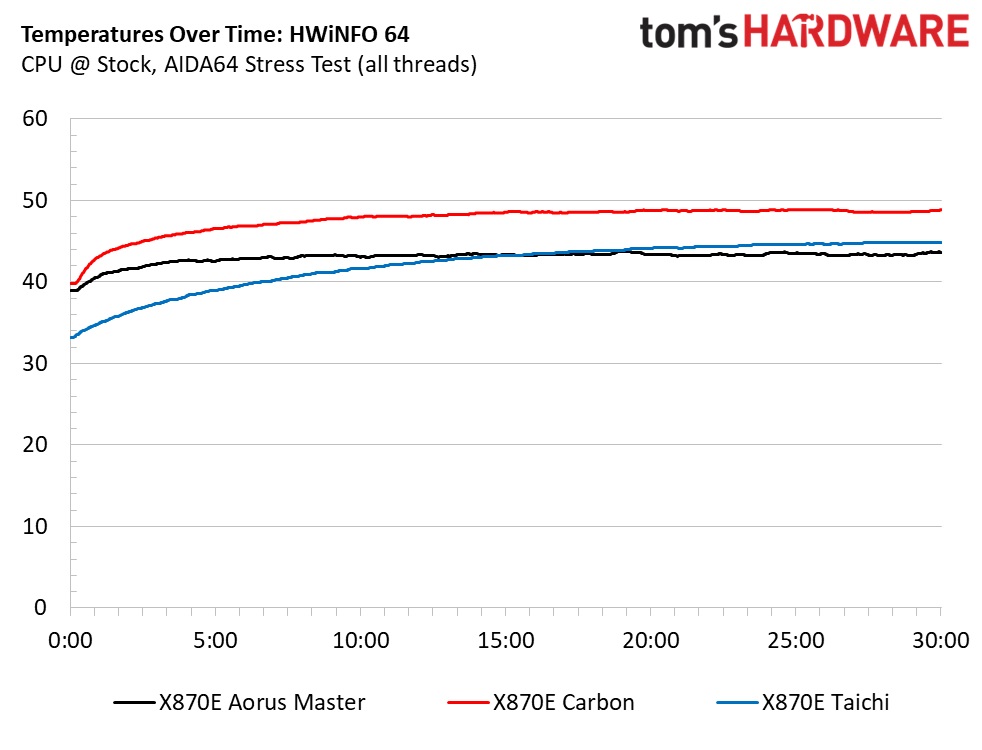
VRM temperatures on the Aorus Master were well within specification. In fact, the Master and the fins-array configuration maintained a cooler temperature longer than the others. Overclocking the higher-power Ryzen 9 9950X won’t held back by power delivery cooling.
Bottom Line
Like most of X870, the X870E Aorus Master is an iterative update over the previous X670E model. All boards get native USB 4.0 support and Wi-Fi 7, along with guaranteed PCIe 5.0 on graphics and NVMe. The X870E Master has native Zen 5 support, a refreshed design, and more “EZ” features to help set it apart from the competition. Performance is solid, if not negligibly better, in our early data sets, and it is a well-rounded offering.
All of the major board partners have something to compete at this level: Asus’ Strix X870E-E Gaming Wi-Fi ($499.99), ASRock Taichi ($449), and the MSI X870E Carbon WIFI ($499.99). At this time, none of the boards stand out significantly above the rest. Testing showed they are all performant across the board and offer users a slew of connectivity and features, but none ‘win’ hands down. Keep an eye out for reviews on the rest in the coming weeks.
In the end, Gigabyte’s X870E Aorus Master, with its updated aesthetic, solid performance, and wide-ranging features, makes it a great choice in the upper mid-range space. While it’s not the value option (that goes to the X870E Taichi at $50 less), it presents buyers with plenty of reasons to buy, especially if you’re coming from one of the lower chipsets, or an older or different platform.
MORE: Best Motherboards
MORE: How To Choose A Motherboard
MORE: All Motherboard Content

Joe Shields is a staff writer at Tom’s Hardware. He reviews motherboards and PC components.
-
UnforcedERROR I'm not sure I'd consider a $499 pricetag "pleasing" but I'll concede that they at least maintained the same price a generation later.Reply -
thestryker It's an interesting choice to go with 3/4 M.2 off of CPU lanes. Perhaps it's due to the likelihood that the next generation of video cards will be PCIe 5.0 so running the primary slot at x8 won't matter for any card. I think I'd prefer having a second PCIe 5.0 slot than the PCIe 5.0 M.2 just the same though.Reply -
PlutoDelic Reply
Honestly, 40 usable lanes and quad-channel support in my opinion should be the new norm.thestryker said:It's an interesting choice to go with 3/4 M.2 off of CPU lanes. Perhaps it's due to the likelihood that the next generation of video cards will be PCIe 5.0 so running the primary slot at x8 won't matter for any card. I think I'd prefer having a second PCIe 5.0 slot than the PCIe 5.0 M.2 just the same though. -
thestryker Reply
I think the extra bandwidth from DDR5 has shoved quad channel further away at least from the manufacturers side of things. Better memory controllers and higher performance memory will likely keep the CPUs fed so I doubt this is going to change. The primary beneficiary for client workloads would be integrated graphics and the market for premium there is untested.PlutoDelic said:Honestly, 40 usable lanes and quad-channel support in my opinion should be the new norm.
As for PCIe while 40 lanes would be great moving DMI to PCIe 5.0 would go a long way. Doubling the chipset bandwidth would allow all the connectivity to go through the chipset which should leave around 28 lanes on current desktop CPUs. I think this would be sufficient for the majority of people with desktop workloads. -
DawesLimit I'm not sure what's intention for testing the 14900k and 7950X against the 9900X. They are faster, we know that. A better test would have been the 9900X on the older X670E vs the newer X870E MBs.Reply -
DrDocumentum Confusing test mixing 7950x vs 9900x. More important data here would be a DDR5 6000 Mhz vs 8000 Mhz test to see if the improvements AMD claimed on DRAM speed support translates into tangible performance.Reply -
thestryker Reply
They stated in the review that their 8000 kit didn't work on this or the other X870E board they reviewed.DrDocumentum said:More important data here would be a DDR5 6000 Mhz vs 8000 Mhz test to see if the improvements AMD claimed on DRAM speed support translates into tangible performance. -
shinywaffles did you test the ai snatch application that should help with optimizing the ddr5 memory? I have not been able to find it anywhere yetReply -
Hotrod2go I'm waiting to see reviews comparing performance both stock & OC between X670E boards & this X870E generation boards before I draw any conclusions on this 'updated' chipset.Reply
Some sources I've seen have suggested better RAM traces on these X870E boards but I'm still to see real world evidence of this. -
DawesLimit Reply
Yeah seems like a missed opportunity to test that scenarios. Then again, maybe AMD prohibit them from doing such comparission?! :unsure:Hotrod2go said:I'm waiting to see reviews comparing performance both stock & OC between X670E boards & this X870E generation boards before I draw any conclusions on this 'updated' chipset.
Some sources I've seen have suggested better RAM traces on these X870E boards but I'm still to see real world evidence of this.