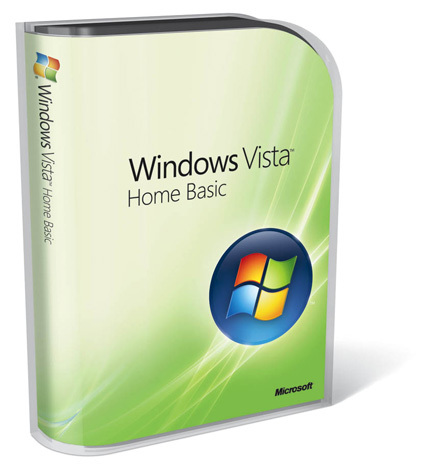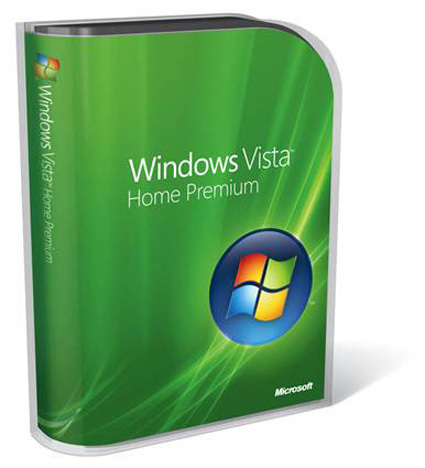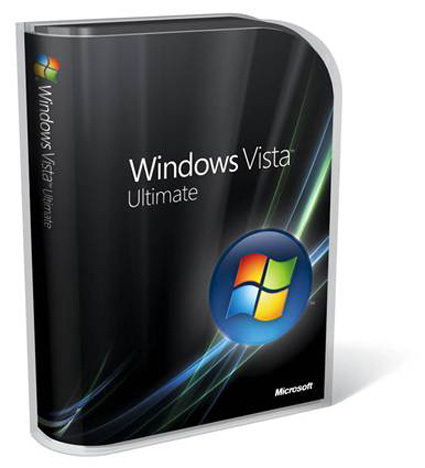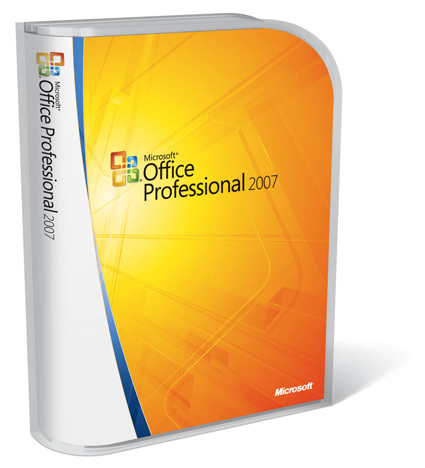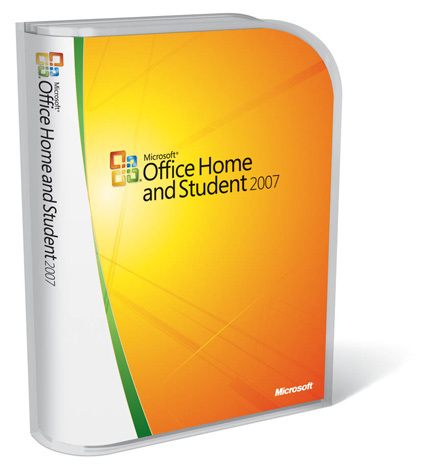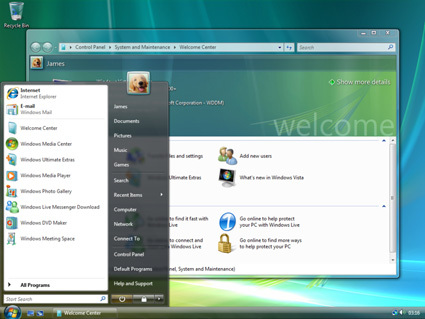Windows Vista Gallery
Windows Vista Home Basic will sell for $199.00 and will not have the 3D-accelerated Windows Aero desktop. Up to 8 GB of memory will be supported.
Windows Vista Home Basic will sell for $199.00 and will not have the 3D-accelerated Windows Aero desktop. Up to 8 GB of memory will be supported.
Windows Vista Home Premium will sell for $239 and will support up to 16GB of RAM. HDTV output and DVD burning is included.
Windows Vista Home Premium will sell for $239 and will support up to 16GB of RAM. HDTV output and DVD burning is included.
Windows Vista Ultimate will sell for $399 and will include Microsoft's "BitLocker" drive encryption along with downloadable Ultimate Extras. Up to 128 GB is supported.
Windows Vista Ultimate will sell for $399 and will include Microsoft’s "BitLocker" drive encryption along with downloadable Ultimate Extras. Up to 128 GB is supported.
Microsoft Office Professional 2007 will sell for $499. Word, Excel, PowerPoint, Accounting Express, Publisher and Access are included. Users who want Outlook will have to buy Microsoft Office Basic, Standard, Professional Plus or Enterprise.
Microsoft Office Professional 2007 will sell for $499. Word, Excel, PowerPoint, Accounting Express, Publisher and Access are included. Users who want Outlook will have to buy Microsoft Office Basic, Standard, Professional Plus or Enterprise.
Microsoft Office Home and Student version will retail for $149. Office Word, Excel, PowerPoint and One Note are included.
Microsoft Office Home and Student version will retail for $149. Office Word, Excel, PowerPoint and One Note are included.
Microsoft hopes people will pony up extra money to take advantage of the transparent glass-like features of the Aero desktop.
Microsoft hopes people will pony up extra money to take advantage of the transparent glass-like features of the Aero desktop.
The Aero desktop has translucent windows along with a "shower door" blurring of covered windows. It also has 3D Flip which previews all open application windows.
The Aero desktop has translucent windows along with a "shower door" blurring of covered windows. It also has 3D Flip which previews all open application windows.
Get Tom's Hardware's best news and in-depth reviews, straight to your inbox.
Windows 3D Flip in action. The old Alt-Tab method of changing screens has been spiced up in a big way. A large preview of each application screen is now shown in 3d. 3D Flip requires the Windows Aero visual style and a hardware-accelerated 3D card.
Windows 3D Flip in action. The old Alt-Tab method of changing screens has been spiced up in a big way. A large preview of each application screen is now shown in 3d. 3D Flip requires the Windows Aero visual style and a hardware-accelerated 3D card.
3D Flip in action in the Tom's Hardware Guide labs.
3D Flip in action in the Tom’s Hardware Guide labs.
Windows flip in 2D. Here users get a flat image preview of the application screens.
Windows flip in 2D. Here users get a flat image preview of the application screens.
Hovering your cursor above the taskbar will give a small preview.
Hovering your cursor above the taskbar will give a small preview.
Tom's Hardware is the leading destination for hardcore computer enthusiasts. We cover everything from processors to 3D printers, single-board computers, SSDs and high-end gaming rigs, empowering readers to make the most of the tech they love, keep up on the latest developments and buy the right gear. Our staff has more than 100 years of combined experience covering news, solving tech problems and reviewing components and systems.