ASRock Z97M-ITX/ac Versus MSI Z97I AC
Why you can trust Tom's Hardware
Z97I AC Overclocking Software And Firmware
MSI’s software team sometimes appears unprepared for a new product launch, but the Z97I AC is mature enough to receive complete MSI Command Center support. The first menu starts off with basic CPU multiplier and base clock settings that work, along with manual and smart fan controls that also work.
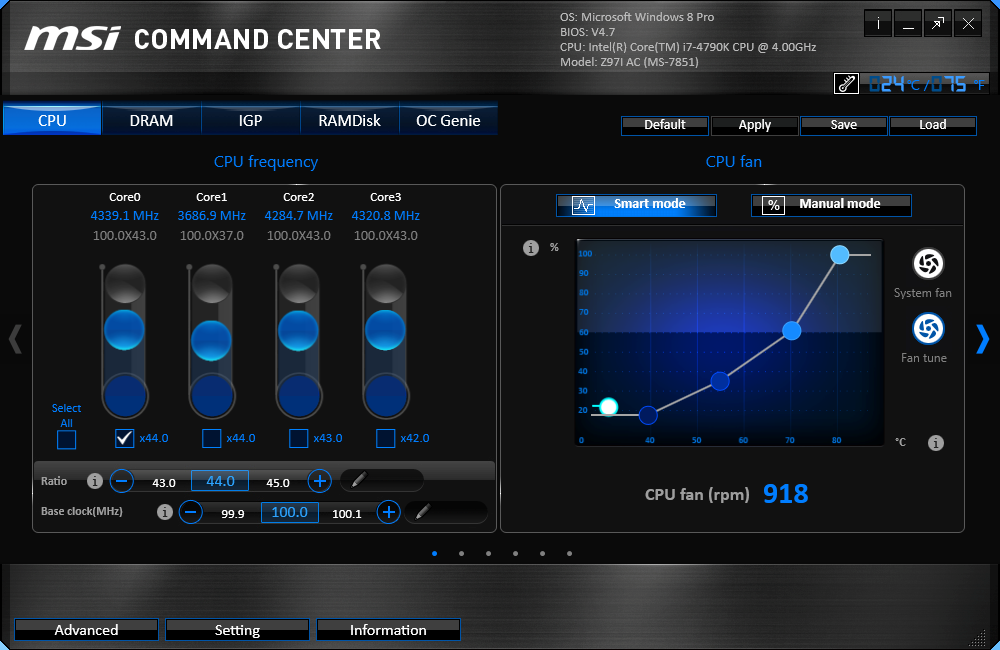
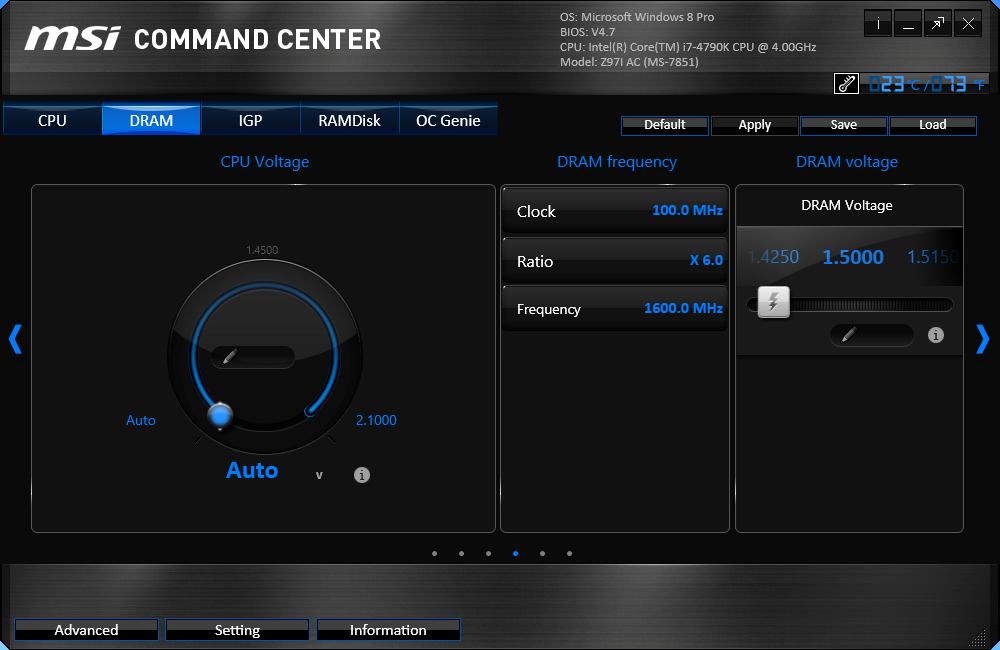
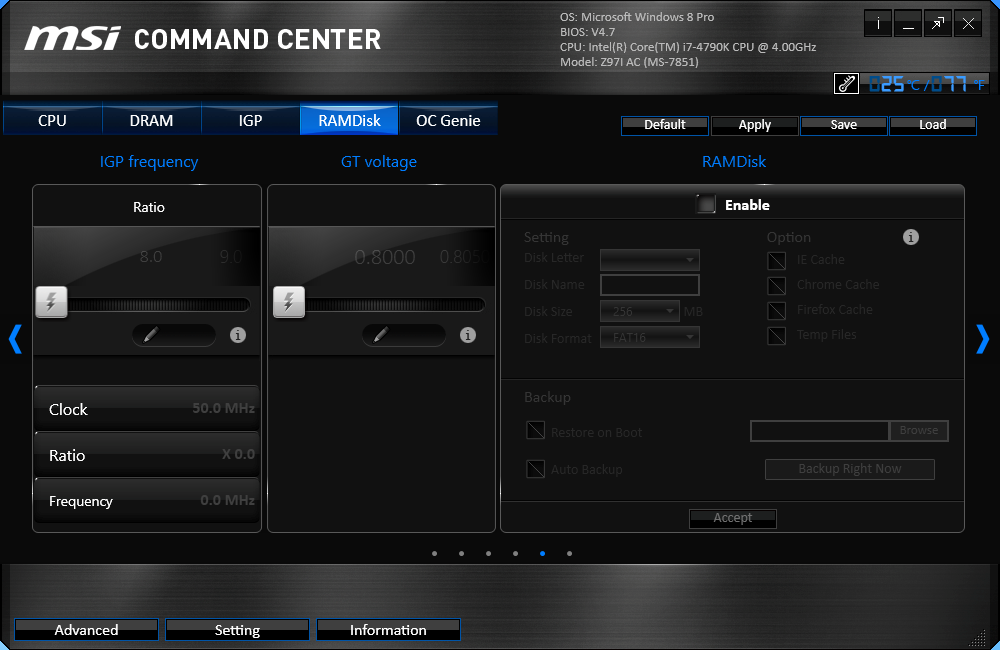
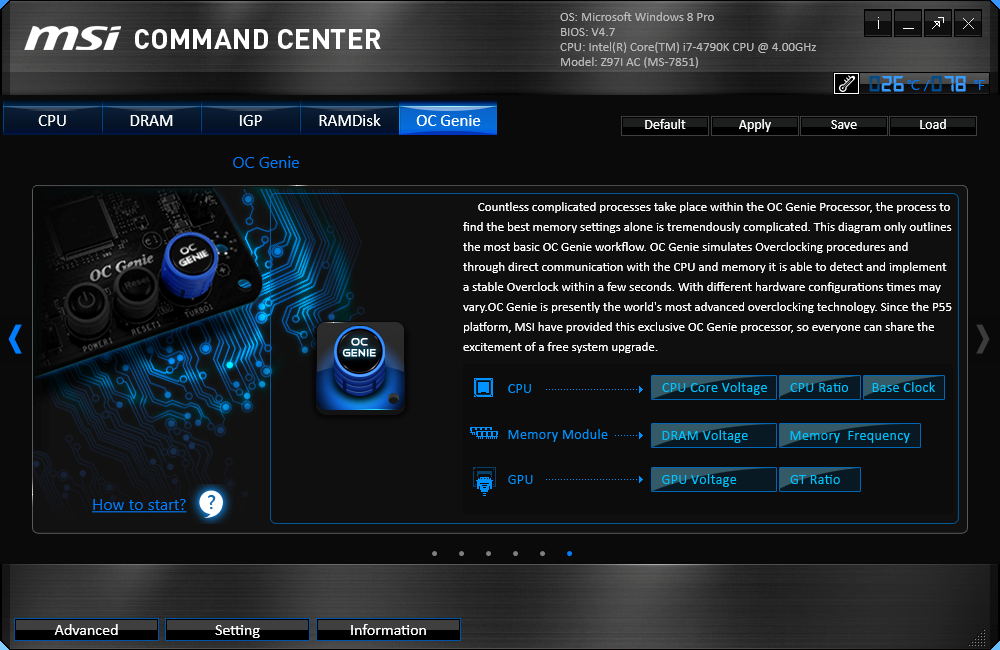
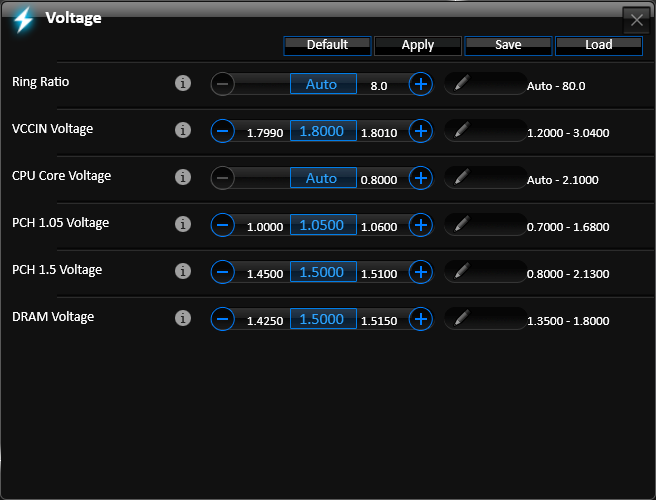
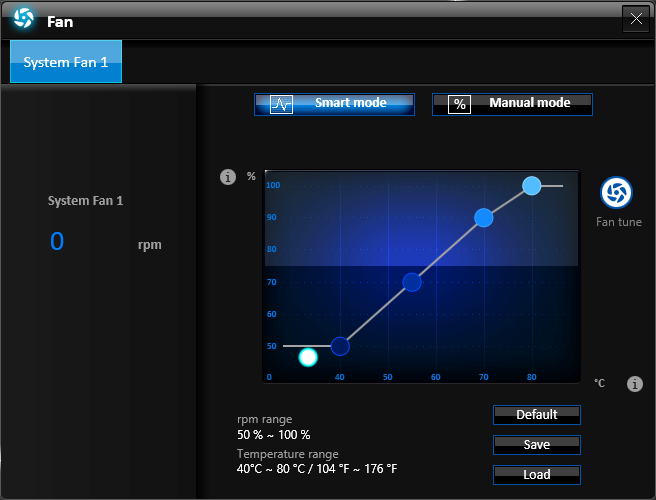

Scrolling through the main menu page, we find a non-adjustable DRAM ratio, a DRAM voltage scale from 1.35V to 1.8V, a functional RAMDisk utility and MSI’s OC-Genie automatic overclocking program. The program chose 4.4GHz at 1.2V, which is the same frequency we’d expect to get from the “Enhanced Turbo” setting now offered in the firmware of most motherboards.
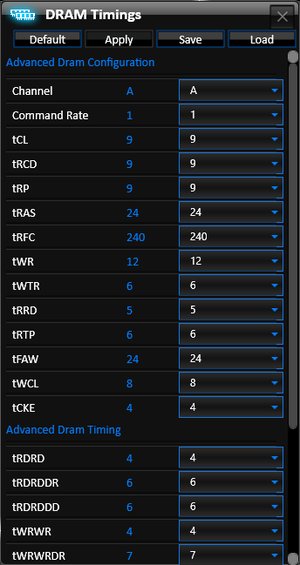
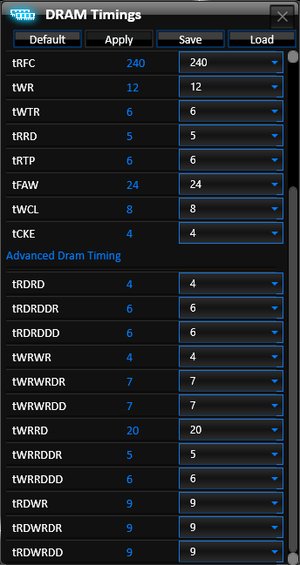
The main menu’s “Advanced” button brings up a functional voltage menu, temperature-based and fixed-mode fan control and a DRAM timings menu that, as we've seen before from Command Center, doesn’t work.
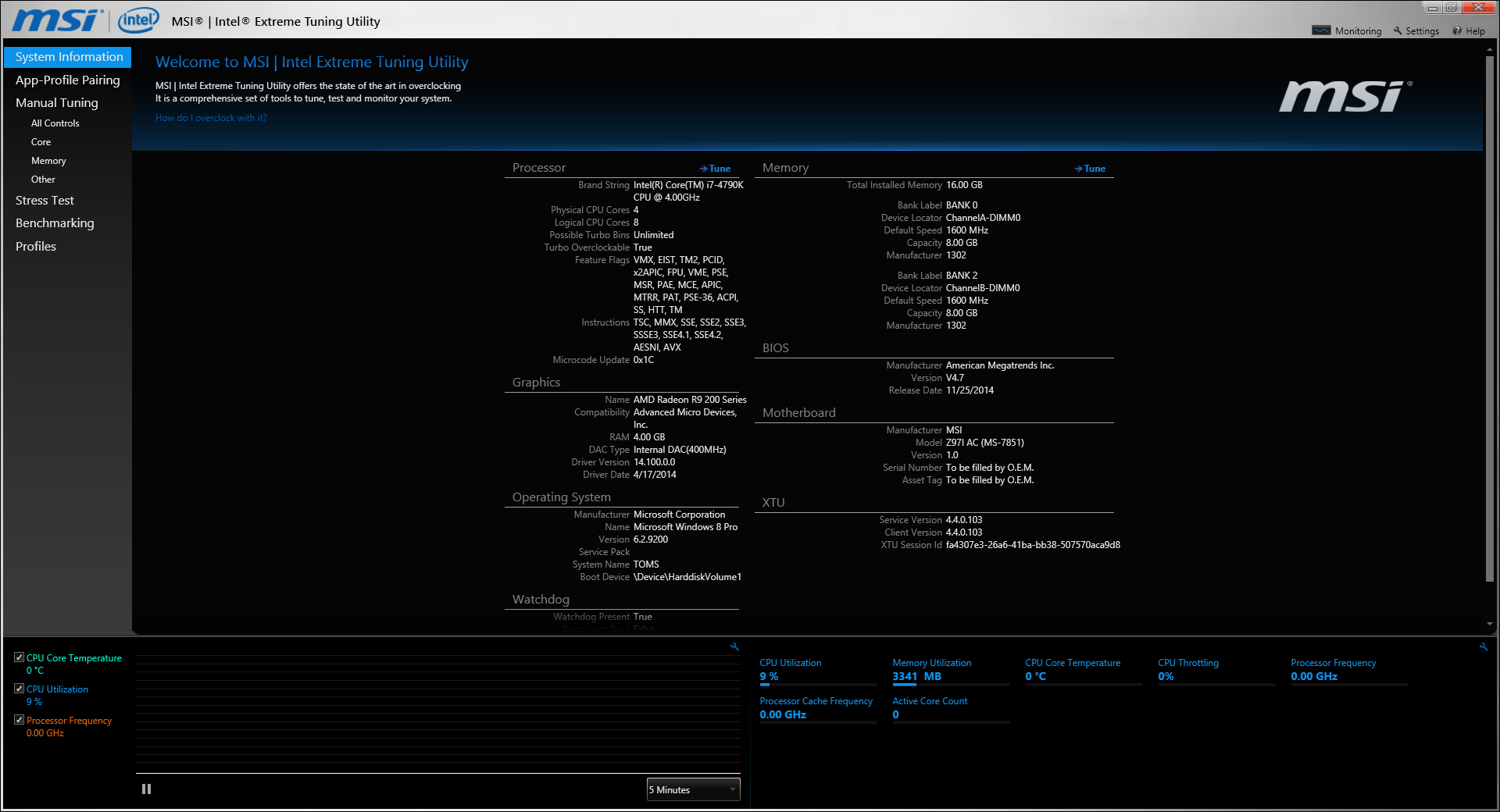
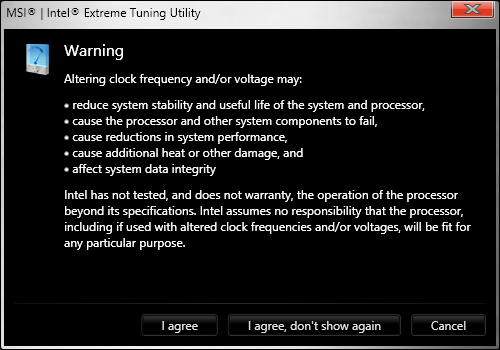
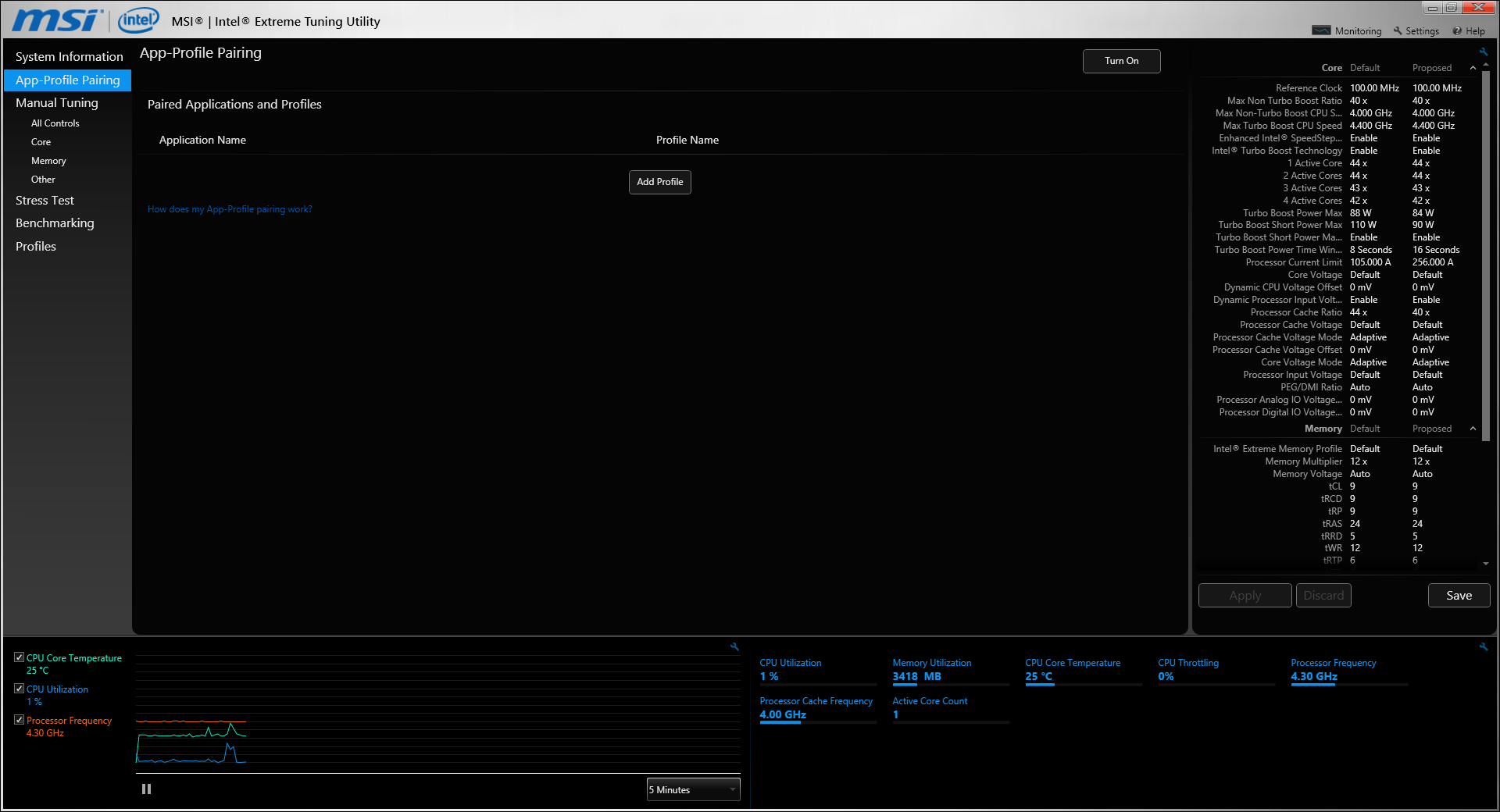
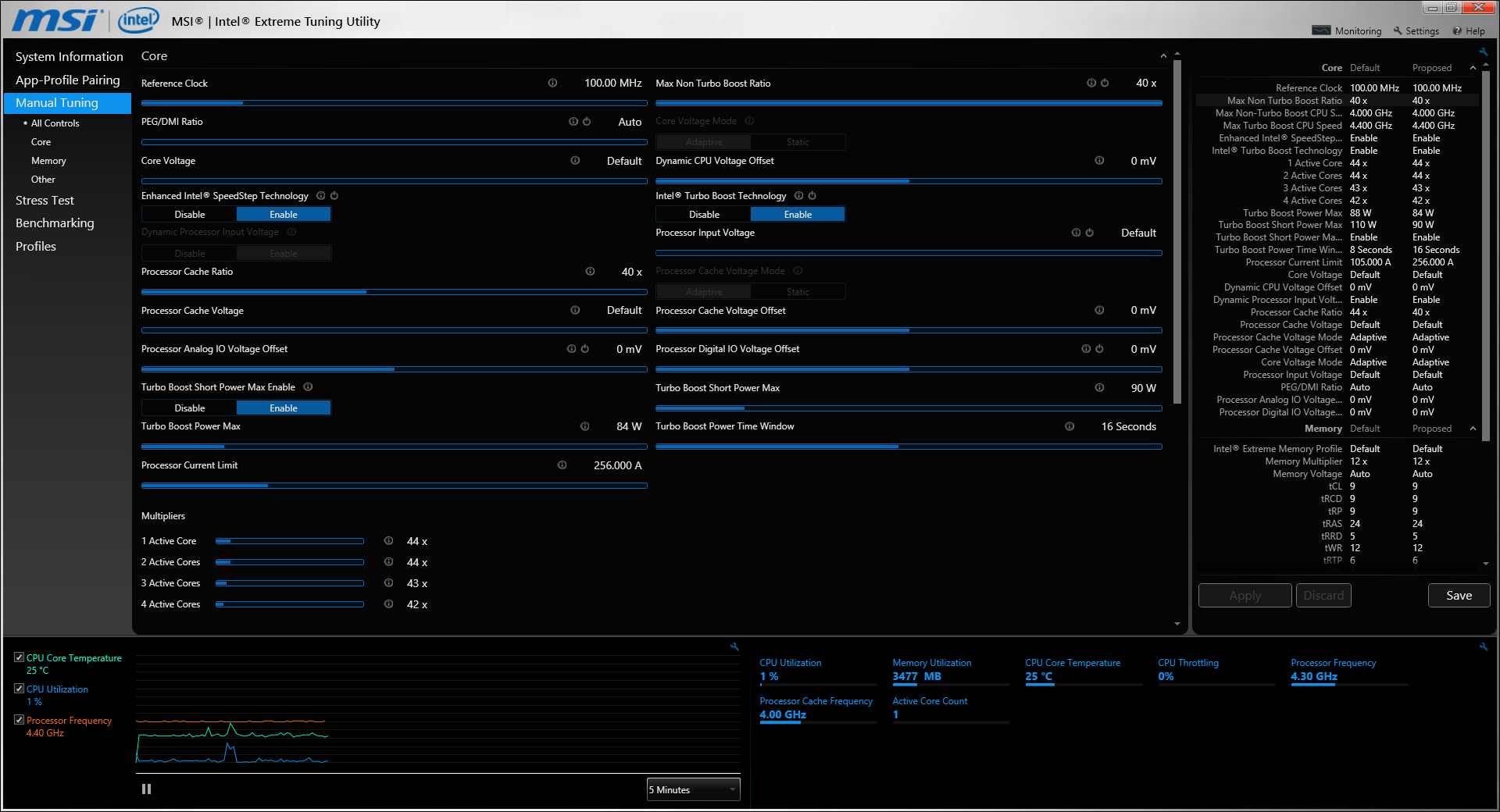
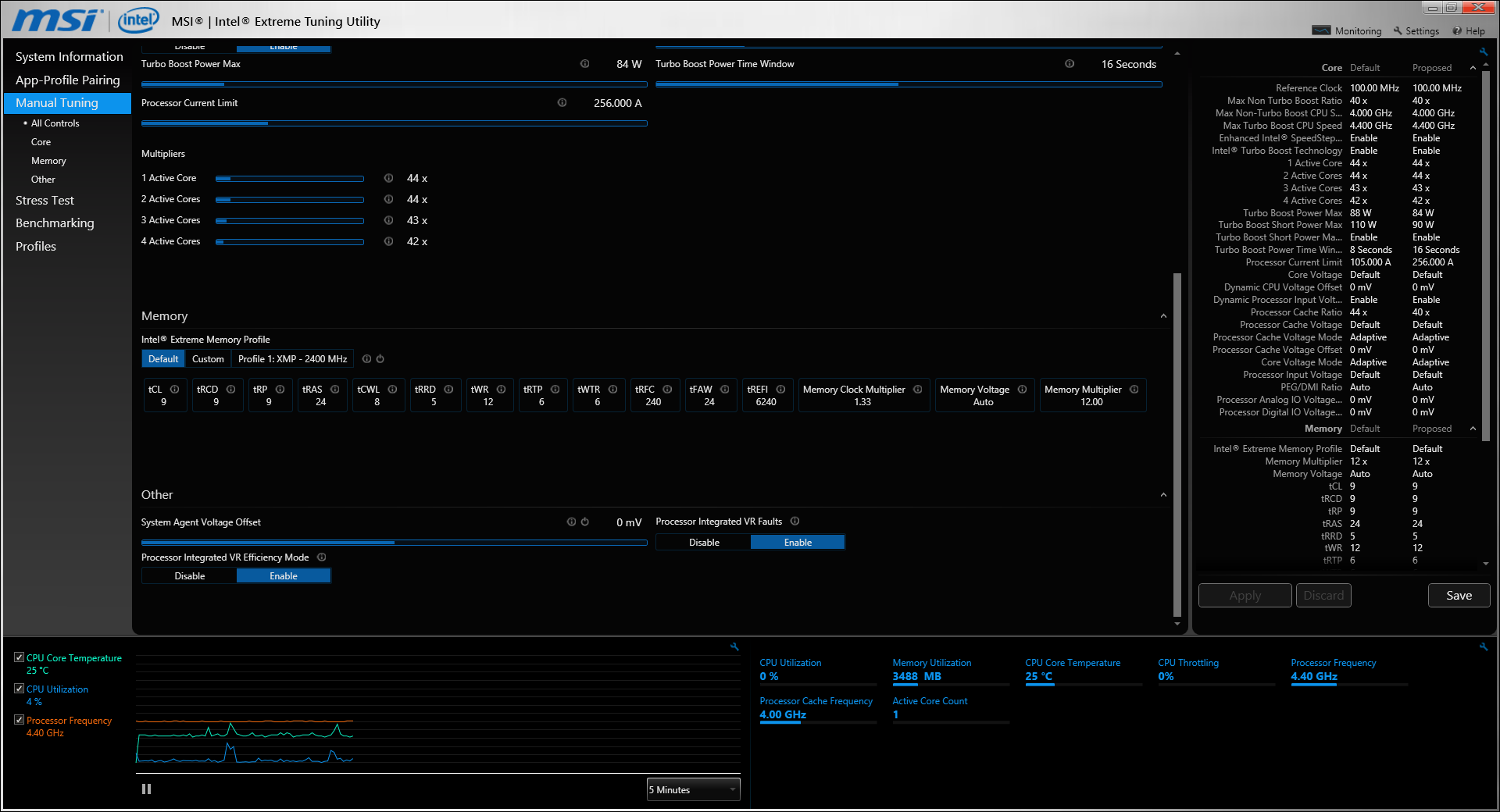
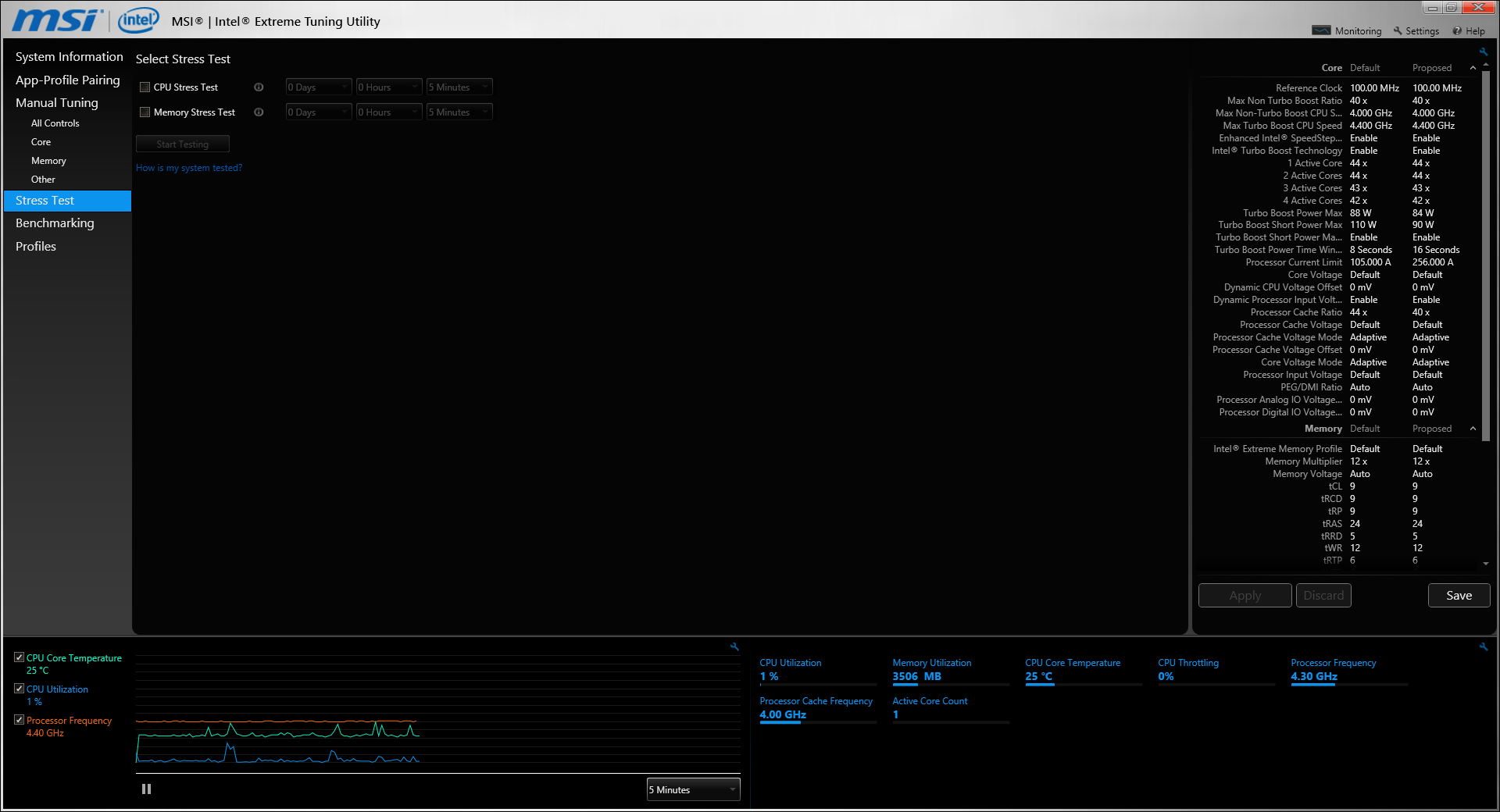
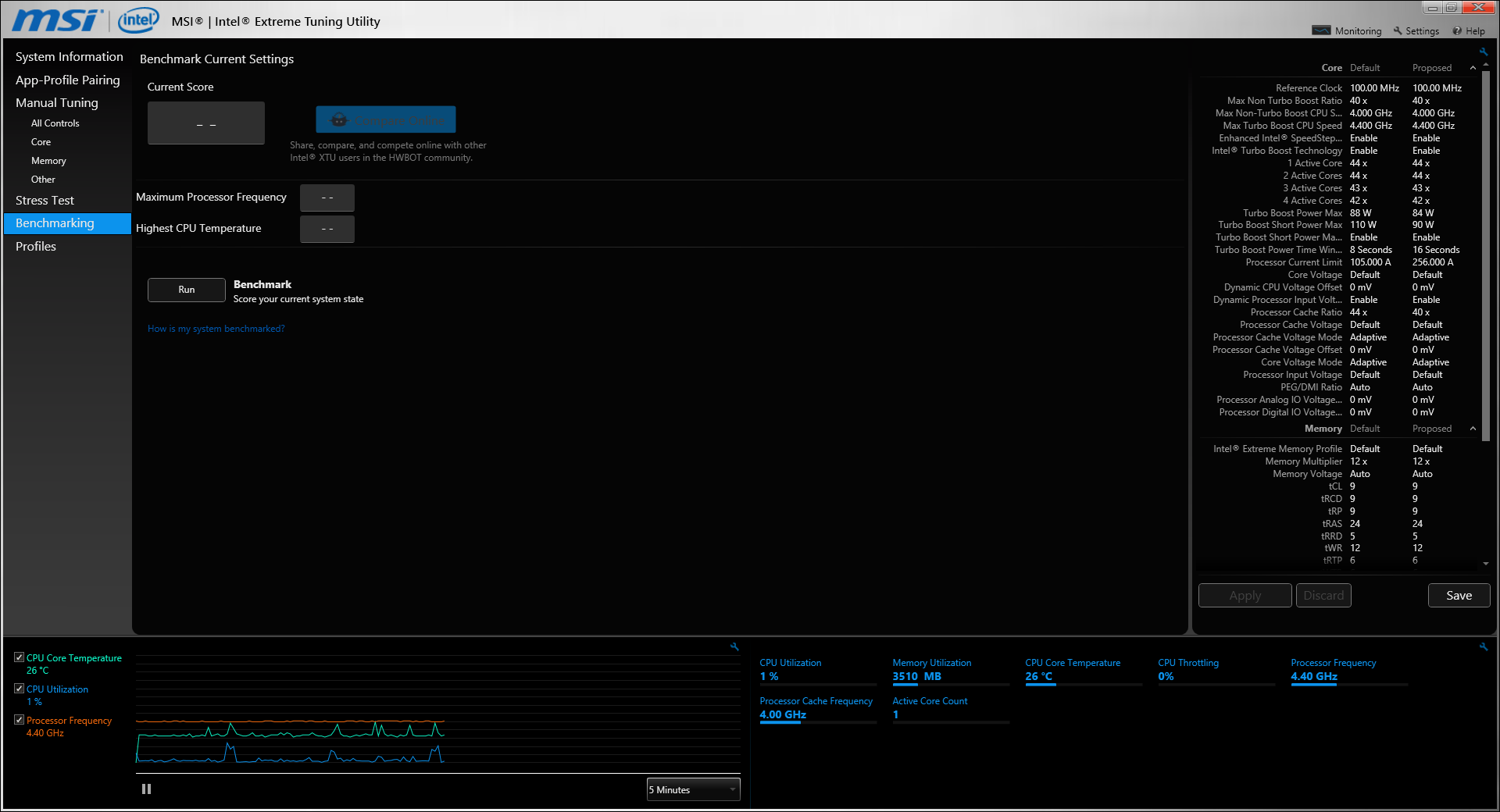
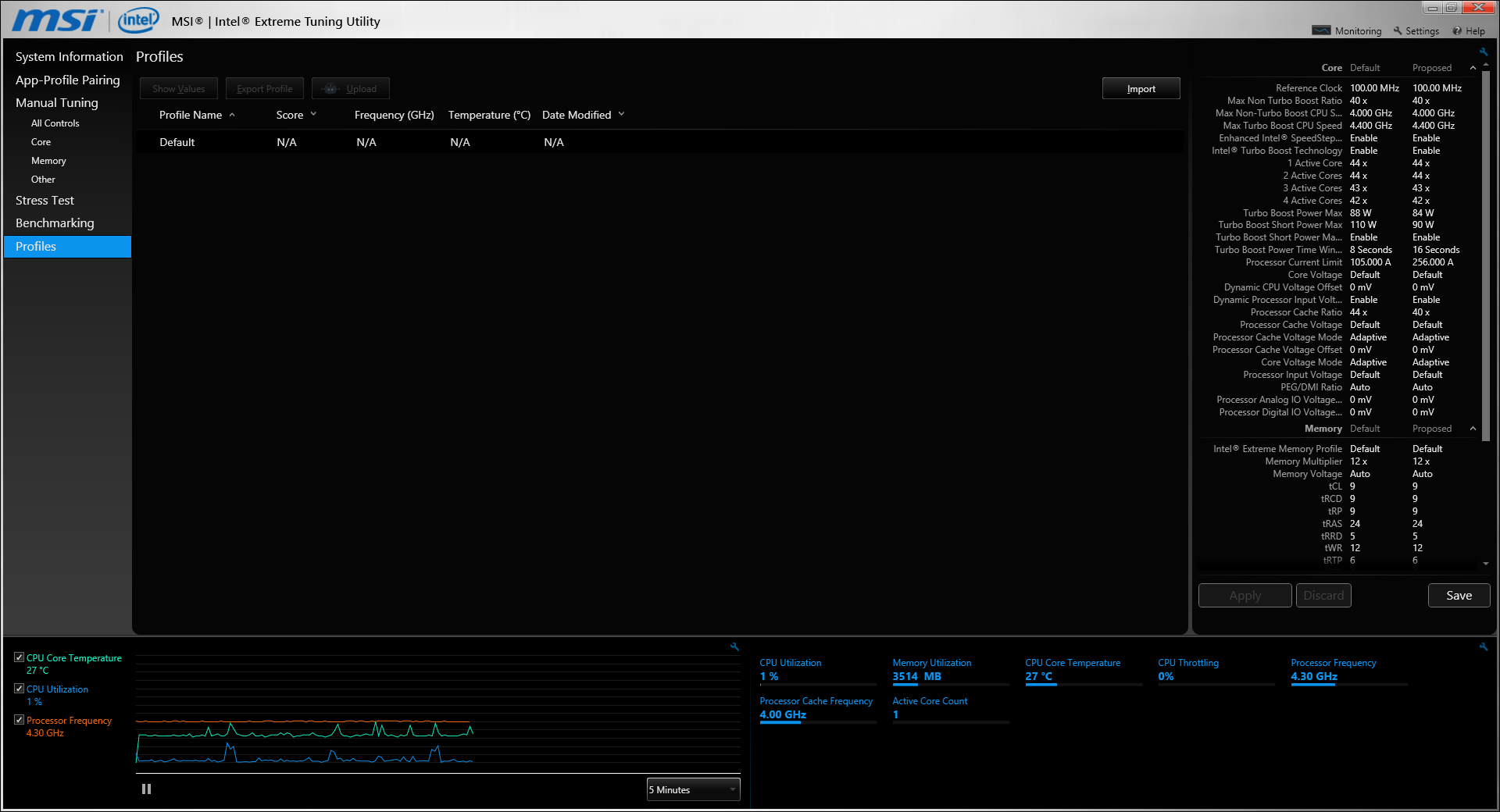
Intel’s Extreme Tuning Utility sometimes works better than MSI Command Center, offers other settings or is more familiar to certain users. MSI brands the version it distributes.
Thanks to that little heat sink on its voltage regulator, the MSI Z97I AC supports our power-hungry Core i7-4790K with Hyper-Threading enabled and all cores fully loaded at voltage levels up to 1.23V without throttling back to protect the board’s transistors. That voltage only gets the CPU to 4.4GHz, but it still beats ASRock’s 4.3GHz at 1.15V. Furthermore, the board also supports our DDR3-2800 kit at the next-higher memory multiplier, DDR3-2933.

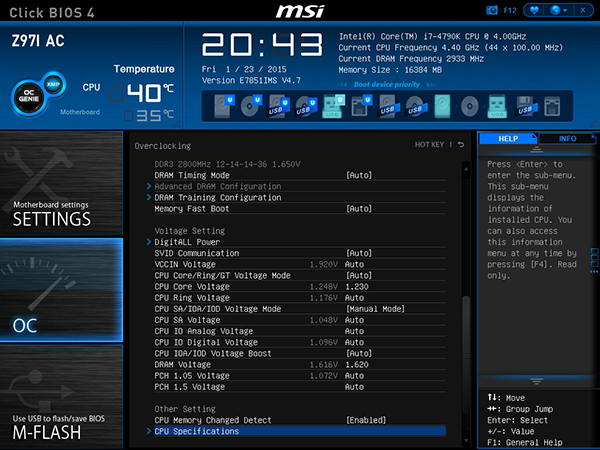

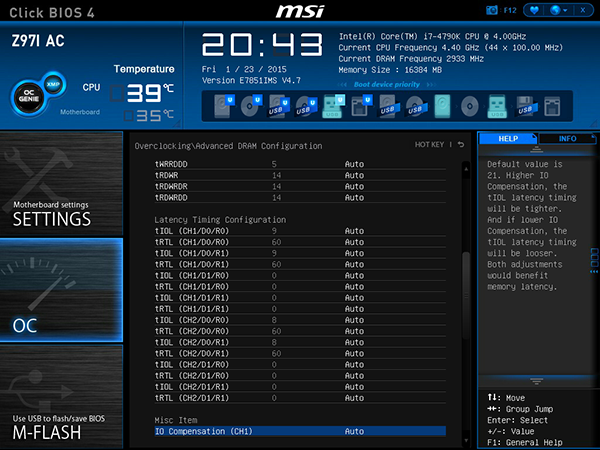

If we really wanted to push for a memory overclocking record, we could probably have spent days altering timings to chase even more stability. The Z97I AC offers a full range of primary and secondary timings, a broad range of tertiary timing adjustments and various fine adjustments for how the memory controller treats those bits.
Get Tom's Hardware's best news and in-depth reviews, straight to your inbox.
Current page: Z97I AC Overclocking Software And Firmware
Prev Page MSI Z97I AC Next Page Benchmarks, Power, Efficiency And Overclocking-
i7Baby 4K on integrated graphics?Reply
I think I'd prefer to use a very heavy graphics card.
Would it be a better deal to get a mitx mobo and add a pcie wifi card yourself? -
Luay Well, the reason WI-FI on mitx doesn't matter is because a simple USB WI-FI dongle will do the trick. Arguably, sound chips don't matter either becasue a USB headsets, or even better, HDMI from the video card through an AV receiver will also free up a motherboard's budget for the more important features we want.Reply
What's unforgivable in those two models is the lack of an M.2 slot. -
i7Baby Dongles don't work as well as pcie wifi cards mainly because dongles don't have good antennae.Reply
I don't think M.2 is worth it yet. The SSDs aren't any faster than sata SSDs - so far any way. -
Crashman Reply
Don't worry about 4k, think about QHD (2560x1440), particularly in work environments such as displaying large spreadsheets. People say the previous-generation HDMI and single-link DVI is limited to 1080p, but I think that's because they forget about the 1920x1200 option.15721416 said:4K on integrated graphics?
I think I'd prefer to use a very heavy graphics card.
Would it be a better deal to get a mitx mobo and add a pcie wifi card yourself?
The problem is that the ASRock board doesn't allow ANY resolution above 1920x1200, including the ever-present QHD.
The solution is that the MSI board allows EVERY resolution up to 4k, including the ever-present QHD.
I hope when I phrase it like that, you'll understand why 4k isn't the issue: It's the "up to 4k" part--those in-between settings like 2560x1440--that matter enough in typical integrated graphics markets to make this an important feature. -
dvanburen This Asrock board doesn't make a sensible purchase. Asrock offers a much nicer version (Z97E-ITX/ac) with a 6-phase power controller, Display Port, Intel LAN, VRM Heatsink, better audio and more. It's usually about $117 AR in the US, only a $15 premium over the reviewed Z97M-ITX/ac.Reply
Asrock also offers the H97M-ITX/ac, which is virtually identical to the reviewed Z97M-ITX/ac other than the chipset. Seriously, it's the same PCB. It's also $19 less expensive. I doubt that anyone is going to buy the Z97M-ITX/ac to overclock, so what's the point of choosing Z97 over H97? Oh, the H97M-ITX/ac can overclock too. So again, why does the Z97M-ITX/ac even exist?
TL,DR: Save your money and get the H97M-ITX/ac if you want a decent HTPC/NAS/Whatever. Buy the Z97E-ITX/ac if you want more features and better OC potential. Skip the Z97M-ITX/ac. -
logainofhades I wonder why Asrock sent there inferior board? Maybe someone at Asrock goofed. The Z97E-ITX/ac is definitely a far better board and includes an M.2 slot. Also the other companies that declined to offer a review sample, makes me feel they didn't see their product as good enough to compete. I shall avoid their ITX boards, in the future.Reply -
Onus Perhaps other mITX offerings will make an appearance soon...Reply
(If you don't care about overclocking, the H97M-ITXa/c is indeed a nice board)
Reviews are sometimes centered around a particular price point, which may be why the more premium products aren't shown here.
I just built Minion using a Maximus VII Impact. The only thing I wish it had, and this is minor, is a second USB2.0 header so I can use an existing card reader with it. I'll just buy an external USB3.0 card reader instead. -
logainofhades Their price is similar enough, that I don't see the point of the Z97 board we were given, vs the one we really wanted to see.Reply
PCPartPicker part list / Price breakdown by merchant
Motherboard: MSI Z97I AC Mini ITX LGA1150 Motherboard ($122.99 @ SuperBiiz)
Total: $122.99
Prices include shipping, taxes, and discounts when availableGenerated by PCPartPicker 2015-04-21 16:27 EDT-0400
PCPartPicker part list / Price breakdown by merchant
Motherboard: ASRock Z97E-ITX/ac Mini ITX LGA1150 Motherboard ($129.99 @ SuperBiiz)
Total: $129.99
Prices include shipping, taxes, and discounts when availableGenerated by PCPartPicker 2015-04-21 16:27 EDT-0400
PCPartPicker part list / Price breakdown by merchant
Motherboard: ASRock Z97M-ITX/AC Mini ITX LGA1150 Motherboard ($117.99 @ SuperBiiz)
Total: $117.99
Prices include shipping, taxes, and discounts when availableGenerated by PCPartPicker 2015-04-21 16:28 EDT-0400
