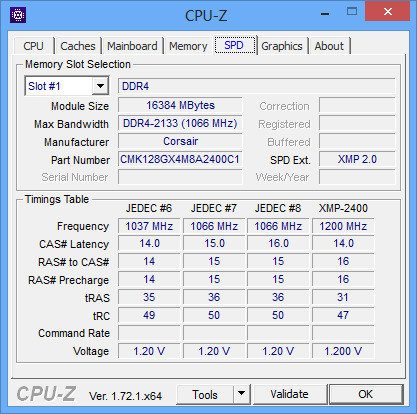Corsair Vengeance LPX 128GB DDR4-2400 Review
As the first consumer DDR4 kit available at 128GB, Corsair’s latest Vengeance LPX sets the trend for future 16GB-per-DIMM capacities.
Why you can trust Tom's Hardware
Corsair Vengeance LPX In Detail
Corsair’s part number CMK128GX4M8A2400C14 includes eight 16GB DIMMs, two memory fans, two fan-slowing resistor cables, and two sets of alternative covers in blue and silver to replace the factory-installed red trim.
Each fan includes two holders that fit over DIMM latches, and one holder that fits on the DIMM itself. The later part is intended for use with motherboards that have single-sided DIMM latches, such as the Asus Rampage V Extreme.
Corsair includes a variety of SPD profiles with its 16GB modules, and the best of these is a JEDEC-approved DDR4-2133 CAS 15. Reaching full rated speed and timings requires the user to select XMP mode, either in firmware or by using the EZ_XMP switch available on some Asus motherboards.
Like its other DRAM, Corsair’s 128GB Vengeance LPX modules include a non-transferable limited lifetime warranty. The warranty for its cooling fans is limited to two years. A 1.20V standard voltage keeps heat low, so that the fans will likely be needed only when overclocking.
Get Tom's Hardware's best news and in-depth reviews, straight to your inbox.
Current page: Corsair Vengeance LPX In Detail
Prev Page Technical Specifications Next Page How We Test-
warmon6 ReplyThe random access memory, when can it occupy beyond 16GB of physical memory?
When you add more than 1 stick of 16GB memory in a motherboard. :P
Although 32GB sticks will probably start creeping up here soon.... You can see them on newegg already for some workstations/servers.
http://www.newegg.com/Product/ProductList.aspx?Submit=ENE&IsNodeId=1&N=100007611%20600327716 -
TechyInAZ Looks great! Those cooling fans for the RAM look mean, I can see why if somebody bought those for esthetics.Reply
Wow though 128GB! I don't think 95% of us power users even us that much. :D Unless you like gaming on RAMdisks. -
dstarr3 I splurged last Christmas and maxed out my rig at 32GB. I've even managed to get to about 95% usage a couple times. But, crap, 128GB? For non-server applications? There must be so few programs/projects that can actually utilize that.Reply -
expunged I plan on doing 32gb on my new build. which would be betterReply
1. 32gb kit (4x8)
or
2. 2x 16gb kits (4x4)x2 -
knowom ReplyI plan on doing 32gb on my new build. which would be better
Generally speaking less dimms at the same capacity and same clock speed/latency is better system stability, but in this case not so sure due to CPU related clock speed limitation on these new 16GB dimm kits the opposite is likely true.
1. 32gb kit (4x8)
or
2. 2x 16gb kits (4x4)x2 -
dstarr3 It is worth saying, though. You don't know speed until you've run virtual machines off of RAMdisks. Makes SSDs feel sluggish.Reply