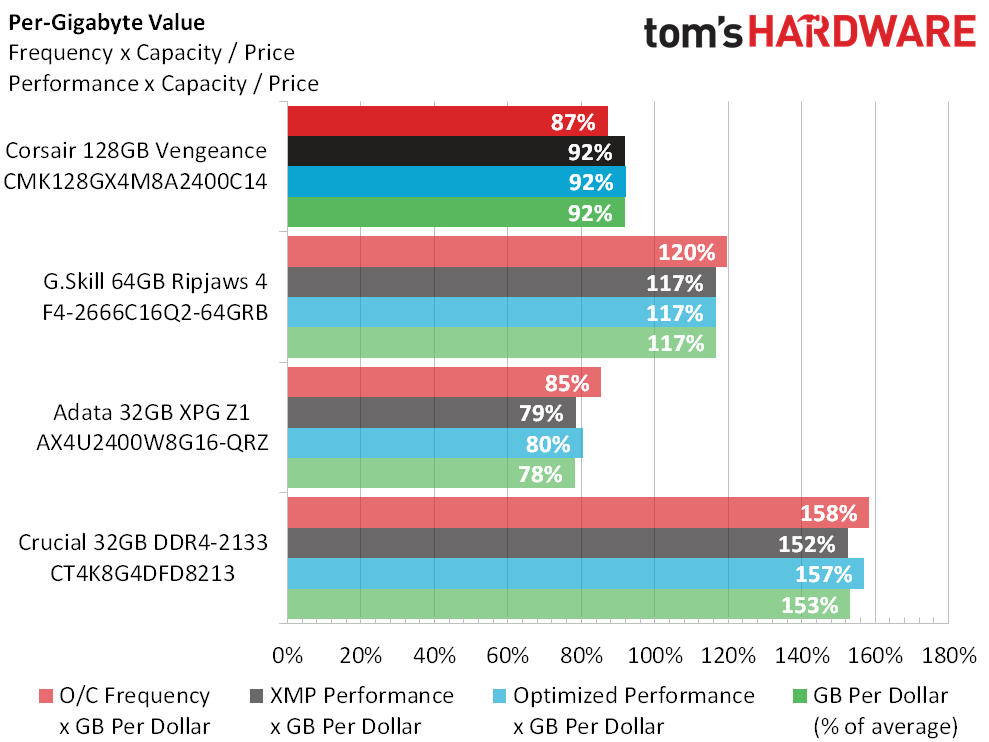Corsair Vengeance LPX 128GB DDR4-2400 Review
As the first consumer DDR4 kit available at 128GB, Corsair’s latest Vengeance LPX sets the trend for future 16GB-per-DIMM capacities.
Why you can trust Tom's Hardware
Conclusion
The question of “too expensive” is always relative to two things: the ease at which money comes to you and your need for the next bigger thing. If you need to cross the ocean in a day, the price of an airline ticket certainly isn’t “too expensive” when compared to the price of a boat ride.
At $1600, Corsair’s 128GB Vengeance LPX memory kit costs more than twice that of two 64GB kits. On the other hand, its price has fallen by nearly 20% in the past 3 weeks. Furthermore, it’s not actually possible to install two 64GB kits on a desktop motherboard, because each of those kits also has eight modules. While we expect the price to eventually approach parity, this will only happen as the volume of 8GB (32Gb) DDR4 ICs reaches market saturation. Our sources at Micron expect this to occur in early July, whereupon we expect to see a massive launch of four-DIMM 64GB kits.
The various capacities of comparison kits make it important to consider price-per-gigabyte instead of simple price, and it’s easier to compare calculated results rather than to ask you to double the number in your head with every doubling of capacity. Prices and capacities are both converted to percent-of-average (for all four kits) before dividing capacity by price.
Corsair’s 128GB kit shows a 92%-of-average value, when 100% is the average of all four kits. That 8% “value loss” is the price early adopters pay to get the latest thing, and will continue to pay until the price of an 8GB IC drops to the price of two 4GB ICs. And by then, most motherboard manufacturers will probably have compatible firmware.
MORE: Best MemoryMORE: All Memory Articles
MORE: Memory in the Forums
Thomas Soderstrom is a Senior Staff Editor at Tom's Hardware, covering Cases, Cooling, Memory and Motherboards. Follow him onTwitter.
Follow Tom's Hardware on Twitter, Facebook and Google+.
Get Tom's Hardware's best news and in-depth reviews, straight to your inbox.
-
warmon6 ReplyThe random access memory, when can it occupy beyond 16GB of physical memory?
When you add more than 1 stick of 16GB memory in a motherboard. :P
Although 32GB sticks will probably start creeping up here soon.... You can see them on newegg already for some workstations/servers.
http://www.newegg.com/Product/ProductList.aspx?Submit=ENE&IsNodeId=1&N=100007611%20600327716 -
TechyInAZ Looks great! Those cooling fans for the RAM look mean, I can see why if somebody bought those for esthetics.Reply
Wow though 128GB! I don't think 95% of us power users even us that much. :D Unless you like gaming on RAMdisks. -
dstarr3 I splurged last Christmas and maxed out my rig at 32GB. I've even managed to get to about 95% usage a couple times. But, crap, 128GB? For non-server applications? There must be so few programs/projects that can actually utilize that.Reply -
expunged I plan on doing 32gb on my new build. which would be betterReply
1. 32gb kit (4x8)
or
2. 2x 16gb kits (4x4)x2 -
knowom ReplyI plan on doing 32gb on my new build. which would be better
Generally speaking less dimms at the same capacity and same clock speed/latency is better system stability, but in this case not so sure due to CPU related clock speed limitation on these new 16GB dimm kits the opposite is likely true.
1. 32gb kit (4x8)
or
2. 2x 16gb kits (4x4)x2 -
dstarr3 It is worth saying, though. You don't know speed until you've run virtual machines off of RAMdisks. Makes SSDs feel sluggish.Reply