Tech Industry
Latest about Tech Industry
-
-

Five convicted for helping North Korean IT workers pose as Americans and secure jobs at U.S. firms
By Jowi Morales Published
-

Major Bitcoin mining firm pivoting to AI, plans to fully abandon crypto mining by 2027 as miners convert to AI en masse
By Jowi Morales Published
-
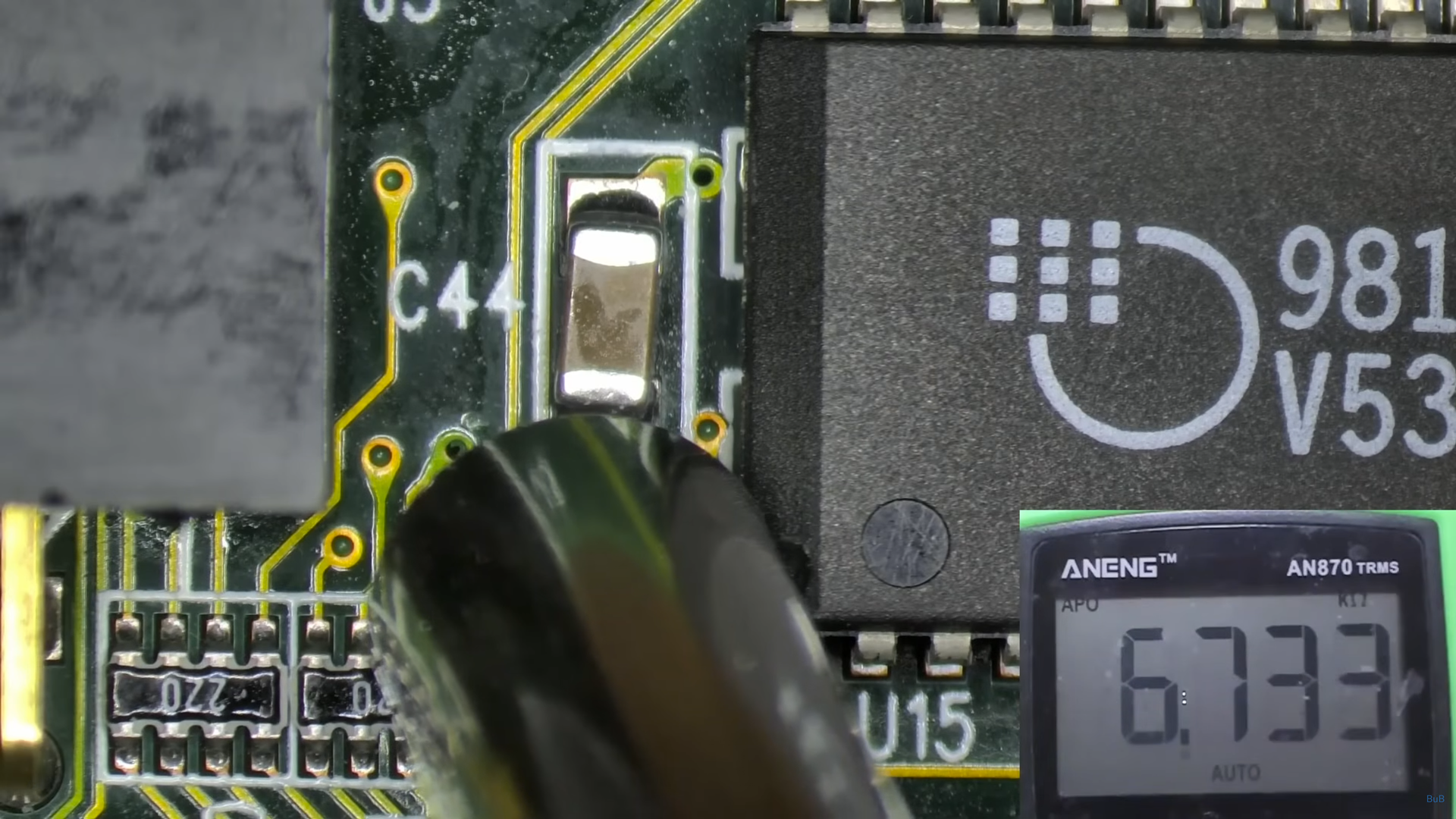
Vintage 3dfx Voodoo 2 cards may inevitably fail due to pyroelectric capacitor
By Bruno Ferreira Published
-

Microsoft to appeal ruling in favor of reselling perpetual Windows licenses
By Hassam Nasir Published
-

Anthropic says it has foiled the first-ever AI-orchestrated cyber attack, originating from China
By Jowi Morales Published
-

Tesla targets AI data centers with massive Megapack batteries as grid-strain fears grow
By Luke James Published
-
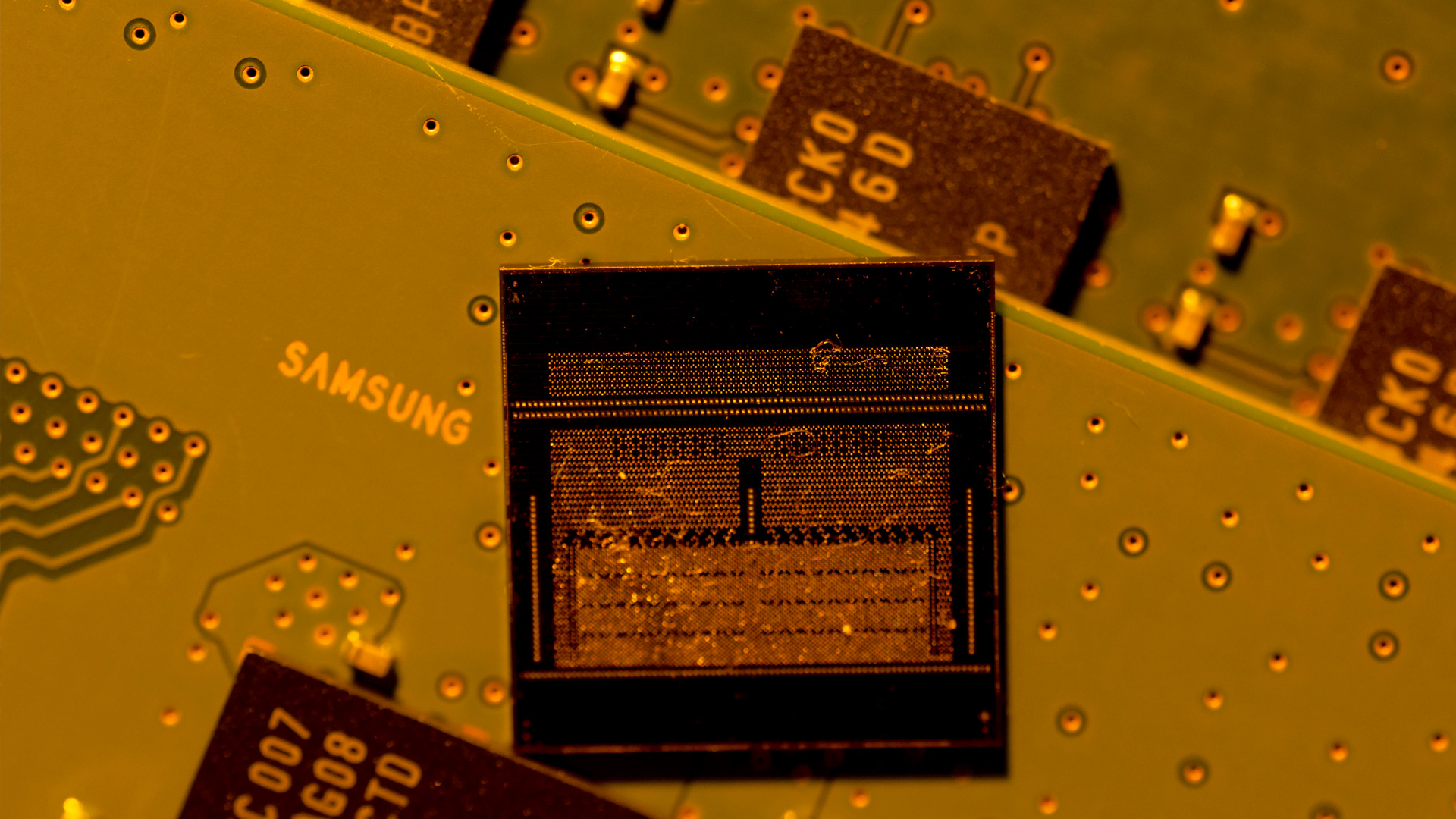
Samsung raises memory chip prices by up to 60% since September, according to reports
By Jon Martindale Published
-
Explore Tech Industry
Artificial Intelligence
-
-

Chinese AI startup gets access to 2,300 banned Blackwell GPUs by exploiting cloud loophole
By Jowi Morales Published
-

JP Morgan says Nvidia is gearing up to sell entire AI servers instead of just AI GPUs and componentry
By Anton Shilov Published
-

OpenAI’s colossal AI data center targets would consume as much electricity as entire nation of India
By Jowi Morales Published
-
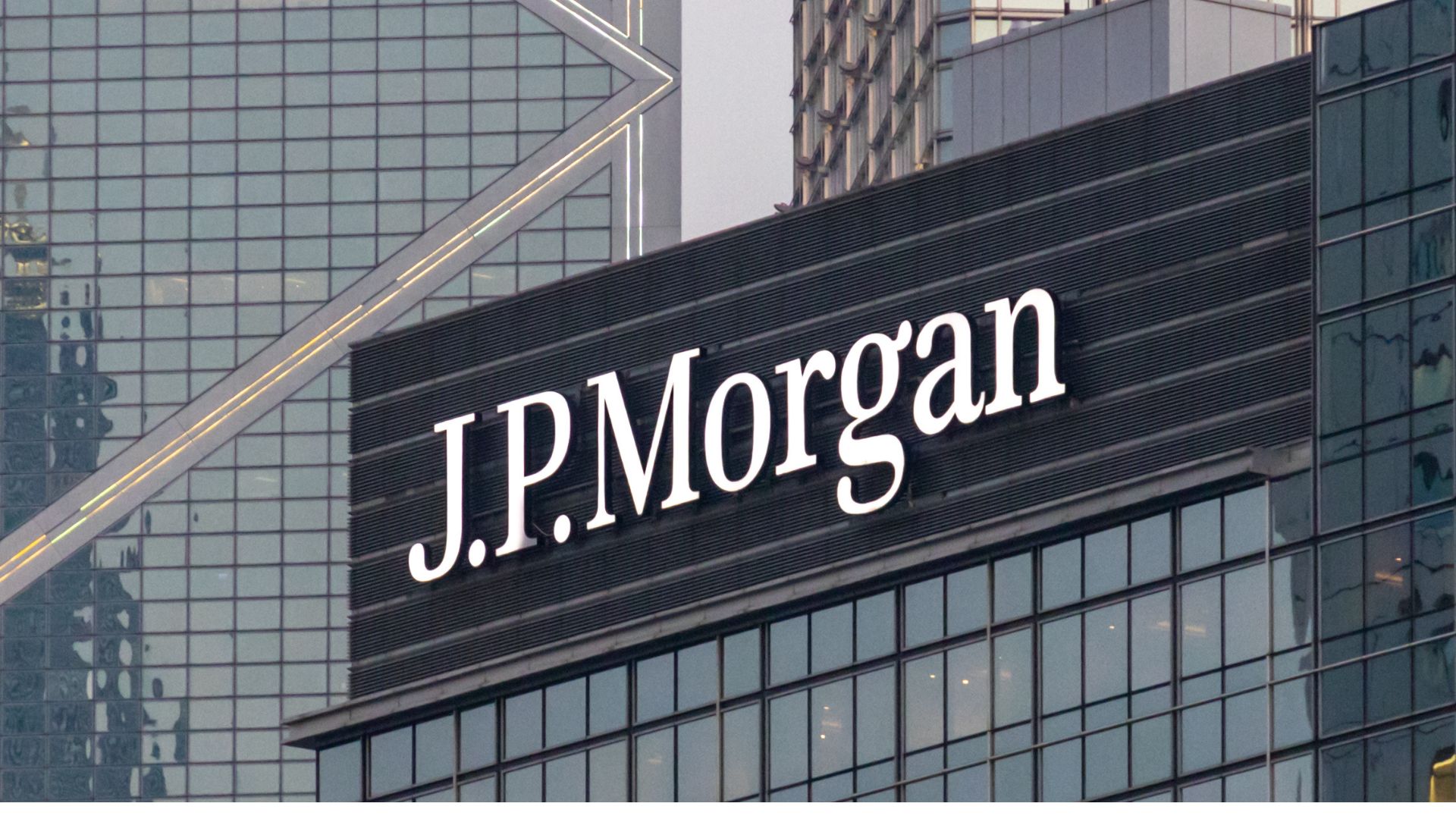
J.P. Morgan calls out AI spend, says $650 billion in annual revenue required to deliver mere 10% return on AI buildout
By Jowi Morales Last updated
-

OpenAI asks U.S. to expand CHIPS Act tax credit to cover AI infrastructure despite firm's denial wanting a government 'backstop' for its massive loans
By Luke James Published
-
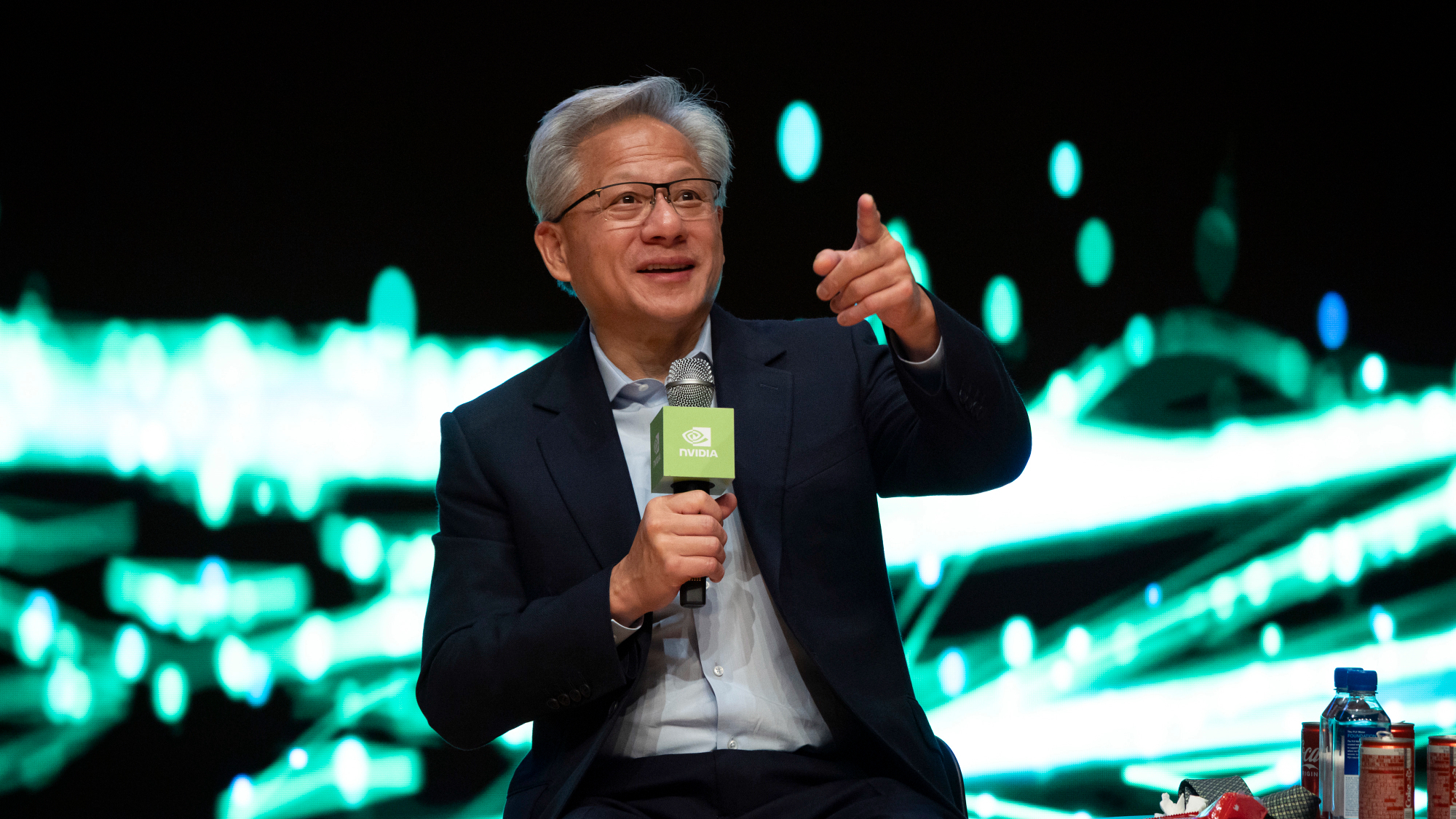
Jensen Huang confirms there are no plans to ship Blackwell GPUs to China right now, chipmaker at Beijing's mercy
By Hassam Nasir Published
-
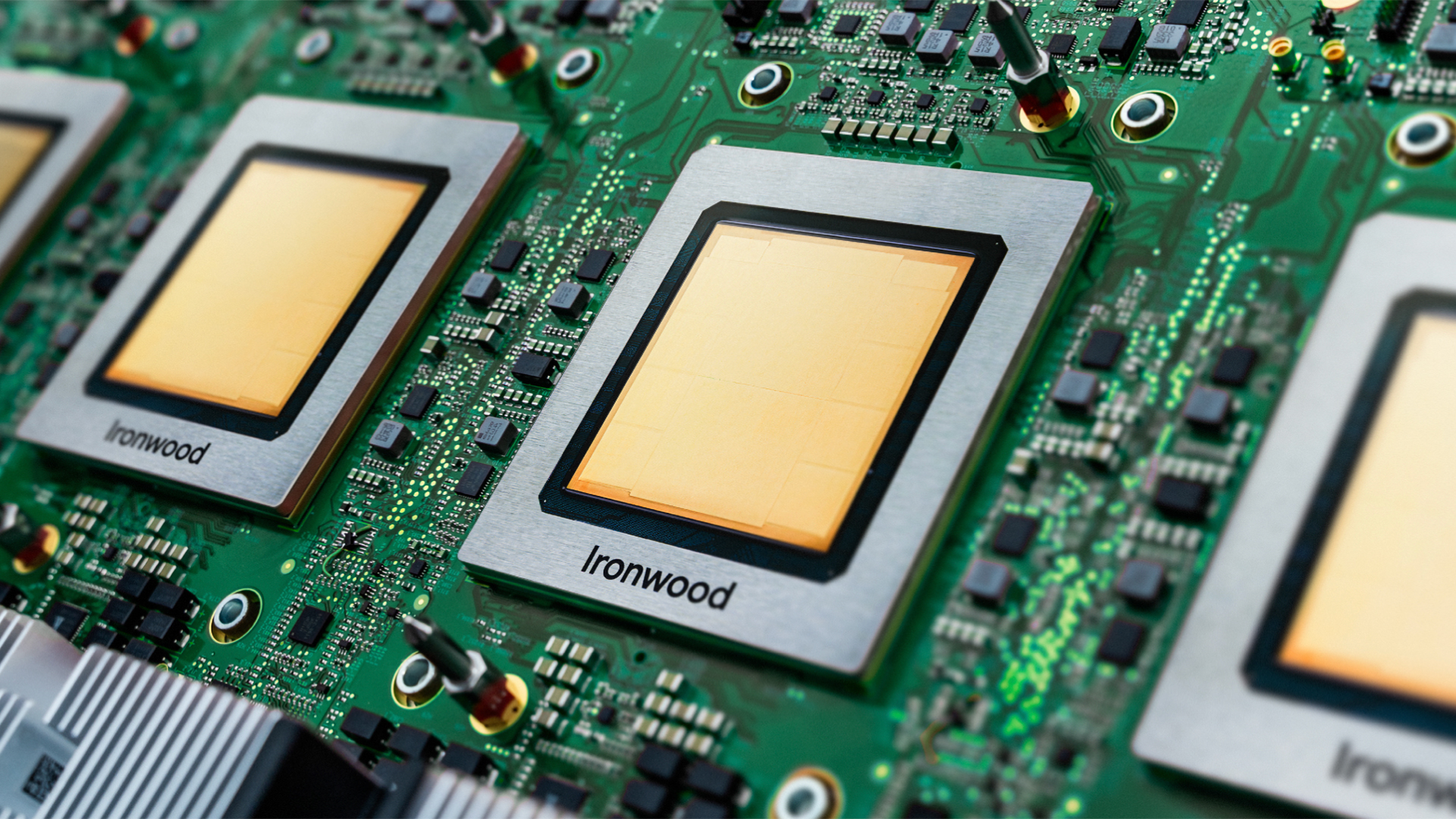
Google deploys new Axion CPUs and seventh-gen Ironwood TPU
By Anton Shilov Last updated
-

Nvidia CEO Jensen Huang says China is going to win the AI race
By Jowi Morales Published
-

Google exploring putting AI data centers in space
By Jowi Morales Published
-
Big Tech
-
-

Microsoft to appeal ruling in favor of reselling perpetual Windows licenses
By Hassam Nasir Published
-

Chinese provinces offer steep power discounts to AI companies using China-made chips
By Bruno Ferreira Published
-

Manufacturer issues remote kill command to nuke smart vacuum after engineer blocks it from collecting data
By Jowi Morales Published
-
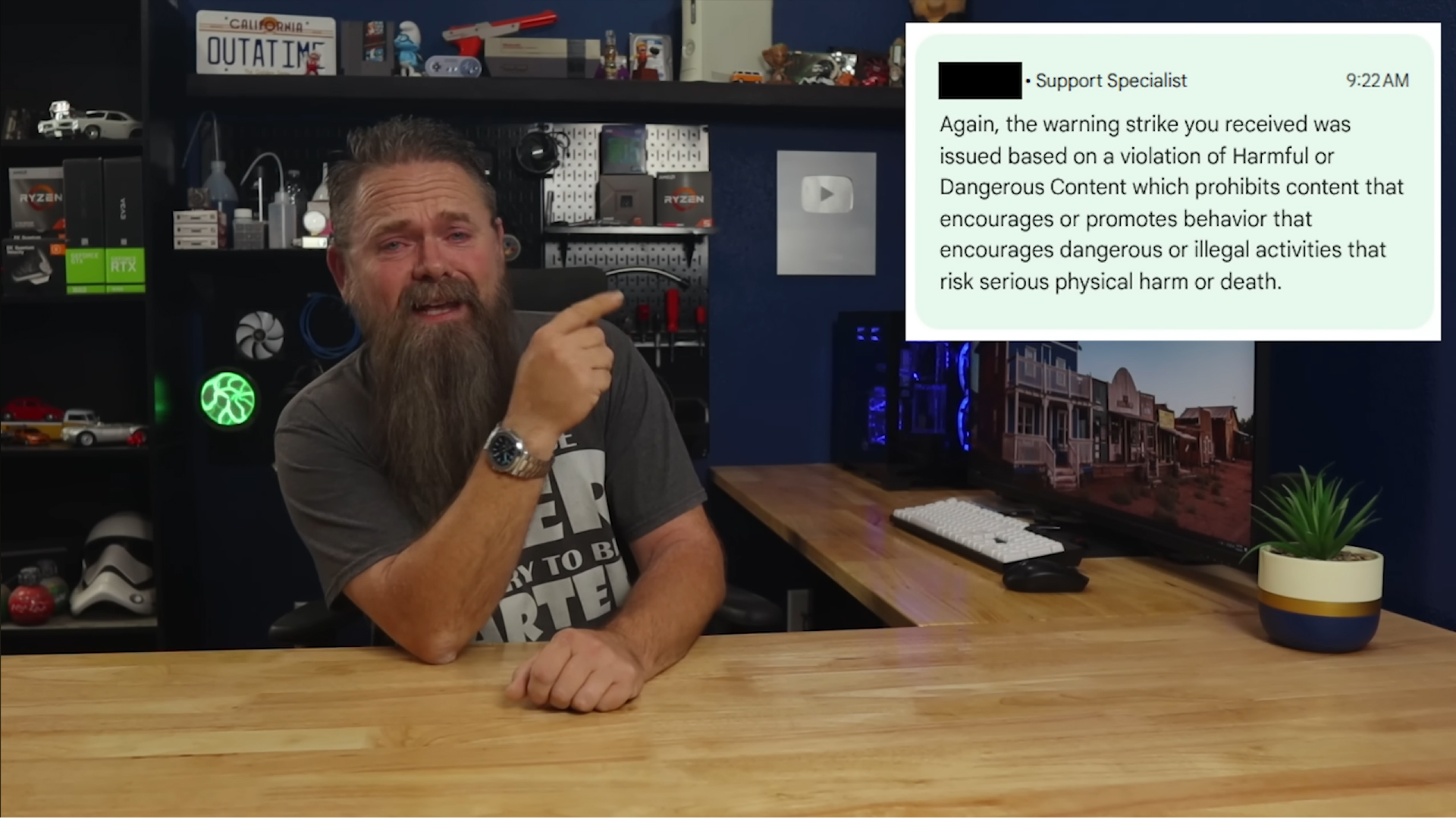
Windows 11 videos demoing account and hardware requirements bypass purged from YouTube creator's channel
By Jowi Morales Published
-

AWS outage post-mortem fingers DNS as the culprit that took out a chunk of the internet and services for days
By Bruno Ferreira Published
-
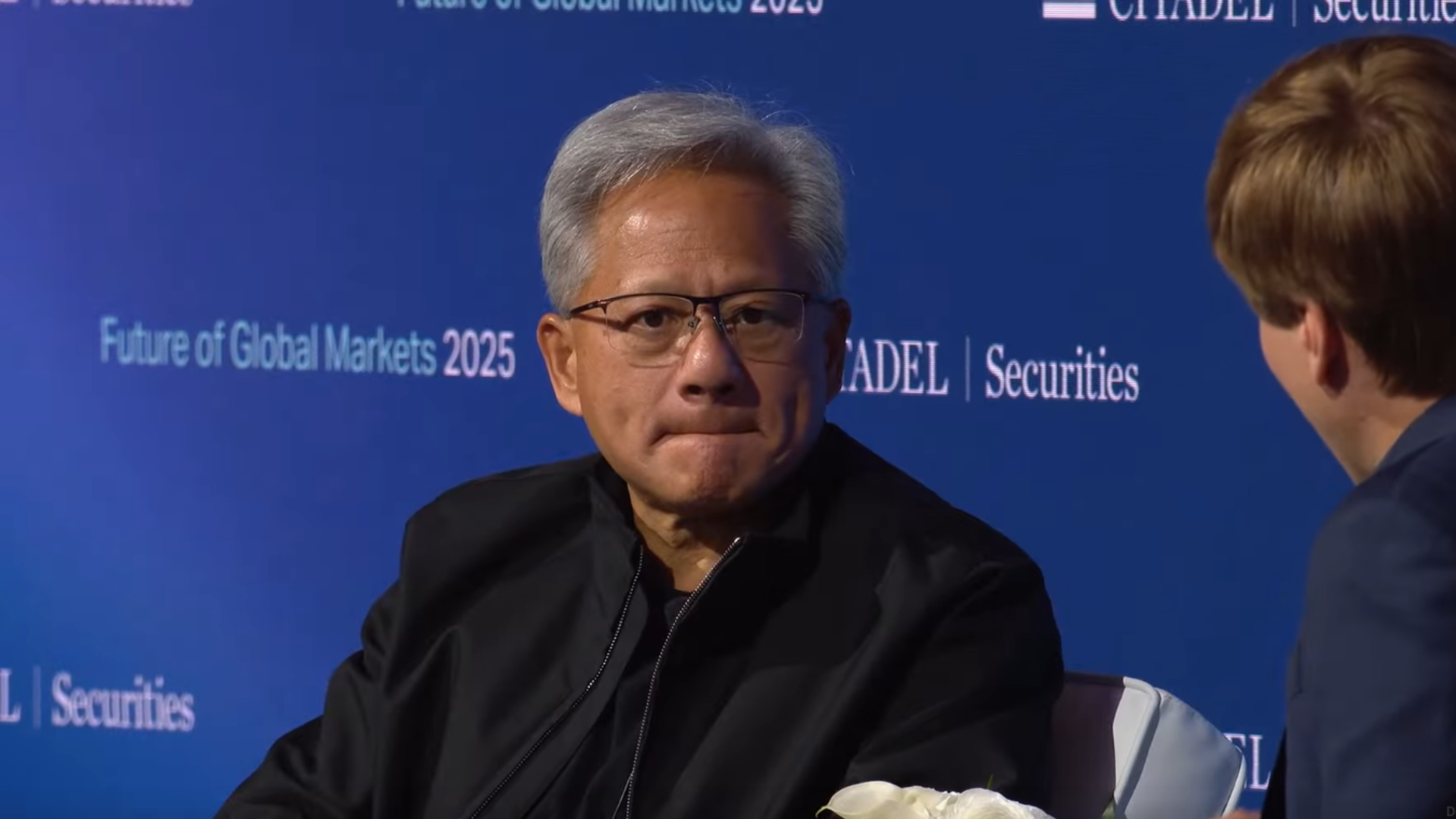
Palantir chief takes a jab at Nvidia CEO Jensen Huang, says people decrying ‘China hawks’ are useful idiots
By Jowi Morales Published
-

Adata chairman says AI datacenters are gobbling up hard drives, SSDs, and DRAM alike
By Bruno Ferreira Published
-
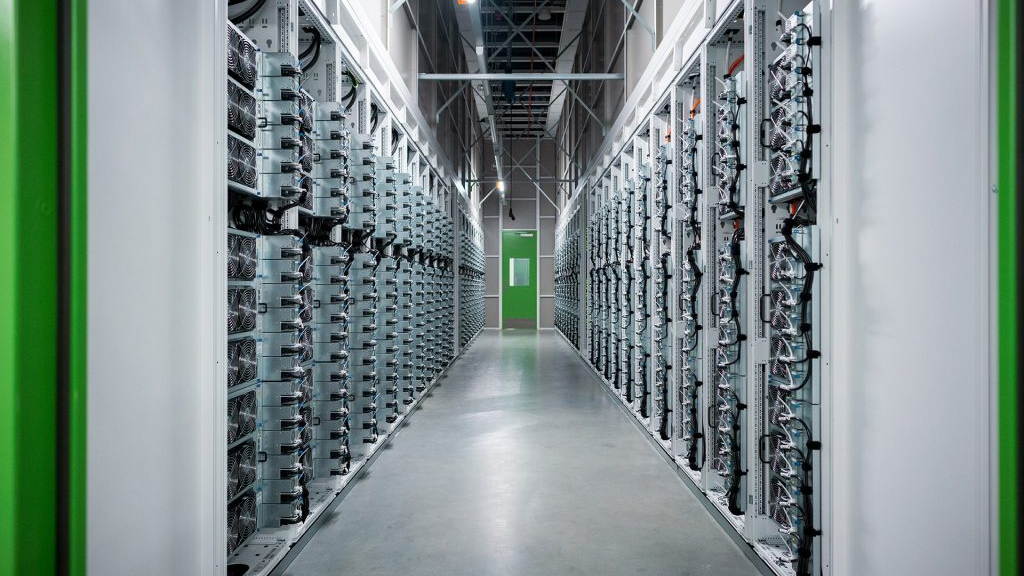
Nvidia 800 VDC power rollout for 1 megawatt server racks to be supported by ABB
By Bruno Ferreira Published
-

Michigan township sued by AI data center builder and disgruntled residents over opposition to the site
By Bruno Ferreira Published
-
Cryptocurrency
-
-

Major Bitcoin mining firm pivoting to AI, plans to fully abandon crypto mining by 2027 as miners convert to AI en masse
By Jowi Morales Published
-

'Bitcoin Queen' who laundered $5.6 billion in illicit funds through crypto gets nearly 12 years in prison
By Jowi Morales Published
-

China accuses Washington of stealing $13 billion worth of Bitcoin in alleged hack
By Jowi Morales Published
-

Crypto fraud and laundering ring that stole $689 million busted by European authorities
By Bruno Ferreira Published
-

Chinese and British authorities are determining how to return 61,000 stolen Bitcoins worth $6.7 billion
By Jowi Morales Published
-

New stablecoin connects crypto investors to real-world Nvidia AI GPUs that earn money by renting out compute power to AI devs
By Jowi Morales Published
-

PayPal crypto partner accidentally mints stablecoins worth double the world’s total GDP
By Mark Tyson Published
-

DoJ seizes $15 billion in Bitcoin from Cambodian fraudster who ran 'pig butchering' scam using forced labor
By Mark Tyson Published
-

Bitcoin rockets to all-time high of over $125,000
By Jowi Morales Last updated
-
Cybersecurity
-
-

Five convicted for helping North Korean IT workers pose as Americans and secure jobs at U.S. firms
By Jowi Morales Published
-

Anthropic says it has foiled the first-ever AI-orchestrated cyber attack, originating from China
By Jowi Morales Published
-

Google sues China-based hackers it says stole $1 billion
By Jowi Morales Last updated
-
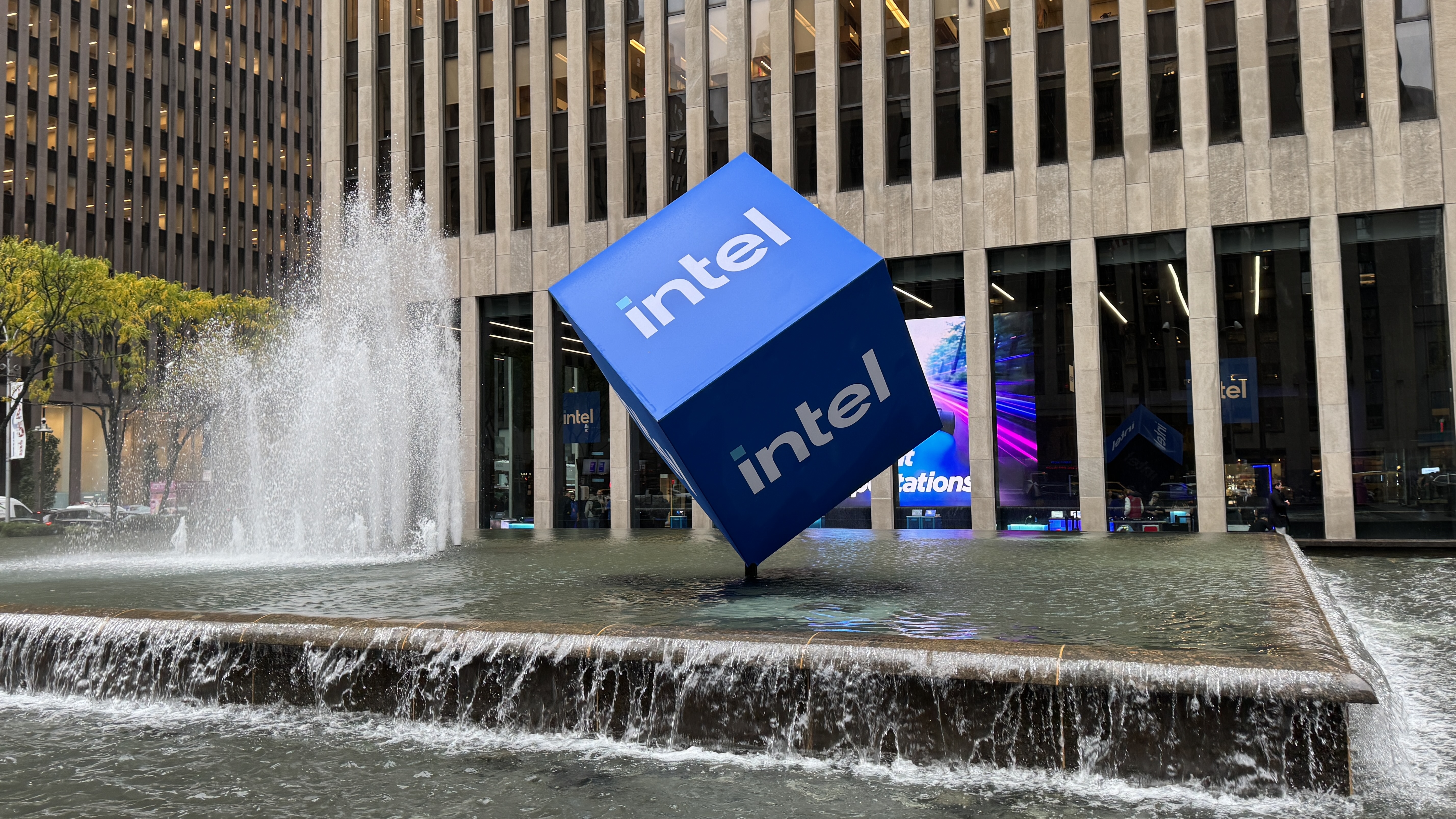
Laid-off Intel employee allegedly steals 'Top Secret' files, vanishes
By Jowi Morales Published
-

Louvre heist reveals museum used ‘LOUVRE’ as password for its video surveillance, still has workstations with Windows 2000
By Jowi Morales Published
-

37 years ago this week, the Morris worm infected 10% of the Internet within 24 hours
By Mark Tyson Last updated
-

Cyber firm warns that hackers are teaming up with crime rings to hijack cargo
By Luke James Published
-

Catastrophic Jaguar Land Rover cyberattack to cost UK economy $2.5 billion
By Jon Martindale Published
-
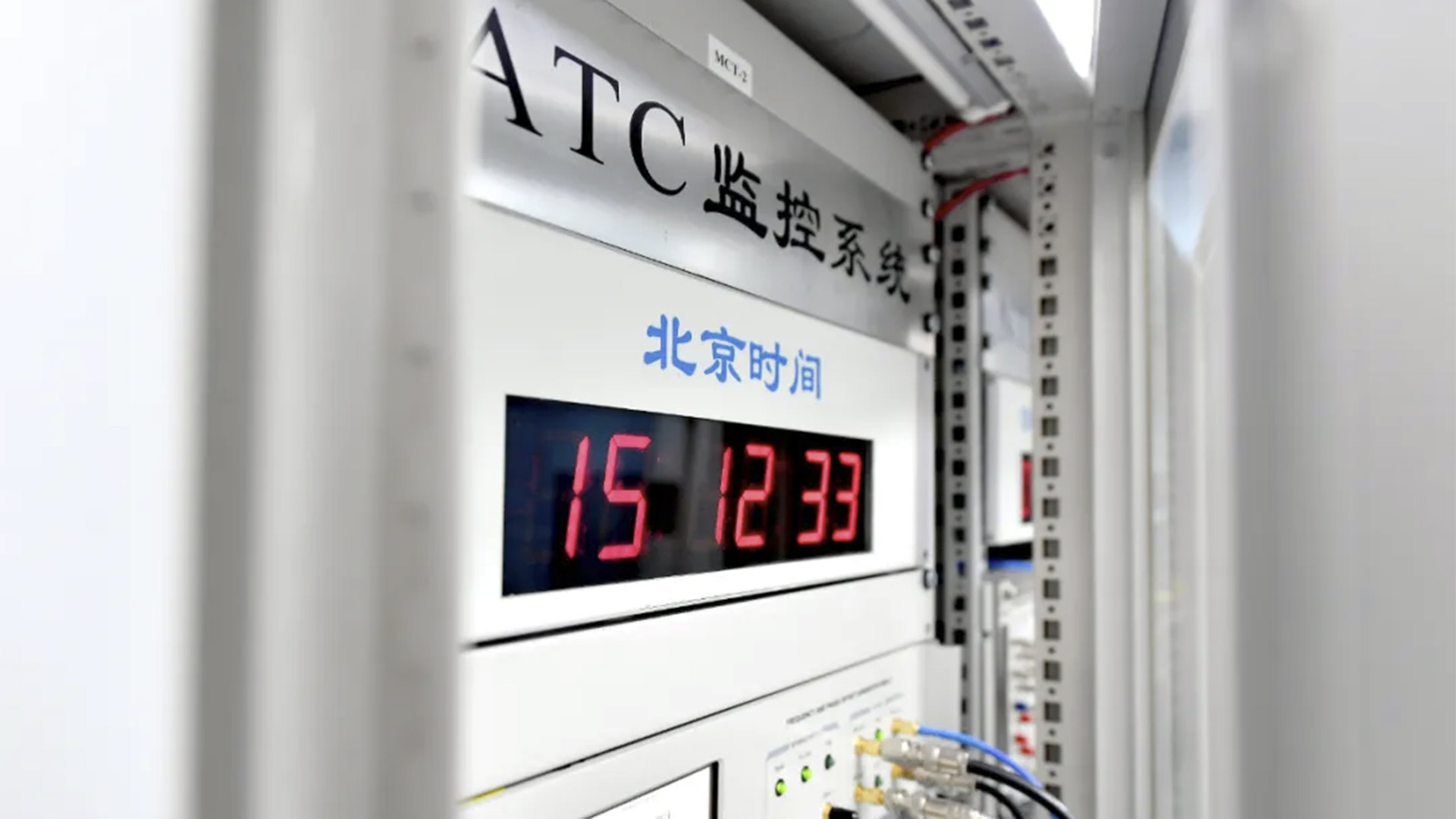
China says it has foiled a series U.S. cyberattacks on its critical infrastructure
By Mark Tyson Published
-
Manufacturing
-
-
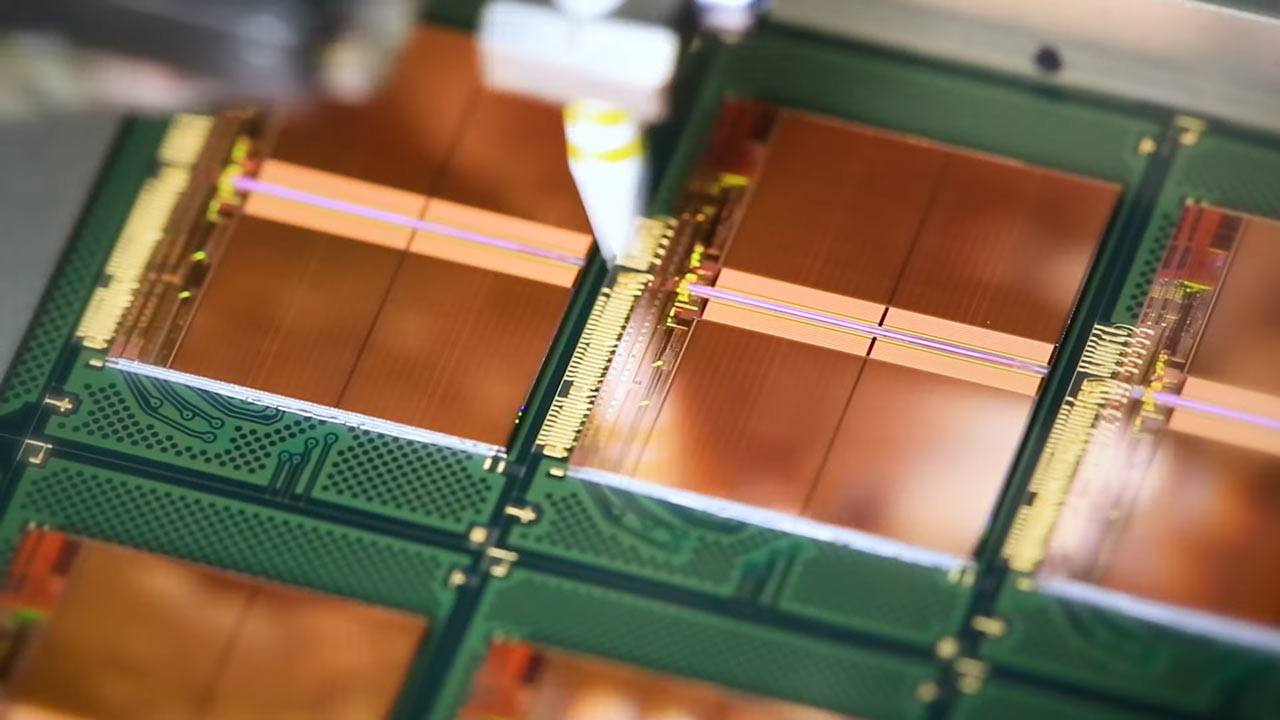 Premium
PremiumYMTC moves ahead with third chipmaking fab in Wuhan despite U.S. sanctions
By Luke James Published
-
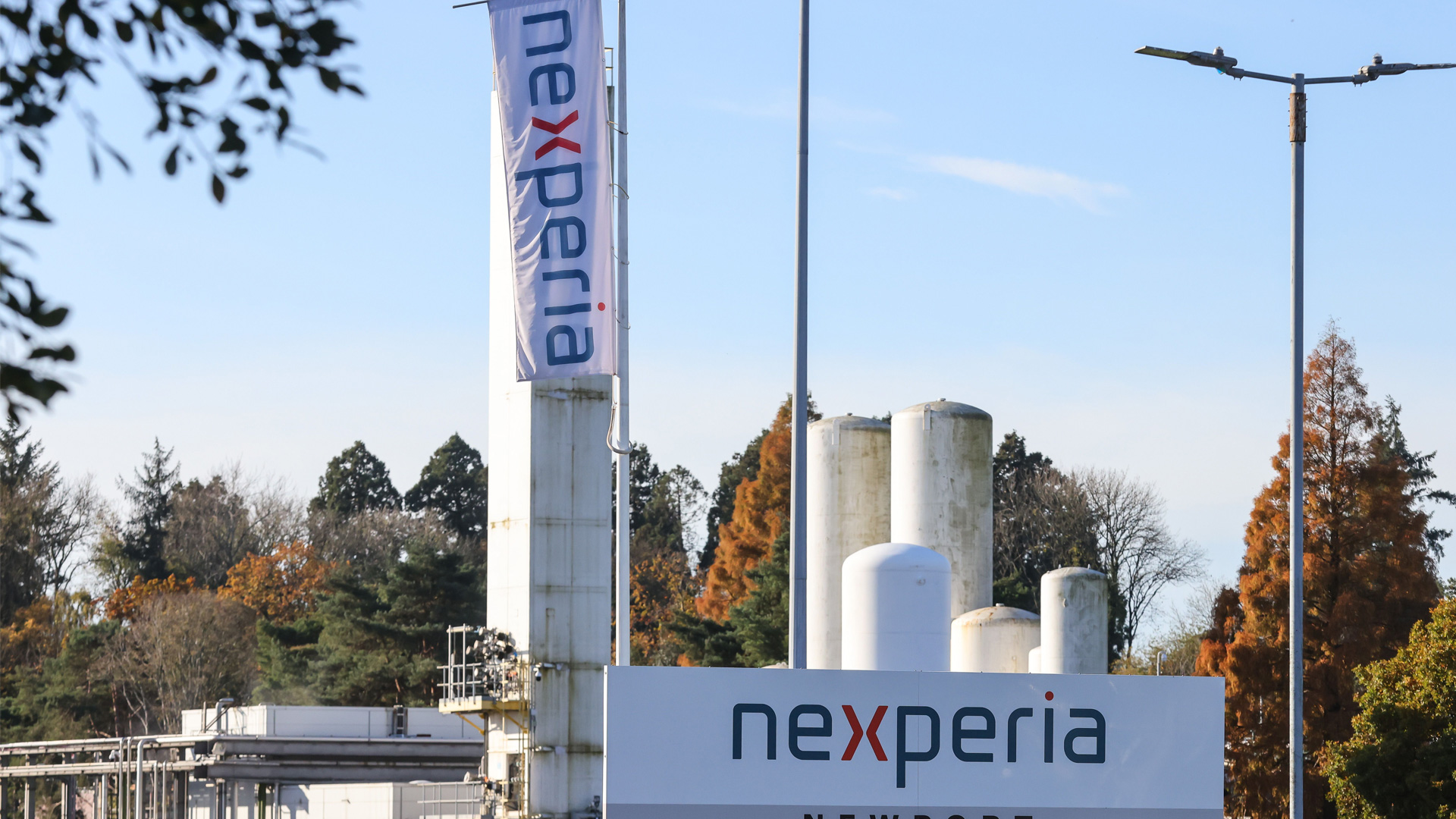
Automotive officials warn of 'devastating' chip storage as Nexperia halts China-bound wafer shipments
By Luke James Published
-
 Premium
PremiumIBM unveils new 'Quantum Nighthawk' 120-qubit processor and software stack
By Luke James Published
-
 Premium
PremiumDARPA invests $1.4 billion to build experimental Texas foundry for next-generation 3D chips
By Luke James Published
-

Taiwan to up defense spending and develop Iron Dome-inspired missile protection
By Jowi Morales Published
-
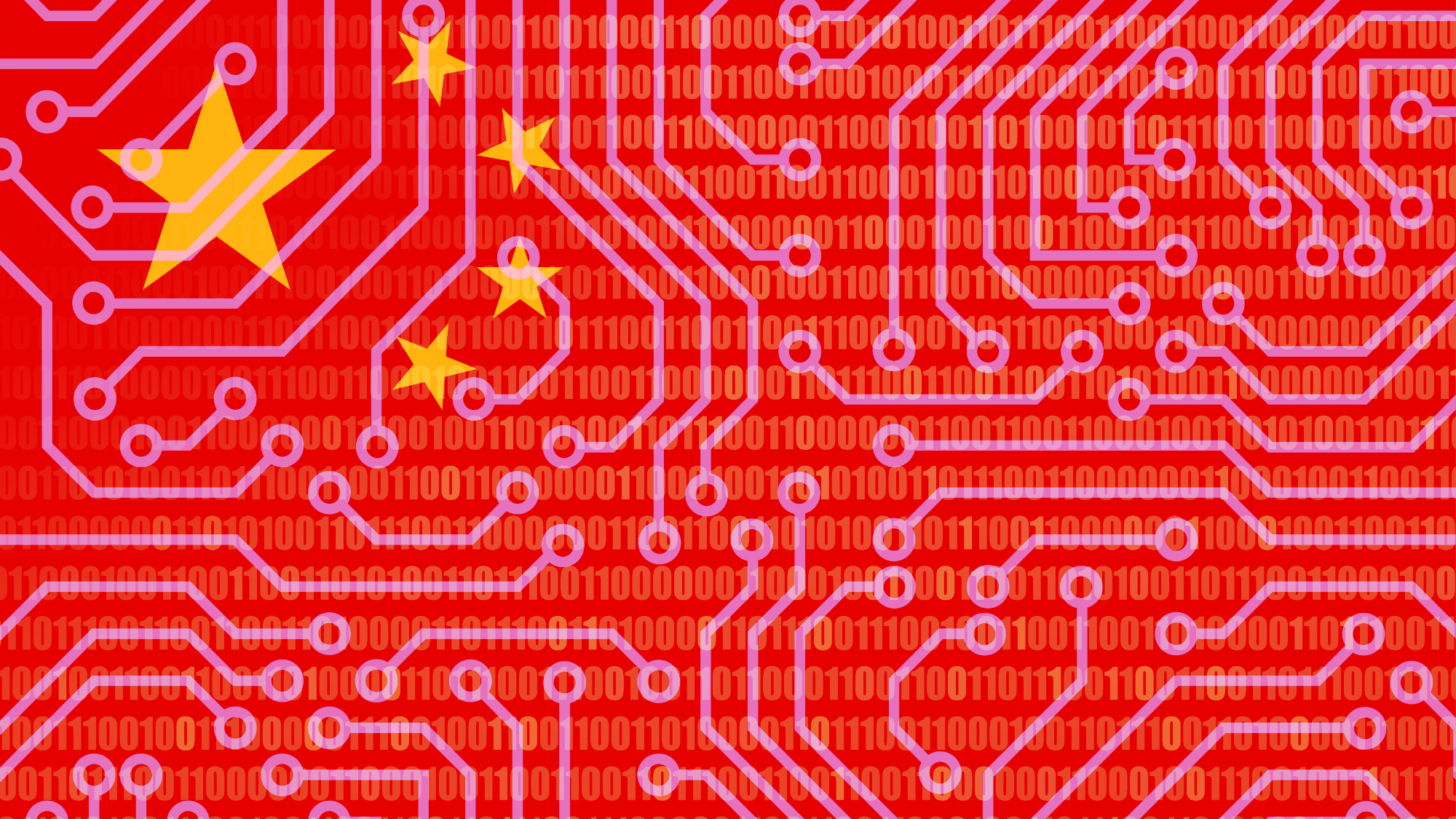
China officials overseeing allocation of high-end AI chips, prioritizing homegrown options
By Luke James Last updated
-
 Premium
PremiumChinese scientists discover method to cut defects by 99% with DUV chipmaking equipment
By Anton Shilov Published
-

Musk confirms Tesla AI5 and AI6 will be made at both Samsung and TSMC
By Luke James Published
-

Chipmaking industry pushes back on U.S. Patent Office considering imposing annual fee based on assessed value
By Jowi Morales Published
-
Quantum Computing
-
-

New Chinese optical quantum chip allegedly 1,000x faster than Nvidia GPUs for processing AI workloads
By Aaron Klotz Published
-

IBM's boffins run a nifty quantum error-correction algorithm on conventional AMD FPGAs
By Bruno Ferreira Published
-

Trump administration to follow up Intel stake with investment in quantum computing, report claims
By Anton Shilov Published
-
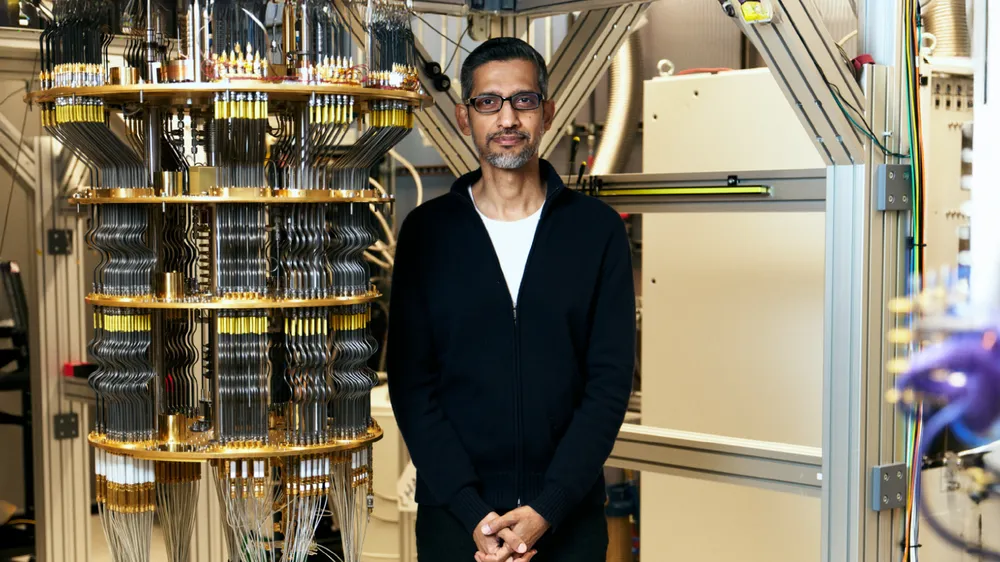
Google's Quantum Echo algorithm shows world's first practical application of Quantum Computing — Willow 105-qubit chip runs algorithm 13,000x faster than a supercomputer
By Bruno Ferreira Published
-
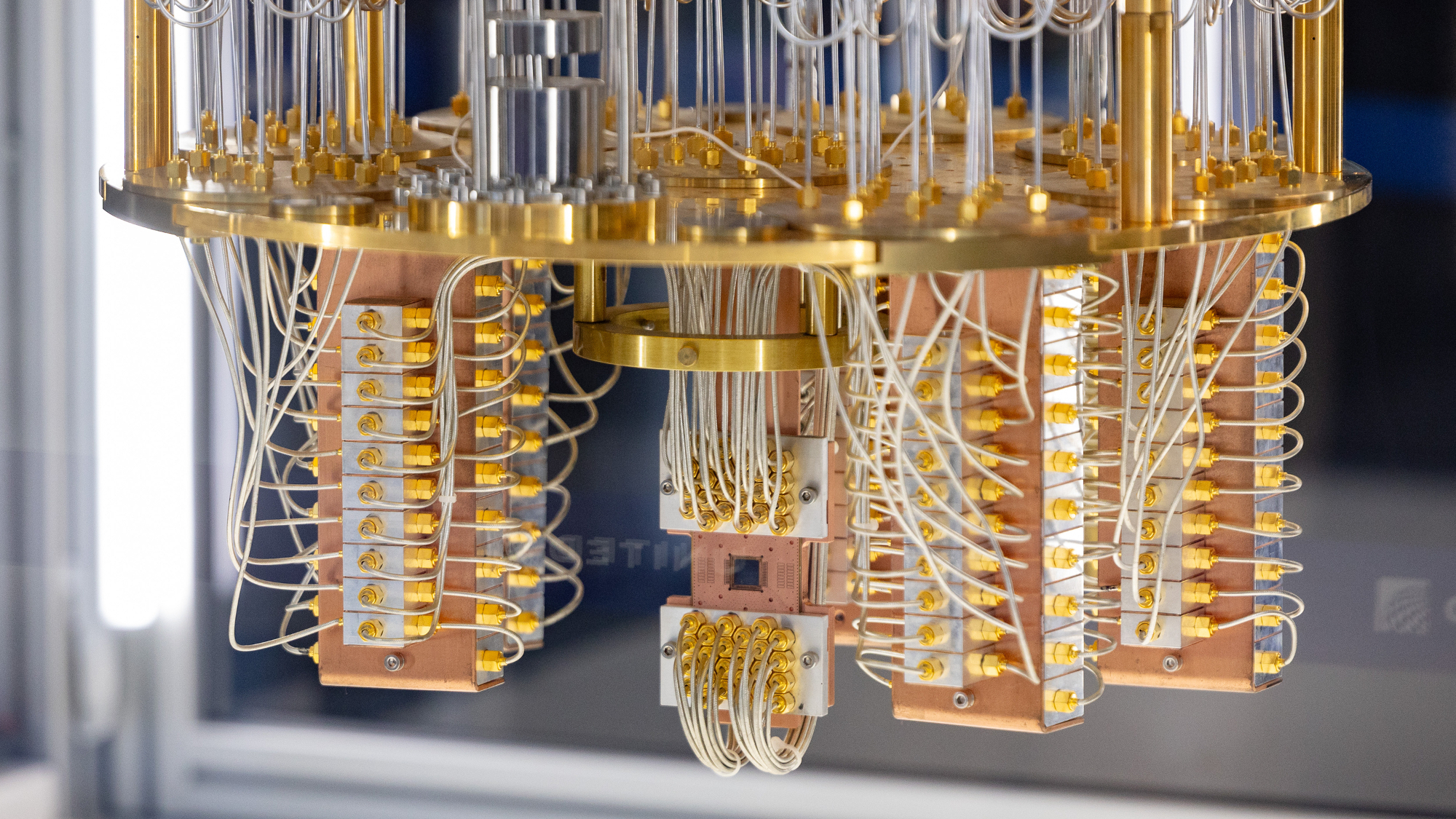
Harvard researchers hail quantum computing breakthrough with a machine that can run for two hours
By Jowi Morales Published
-
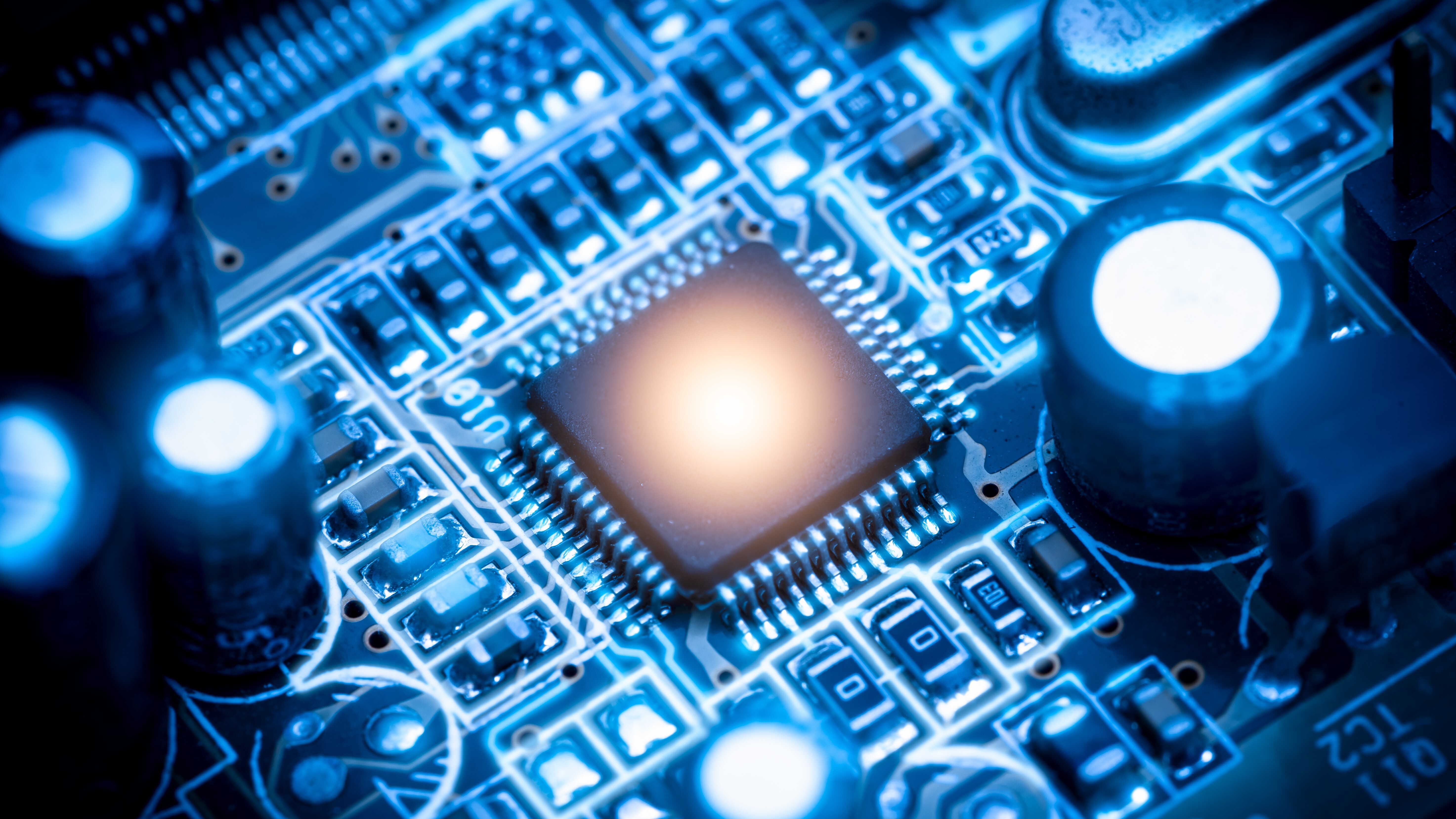
Quantum internet is possible using standard Internet protocol
By Sunny Grimm Published
-
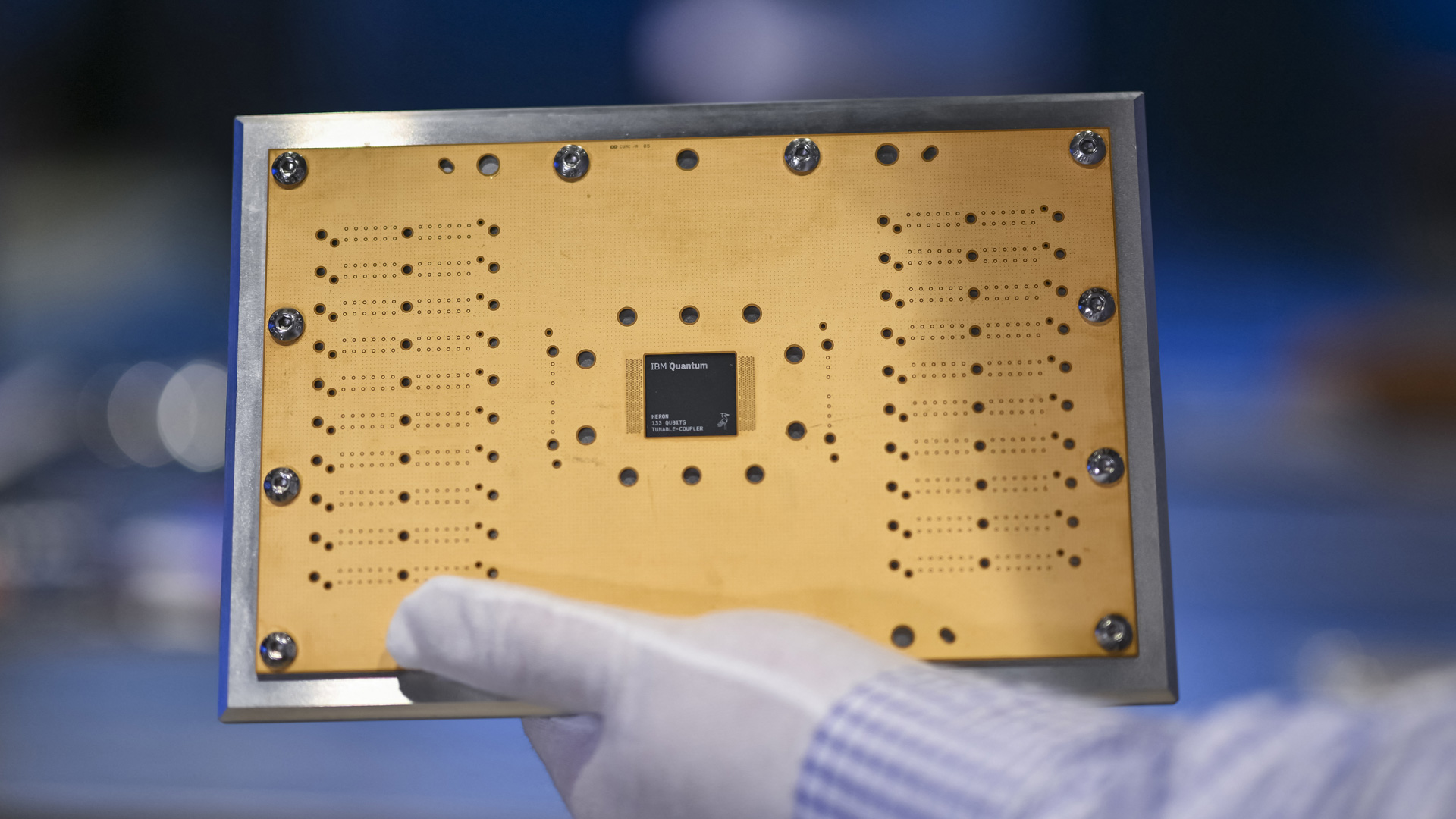
Quantum machine learning unlocks new efficient chip design pipeline
By Jon Martindale Published
-
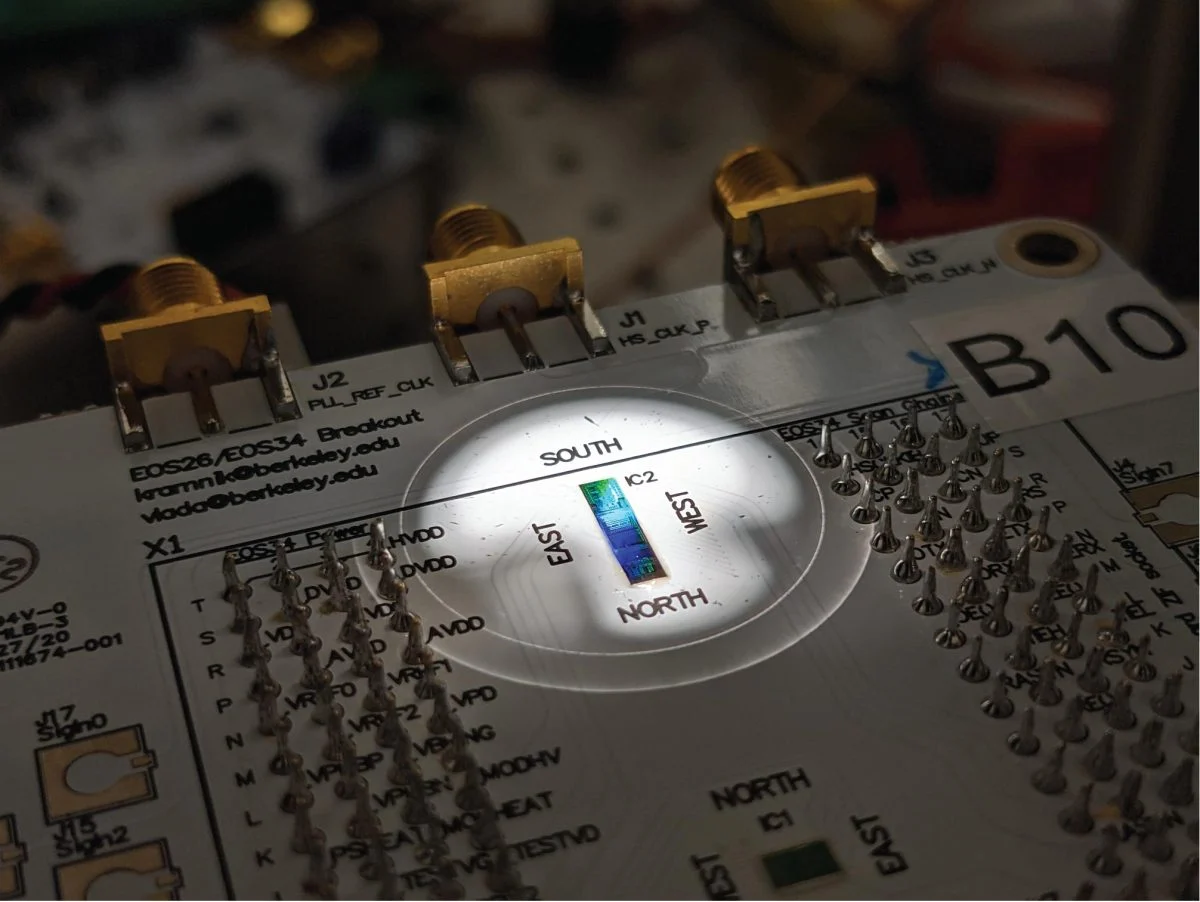
The world's first hybrid chip combining photonics and electronics with quantum computing is here, and it's built like a normal silicon SoC
By Hassam Nasir Published
-

IBM is building a large-scale quantum computer that 'would require the memory of more than a quindecillion of the world's most powerful supercomputers' to simulate
By Mark Tyson Published
-
Supercomputers
-
-

Nvidia to build seven AI supercomputers for the U.S. gov't with over 100,000 Blackwell GPUs
By Anton Shilov Published
-

Nvidia unveils Vera Rubin supercomputers for Los Alamos National Laboratory
By Anton Shilov Published
-

U.S. Department of Energy and AMD cut a $1 billion deal for two AI supercomputers
By Bruno Ferreira Published
-

China's supercomputer breakthrough uses 37 million processor cores to model complex quantum chemistry at molecular scale
By Anton Shilov Last updated
-

Start-up hails world's first quantum computer made from standard silicon
By Luke James Published
-

Nvidia GPUs and Fujitsu Arm CPUs will power Japan's next $750M zetta-scale supercomputer
By Hassam Nasir Published
-

AMD's massive GPU VRAM on its Instinct cards has broken Linux's hibernation feature
By Hassam Nasir Published
-

AMD supercomputers take gold and silver in latest Top500 as Chinese HPC remains shrouded in secrecy
By Anton Shilov Published
-

'Brain-inspired' supercomputer with no GPUs or storage switched on
By Aaron Klotz Published
-
Superconductors
-
-

New 3D printing process could improve superconductors
By Ash Hill Published
-
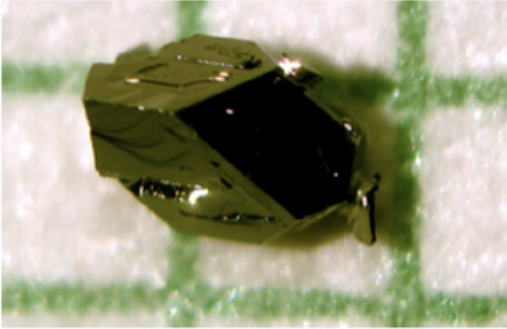
New research shows naturally occurring mineral is an 'unconventional superconductor' when purified
By Christopher Harper Published
-
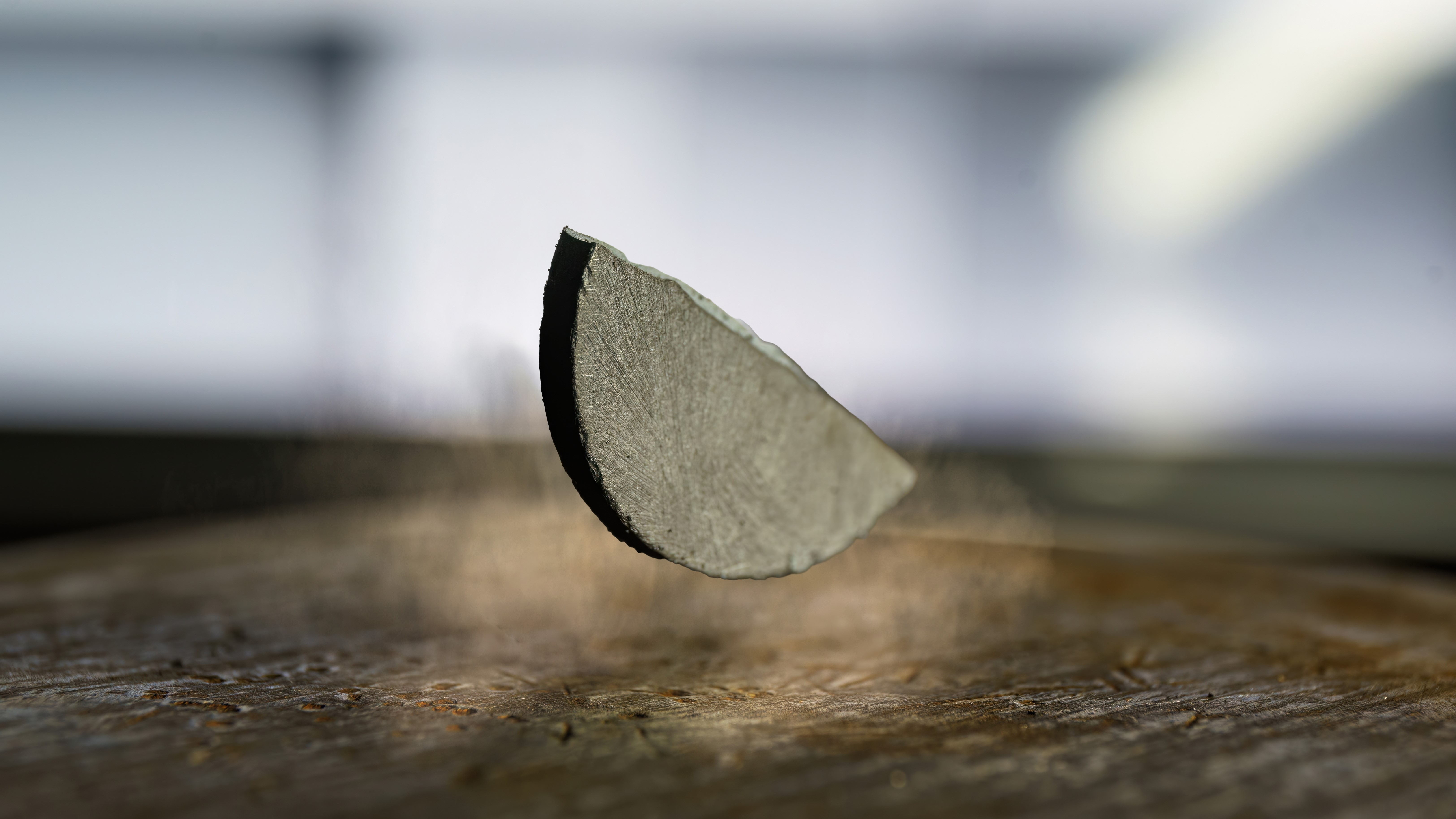
New research reignites the possibility of LK-99 room-temperature superconductivity
By Francisco Pires Published
-

U.S. Govt and researchers seemingly discover new type of superconductivity in an exotic, crystal-like material
By Francisco Pires Published
-

Nature Retracts Controversial Room Temperature Superconductor Paper (But Not LK-99)
By Francisco Pires Published
-
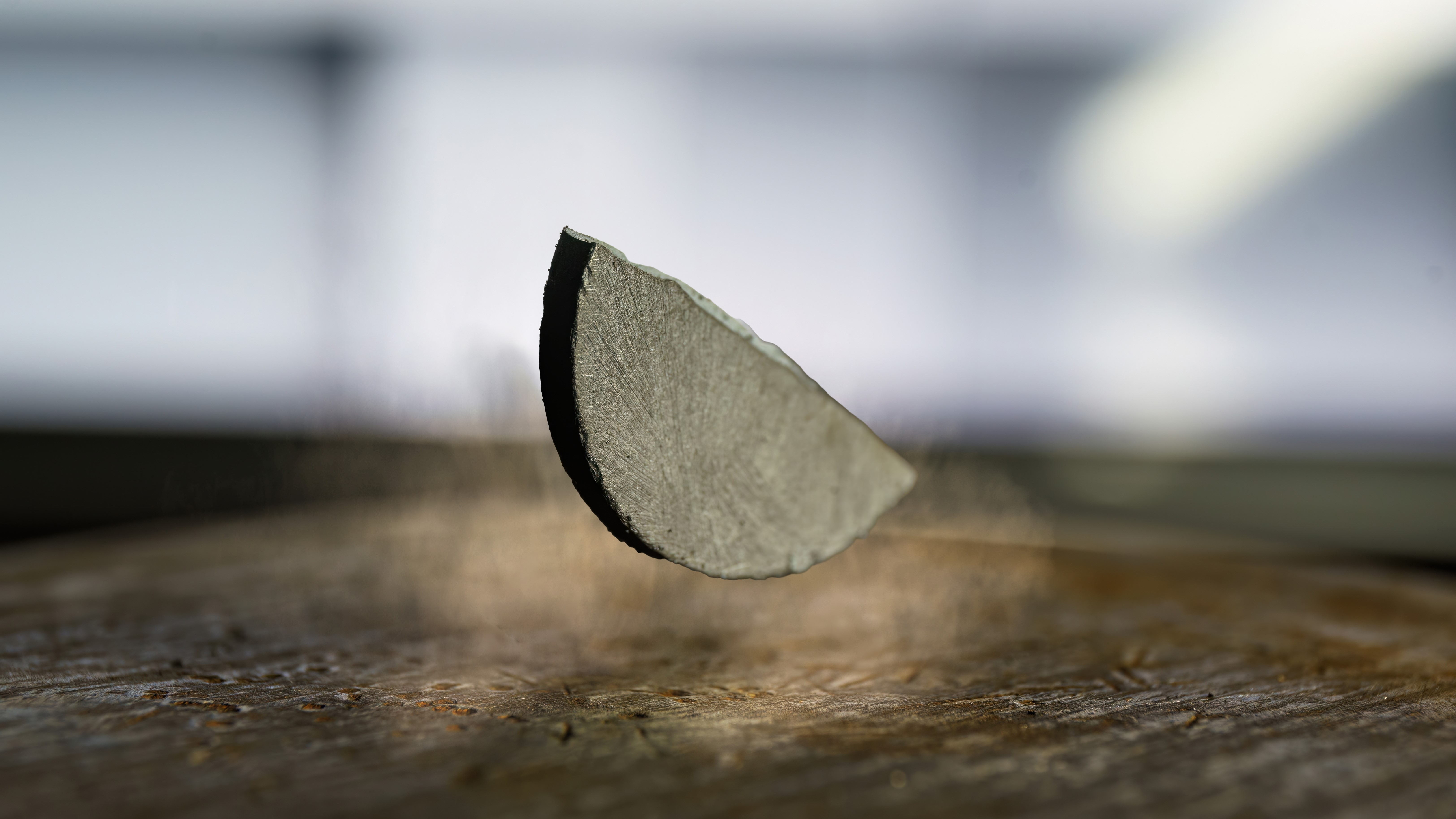
What is a Superconductor?
By Francisco Pires Published
-
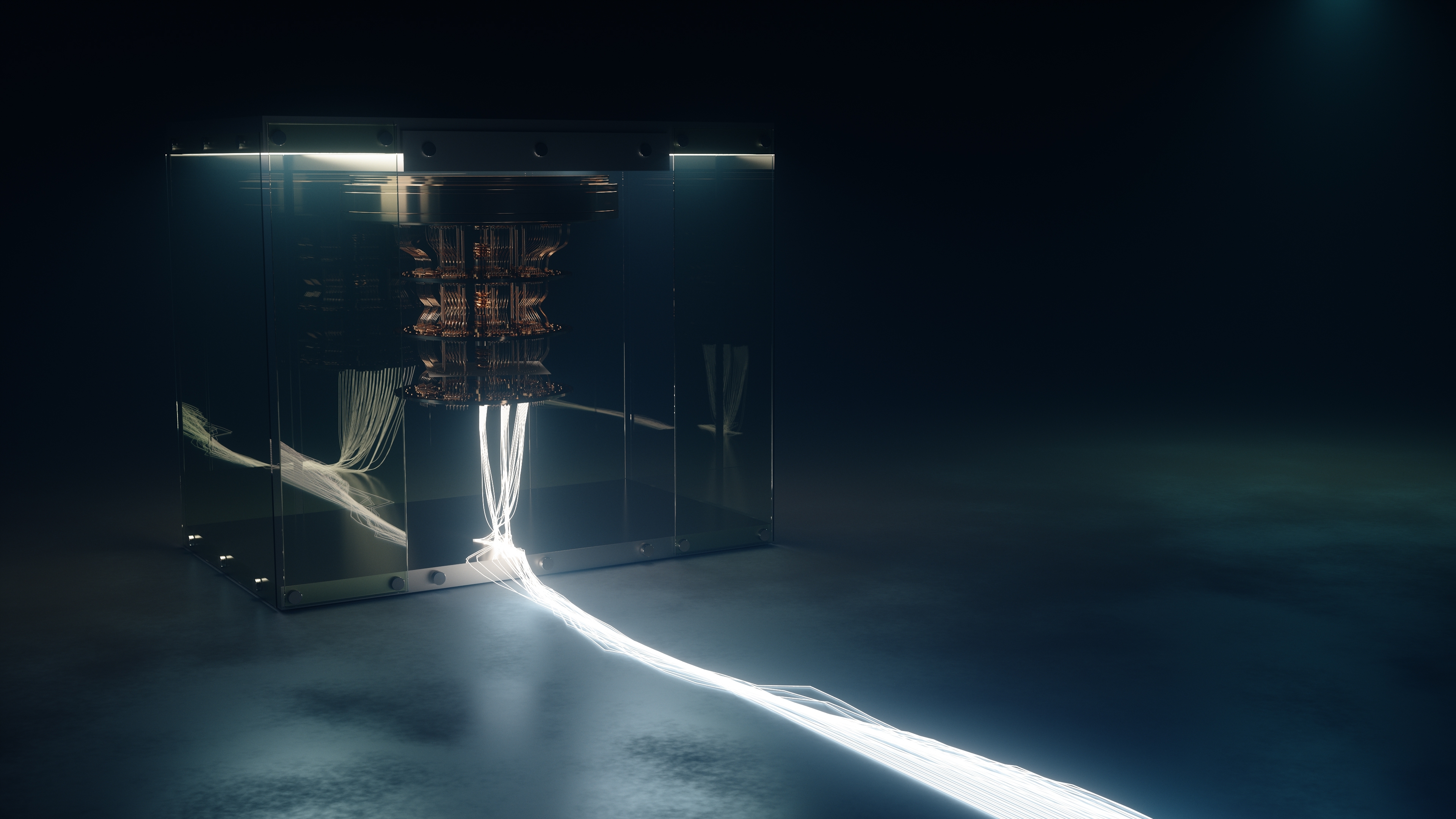
MIT's Superconducting Qubit Breakthrough Boosts Quantum Performance
By Francisco Pires Published
-

LK-99 Research Continues, Paper Says Superconductivity Could be Possible
By Francisco Pires Published
-

Is LK-99 a Superconductor After All? New Research and Updated Patent Say So
By Francisco Pires Published
-
More about Tech Industry
-
-
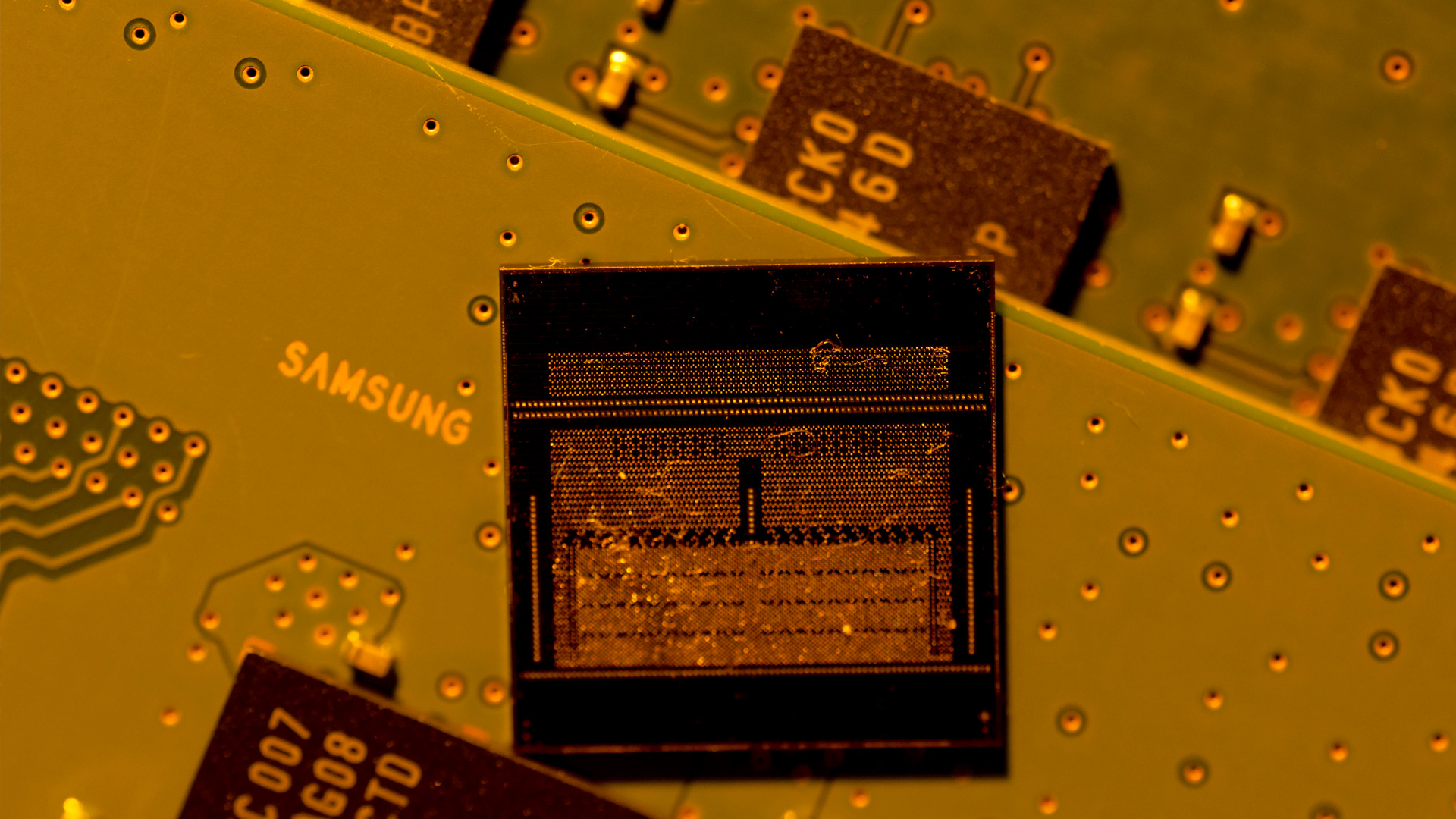
Samsung raises memory chip prices by up to 60% since September, according to reports
By Jon Martindale Published
-
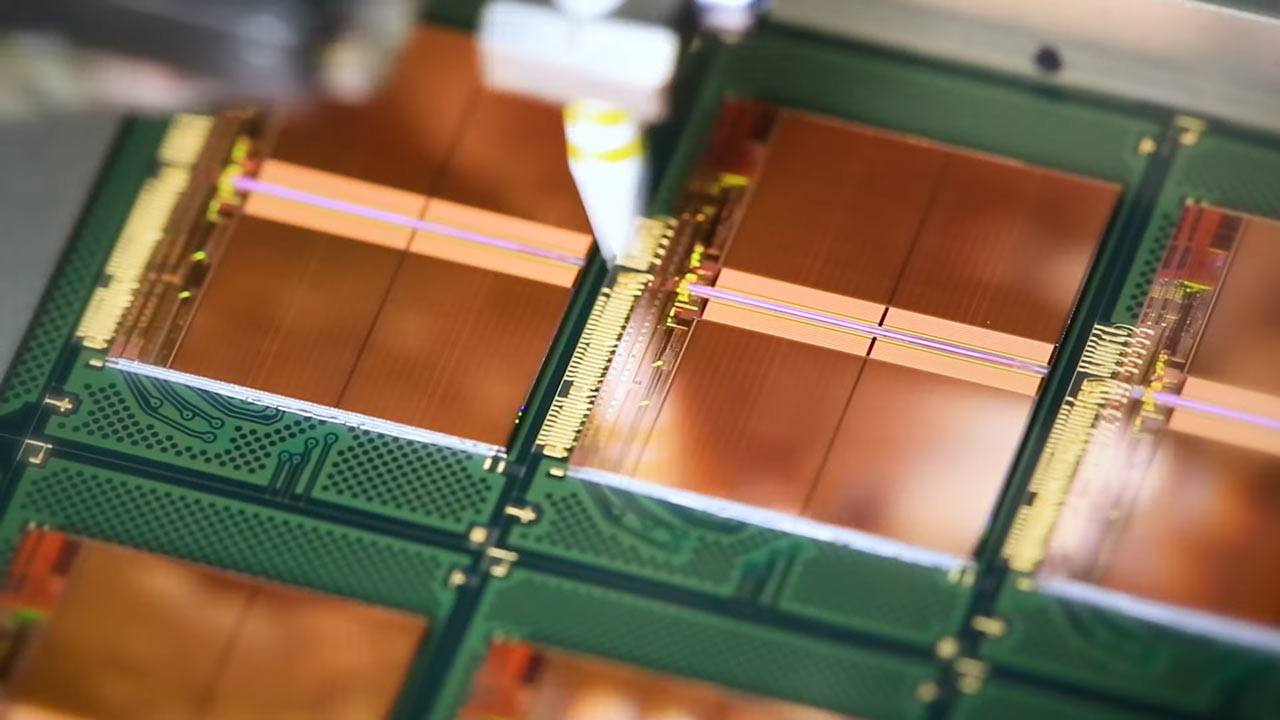 Premium
PremiumYMTC moves ahead with third chipmaking fab in Wuhan despite U.S. sanctions
By Luke James Published
-

Chinese AI startup gets access to 2,300 banned Blackwell GPUs by exploiting cloud loophole
By Jowi Morales Published
-