Tech Industry
Latest about Tech Industry
-
-

Cadence releases new AI supercomputer — uses Nvidia RTX Pro 6000 GPUs to improve simulation run time
By Jowi Morales Published
-

Former SK hynix employee transferred advanced chip packaging technologies to Huawei
By Anton Shilov Published
-

Startup trains AI models with gaming GPU setup under $100K
By Ash Hill Published
-

Nvidia celebrates dumping of Biden-era AI chip export rules — simpler new policy promised
By Anton Shilov Published
-

Baidu developing AI-driven animal to human translator – Dr Doolittle plans revealed in patent application
By Mark Tyson Published
-

Musk’s Colossus is fully operational with 200,000 GPUs backed by Tesla batteries
By Jowi Morales Published
-

After projecting losses of $1.5 billion, AMD CEO Lisa Su calls for a balance between export controls and national security
By Anton Shilov Published
-
Explore Tech Industry
Artificial Intelligence
-
-

Startup trains AI models with gaming GPU setup under $100K
By Ash Hill Published
-

Nvidia celebrates dumping of Biden-era AI chip export rules — simpler new policy promised
By Anton Shilov Published
-

Baidu developing AI-driven animal to human translator – Dr Doolittle plans revealed in patent application
By Mark Tyson Published
-

Musk’s Colossus is fully operational with 200,000 GPUs backed by Tesla batteries
By Jowi Morales Published
-

After projecting losses of $1.5 billion, AMD CEO Lisa Su calls for a balance between export controls and national security
By Anton Shilov Published
-

Clippy resurrected as AI assistant — project turns infamous Microsoft mascot into LLM interface
By Dallin Grimm Published
-
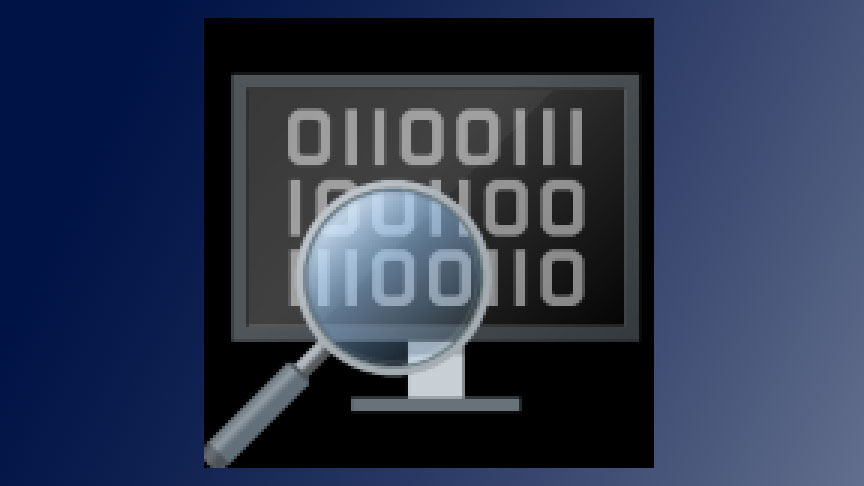
AI taught to analyze Windows crash dumps, released to open source
By Mark Tyson Published
-

Nvidia warns U.S. AI hardware export rules could backfire, empowering Huawei to define global standards
By Anton Shilov Published
-
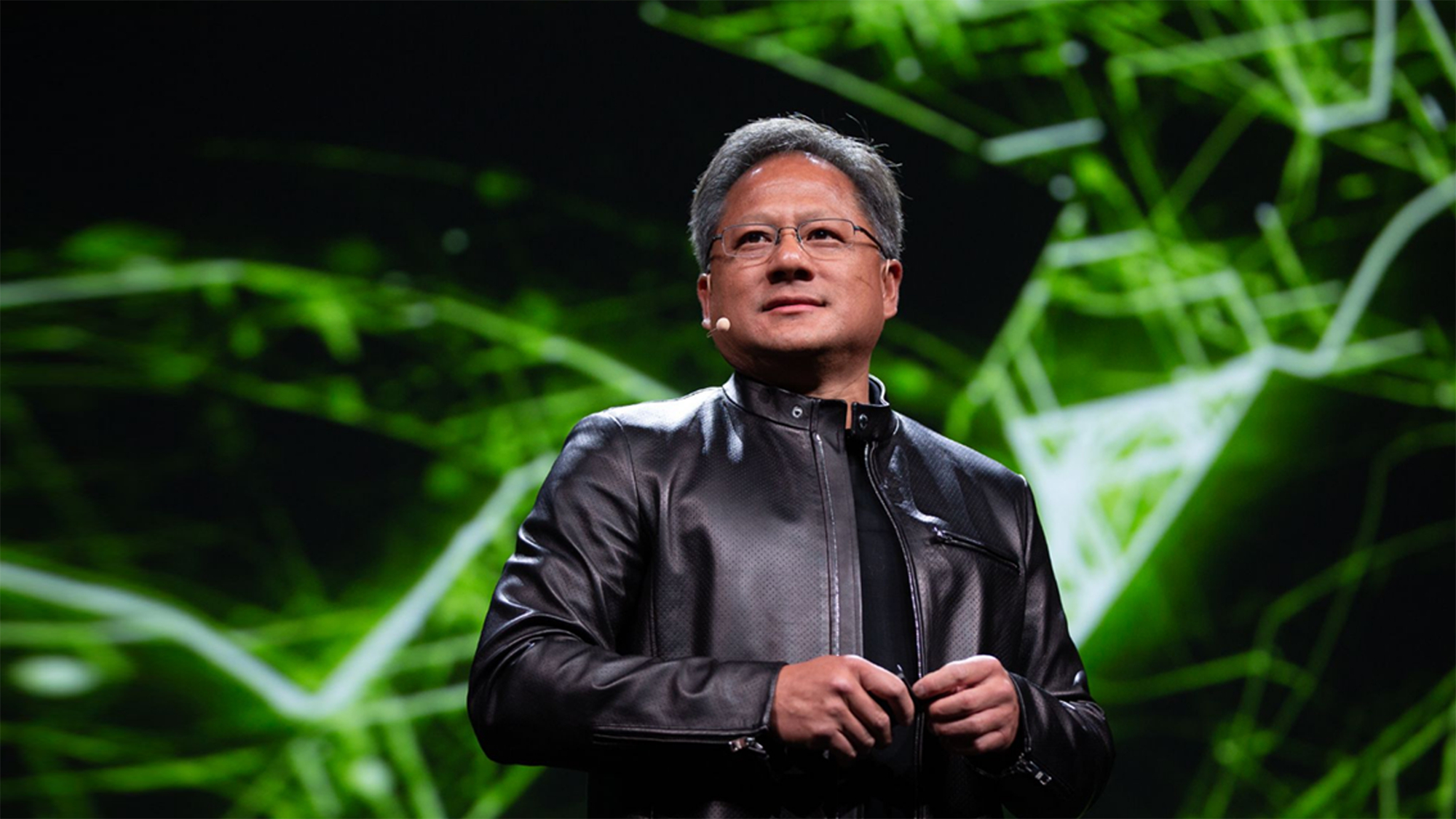
Nvidia's CEO says China is not far behind the U.S. in AI capabilities
By Anton Shilov Published
-
Big Tech
-
-

UK company allegedly paid $4m in bribes to secure Microsoft data center construction contract
By Jowi Morales Published
-

Trump administration brands Amazon's tariff transparency plan a 'hostile and political act'
By Mark Tyson Published
-

Nvidia gaming GPUs an afterthought as AI generates mountains of cash — RTX 50-series shortages mentioned, not explained
By Jowi Morales Published
-

Apple says it will spend $500 billion in US over next four years as it faces down Trump tariffs
By Andrew E. Freedman Published
-

Data hoarders race to preserve data disappearing U.S. gov websites
By Jowi Morales Published
-
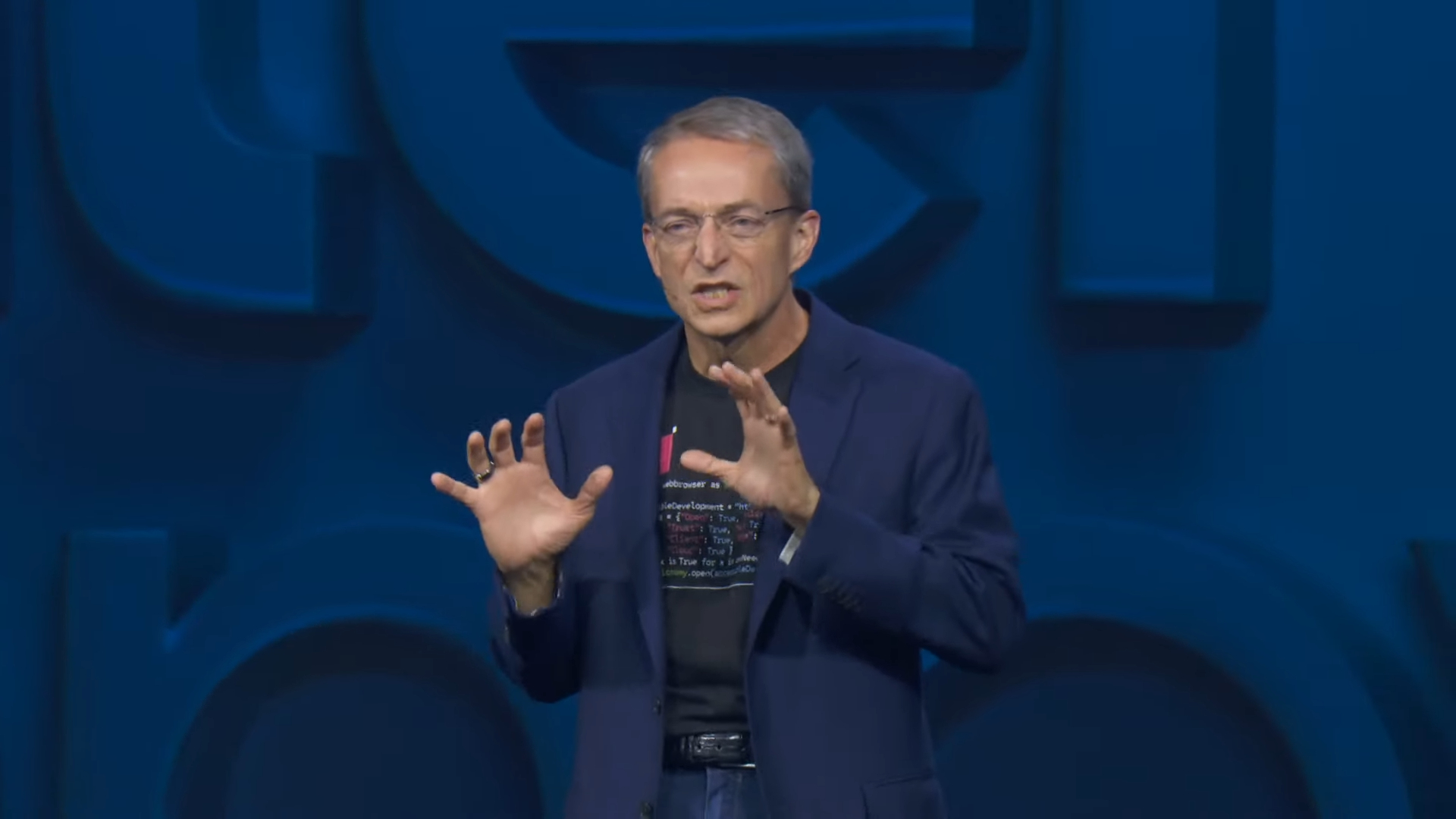
Intel CEO Pat Gelsinger visits Elon Musk’s Memphis data center, touts Xeon deployment
By Jowi Morales Published
-

'Jensanity' continues in Taiwan, Mini-Jensen Huang cosplayer sports massive Nvidia GPU for Halloween
By Jowi Morales Published
-

Server dealer keeps hitting at Elon Musk for $61 million bill
By Jowi Morales Published
-

Nvidia’s stock surge mints new employee millionaires, but many can’t yet enjoy their wealth
By Jeff Butts Published
-
Cryptocurrency
-
-

Energy use in a Kuwaiti city fell by over 50% after authorities cracked down on crypto mining
By Jowi Morales Published
-

Bitcoin miners front-running tariffs by scrambling to ship thousands of machines before penalties hit
By Jowi Morales Published
-

Man who lost $780 million in Bitcoin in a landfill now wants to buy the entire dump before city closes the site
By Mark Tyson Published
-

Court ruling halts man's $750M bitcoin recovery effort from landfill
By Mark Tyson Published
-

Bitcoin crosses $100,000 milestone as incoming U.S. administration looks increasingly crypto-friendly
By Kunal Khullar Published
-

Bitcoin launderer hands over $400 million as he heads to prison
By Roshan Ashraf Shaikh Published
-

Bitcoin skyrockets to an all-time high of over $84,000
By Aaron Klotz Published
-

Man who lost half-billion dollar Bitcoin HDD sues local authority for $500 million for not letting him dig through landfill
By Mark Tyson Published
-

Twelve people sentenced for cryptocurrency heists and laundering
By Roshan Ashraf Shaikh Published
-
Cyber Security
-
-
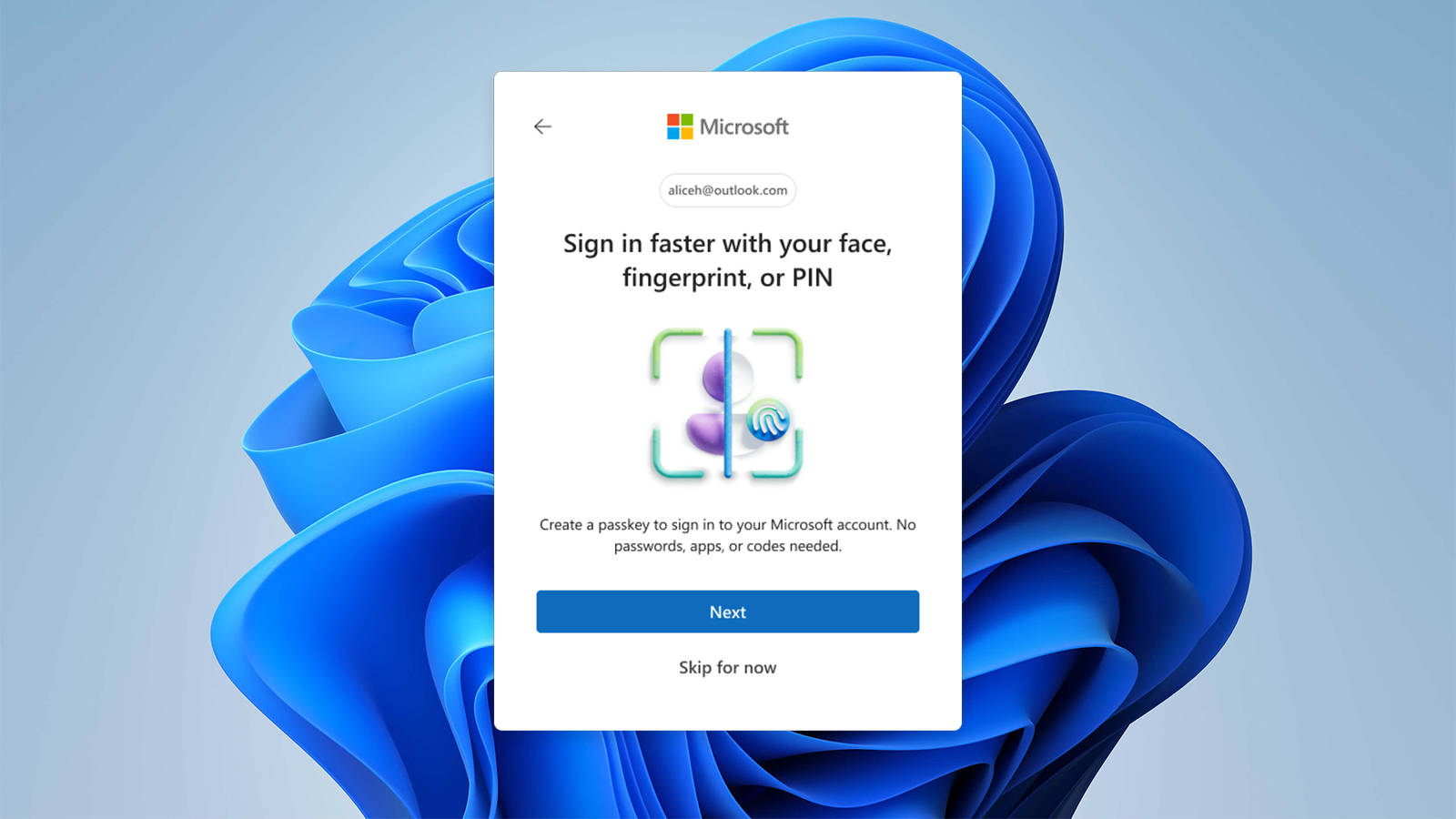
Microsoft makes passkeys the default authentication method for all new accounts
By Jowi Morales Published
-

Crosswalks in Silicon Valley hacked to play satirical messages from Musk and Zuckerberg sound-a-likes
By Mark Tyson Published
-

Akira ransomware can be cracked with 16 RTX 4090 GPUs in around ten hours — new counterattack breaks encryption
By Dallin Grimm Published
-

Apartment complexes broken into with phone in minutes
By Dallin Grimm Published
-

FBI identifies North Korea as source of $1.5 billion ByBit hack
By Jowi Morales Published
-
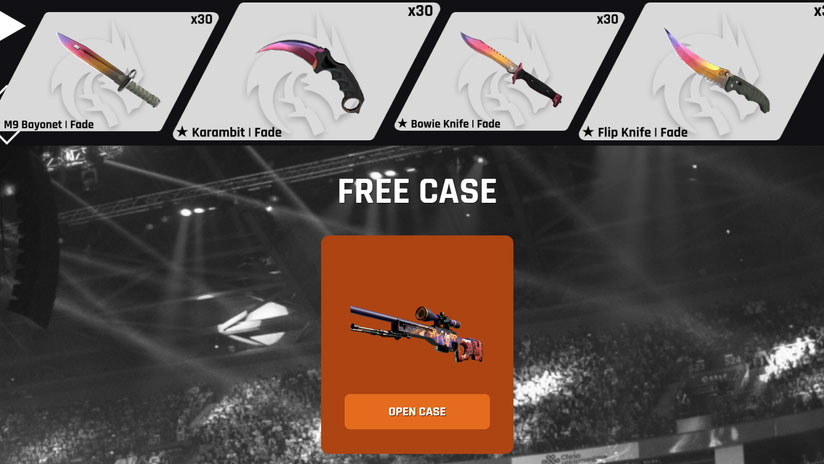
CS2 fans targeted by Streamjackers — viewers shown fishy links, QR codes
By Mark Tyson Published
-

Security researcher finds vulnerability in internet-connected bed
By Christopher Harper Published
-
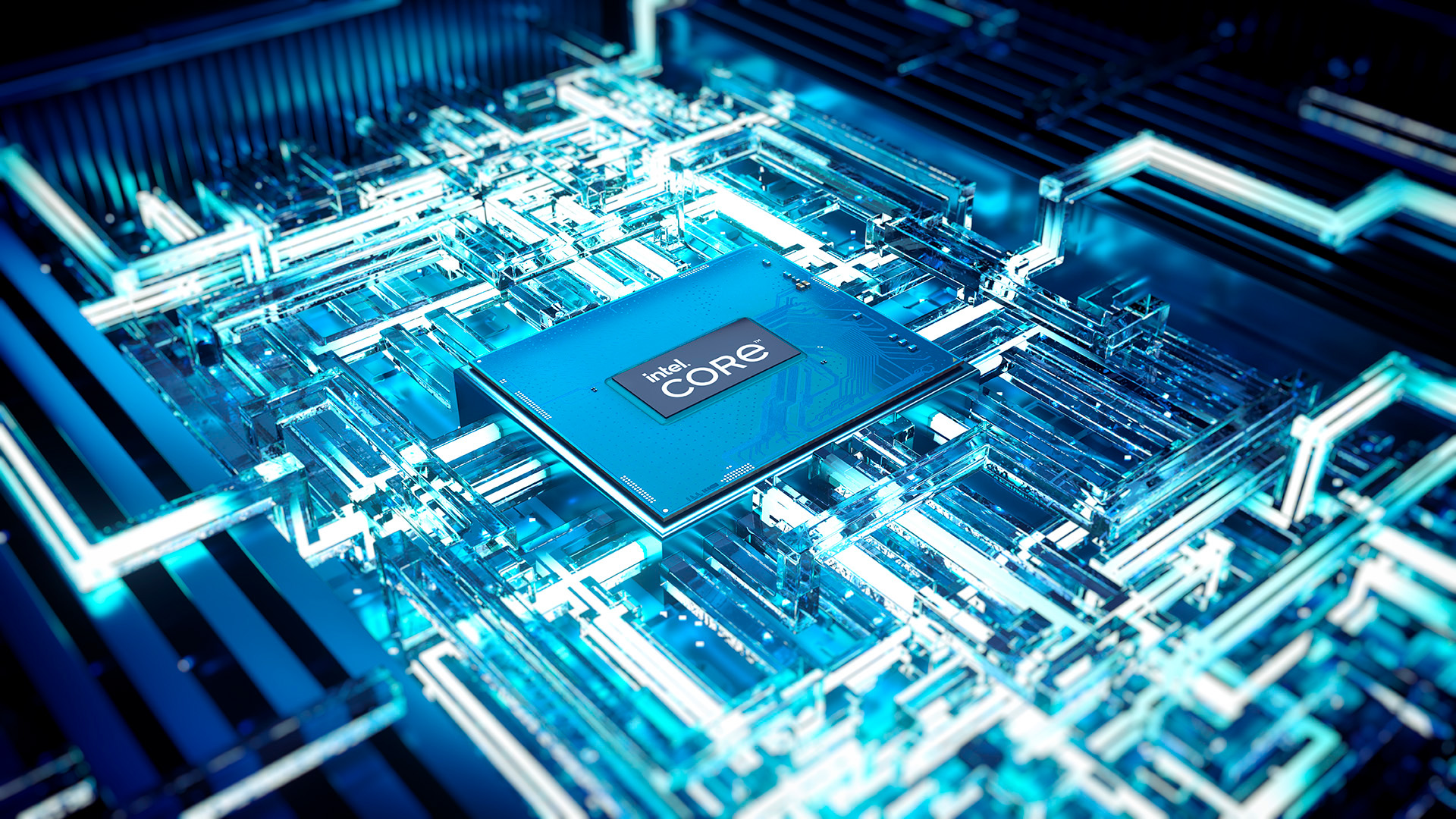
Intel roasts AMD and Nvidia in its latest product security report, claiming AMD has vulnerabilities with no fix planned, Nvidia has only high-severity security bugs [Updated]
By Jowi Morales Published
-

Backdoor uncovered in China-made patient monitors
By Roshan Ashraf Shaikh Published
-
Manufacturing
-
-

Former SK hynix employee transferred advanced chip packaging technologies to Huawei
By Anton Shilov Published
-

ASML accelerates 50-football-fields-size mega expansion plans in the Netherlands
By Mark Tyson Published
-
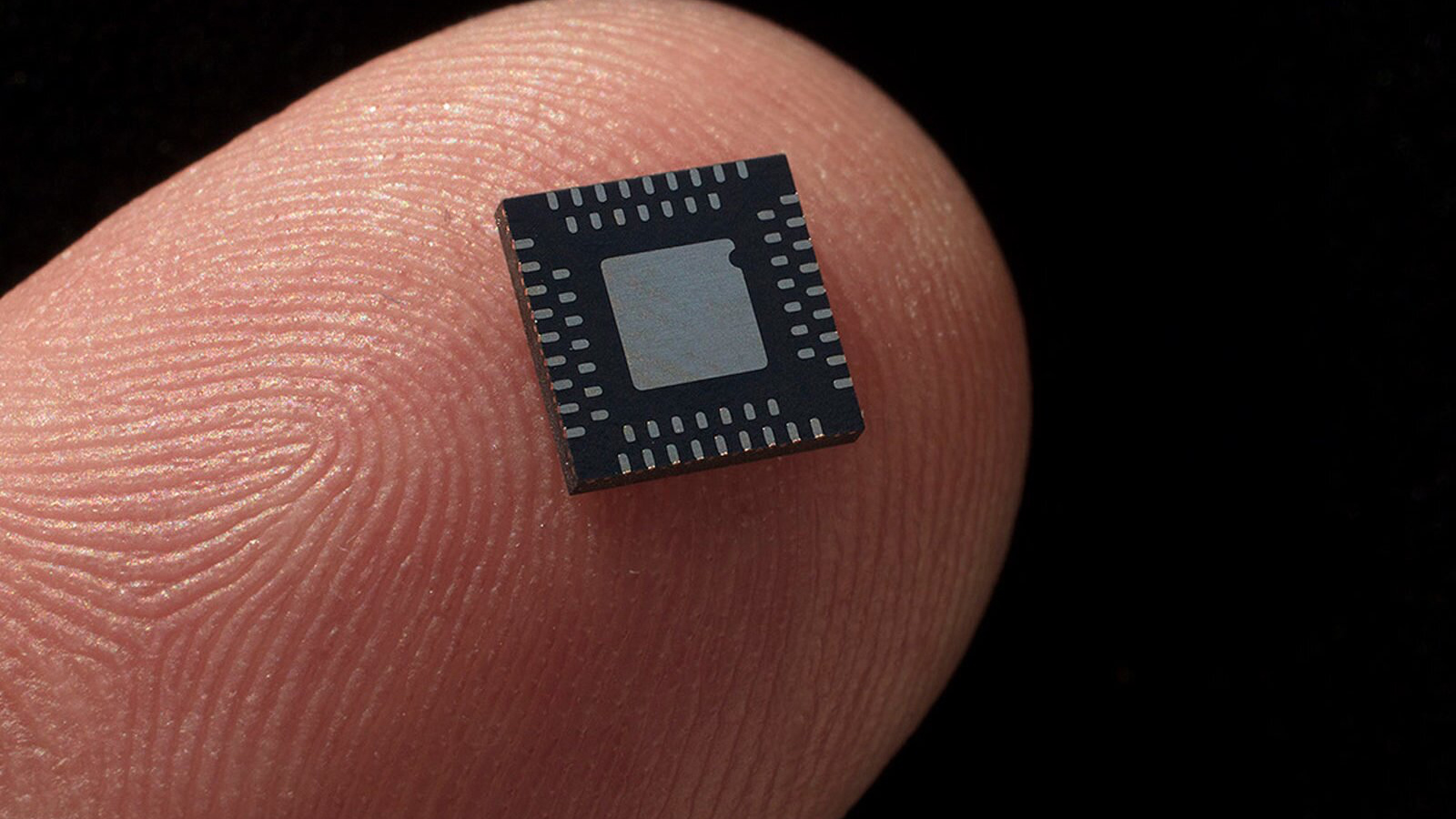
Apple expects to source over 19 billion chips from U.S. factories this year
By Anton Shilov Published
-
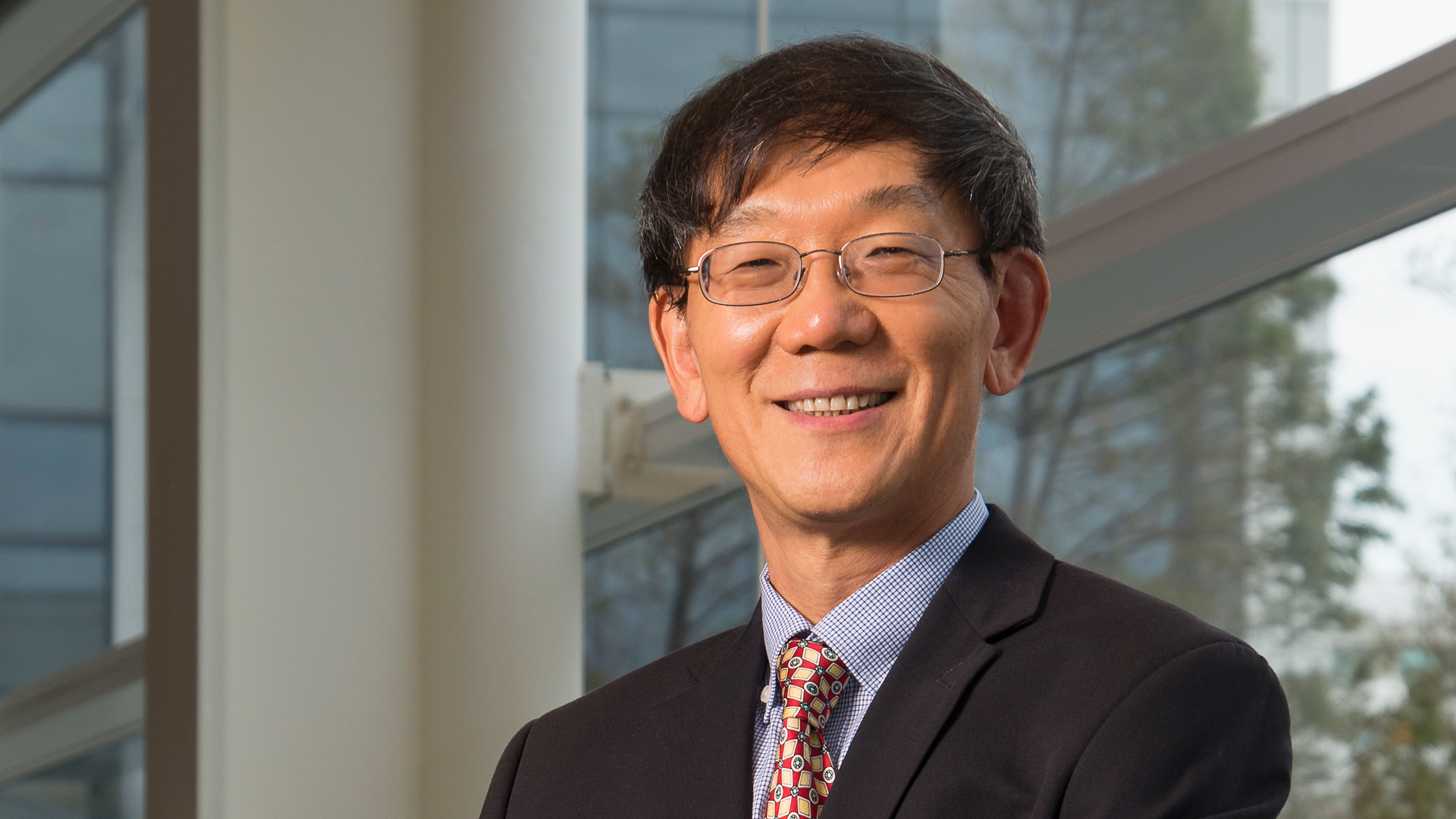
TSMC SVP Kevin Zhang opens up on process technology development & evolving demands: Interview
By Anton Shilov Published
-

TSMC starts construction its 1.6nm and 2nm-capable U.S. fab: Fab 21 phase 3
By Anton Shilov Published
-

Taiwan puts new restrictions on exports of TSMC's most advanced process technologies
By Anton Shilov Published
-

China reportedly waives tariffs on some US chip imports
By Jowi Morales Published
-
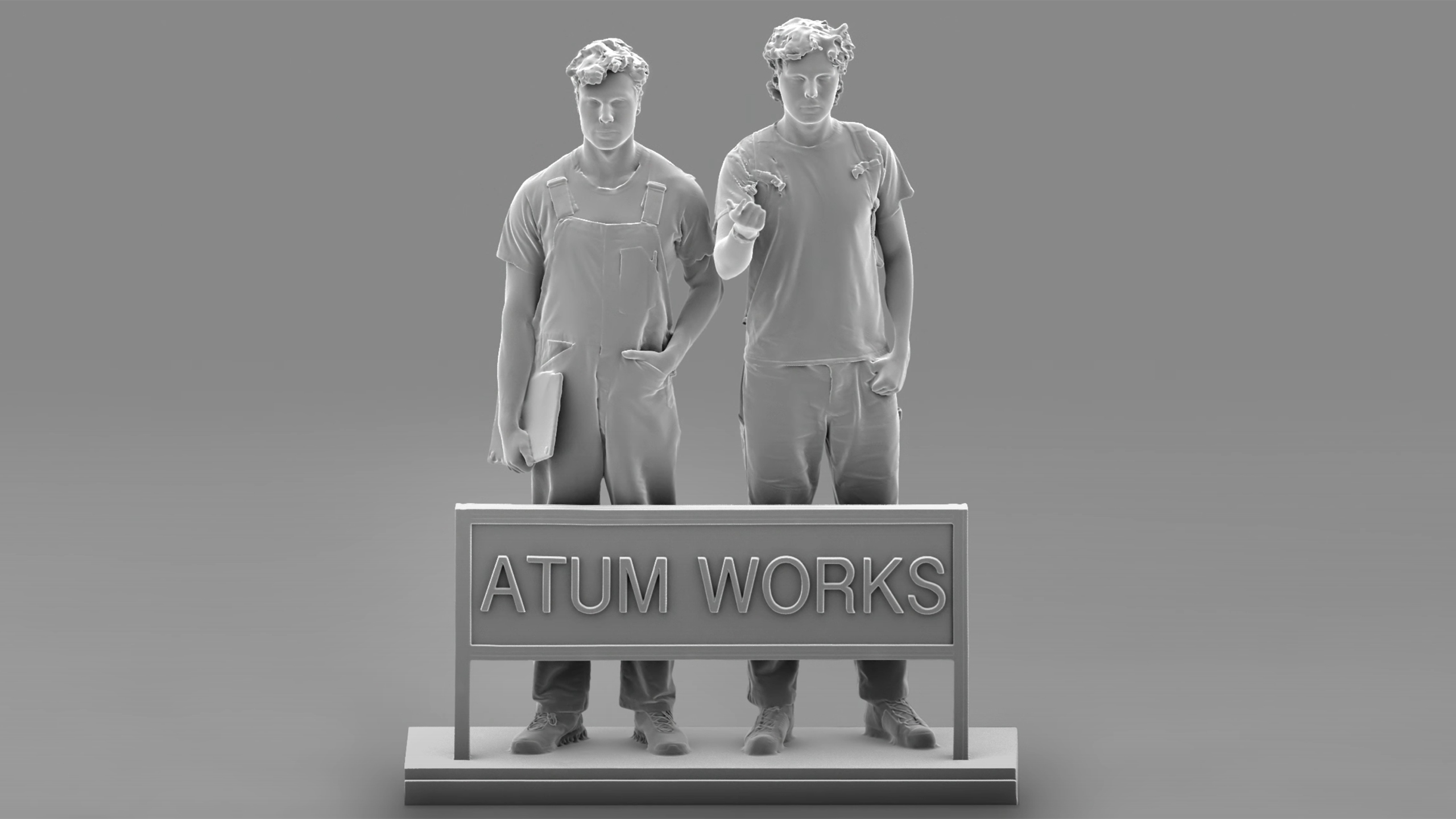
Startup aims to 3D print chips and cut production costs by 90% — nanoprinter operates at wafer scale
By Anton Shilov Published
-
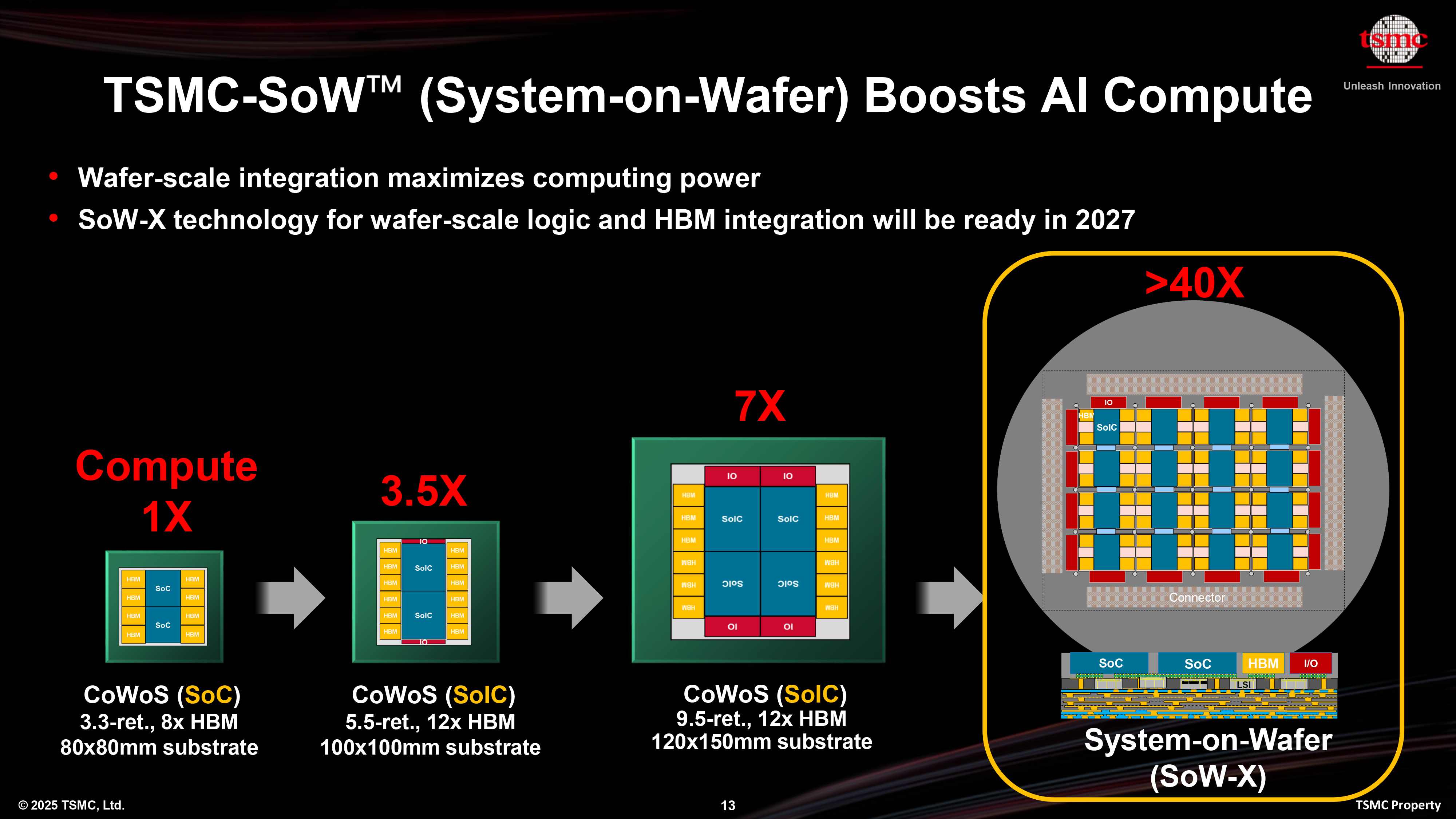
TSMC mulls massive 1000W-class multi-chiplet processors with 40X the performance of standard models
By Anton Shilov Published
-
Quantum Computing
-
-
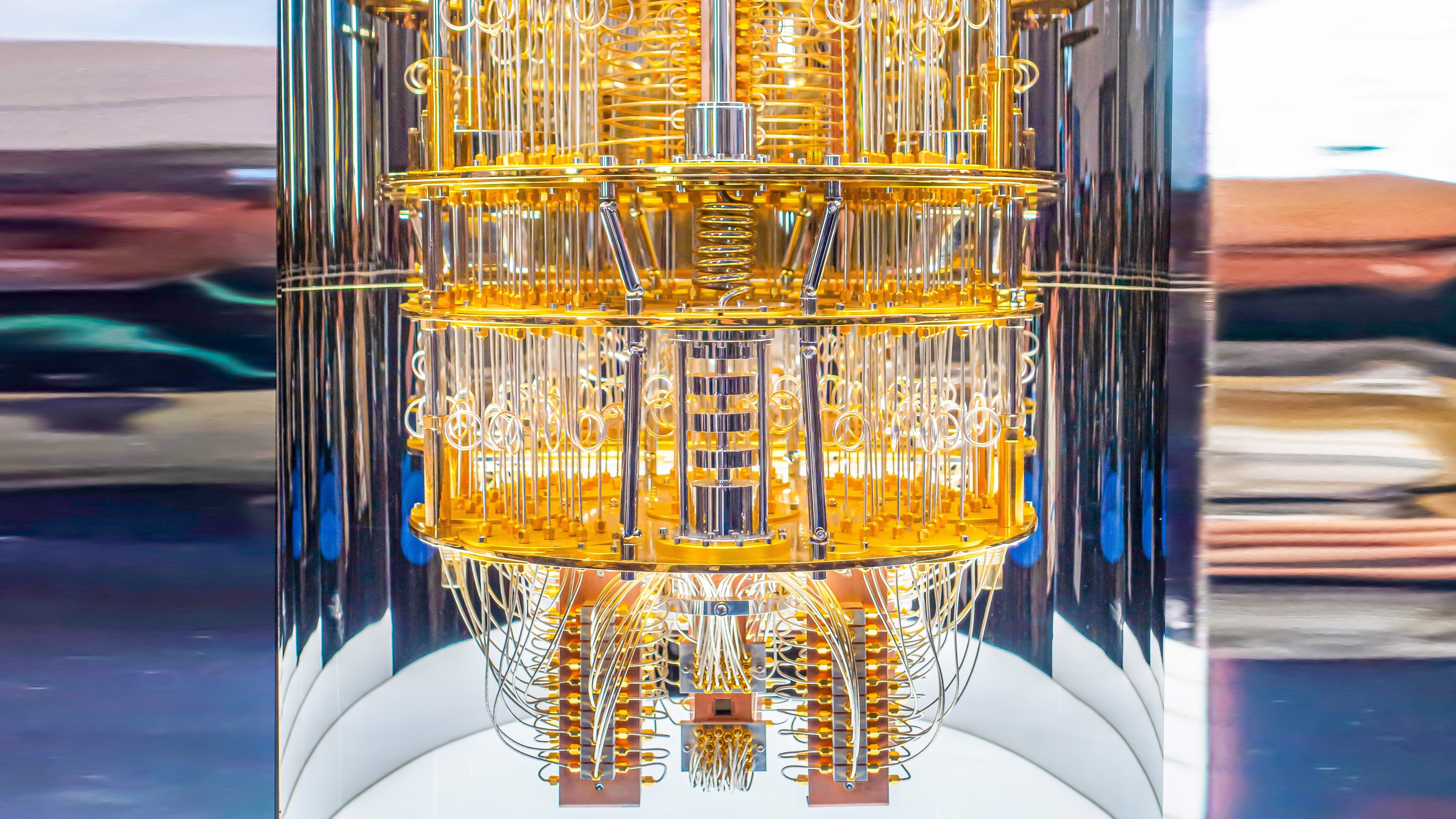
QNodeOS claims to be the first operating system for quantum networks, paving the way for future quantum applications
By Hassam Nasir Published
-
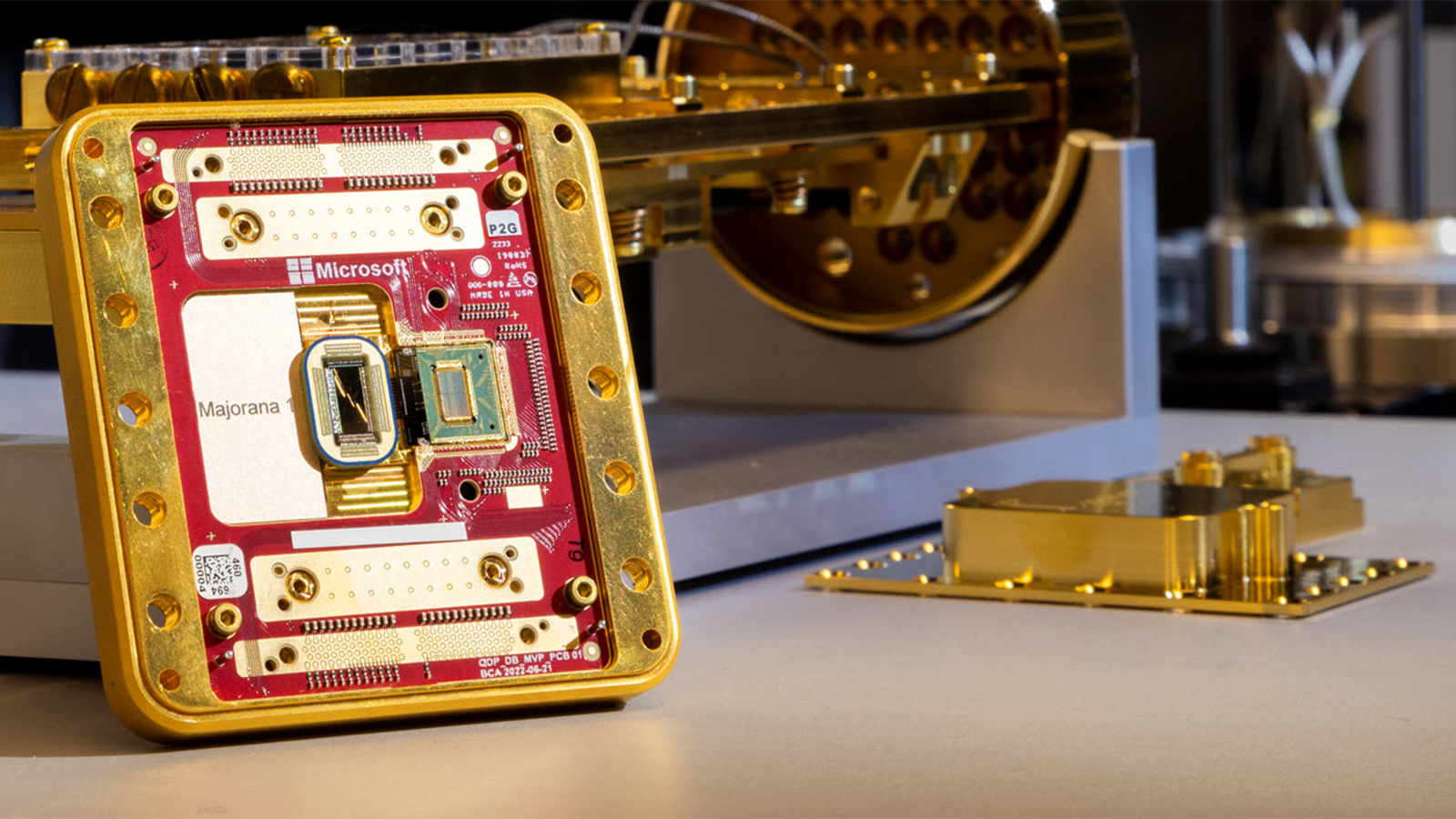
Microsoft's latest Quantum computing claims have been named 'unreliable' by scientists
By Jowi Morales Published
-
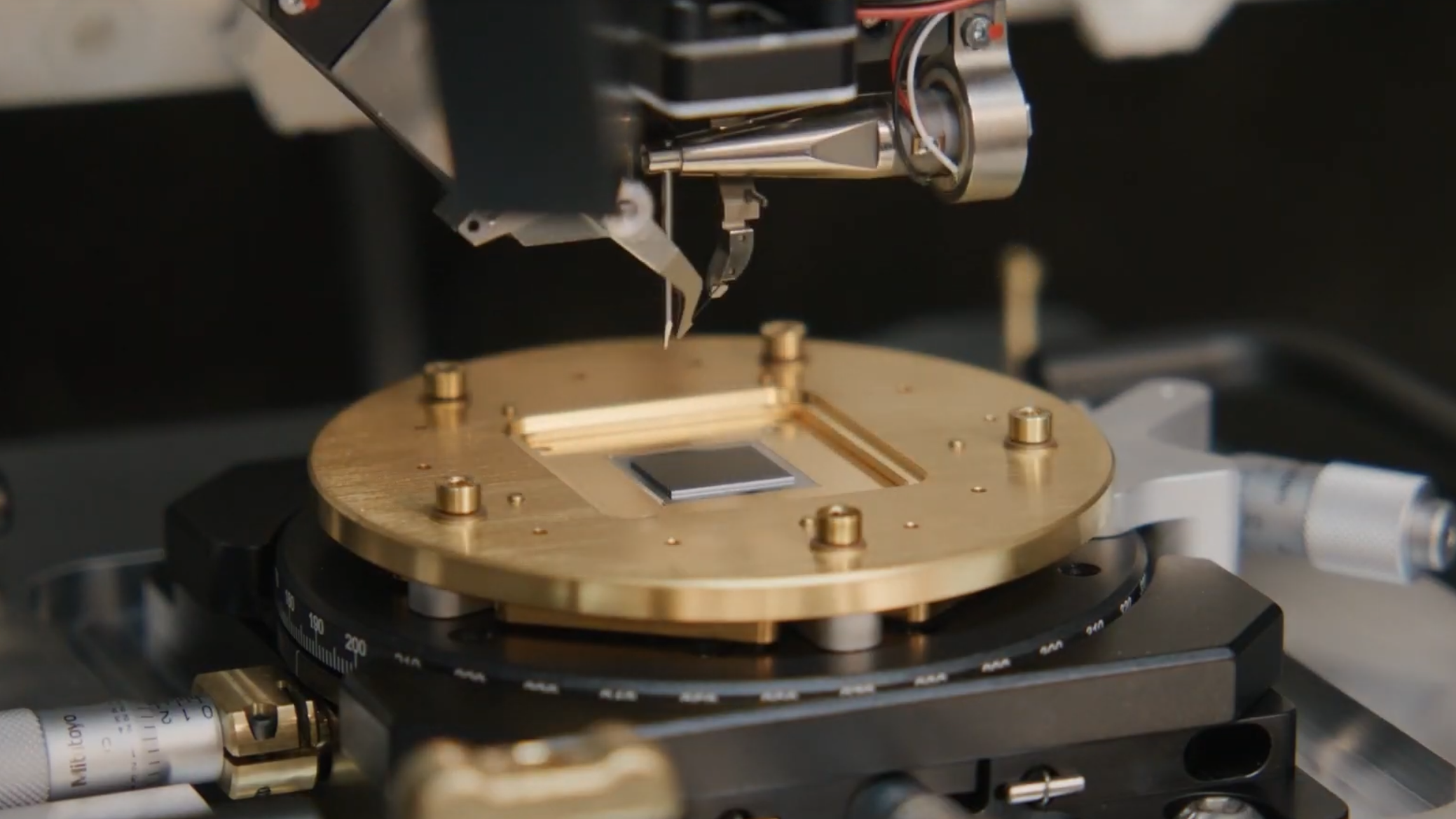
Amazon's Ocelot quantum chip uses 'cat qubits' to 'reduce error correction by up to 90%'
By Christopher Harper Published
-
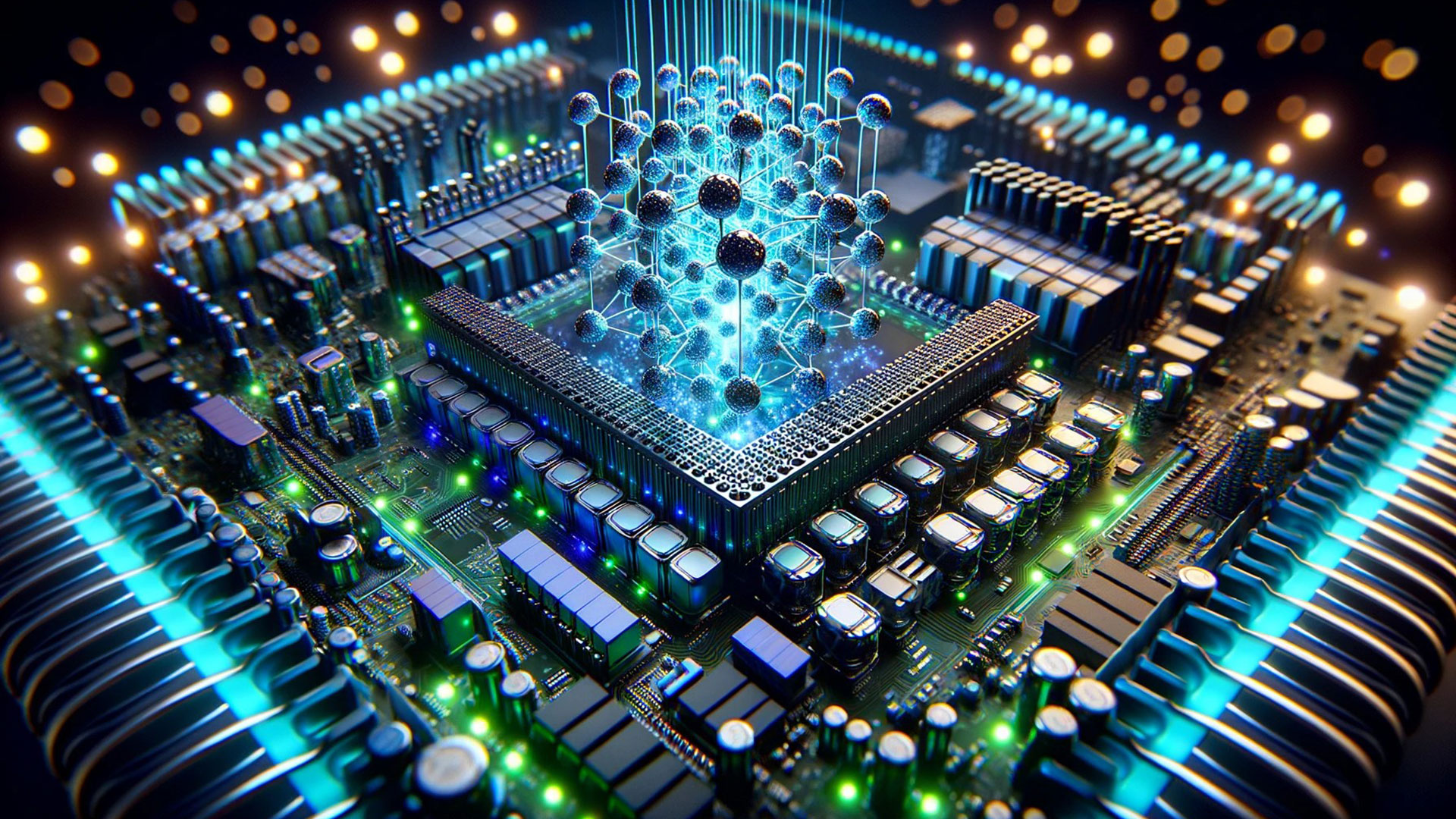
Quantum computing stocks dropped over 40% after Nvidia CEO prediction
By Aaron Klotz Published
-
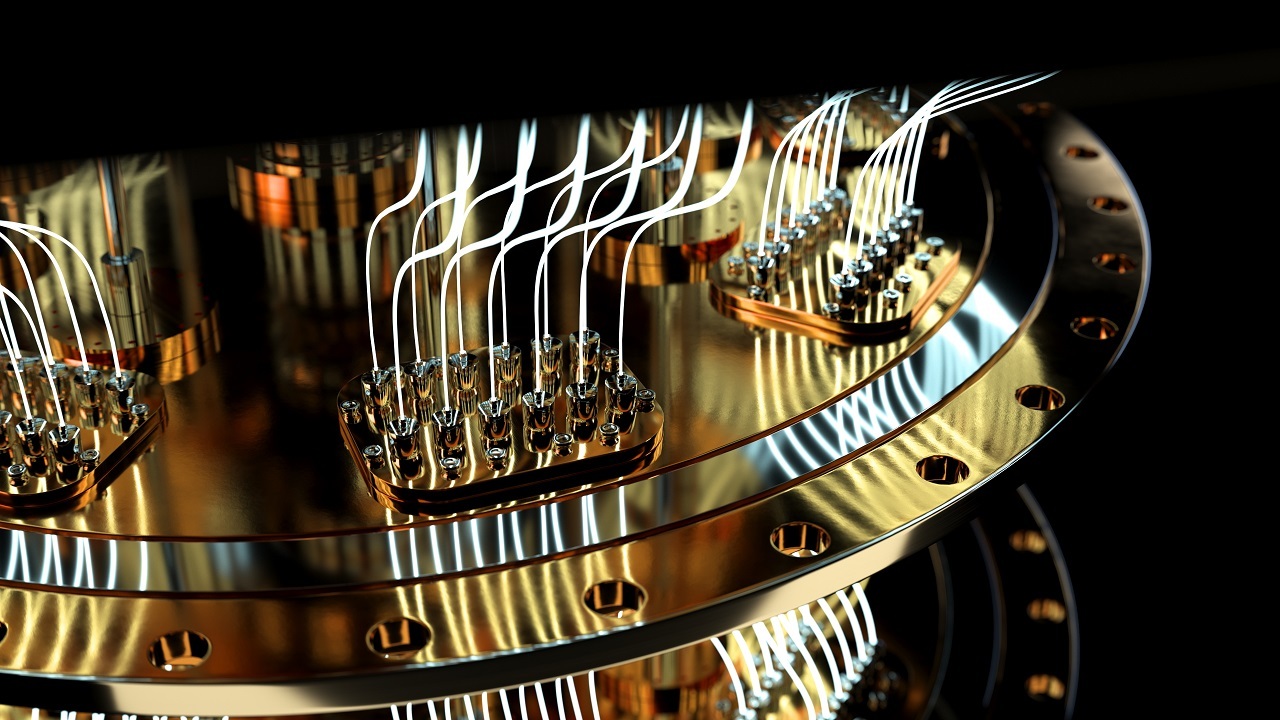
China's 504-qubit quantum computer chip marks a new domestic record
By Anton Shilov Published
-

Google claims its new Willow quantum chip can swiftly solve a problem that would take a standard supercomputer 10 septillion years
By Mark Tyson Published
-
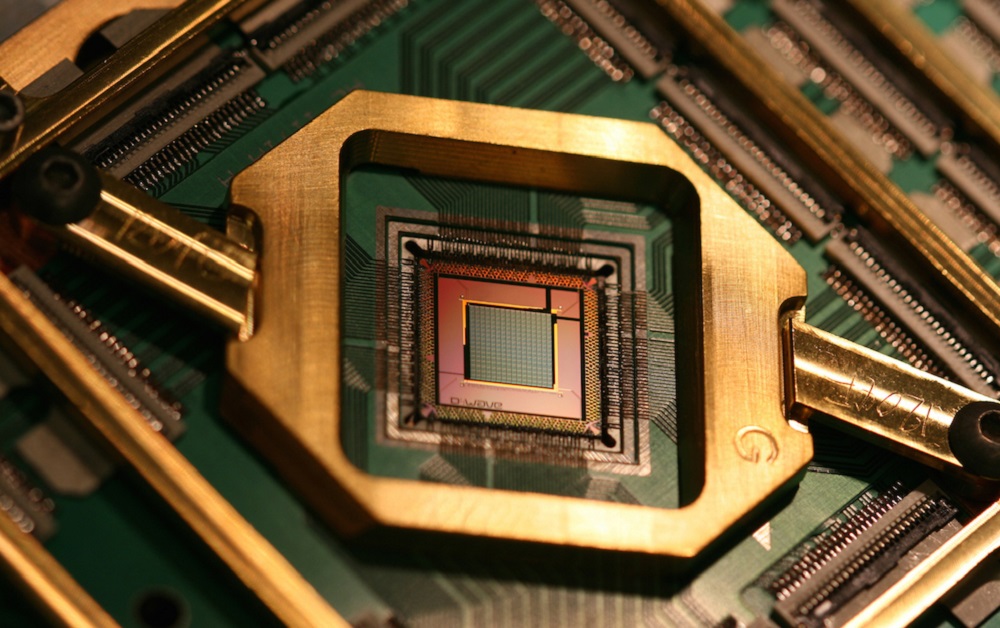
Chinese scientists use quantum computers to crack military-grade encryption
By Mark Tyson Published
-
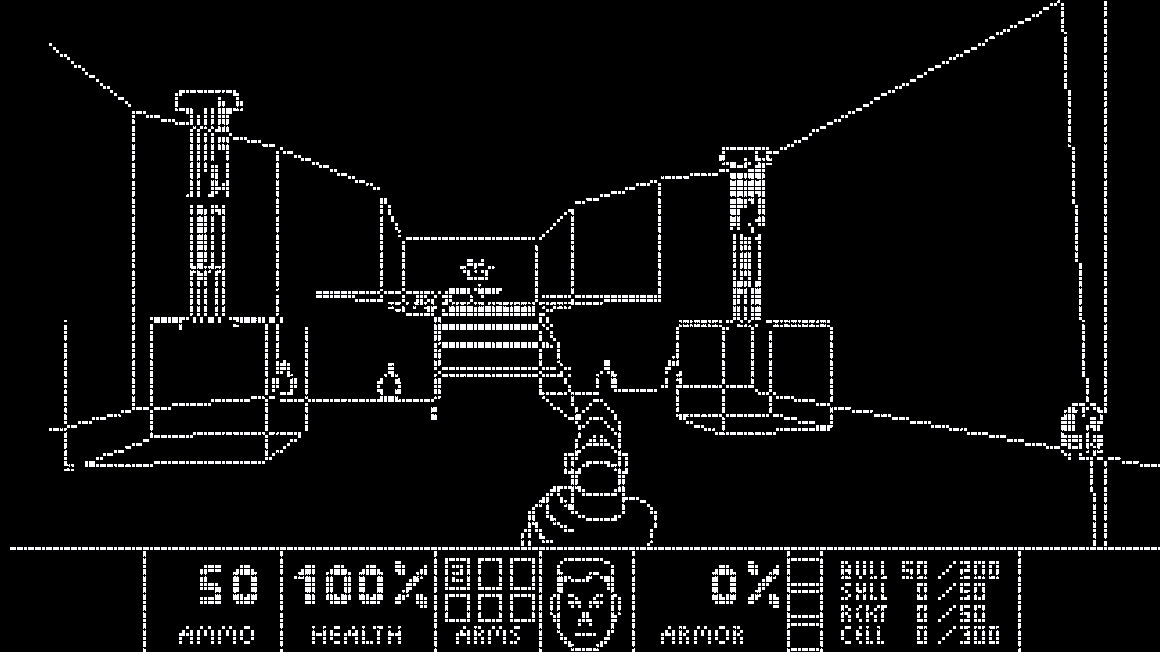
DOOM can now run on a quantum computer with Quandoom port
By Mark Tyson Published
-
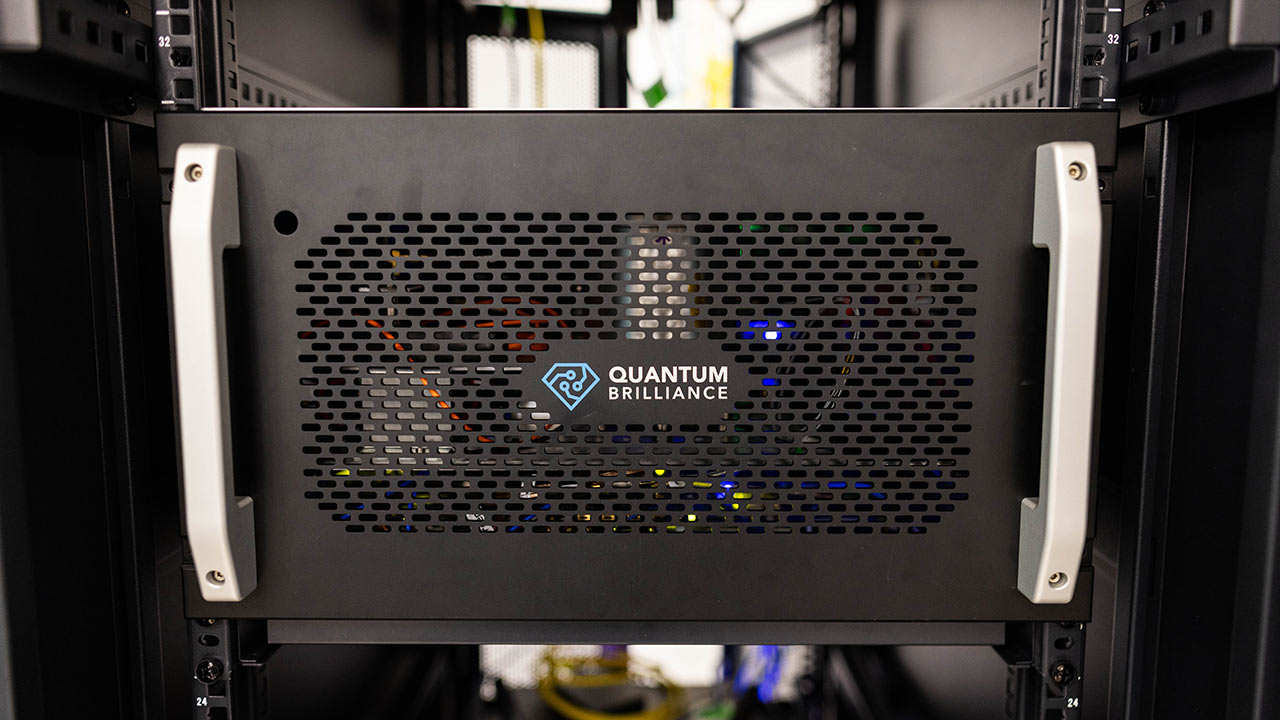
Diamond-based quantum accelerators to be integrated into Oak Ridge National Laboratory's HPC
By Mark Tyson Published
-
Supercomputers
-
-

Cadence releases new AI supercomputer — uses Nvidia RTX Pro 6000 GPUs to improve simulation run time
By Jowi Morales Published
-

Elon Musk’s Nvidia-powered Colossus supercomputer faces pollution allegations from under‐reported power generators
By Jowi Morales Published
-

AMD sets new supercomputer record, runs CFD simulation over 25x faster on Instinct MI250X GPUs
By Jowi Morales Published
-

Aurora supercomputer is now fully operational, available to researchers
By Anton Shilov Published
-

China releases Top 100 supercomputer list for 2024: No ExaFLOPS systems mentioned, obfuscation continues
By Anton Shilov Published
-

Summit supercomputer gets virtual farewell on Zoom
By Jowi Morales Published
-

NEC supercomputer combines Intel Xeon and AMD Instinct accelerators to nearly triple performance
By Anton Shilov Published
-

Russian government to issue grants enabling companies and researchers to rent supercomputers
By Anton Shilov Published
-

Isambard 2, the world's first Arm-based supercomputer, retires after six years of service
By Jowi Morales Published
-
Superconductors
-
-
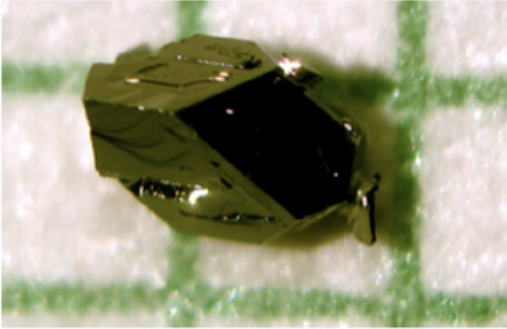
New research shows naturally occurring mineral is an 'unconventional superconductor' when purified
By Christopher Harper Published
-
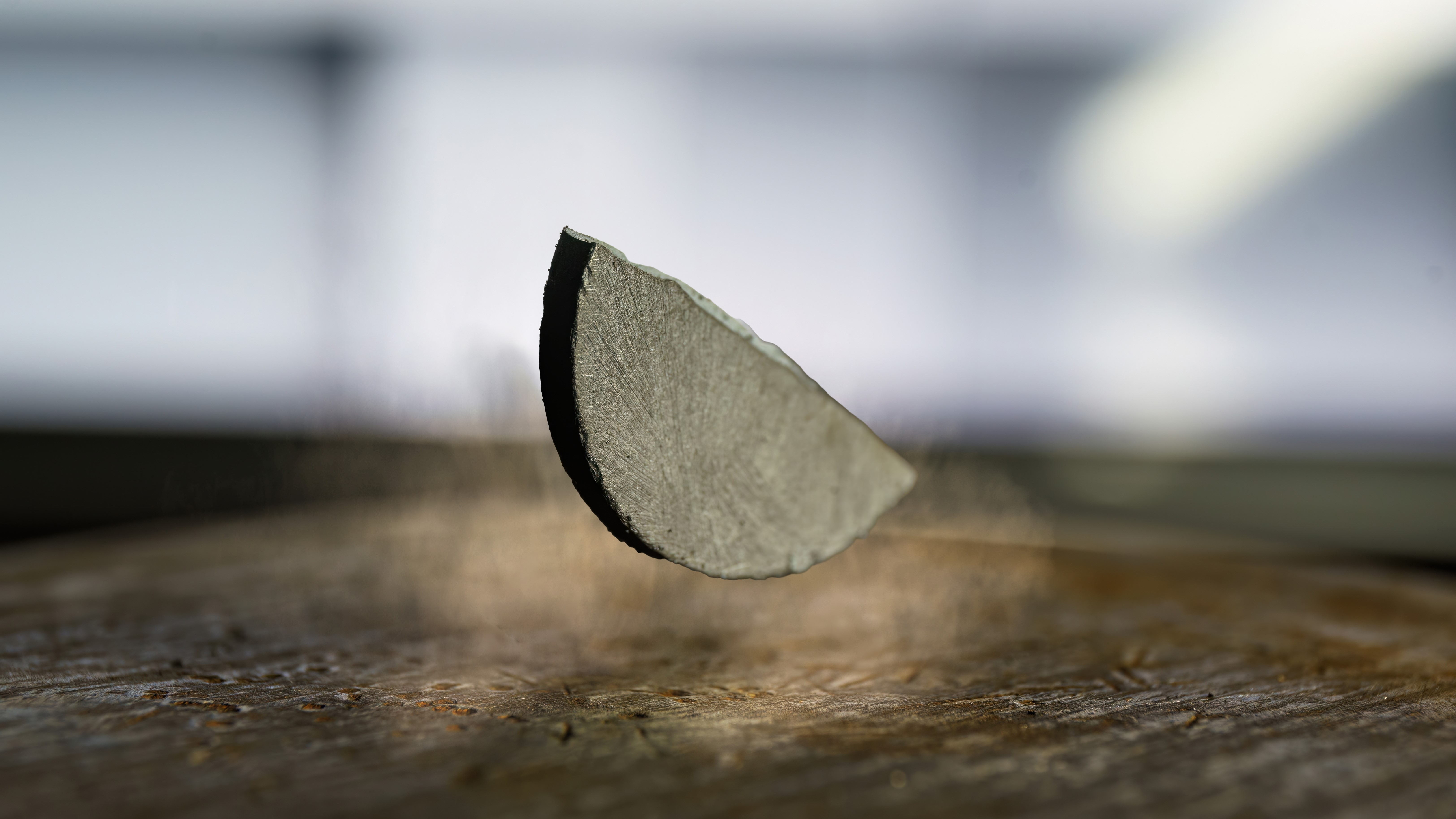
New research reignites the possibility of LK-99 room-temperature superconductivity
By Francisco Pires Published
-

U.S. Govt and researchers seemingly discover new type of superconductivity in an exotic, crystal-like material
By Francisco Pires Published
-

Nature Retracts Controversial Room Temperature Superconductor Paper (But Not LK-99)
By Francisco Pires Published
-
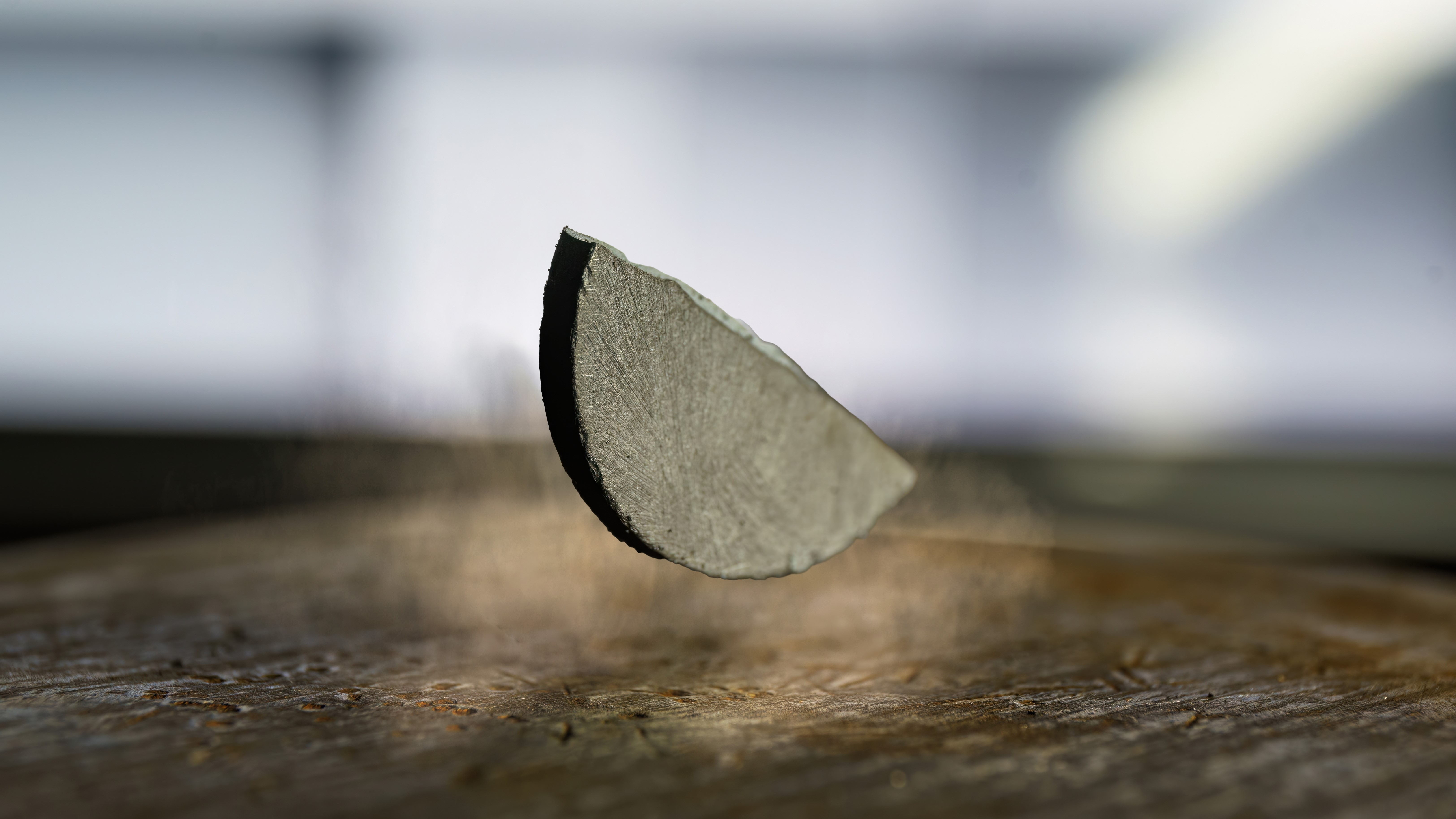
What is a Superconductor?
By Francisco Pires Published
-
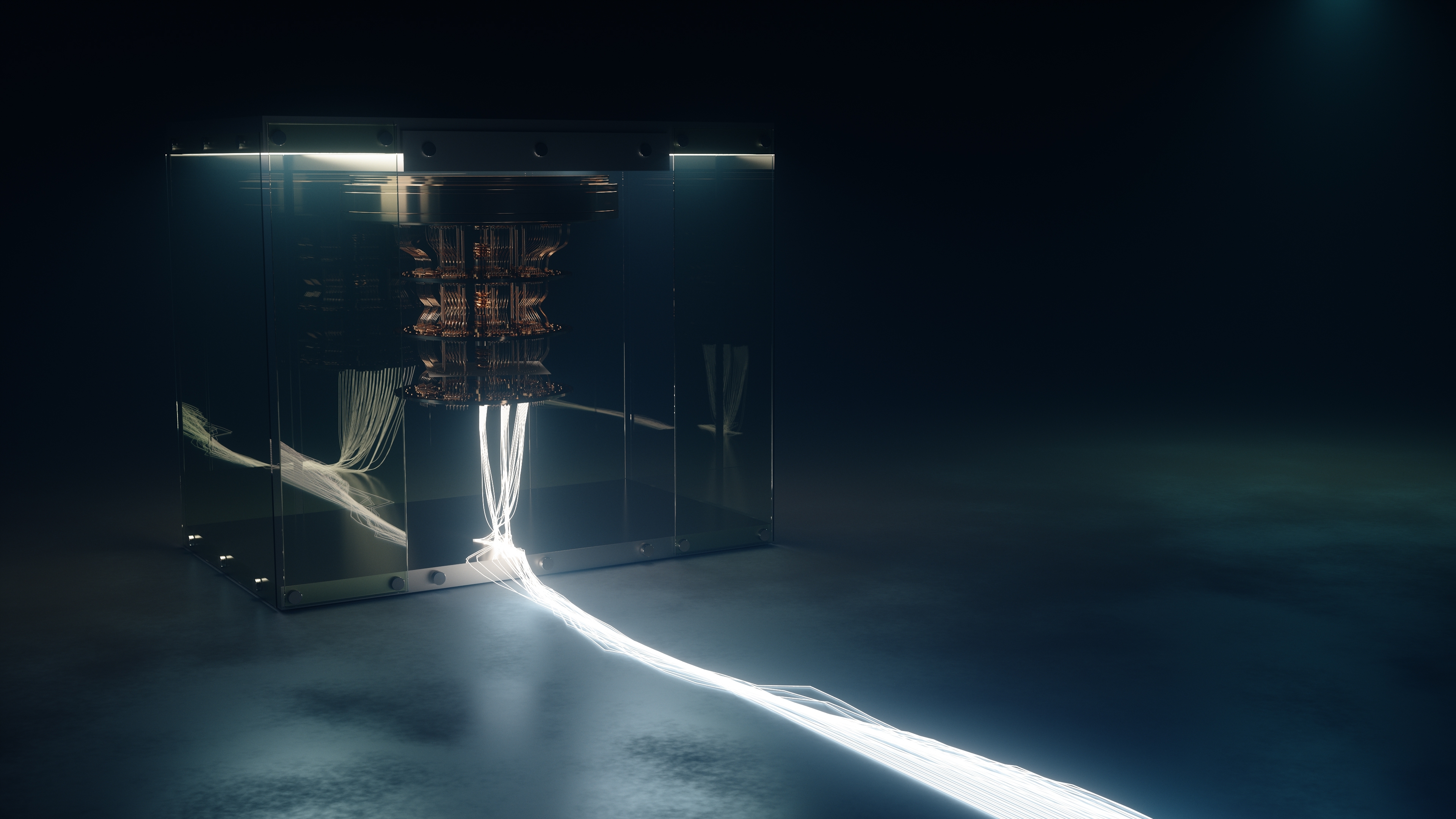
MIT's Superconducting Qubit Breakthrough Boosts Quantum Performance
By Francisco Pires Published
-

LK-99 Research Continues, Paper Says Superconductivity Could be Possible
By Francisco Pires Published
-

Is LK-99 a Superconductor After All? New Research and Updated Patent Say So
By Francisco Pires Published
-

Science Journal Says LK-99 Superconductor Dream is Over
By Francisco Pires Published
-
More about Tech Industry
-
-

After projecting losses of $1.5 billion, AMD CEO Lisa Su calls for a balance between export controls and national security
By Anton Shilov Published
-

ASML accelerates 50-football-fields-size mega expansion plans in the Netherlands
By Mark Tyson Published
-

Clippy resurrected as AI assistant — project turns infamous Microsoft mascot into LLM interface
By Dallin Grimm Published
-