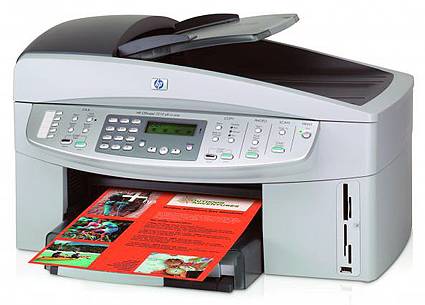16 Multi-Function Inkjet Printers
HP OfficeJet 7210
This brand-new HP printer is surprisingly fast and capable. With page rates of up to 30 ppm for black and white, and 20 ppm for color, it can really crank out the copy, and it's pretty good at printing photos, too. Black print resolution is 1200x1200, and four jets per pixel (cyan, magenta and yellow, plus black) bring color print resolution up to 4800x1200. This unit can print borderless images up to 8.5" (21.59cm) wide, and up to 24" (60.96cm) long. It should retail for around $300.
The 7210 has a streamlined over-the-top design, and offers good SOHO service for printing, faxing and copying.
The HP 7210 features a 50-page automatic document feeder, which makes it well-suited to handle small- to medium-sized fax and copy jobs. An $80 automatic duplex unit is available for double-sided print and copy output. The unit also includes a built-in 10/100 Ethernet interface for network printer access, and supports the following types of memory cards: Compact Flash, SmartMedia, Memory Stock, Secure Digital and xD-Picture Card. It includes a 16 MB memory module for print buffering, which can be expanded up to 96 MB. The front PictBridge connector supports link-ups with compatible digital cameras and camcorders, and the units 2.5" LCD can be used for photo preview and edit functions. With a 5,000-page monthly duty cycle, this unit is among the heaviest duty of all the units in this Buyer's Guide (and as the most expensive of these units, that's probably as it should be).
The unit works with all modern versions of Windows from 98SE through Vista, and with Mac OS X 10.3.x and 10.4.x versions as well. Consumables include a black cartridge and a tri-color color cartridge. The black cartridge costs around $20 for a single unit, with a tricolor cartridge available for around $25 (add $10 to each price for high-capacity cartridges). A specialty photo cartridge costs around $25. HP also offers a variety of photo printing paper, at prices ranging from $0.25 to $0.40 per photo, depending on paper type, quantity, and finish.
Get Tom's Hardware's best news and in-depth reviews, straight to your inbox.