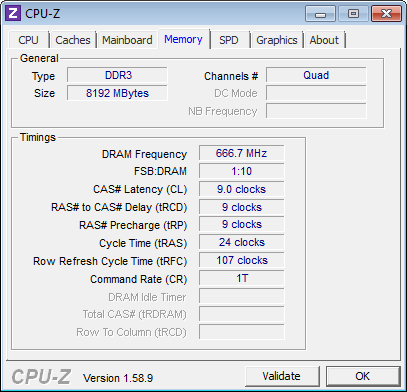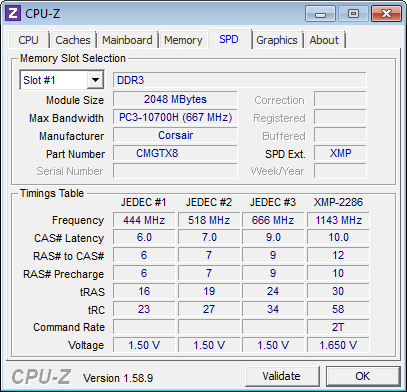Four High-End Quad-Channel DDR3 Memory Kits For X79, Reviewed
You just bought the fastest (and most expensive) desktop platform on the planet. Which company's memory will you use to populate Intel's quad-channel controller? We tested four purportedly high-end kits in order to find out which set is the best.
Corsair Dominator GT CMGTX8
The only premium memory kit in today’s round-up containing four 2 GB modules, Corsair’s 8 GB DDR3-2400 kit promises top overclocking potential. These two things are probably related, since memory controllers are often capable of being pushed a little harder when paired with lower-density RAM.
As with other Dominator GT memory, the CMGTX8 kit features removable fins and Corsair’s DHX Pro connector on each module. The fins can be replaced by parts of alternative size and color or, if you can still find one, the firm’s long-discontinued thermoelectric cooler. The DHX Pro connector is designed exclusively to support Corsair’s AirFlow Pro temperature and activity display.
Rated at DDR3-2400 CAS 10-12-10-27, the CMGTX8 booted at a mere DDR3-1333 CAS 9 on our Asus P9X79 WS test motherboard. A quick look at the SPD table reveals the reason.
Corsair skipped the now-standard DDR3-1600 C9 defaults in what appears to be an effort to assure the ultimate compatibility, since the lower speed will almost assuredly boot on nearly any board. Data rates lower than DDR3-1066 are no longer needed, since Sandy Bridge-E supplants the only processor architecture left officially constrained to that speed, Gulftown. We’re not sure which platforms will treat the 518 MHz value as DDR3-1066, though.
CPU-Z doesn’t report the correct frequency for XMP-2400, but our motherboard read it without issue and set the appropriate timings automatically when switched to XMP Profile 1 in its UEFI.
Corsair DRAM carries a non-transferable limited lifetime warranty.
Get Tom's Hardware's best news and in-depth reviews, straight to your inbox.
Current page: Corsair Dominator GT CMGTX8
Prev Page Complementing Core i7-3000 With Quad-Channel DDR3 Next Page G.Skill RipjawsZ F3-19200CL9Q-16GBZHD-
a4mula The article seems supports the same basic premise we've since at least the bclk limited 1155. Even with the 125 and 166 straps added to LGA2011 there is still too little base clock manipulation available push memory very far.Reply
Performance gains via memory even when given a favorable playing field (reduced graphics) are pretty small. The reference CAS 9 1600 appeared to hold its own at a fraction of the cost. As was eluded to I think kits like this are really only aimed towards the small crowd of super-enthusiasts that want to squeeze every last drop out of a system regardless of price.
Nice article and one that I think illustrates both the benefits (ease of overclocking) and disadvantages (less fine tuning) of the multiplier friendly yet limited bclk of both 1155 and 2011. -
panderaamon I'll take 8 GB per slot Ram's for my X79 thank you very much.Reply
Also it would have been nice to add some Ram Disk benchmarks to the review aswell. -
bauboni It would be nice to compare these 2.4Ghz Quad Channel memories with the usual 1.6Ghz DualChannel kits, specialy at gamming scenarios.Reply -
Crashman a4mulaThe article seems supports the same basic premise we've since at least the bclk limited 1155. Even with the 125 and 166 straps added to LGA2011 there is still too little base clock manipulation available push memory very far. The board supports DDR3-2400 data rate, limitations on this CPU's memory controller made it impossible for most modules to reach that setting. You can underclock or overclock the base clock by a wide enough margin to fill the holes between 2133 and 2400, etc.Reply
bauboniIt would be nice to compare these 2.4Ghz Quad Channel memories with the usual 1.6Ghz DualChannel kits, specialy at gamming scenarios.That's why there's a DDR3-1600 reference data set on each chart. Of course it's quad-channel because that's what the CPU is designed to run, and we wouldn't want to artificially handicap it...would we? -
noob2222 Where is AMD's memory testing? Since SB-E was mostly SB, memory already wasn't expected to improve much. http://www.anandtech.com/show/4503/sandy-bridge-memory-scaling-choosing-the-best-ddr3/6Reply
SB-E hasn't changed much here, at most ~1% boost. -
bauboni CrashmanThe board supports DDR3-2400 data rate, limitations on this CPU's memory controller made it impossible for most modules to reach that setting. You can underclock or overclock the base clock by a wide enough margin to fill the holes between 2133 and 2400, etc.That's why there's a DDR3-1600 reference data set on each chart. Of course it's quad-channel because that's what the CPU is designed to run, and we wouldn't want to artificially handicap it...would we?Reply
Well, I really wanted to see the practical difference between dual to quad channel at gamming =P -
Crashman panderaamonI'll take 8 GB per slot Ram's for my X79 thank you very much.Also it would have been nice to add some Ram Disk benchmarks to the review aswell.The reason you didn't see 16GB kits in the past is that Tom's Hardware has always had trouble finding "widespread" applications that could benefit from more than 8GB. RAMDISK is an interesting option for eight-DIMM motherboards because 64GB can be employed. That would be really handy for a 48GB RAMDISK and 16GB of free memory!Reply
Of course we'd like to gauge the marketability of this concept before putting money behind it, so perhaps you can start a thread in the Forums to gauge its popularity? On a platform limited to $500-1000 CPU's, would any readers really spend that much a second time for memory? -
CaedenV so... while there are differences in synthetic tests, there is no practical difference between 1600 and 2133 (and in some cases a negative effect). A bit disappointing, but it does follow previous test results.Reply
Just wondering, but does this mean there is a bottleneck in the CPU? Is OCing the ram worth it when paired with a 5ghz processor? It is just hard to suggest any of these products when there is so little difference between them and the stock version. Good article though -
CaedenV CrashmanThat would be really handy for a 48GB RAMDISK and 16GB of free memory!Of course we'd like to gauge the marketability of this concept before putting money behind it, so perhaps you can start a thread in the Forums to gauge its popularity? On a platform limited to $500-1000 CPU's, would any readers really spend that much a second time for memory?I have always wanted a RAM disc simply due to the slow seek speed of HDDs, but now with SSDs available (and doping in price like a rock) it simply makes sense (and ease of use) to use an SSD or SSD RAID instead. Sure, system RAM is still faster, but SSDs take the cake for speed/size/performance for most applications where a ram disc would have previously had a sizable advantage. Ram discs still have a home in servers, but for video/audio/3d work on a workstation I think the money would be better spent elsewhere.Reply
All the same I would love to be proved wrong and see some real world tests on the subject! -
theuniquegamer I haven't expected that the price of quad channel Rams will be such a premium price like the gskill ripjawReply