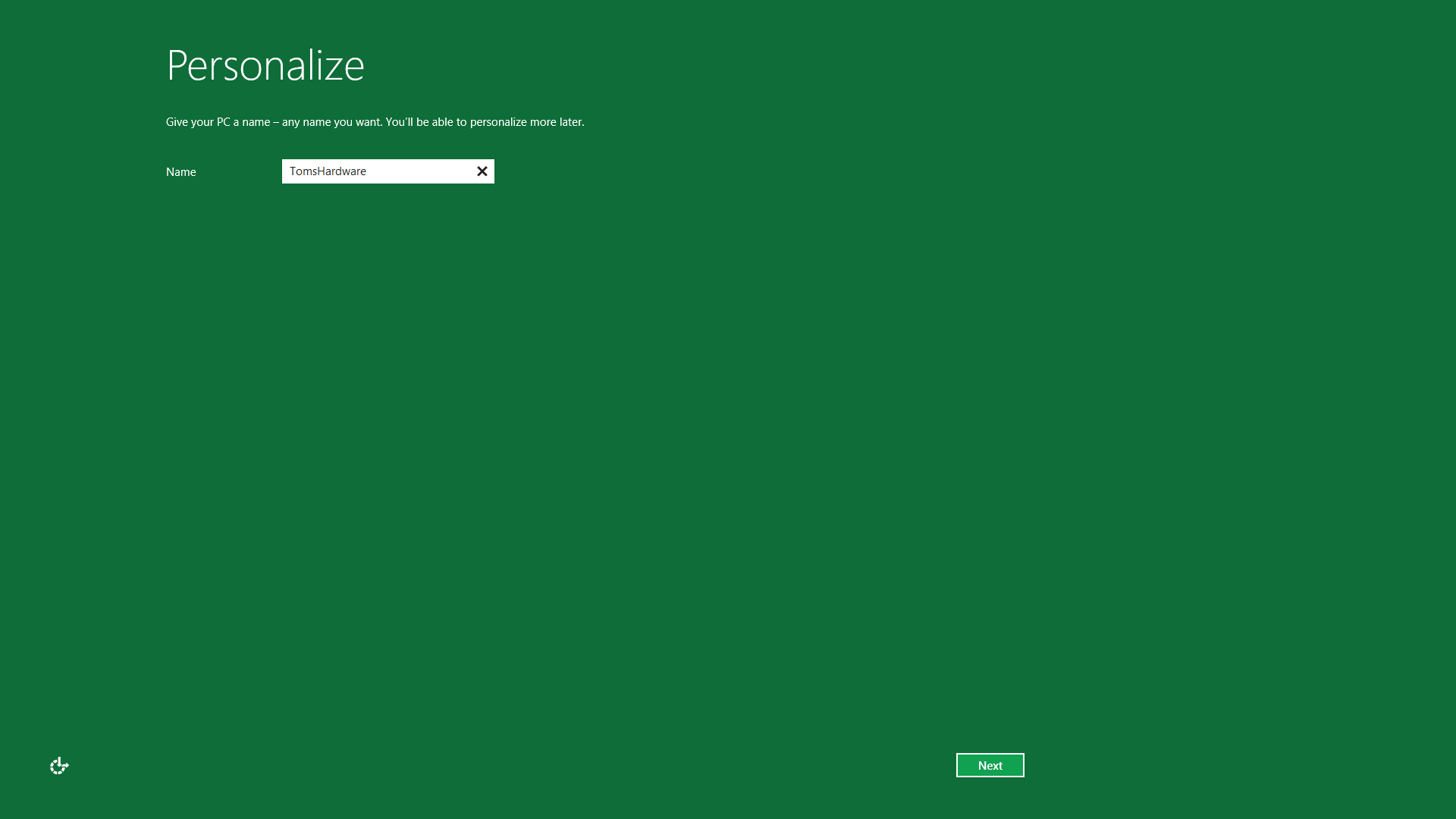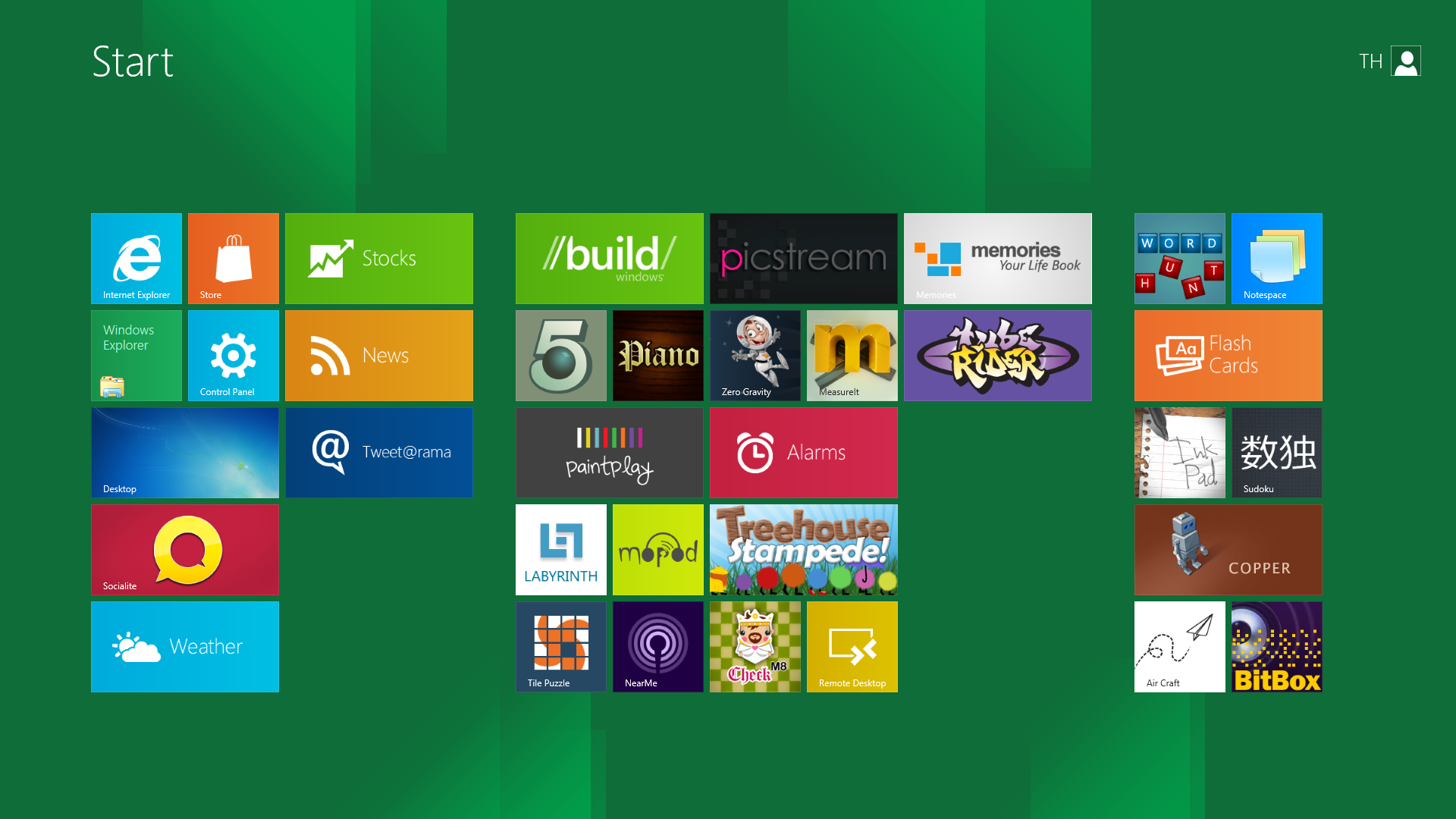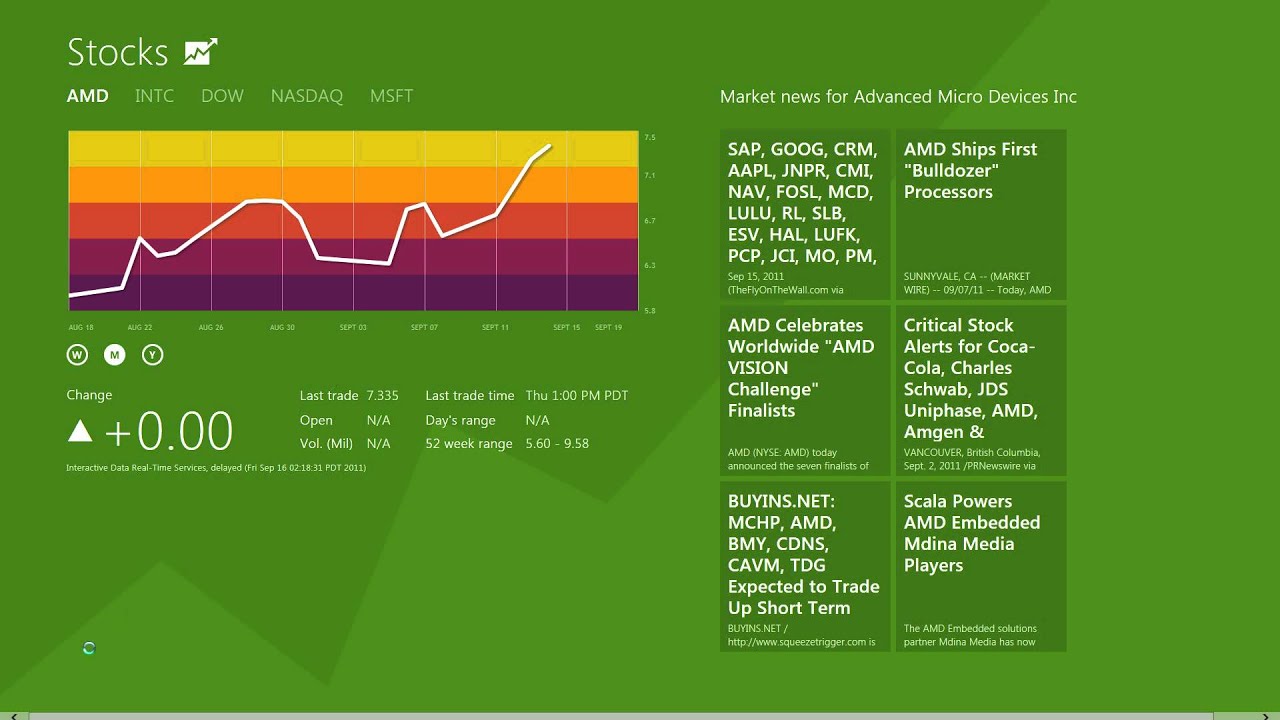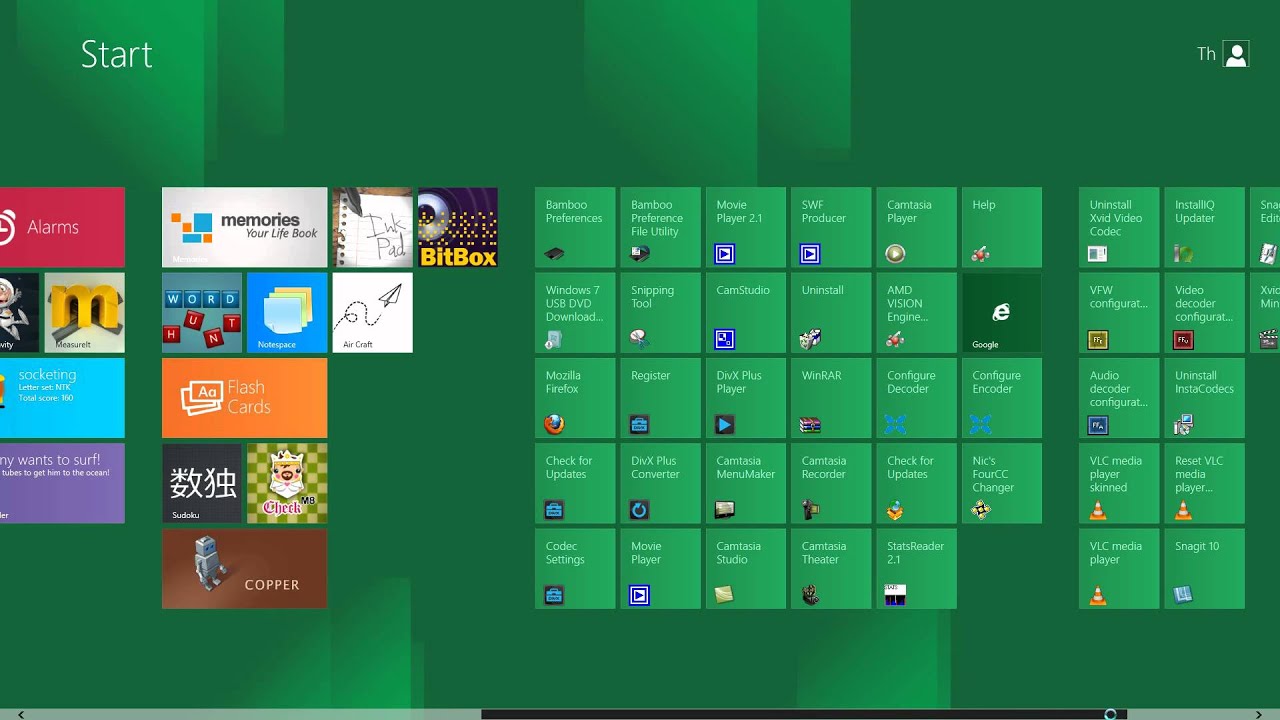Windows 8 In Videos: An Operating System Reimagined?
Diving In: Splash Screen And Application Navigation
The screen you see immediately after installation should be a clear indicator that Microsoft is doing something different. The true depth of the change isn't apparent until you hit the home screen, though.
Meet the new home screen of Windows. Microsoft calls this interface style "Metro," and it’s the new design philosophy driving everything at the company. We saw this on the Xbox 360 and Windows Phone 7. Solid colors and clean text are key elements underpinning Metro.
Applications are no longer accessed through the familiar Start menu. Instead, opening a program involves clicking on its tile. Returning to the Metro splash screen is as simple as moving the cursor to the lower left-hand corner (keyboard shortcut: Control + C) and clicking Start.
The whole interface can be rearranged like a puzzle. Don’t want a certain application listed? You can remove its tile and find it later by searching for it in the application directory.
Get Tom's Hardware's best news and in-depth reviews, straight to your inbox.
Current page: Diving In: Splash Screen And Application Navigation
Prev Page Installing Windows 8 Next Page A Tour Of Tiles: Internet Explorer 10, News, Stocks, And Weather-
Pyree "Even if you don’t own a touch-enabled device, you should expect a completely unique experience."Reply
Uniquly bad experience if you use mouse and keyboard with Metro.
"While this interface is clean and easy to use, Adobe Flash Player is missing, and Microsoft doesn’t plan to include it as part of the Metro interface."
May be because it is already so much like a flash app.
We are unhappy about the Metro app can only be closed by end process too:
http://www.tomshardware.com/forum/2-73-thoughts-windows
There are way too many unnecessary apps on Metro and you cannot multi select the ones you don't want to delete them, which sucks. (Or maybe I haven't work that out yet, correct me and tell me how that can be done please if I am wrong.)
On the other hand it is light OS with low hardware requirement and boot fast:
http://www.tomshardware.com/forum/1-73-windows-pros-cons
Compatibility with old software and driver seems good, although only very preliminary:
http://www.tomshardware.com/forum/1-73-windows-pros-cons
http://www.tomshardware.com/forum/2-73-thoughts-windows
IMO, it is a big mistake to have Metro activated by default. Metro is not good for device without touch at all. Since the majority of computer still use mouse and keyboard, Metro should be invisible and you turn it on with a button, as oppose to Metro is the default and you have to turn it off by using 3rd party software or going through regedit (many people don't or don't like touching the registry). MS got the GUI priority totally wrong. -
lradunovic77 MS got everything wrong since Windows XP. Recent news is that Windows 7 just barely took over Windows XP Market. With Windows 8 coming soon, i see Windows XP somehow to be still dominant. That tells me one thing. People do not want what MS delivers. When you take Windows XP x64 Edition vs Windows Vista/7 and soon 8. They offer nothing worth over Windows XP.Reply
Speaking of Metro, worst thing ever. -
americanherosandwich I for one don't want to have to navigate by touch and have to clean up a 28" monitor screen from finger grease. Ship it with a newer and better Kinect and have it integrated into Windows 8, and they have something going.Reply -
Pyree Forgot to mention the Secure Boot "feature" implemented by window 8 whcih can potentially lock the hardware to window 8 on certified window 8 hardware. If we want the OS locked to our hardware, we have other OS to do that. Linux dual boot users won't be happy with it at all.Reply -
dafin0 At first i didnt like metro but after a good few hours of use it really grows on you. i think for most people its going to be great.Reply
As said in this review, i dont like how you cant close apps. this makes switching from one app to another a real pain
i think the biggest problem Win 8 will face is people not giving it a chance, sadly most people are really quick to judge and that could be its down fall -
Pyree Reply9520535 said:i think the biggest problem Win 8 will face is people not giving it a chance, sadly most people are really quick to judge and that could be its down fall
I think a successful product is one where it convince people quickly and will like it, not one where you actually have to use it for a long time to get used to a product by adjusting your habit. I give credit for Fruit company being able to achieve that (although their product doesn't work for me). W7 was easy to like, but after trying window 8, I am still not convinced. It is just too much of a change to have Metro showing up when you click window start and that change doesn't let you to be more productive/provide better ease of use with mouse and keyboard. I know it can be disabled, but the priority is wrong. Metro is a feature which you enable on touch device, not a feature where you have to disable on mouse and keyboard. Hopefully MS can change that order. Metro can stay, it is useful in some case. I will disable it because I don't have the hardware to take advantage of it. -
jdwii People who used computers for 10 years will hate 8 so much on a laptop and a desktop. I hope Microsoft lets us change 8 to look like 7 unless i'm not buying it. Why can't Microsoft just make a faster smaller more secure windows why do they have to change. Make a W8 lite edition and bring it to the tablets but don't make windows 8 look like media center.Reply