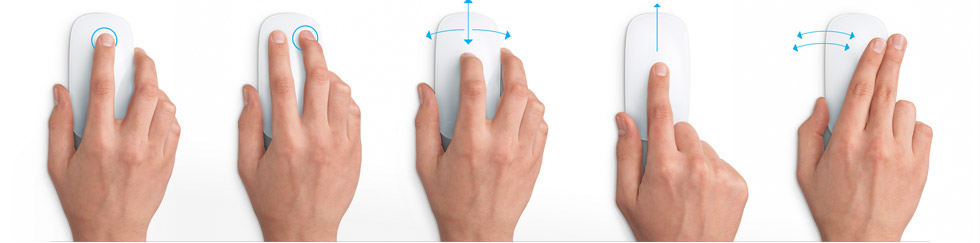Apple's New Mouse is Magic, Has Multitouch
Mouse doesn't have to be mighty with it's magic.
Multitouch seems to be the new hotness in the computing industry. Be it multitouch screens or trackpads, it's all about multi-fingering your computers. Apple's had multitouch on its notebooks and iPhones for years now, and now the company is bringing multitouch to the mouse.
Apple today introduced the new wireless Magic Mouse, which does away with mechanical buttons, scroll wheels or scroll balls. Instead, the entire top of the Magic Mouse is a multitouch surface.
Magic Mouse features a seamless touch-sensitive enclosure that allows it to be a single or multi-button mouse with advanced gesture support. The single click is done with the index finger, and the right click is done with the middle finger (at the top corner of the mouse, depending on handedness). The mouse also supports gestures for scrolling, panning, and swipes for page navigation.
Lastly, the new mouse has very thick glide feet--much thicker and longer lasting than many, if not all other mice on the market.
Like most Apple input peripherals, it's Bluetooth only, but it does have a battery life of around four months and range of 10 meters. Magic Mouse comes standard with the new iMac and is available at the end of October for a suggested retail price of $69 (US).
For those wondering, yes, the mouse is indeed a 2 button mouse with a real right click. It just has the appearance of a button-less mouse.
Get Tom's Hardware's best news and in-depth reviews, straight to your inbox.
-
Spanky Deluxe I've ordered one of these to see what they're like. The multitouch on the laptops works so well that I miss it on my desktops. I just hope this mouse works out better than the Mighty Mouse which just didn't work. The scroll ball killed the Mighty Mouse.Reply
I'm guessing it won't have dedicated sensors for right and left clicks like the Mighty Mouse had so it won't be much good for gaming but I'll keep my trusty Microsoft mouse around for stuff like that. For general OS use, if it can work as well as their touchpads do then it could be a seriously great device. -
jebbadiah yeah, battery life: 4 months, after that you'll have to pay 20 bucks to get a reloading-device i bet!Reply -
Spanky Deluxe jebbadiahyeah, battery life: 4 months, after that you'll have to pay 20 bucks to get a reloading-device i bet!Reply
I'm pretty sure it runs off AA batteries. That's what the Mighty Mouse used and looking at the underneath pic of the device it looks like it takes the same. The batteries lasted in the Mighty Mouse for a pretty long time though. Several months at least. -
wildwell The other wireless controllers from Apple have been AA battery powered. I'd like to see something with the option to recharge via USB. Can you image having to run out to 7-11 in the middle of the night to buy more batteries if you're in the middle of a project?Reply
Mac OS Users: Tom's is currently conducting a poll with regards to a Mac OS forum.
http://www.tomshardware.com/forum/32340-12-forum
http://www.tomshardware.com/forum/32339-12-apple-macintosh-unix-forum -
claudeb Spanky is right. The multi-touch connivence is just astounding. All i have is 2 finger scroll on my track-pad, I love it though. This is an area where apple impresses me.Reply -
buwish I love the bluetooth on it. Makes life a lot easier if you have to movie it around the room for one reason or another. I may have to give this a shot.Reply -
Drag0nR1der Hmm, I'm sceptical about multi touch on a mouse... the advantage of proper buttons is that your fingers can maintain static presence on the mouse, allowing you to fully control the movement of said mouse whilst clicking the buttons.Reply
Having to take a finger off the 'button' to tap it instead of click it down will mean a certain amount of loss of control, probably not a huge amount for simple clicking actions, but some of those other actions, like sweeping your fingers across the mouse (I assume to scroll) are goign to require you to practically keep the mouse still in order to carry them out.
Don't get me wrong, it's a nice looking mouse (which is something I cant say about the mighty mouse), even if it still appears a bit too small for my tastes (no I dont have mutton size hands or fingers, just normal ones) and thank gods they've done away with that horrible little pin sized ball in the middle, and I do love multi touch (Apple od it ok, but just not as amazingly as some people tend to suggest), and the concept is interesting, I think it may actually make the mouse less intuitive and flexible, rather than more so, and I doubt it actually has any more functionality than a decent logitech, Razer, MS.. etc etc, with a multidirectional scroll button (in fact taking the number of buttons in to consideration it probably has less). -
Drag0nR1der claudebSpanky is right. The multi-touch connivence is just astounding. All i have is 2 finger scroll on my track-pad, I love it though. This is an area where apple impresses me.Reply
Well, my Sony laptop has the ability to scroll (vert & hor) with only one finger on the trackpad, leaving my middle finger free to gesture at multi touch mac users :). I think multi touch gets a bit over rated, lets not forget that it requires pre-defined gestures, and is as such still quite limited as an interface, hardly like the amazing potential of intuitive gesture recognition that I'm still waiing for (ala minority report style control). Zoom, scroll, drag, drop, page forward, page back, i can do all these with one finger on my G5 mouse, why would I wish to use two? -
Drag0nR1der actually, I can see one really good use for this... as a remote media centre control device. if the surface can be used as a trackpad too that would be pretty cool (although I'd prefer the motion control of other devices in the pipeline to be fair) especially coupled with the Mac's media centre capabilities.... oh wait...Reply -
markbene I know there is limited real estate on this thing but I really need 3-4 buttons. I like being able to use expose without having to hunt and peck on the keyboard. I also use the 3 finger swipe a lot on my notebook to switch spaces and that would be real useful on my desktop. A 3 button is pretty much mandatory if you want to use a 3D program like Blender.Reply