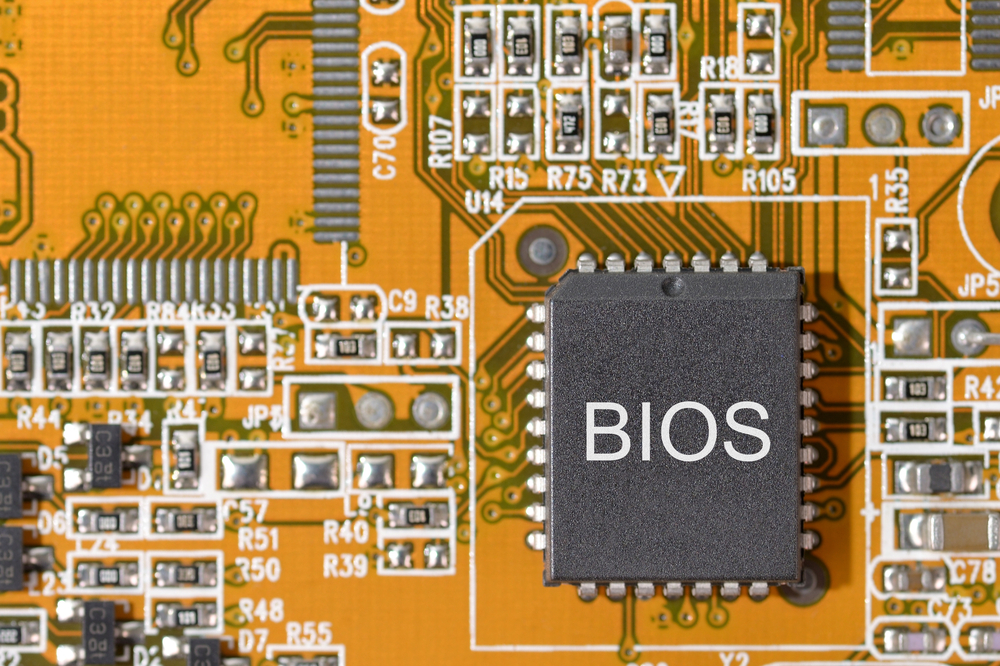What Is BIOS? A Basic Definition
A computer's BIOS (basic input/output) is its motherboard firmware, the software that runs at a lower level than the operating system and tells the computer what drive to boot from, how much RAM you have, and controls other vital details like CPU frequency. You can go into the BIOS menu to change your boot order, overclock your PC, disable onboard peripherals, or even set a master password.
Before it loads Windows or Linux, BIOS first runs a Power-On Self Test (POST) to make sure hardware is working right. After POST is complete, the PC will start turning on. At this point, BIOS finds the Master Boot Record (MBR) to complete the boot.
Though most folks use the term BIOS to refer to any motherboard firmware, that's technically incorrect. The setup program on modern-day computers and motherboards is called UEFI (Universal Extensible Firmware Interface), which supports larger drives and has richer graphical menus than old-school BIOS, which could not support storage larger than 2.2TB. However, in common parlance, people refer to UEFI as UEFI BIOS and the old kind of firmware as Legacy BIOS. All PCs from the past several years have UEFI BIOS.
This article is part of the Tom's Hardware Glossary.
Further Reading:
- How to Enter the BIOS on Any PC: Access Keys by Manufacturer
- Dissecting the Modern Motherboard: Connectors, Ports & Chipsets Explained
- How to Choose a Motherboard
- Best Motherboards
Get Tom's Hardware's best news and in-depth reviews, straight to your inbox.

Scharon Harding has over a decade of experience reporting on technology with a special affinity for gaming peripherals (especially monitors), laptops, and virtual reality. Previously, she covered business technology, including hardware, software, cyber security, cloud, and other IT happenings, at Channelnomics, with bylines at CRN UK.