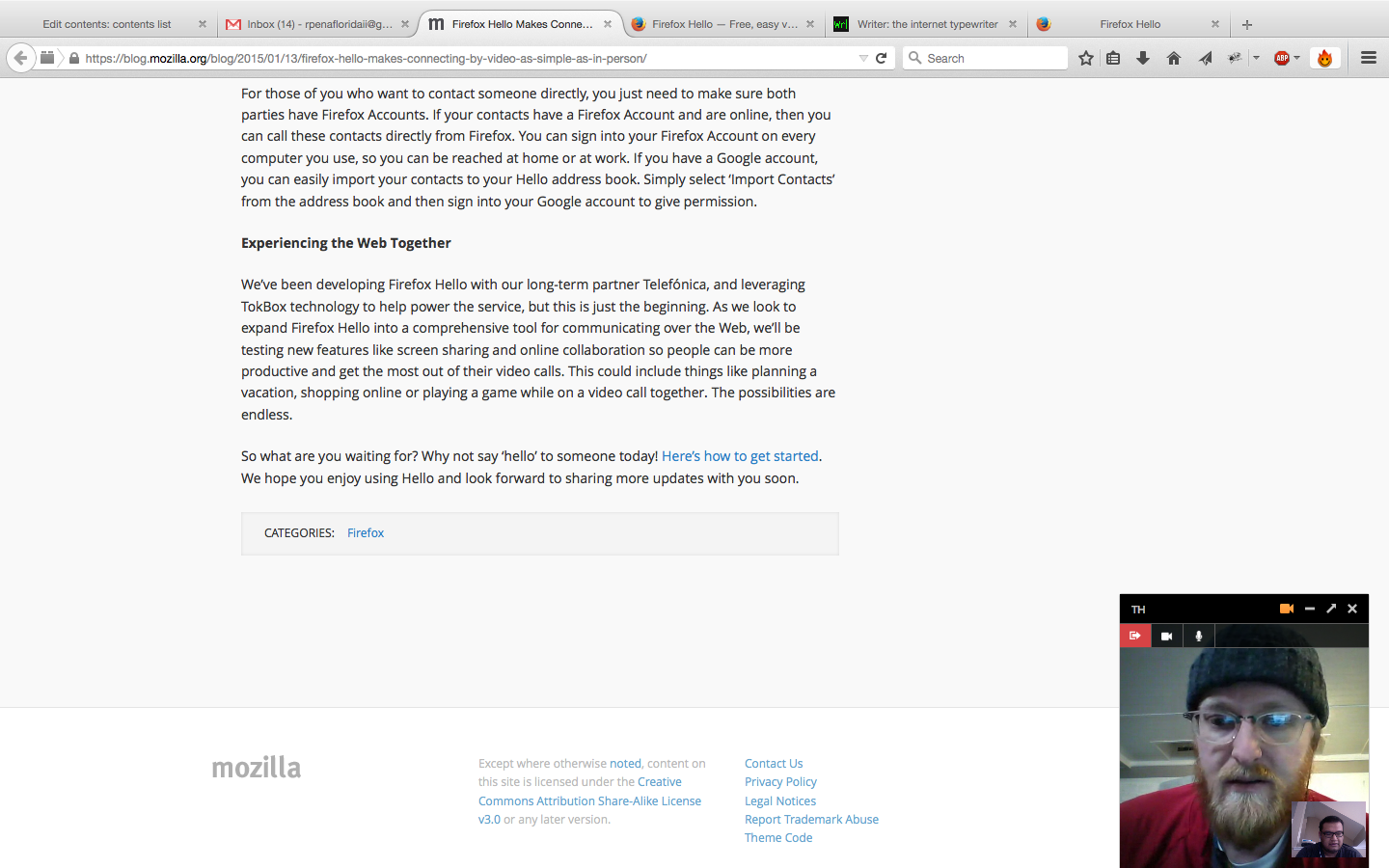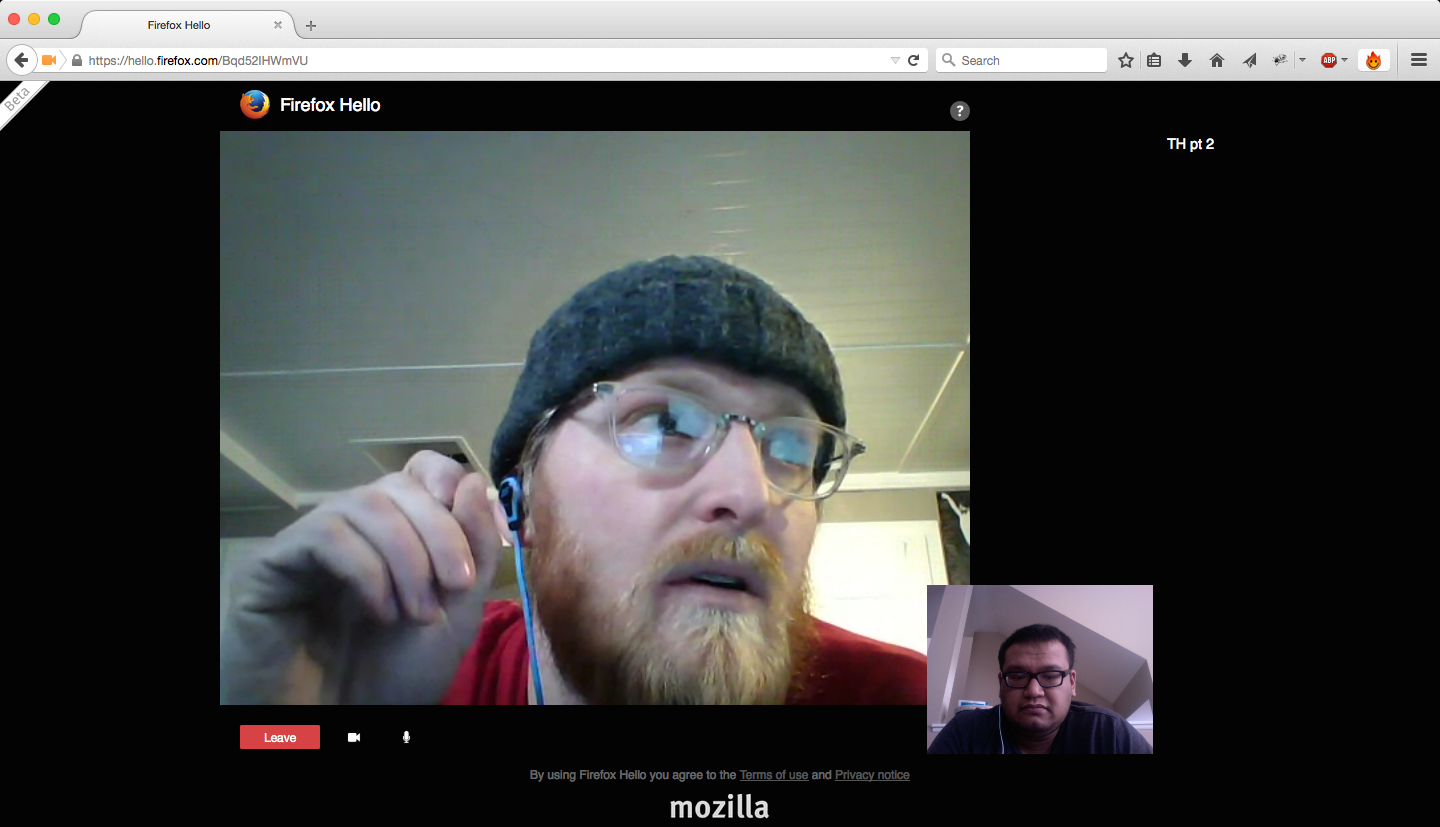Firefox Hello: Video Chat, In Your Browser
Yesterday, Mozilla updated its Firefox browser to version 35. Among the many updates is the official launch of Hello, Mozilla's WebRTC platform. In the past, users had to download programs, the biggest one being Skype, to chat with people via video or audio. By providing the same thing straight from a browser, Hello might be a game changer in video and audio chat.
After upgrading to the latest version of Firefox, Hello should already be available in the menu bar or customization panel. Once it's open, Hello allows you to give a name to the call, or as Mozilla calls it, a "conversation," and you get a URL to share.
The link is unique to the conversation, so the user just needs to copy it and give it to the person they want to call. Hello also "remembers" the link, so if you need to call the same person again, just click the link and an audio notification will tell the user on the other end that you are calling them.
Hello also works across multiple browsers. As long as either person is using Firefox, Hello will work. At the moment, the only WebRTC supported platforms are Chrome, Firefox, and Opera.
But the best part about Hello is that it requires no signup whatsoever. All you need to do is start a conversation and share the link, making the process quick and easy. For those who are looking for a more direct approach to calling, Mozilla also provides contact support. By logging in to a Firefox account, you can also see which of your contacts has a Firefox account and contact them that way. There is also support for Google accounts that imports contact directly to your Hello address book.
I tried Hello for a bit today before writing this story, and for the most part it's really easy to use. When you make a call, a small window for the video call appears on the bottom left corner of the screen, which makes it non-intrusive. On the receiving end, it features a large screen for the other user and a smaller window that shows how you look in the call. Both the audio and video quality is surprisingly great, especially when you consider the fact that it's running from the browser.
However, there are still a few issues with Hello as well as a lack of certain features that puts it behind other programs. The most glaring feature is that Hello is strictly one-on-one. You can't provide the link to more than one person, because each conversation can only hold two people, so conference calling is impossible.
Get Tom's Hardware's best news and in-depth reviews, straight to your inbox.
When testing the call on different browsers, I also found that Hello doesn't "know" I'm switching browsers -- which can be a good thing. For example, if I'm on the receiving end of the call, and the caller is using Firefox, I can open Google Chrome and paste the link there to join in. However, we found a glitch. When I opened a conversation in Chrome at one point, I received a message saying that there were already two people in the conversation. Thus, at some point, Hello didn't "remember" that I left the call, opened another browser, and started the call again.
Text chat, as well as the ability to share files, are features currently missing from Hello, and I missed having them. So many conversations on video and audio these days go beyond just talking, as people want to share files such as documents and pictures, not to mention links.
For now, Hello is both a very impressive tool and has a ways to go. Even though everyone can start using Hello, it's important to note that it's still in beta. Additionally, WebRTC, the API that powers Hello, is constantly being worked on since it's an open project with the goal of providing easy and high-quality real-time communications via browsers and mobile devices. There's definitely more work to be done with Hello, but what it offers now bodes a promising future for WebRTC-based platforms.
Follow Rexly Peñaflorida II @Heirdeux. Follow us @tomshardware, on Facebook and on Google+.
Rexly Peñaflorida is a freelance writer for Tom's Hardware covering topics such as computer hardware, video games, and general technology news.
-
kmoffat I have the same problem or not being able to reconnect a conversation. I'll try it firefox to firefox and see if that helps.Reply -
Lindee It does not worl. Its a waste of time. First it says you must register, but theres no link to register. there is no way to return to conversations. there is no way to kow who else is in the conversation. this is in Firefox. In Chrome it does not work at all.Reply -
kmoffat Reply15375956 said:It does not worl. Its a waste of time. First it says you must register, but theres no link to register. there is no way to return to conversations. there is no way to kow who else is in the conversation. this is in Firefox. In Chrome it does not work at all.
Well, I have it working. You just email someone the link and they click it to start a video chat. Clicking the links does work in Chrome. And I was able to register from the window that opens when you click the icon. However, you don't have to register; you can use it as Guest.
Maybe have another look, Lindee.
-
Vellmen While I tried emailing the link to my smart phone, I had issues bringing up video. I couldn't find any help files for this soon to be robust application. No where could I find how to switch from front to back camera after I messed up and selected the wrong one either way the video from the phone never appeared on my PC. On my PC I have several camera's and it never asked me to connect to any of them. I'm using Firefox on both Android and PC. As with any software when it's in it's infency there will be bugs, issues and things that don't work. I look forward to the mature release as with all Mozilla software I use it works and I'm proud to say I have it!Reply -
riopup Works brilliantly! Zero effort to set up. Just copy/send the link and there we were talking with good quality video. Started the conversation on firefox on a desktop computer and linked to chrome on a mobile just like that. Wondering if you can start it from Firefox on a mobile device. Would be great if you could so you could have mobile to mobile video call. Cant see it on Firefox mobile. Anyone know if you can?Reply