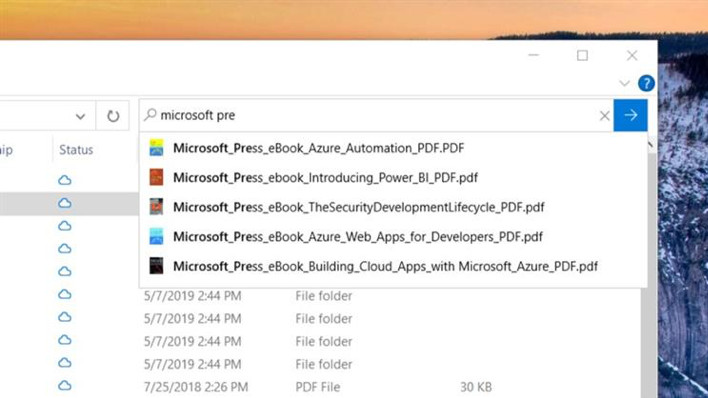Microsoft Improves File Explorer With Latest Windows 10 Preview Build
Microsoft today released Windows 10 Insider Preview Build 18894 to Fast ring members of the Windows Insider Program. The new build is part of the 20H1 development branch, which is for the first major Windows 10 update expected to be released in 2020, that started to be distributed to Skip Ahead members of the program in February. That doesn't mean it's full of whiz-bang new features, unfortunately.
Preview Build 18894's biggest change is to File Explorer. Microsoft said the utility will now use Windows Search, incorporate results from online files stored with OneDrive and make it easier to launch files directly from the search box. All of those improvements should make it easier to use File Explorer's search instead of frantically checking folders to find the right file, or at least that's what the company's hoping.
But even this relatively small change won't be included with Preview Build 18894 by default. Microsoft plans to start rolling out the update "over the next few days" to "a small percent" of Windows Insider Program members. This staggered release is supposed to help the company "validate the quality of the experience," which is probably also code for making sure it didn't accidentally break File Explorer.
Preview Build 18894 also includes the following accessibility improvements as well as the usual mix of smaller upgrades:
Narrator table reading improvements: Narrator is now more efficient when reading tables. Only the deltas are read when navigating. Entering and exiting tables is also less verbose.Narrator web page summary: There’s a new command in Narrator to give a webpage summary! (Narrator + S). Currently this command will give information about hyperlinks, landmarks and headings.Magnifier text cursor setting: Windows Magnifier has a new ability to keep the text cursor in the center of the screen making it easier and smoother to type. Centered on the screen is on by default and can be changed in the Magnifier settings.
Just know that Preview Build 18894 isn't for the faint of heart. (Not that installing pre-release software without expecting to encounter some major problems is ever really advisable.) Microsoft said the build doesn't support its Your Phone app, isn't compatible with certain SD cards from Realtek and has various other known issues besides. Downgrading back to the 19H1 dev branch also requires a clean install.
The lack of particularly exciting features in this build doesn't come as much of a surprise. Microsoft was curiously tight-lipped about its plans for Windows at the Build 2019 developer conference this week, and Preview Build 18894 is supposed to help the company test a version of the operating system that won't debut for another year, at the earliest. There's plenty of time for new features after the foundation is laid.
Get Tom's Hardware's best news and in-depth reviews, straight to your inbox.

Nathaniel Mott is a freelance news and features writer for Tom's Hardware US, covering breaking news, security, and the silliest aspects of the tech industry.