View Your Pics on a Digital Photo Frame
Panadigital: Photo of sample image in Optimal ("fill screen")

Panadigital : Photo of sample image in Optimal ("fill screen")
Philips: The setup screen on the Philips 7" photo frame is very simple. Icons across the top of the screen correspond to the buttons located on the rear of the frame directly behind the icons.
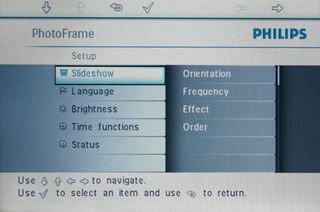
Philips : The setup screen on the Philips 7" photo frame is very simple. Icons across the top of the screen correspond to the buttons located on the rear of the frame directly behind the icons.
Philips: You can orient the frame vertically or horizontally
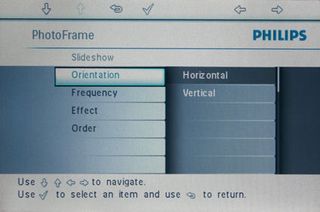
Philips : You can orient the frame vertically or horizontally
Philips: The range of delay between images in the slide show is from < 5 seconds to 24 hours
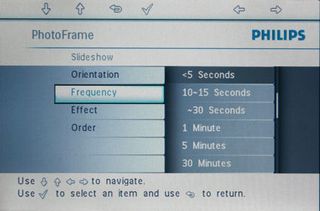
Philips : The range of delay between images in the slide show is from < 5 seconds to 24 hours
Philips: The Slide, Scroll and Snake transitions are relatively unique on the Philips frame
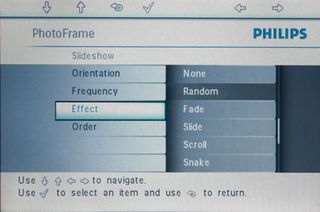
Philips : The Slide, Scroll and Snake transitions are relatively unique on the Philips frame
Philips: The Philips frame supports either sequential or random display of images in your slide show
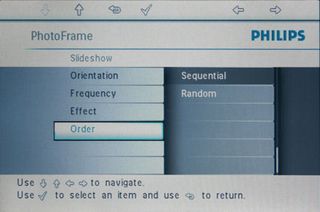
Philips : The Philips frame supports either sequential or random display of images in your slide show
Philips: You can tag multiple images to copy from your memory card into the frame's internal memory. Here, images 33 and 34 are tagged for copying as indicated by the small icon in the lower right corner of each thumbnail.
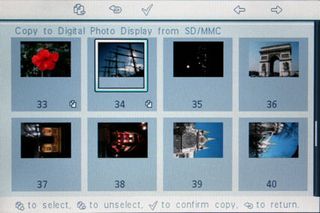
Philips : You can tag multiple images to copy from your memory card into the frame’s internal memory. Here, images 33 and 34 are tagged for copying as indicated by the small icon in the lower right corner of each thumbnail.
Stay on the Cutting Edge
Join the experts who read Tom's Hardware for the inside track on enthusiast PC tech news — and have for over 25 years. We'll send breaking news and in-depth reviews of CPUs, GPUs, AI, maker hardware and more straight to your inbox.
Philips: As images are copied from your memory card to the frame's internal memory, they are resized to 720 X 480 pixels resulting in a stored image with s significantly smaller file size.
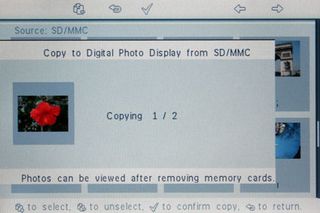
Philips : As images are copied from your memory card to the frame’s internal memory, they are resized to 720 X 480 pixels resulting in a stored image with s significantly smaller file size.
Philips: You can only rotate, delete, or tag for inclusion in the slideshow images stored in the frame's internal memory.
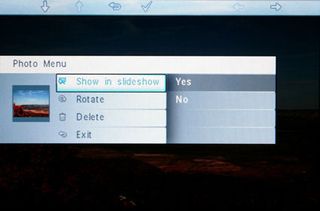
Philips : You can only rotate, delete, or tag for inclusion in the slideshow images stored in the frame’s internal memory.
Philips: Photo of sample image from a slideshow

Philips : Photo of sample image from a slideshow
-
Kodak: The right side of the Kodak SV710 EasyShare digital picture frame has a mini USB connector for connecting to your computer or printer, a standard USB connector for flash drives, a volume control, earphone jack and power connector.Reply
View Your Pics on a Digital Photo Frame : Read more
Most Popular

