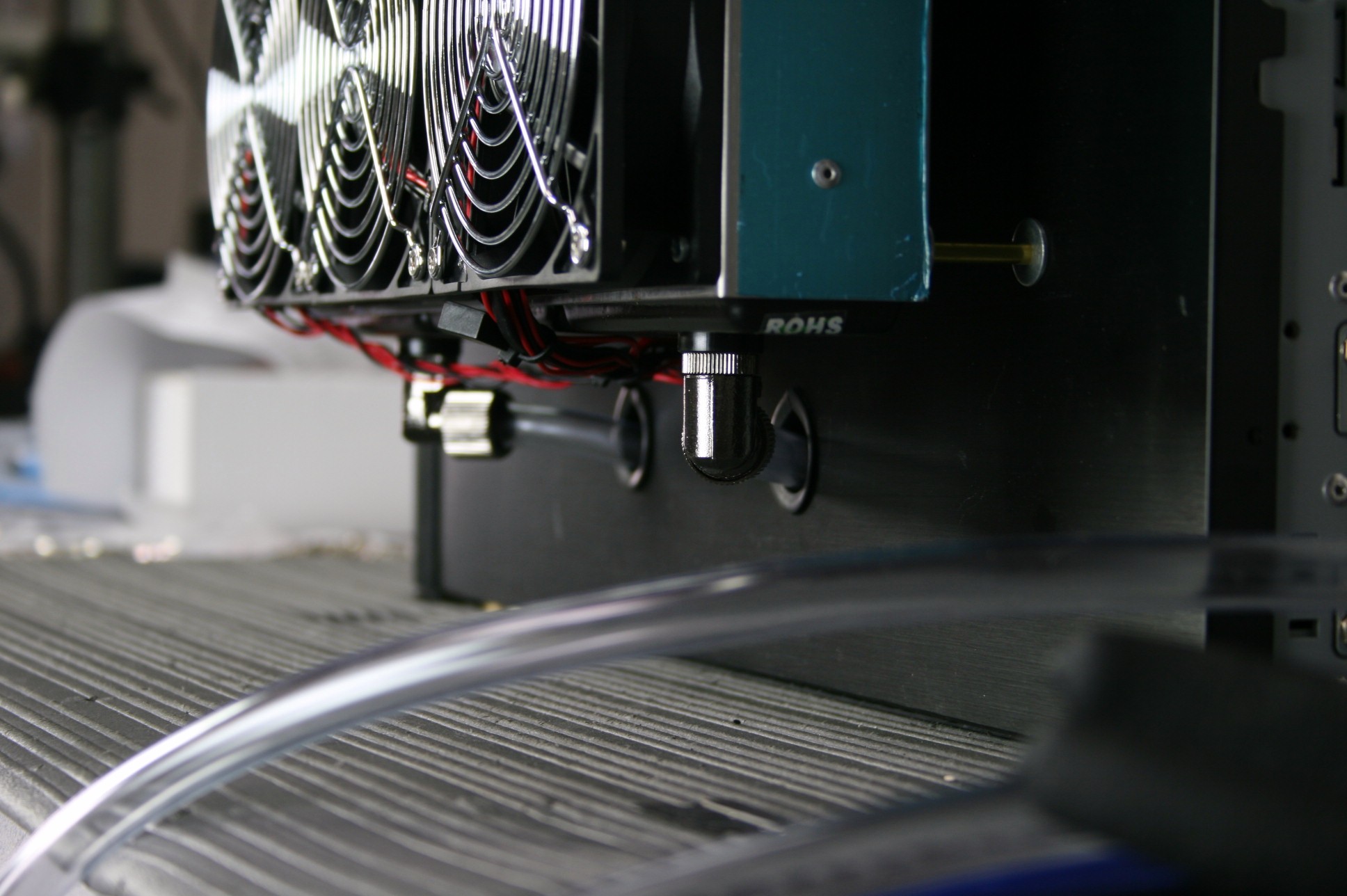What Does A $16,000+ PC Look Like, Anyway?
More Modding
These holes are lined with rubber to prevent any sharp edges from damaging the tubing.
It's Coming Together
Once the radiator is mounted, it is a simple matter of hooking up all the tubing.
Running Tubes
The motherboard at the heart of this beast is Tyan's Thunder n6550EX. Here we see it with processors and water blocks already installed. The tubing for Puget's water-cooling system is being run.
The Monster, With More Hardware Installed
Another shot of water cooling hoses being run. In this picture, you can see the machine's power supply, a Corsair HX 1000W PSU, and its graphics card, an Asus GeForce 8800 GTS 640 MB. Clearly, this particular customer isn't gunning for maximum graphics muscle and instead needs as much compute power as possible.
Trimming Hoses
A Puget employee cuts the hose to the right length.
Hooking Up
Here's an image of the chassis side panel attached and an employee hooking up hoses from inside case. Note that this mod was done to the right panel, which never really needs to be removed. The enclosure remains easily servicable in case it becomes necessary to swap hardware.
Keeping It Clean
Angled barbs on the radiator facilitate a lower profile with the tubing.
Get Tom's Hardware's best news and in-depth reviews, straight to your inbox.
Another Shot Of The Angled Barbs
Everything is attached and running inside the chassis, now.
Getting Evertything Up And Running
The liquid cooling is now all set in place, and its time to fill the system and test it out.
Filling The Reservoir
Puget says, "We're running a Koolance combined pump and reservoir unit in one of the CD-ROM bays. We are very happy with this unit, as we can tune the pump speed up and down based on the performance and noise levels we want."
-
bfaber I can't imagine what somebody would do with 16-cores in a case like that.. You'd like such configurations would be more suitable for server duty, and hence require a good rack mount...Reply -
cangelini bfaberI can't imagine what somebody would do with 16-cores in a case like that.. You'd like such configurations would be more suitable for server duty, and hence require a good rack mount...Reply
Video workstation maybe? The problem with most rackmount systems is that they're bloody noisy. This thing was designed to be the exact opposite, suggesting it'd be used in an office or something.
Who knows, maybe the new owner of that rig will stop by and tell us exactly what he's doing with it now! -
cangelini boknoyOpteron processors? What will the intel fanboys say? Xeons/Corei7s not up to the task?Reply
There are no Nehalem-based Xeons yet ;) For an application like this, AMD has the upper hand. -
wildwestgoh There's 1 card above the PSU being bended, wonder if that's ok =)Reply
And, the Chasis going to be massively heavy on one side, with the already heavy mainboard + the radiator, wonder if the chasis can withstand such setup for long term. -
cangelini BloodRageWhat about the display cards??Reply
It's in one of the captions, too, but he ordered an 8800 GTS. -
palladin9479 This isn't a workstation, its a freaking mainframe put in a large tower case modded for silent running. 16 cores and that much memory, with such a small GFX option, someone's doing some heavy virtualization. Hope he's running a flavor of LINUX on that thing.Reply -
deej1977 No no no it's for a member of the x264 release groups, he wants to encode his Blu-rays super fast and be the first at everything ;).Reply