In Pictures: 20 Must-Download Utilities For Windows 7
Microsoft Security Essentials

Released in September 2009, Microsoft's aim with Security Essentials (MSE) was to provide customers a means to improve Windows security without draining their pockets. While most consumers don't associate Microsoft with anti-virus solutions, it was only a matter of time before the company took that extra step in integrating anti-virus capabilities into the Windows operating system.
The program itself is relatively light, facilitating simple tasks like running a quick scan of the system, a full scan that's best left as an overnight task, or an optional custom scan based on the user's preference. Like most anti-virus programs, MSE updates itself in the background. However, users can also manually update with the click of a button.
Other features include a history section that lists quarantined and allowed items and a settings area that allows the user to schedule a scan, manage real-time protection, and allow MSE to create system restore points on a daily basis.
Best of all, it's free for genuine installs of Windows.
Download: Microsoft Security Essentials 1.0.1963.0
Microsoft Live Essentials
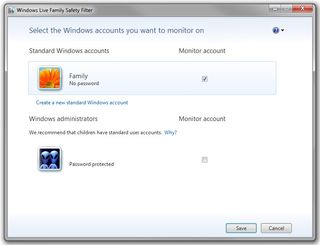
Here's another must-have straight from Microsoft: Live Essentials (MLE). Overall, this group of apps consists of Live Call, Live Family Safety, Live Mail, Live Messenger, Live Movie Maker, Live Photo Gallery, Live Sync, and Live Writer.
Additionally, Microsoft Office Outlook Connector, Office Live Add-In, the Bing Toolbar, and Silverlight (the company's answer to Flash) are also considered to be part of Windows Live Essentials, although they're separate downloads.
Stay on the Cutting Edge
Join the experts who read Tom's Hardware for the inside track on enthusiast PC tech news — and have for over 25 years. We'll send breaking news and in-depth reviews of CPUs, GPUs, AI, maker hardware and more straight to your inbox.
The good news is that everything in MLE is free. But again, as with Security Essentials, consumers will need a valid copy of Windows installed in order to download and install.
As for the actual applications, here's a brief rundown: Live Call does VoIP by way of Messenger and Telefonica's Voype service. Live Family Safety should speak for itself, providing means to block questionable content from younger surfers. Windows Live Mail basically replaces Outlook Express, while also serving as an RSS feeder. Live Movie Maker has received a hefty face-lift since it's days in Windows XP, and Windows Live Writer is merely a blogging tool that can access Windows Live Spaces, SharePoint, Blogger, WordPress, and more.
Daemon Tools
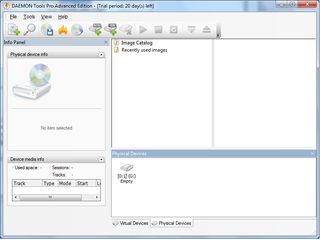
Here's a must-have for any Windows user: Daemon Tools. Alright, now we admit, at first glance, the software looks to promote piracy. After all, it can install virtual optical drives in My Computer and allow users to "mount" burned disc images--a popular mechanism for distributing large apps.
However, this virtual drive feature is actually helpful if consumers have previously ripped images from their physical media collection, and for some reason the original CD or DVD can no longer be read by the drive. With that said, Daemon Tools makes for an awesome disc backup solution, enabling users to store images on external HDDs or USB drives for later retrieval and virtual mounting.
"A virtual disc has much better access rates than a physical one in a corresponding physical drive because the reading speed of a virtual CD/DVD/HD DVD/Blu-ray-ROM is 50x faster compared to normal drive," says the developer. As indicated, Daemon Tools can now back-up Blu-ray discs, it can work with images that were created by other burning programs, and it also supports a variety of image types.
The Lite version is free to download and use, however its options are limited compared to the Pro Standard and Pro Advanced--the latter sports all the available features, including up to 32 virtual SCSI drives and four virtual IDE drives.
Download: Daemon Tools 4.36.0309
HandBrake
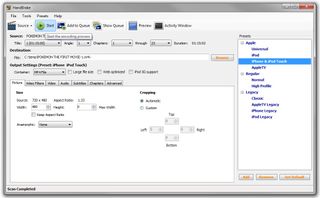
HandBrake is an open-source, GPL-licensed, multithreaded video transcoder that converts ripped DVD files into other formats. This is a handy tool for those who want to convert their favorite movies into something more suitable for the iPhone, iPod Touch, or to just have a digital copy in MP4 and MKV format.
The drawback to this free software is that it can't rip the actual VOB files from an encrypted DVD--these files would have to already be on your hard drive before they can be converted, hopefully as a backup to movies you've already purchased. Still, despite that single setback, HandBrake is a necessary part in the overall conversion process.
But things have changed since its initial release--the latest build rips out many of the presets found in older versions: PSP, PS3, Xbox 360, Film, Animation, and Television. Instead of a confusing series of content-targeted presets, there is now a single, constant-quality, High Profile preset with automated filtering and all of the H.264 bells and whistles.
"This preset should work on the PS3 and 360 too, although we make no promises," the developer says. Gone is support for AVI, OGG/OGM, and Xvid. As the developer indicates, HandBrake is all about H.264 video.
Download: HandBrake 0.9.4
CCleaner
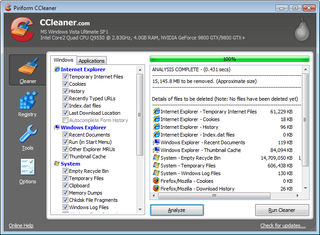
While CCleaner could be the best tool for cleaning Windows, it's not ideal for the novice user since it tampers with the system's registry. Users need to have some idea of what they're doing with CCleaner before making changes that could cause significant problems in Windows 7.
In a nutshell, CCleaner could be considered a bundled software package, offering a plethora of options, including removing unused and old entries in the registry, cleaning out browser history and local cache, eliminating stored temp files, and more. It's also quite fast and is spyware- and adware-free, making it an ideal tool to download for Windows 7.
Download: CCleaner 2.35.1223
GIMP: GNU Image Manipulation Program
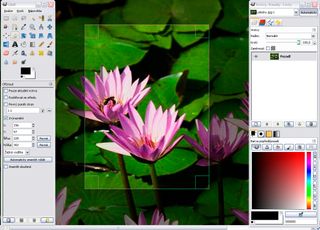
GIMP could be considered the poor-man's (or perhaps smart-man's) version of Photoshop, a powerful free-to-use graphics toolset without the hefty Photoshop price tag. Although Microsoft did a fairly decent job updating its native Paint program in Windows 7, it doesn't compare to this graphics editor.
GIMP users can manipulate images via a robust toolbar that offers Photoshop-like abilities. These include the Airbrush Tool, Select by Color Tool, Sheer Tool, and more. The program even has a layer function for rendering multiple effects. This is extremely helpful when combining and editing multiple images in one compilation.
Need to eliminate the barrel distortion of a camera lens? There's a tool for that. Need to fix the image's perspective? There's a tool for that, too. GIMP even supports various devices right out of the "box," including pressure- and tilt-sensitive tablets. Even better, users don't have to spend loads of money for an awesome photo-editing toolset.
Download: GIMP v2.6.10
7-Zip
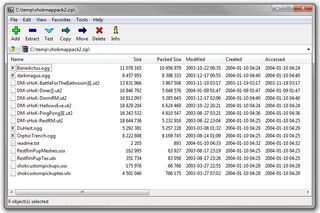
7-Zip is an open-source file archiver with a high compression ratio. On the packing/unpacking front, the freeware supports 7z, ZIP, GZIP, BZIP2, and TAR. As for its unpack-only support, 7-Zip is compatible with ARJ, CAB, CHM, CPIO, DEB, DMG, HFS, ISO, LZH, LZMA, MSI, NSIS, RAR, RPM, UDF, WIM, XAR, and Z.
While this seems to cover all compression formats, it's not a perfect science: 7-Zip may be able to unpack one ZIP file without a hiccup, the app may run into trouble trying to unload the next ZIP file. This should expected given the program's diversity and open-source-based roots.
Still, 7-Zip can be used on any computer, including those located in a commercial organization. It's definitely a great alternative to the premium offerings like WinZip, which isn't even threaded, and WinRAR.
Download: 7-Zip 9.15 beta
Fences

Fences is a rather cool utility that helps Windows 7 users organize the desktop, and even hide icons with a simple double-click of the mouse.
Of course, it's good practice to rid the desktop of any unnecessary shortcuts anyway. However, for those who simply cannot live without shortcuts littering the screen, Fences serves as a visual way of grouping everything together without looking overly gaudy.
In a nutshell, Fences creates visual, rounded boxes on the desktop--like mini-windows, complete with a heading and scroll bars if necessary. Users simply place the desired icons within the "fence" and there they stay until manually removed.
Users can actually customize the fences, changing their transparency levels, brightness, hue, and saturation. Fences can be outlined, and they can also fade out the scroll-bars when not in use.
As previously mentioned, an optional feature rids the desktop of icons and fences with a double-click of the mouse. Users simply double-click on a blank area again to bring the icons and fences back to the desktop.
Download: Fences 1.01
VLC Media Player

The VLC Media Player is a cross-platform, open-source multimedia framework, player, and server. It's the free media player that serves all of your playback needs, ranging from DVDs to (S)VCDs, Audio CDs, Web streams, TV cards, broken media files, zipped files, and more.
What's cool about this software is that users don't need to install a separate pack of codecs--everything is already loaded into the player, which supports popular formats like DivX, Xvid, 3ivX, DV, and loads more.
Although the main interface is compact and rather drab, users can install skins to change its overall appearance, ranging from an iPod Touch clone to a Nintendo Wii-like experience. Want to stream video to other devices? VLC can do that too, performing as a server to stream in unicast or multicast in IPv4 or IPv6 on a high-bandwidth network.
Best of all, the program contains no spyware, ads, and doesn't track user habits.
Download: VLC Media Player 1.1.4
OpenOffice
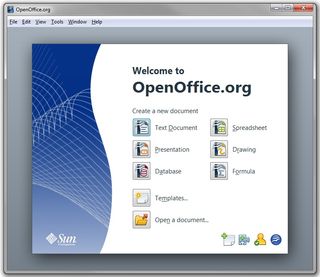
Looking for an alternative to Microsoft Office? Oracle has a free, open-source solution called OpenOffice.org. This office suite provides six productivity tools bundled into one package: Writer (Word), Calc (Excel), Impress (PowerPoint), Draw (Visio), Base (Access), and Math, an equation editor.
The individual applications store the user's data in an international open standard format (ODF). However, they can also read and write files from other common office software packages (like Microsoft Office).
But unlike other free options, such as Google Docs and Microsoft Office Web Apps, this office suite is installed locally on the hard drive, and is well worth the download and storage space.
OpenOffice is easy to use for consumers who are already familiar with Microsoft's Office. For newcomers, a portion of the OpenOffice.org Web site is dedicated to getting users up and running.
Want to see a particular feature in OpenOffice? Send in your request. Know how to enhance the overall software? Pitch in and help! That's the goodness of open-source software.
Download: OpenOffice.org 3.2.1
Spybot: Search & Destroy
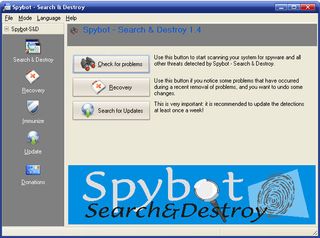
Spybot: Search & Destroy has been around for a long time, and quite frankly, is probably one of the best spyware and adware removal programs available on the Internet. Although the developers will gladly accept donations, the program has remained free to download and use over the last decade.
The interface is simple and easy to navigate, allowing users to quickly access the program's features via a navigation bar located to the left. Outside the two main spyware and adware removal tools, the software does a number of other useful tasks, such as block browser hijackers, repair the registry, clean out cookies, and more.
Spybot also provides a cool "immunize" tool, which will block the installation of spyware before it occurs (typically by modifying the hosts file). Want real-time protection? Spybot can do that as well, running two processes in the background: Resident SDHelper for adding a second layer of protection for Internet Explorer, and Resident TeaTimer which prevents unwanted files from installing on the PC.
Download: Spybot: Search & Destroy 1.6.2.46
-
cashews I find features like these, "go to 20 different pages to read one article", to be quite annoying and irritating. I take it you guys need to do this to get page impressions for your ads or something.Reply -
johnyeah Fences is nice, but it significantly slows down Windows boot time. I used to use it for organization, until I restructured my desktop and used other taskbar pins and start menu instead.Reply -
Stardude82 Ooo Steam. It should be mentioned that there are a dozen or so pretty decent free games you can get in addition to many demos. Sometime they give games away for free. Also, ask a friend if they have an extra copy of Half-Life 2 to give you and enjoy all the mods!Reply -
mitch074 A few remarks...Reply
- CCleaner is good (in fact, VERY good) at removing crap. But it's not completely crapware-free: it installs the Yahoo toolbar by default. However, you can un-check that option at install, so don't go clicking 'next-next-next' too fast. Then, true, it's damn good.
- 7-zip can unpack anything that is zipped; if a ZIP file fails, then it wasn't a ZIP file... Or it was corrupted.
- The GIMP accepts what you say, and more: current stable version can deal with CMYK data, colour profiles, and can even delegate some work to the graphics card. And, yes, it provides some HDR effects.
- Scribus and Ghostscript are separated for one very simple reason: Ghostscript being THE reference implementation of Postscript in the Free Software world, it is very often updated - and it is very nice to be able to update said reference without having to update the whole stack. This may be a drawback on first install (you need to install two packages), it's a boon on prolonged use: no need to download the whole shebang every time Ghostscript is updated...
- I wonder about Trillian: why not Pidgin? It does the same thing Trillian does (for the free version), on more networks, and sound/video chat are being added little by little. -
Stardude82 Oh yeah, having an Nvidia or ATI video card gets you on Steam HL2: Deathmatch, but that won't get you access to mods it turns out. You can buying it for $5 should work.Reply
Most Popular

