Do New Drivers Really Boost Performance?
Results: Improved Performance, But Not For All Graphics Chips
The effects of graphics driver updates vary widely, as optimizations and performance increases apply individually to each graphics chip. This means testing with just one graphics card doesn’t provide sufficient information about the driver’s potential. Each graphics chip reacts differently, and even memory configurations of 512 MB and 1024 MB can generate completely different results. The introduction of a new, more refined graphics driver doesn’t necessarily mean the software can be applied to all resolutions and all the manufacturers’ graphics chips.
Unfortunately for AMD and its customers, the PowerPlay optimization for energy-efficient 2D operation is not included in the Catalyst 8.8 driver for the Radeon HD 4870. Quake Wars refuses to start using the Catalyst 8.8, but it works fine with the Catalyst 8.6 and 8.7. With the Nvidia product, everything functions properly, although the GeForce 177.92 driver tested was a beta. Because AMD wasn’t making any claims of increased performance, we weren’t necessarily expecting faster frame rates.
Nvidia, on the other hand, does show off some notable performance gains: Call of Duty 4 gets up to 15 percent—the GTX 280 makes 11 percent, 10.2 percent and 9.2 percent, respectively, in the resolutions with anti-aliasing, and the GeForce 9600 GT remains at the previous level and even drops down to -3.0 percent on one occasion. ET: Quake Wars up to 8 percent, GTX 280 converts 3.5 percent, and the 9600 GT achieves 4 percent more power in several resolutions after the driver is updated.
CPU overclocking: For an extended performance test with CPU overclocking, the Core 2 Extreme X6800 was overclocked from 2.93 GHz to 3.47 GHz, which should help take better advantage of the powerful graphics card setups seen here. An 18.2 percent faster CPU clock rate results in an improvement between 3.7 percent to 9.2 percent overall. However, look carefully at the individual results—in some games and resolutions the CPU overclocking is used more effectively.
If you’ve decided in favor of CrossFire, you’re going to want a super-quick processor in order to drive twin AMD cards. The CPU clock rate must be high because a standard CPU at 2.4 GHz to 3.2 GHz leaves too much 3D potential unused. With single cards, the frame rates resulting from purely pumped-up CPU power are slightly lower.
Also consider that the lower resolutions tend to offer greater improvements due to CPU overclocking. This results in a game of logistics: Why buy the fastest possible graphics card, overclock the CPU at 4 GHz and play on a 19-inch screen at 1280x120 pixels to get the best possible performance gains?
The higher the resolution, the lower the increase due to CPU overclocking. The resolutions beyond 1920x1200 pixels are limited more by the graphics cards, and with anti-aliasing the performance gain is lower yet again. This affects all the new games that use shader and illumination effects (but not older games that have been optimized for CPU performance).
Stay on the Cutting Edge
Join the experts who read Tom's Hardware for the inside track on enthusiast PC tech news — and have for over 25 years. We'll send breaking news and in-depth reviews of CPUs, GPUs, AI, maker hardware and more straight to your inbox.
To be quite frank, performance increases of 5 percent to 10 percent are insignificant, even if they can be measured. Only at 20 percent is it possible to really see and feel performance increases. For example:
- 10 fps + 10 percent = 11 fps
- 20 fps + 10 percent = 22 fps
- 21 fps + 20 percent = 25.2 fps
- 50 fps + 20 percent = 60 fps
If you extend the overclocking of the CPU to the graphics card, you face a very real opportunity for double-digital FPS gains. However, this requires good cooling and the realization that you’re voiding the warranty on the graphics card.
Minimum frame rates: Frame rates hardly improve as a result of overclocking; if the frame rate drops to less than 25 fps, even a 10 percent gain due to overclocking doesn’t help. Experience shows that the minimum frame rate is barely balanced by graphics overclocking, SLI or CrossFire. Only overall frame rate level increases, minimal values are raised slightly, but maximum values increase much more, as the following charts demonstrate.
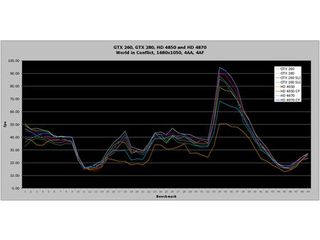
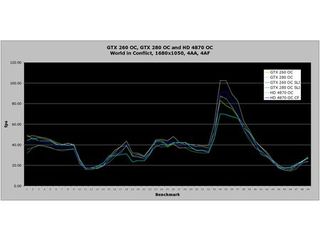
Current page: Results: Improved Performance, But Not For All Graphics Chips
Prev Page 3D Performance Sorted According To Resolution And Anti-Aliasing-
cangelini LedrosTo bad you used 8.8 drivers instead of the 8.9 ones. Real smart people.Reply
This is observed in the piece and should not affect performance. -
neiroatopelcc SoulLance"Unfortunately for AMD and its customers, the PowerPlay optimization for energy-efficient 2D operation is not included in the Catalyst 8.8 driver for the Radeon HD 4870. Quake Wars refuses to start using the Catalyst 8.8, but it works fine with the Catalyst 8.6 and 8.7."But neither should comments like this appear when everyone on the planet reads a labels that clearly say "Use latest drivers from manufacturer".Reply
Can you please translate this into english?
I have no idea what you mean to say with your comment, other than the obvious (that you disagree on some level with the article) -
randomizer He's saying you shouldn't criticise newer drivers because most hardware and software packaging has a label, or a section in the manual, telling you to use the latest drivers. So latest = best as far as he is concerned.Reply -
In reference to overclocking graphics cards, I'm pretty sure that XFX card warranties cover overclocking to some degree, though you'd have to double check their warranty fine print.Reply
-
neiroatopelcc SneppyIn reference to overclocking graphics cards, I'm pretty sure that XFX card warranties cover overclocking to some degree, though you'd have to double check their warranty fine print.Having had experience with two failing xfx cards (both 8800gtx's actually), I've got to warn you though, that their warranty is a bit fictional. While they may actually cover broken products, you can easily risk waiting months for a replacement.Reply
Proof of my claim in case someone unexpectedly doubts it : http://www.opel.cc/xfx8800gtx/xfx.htm
That was the first failing card. The second I haven't even bothered sending in, and just bought an 4870 instead of waiting months. -
cryogenic We all know there were cases in the past when "Newer drivers provided substantial performance improvements" in various applications or games. Analyzing performance with a few select driver sets can can't lead to the conclusion that drivers are irrelevant, or that from a "professional" stand point the latest drivers shouldn't be chosen.Reply
-
randomizer CryogenicAnalyzing performance with a few select driver sets can can't lead to the conclusion that drivers are irrelevantBut it can lead to the conclusion that current drivers are irrelevant, or rather less relevant.Reply -
cryogenic randomizerReply
That's a good,true and useful conclusion, but it's not a general one, only specific to this particular set of drivers.
Most Popular

