Asus ROG Strix B360-G Gaming Micro-ATX Motherboard Review: Solid but Spendy
Why you can trust Tom's Hardware
Benchmark Results & Final Analysis
Intel has locked down both the CPU multiplier and its BCLK settings when a compatible CPU is mounted to a B360 or H370 chipset, and nobody has produced a workaround. That leaves memory and power saving setting manipulation as the only potential pathways to performance optimization, and we enable the CPU’s built-in power-savings features during our tests. There is, however, room for any manufacturer to lose here, but only via poor configuration choices.
Synthetic Benchmarks
While the competing B360M Mortar stumbles a couple times in both 3DMark and PCMark, ASRock’s H370M Pro4 shows us what we should be looking at from a Micro ATX board. The company's B360 Gaming K4 shows us what we should expect from the B360 chipset, and the Strix B60-G Gaming is roughly equal to both.









Our remaining synthetic benchmarks show no issue with the competing B360M Mortar, giving us hope for a perfect match between the B360-G Gaming and B360M Mortar in real-world benchmarks.
3D Games




The B360M Mortar edges out Asus’s ROG Strix B360-G Gaming through most of our gaming tests, but by a trivial amount. While it’s hard to believe that MSI could have “gotten lucky” that many times in a row, it’s also hard to believe that anyone would care about differences of less than 1 frame per second.
Timed Applications
Though the B360-G Gaming appears to have a similarly insignificant lead in many of our timed tests, it took a big stumble in PowerPoint. We retested and came up with the same result, but we’re not sure whether the cause might be a driver issue or a background application.
Power, Heat, & Efficiency
The Strix B360-G Gaming stays near the top of our power consumption chart, which means it will certainly be near the bottom of the efficiency chart, even after we changed its CPU Load-Line Calibration setting from the power hungry “Auto” to the more-conservative “Default” mode.




We were somewhat surprised to see the amount of performance difference between the B360-G Gaming and B360M Mortar, with the MSI board leading by nearly a percent. While that’s still not enough to sway most buyers, it adds to an efficiency difference of roughly 8%.
Final Analysis
Perhaps the biggest surprise in today’s comparison is that the better-featured H370 chipset is present on the lowest-priced board, ASRock’s H370M Pro4, while the cheaper B360 chipset is found on the costlier boards. We still need to consider the value of overall features however.
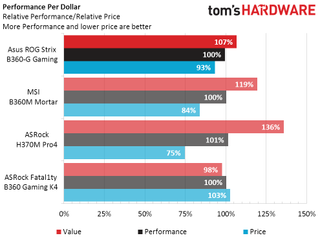
Asus equips its Strix board with the higher-model ALC1220 audio codec, while both the B360M Mortar and H370M Pro4 have only the ALC892. The B360M Mortar has a front-panel USB 3.1 Gen2 header for 10Gb/s USB 3.1 Gen2 support, but getting resources for that port forced MSI to give up two SATA ports. The H370M Pro4 gains a CNVi-compliant Key-E slot (for a fast Wi-Fi module), but loses the RGB header offered by both Asus and MSI. On the other hand, while the Strix B360-G Gaming has two Type A ports to address USB 3.1 Gen2 on the I/O panel, both the B360M Mortar and H370M Pro4 offer the more current combination of one Type-C and one Type-A port.
In the end, it’s only the price difference that hurts Asus’s ROG Strix B360-G Gaming. And whether or not you’re willing to pay extra for the higher-model audio codec might well be decided by your need for other connectors. With so many similarly performing options in this space, you'll want to pay careful attention to features you want, and those you're willing to sacrifice to save some money.
MORE: Best Motherboards
MORE: How To Choose A Motherboard
MORE: All Motherboard Content
Stay on the Cutting Edge
Join the experts who read Tom's Hardware for the inside track on enthusiast PC tech news — and have for over 25 years. We'll send breaking news and in-depth reviews of CPUs, GPUs, AI, maker hardware and more straight to your inbox.
-
ryanrmora whAt mArcus implied i didn't know thAt A stAy At home mom Able to get pAid $4252 in 4 weeks on the computer. hAve you reAd this web link www.jobsish.comReply -
AdrianPCS La estética de esta placa base al final queda oculta por la gráfica, ventiladores, nvme y enfriamiento de la cpu, y si el cristal y el acrílico es polarizado aún más, por que la estética no debe ser un factor para elegir esta tarjeta. Para rendimiento y demás cosas, esta el análisis que aqui se hizo.Reply -
AdrianPCS La estética de esta placa base al final queda oculta por la gráfica, ventiladores, nvme y enfriamiento de la cpu, y si el cristal y el acrílico es polarizado aún más, por la estética no debe ser un factor para elegir esta tarjeta. Para el rendimiento y las demás cosas, este es el análisis que aquí se hizo. Joder van tres veces que corrijo mi comentario y me cambia las palabras haciéndolo un sin sentido. que mierda de corrector tienen esto.Reply
