Asus TUF H310M Plus Gaming Motherboard Review: The Basics, Plus RGB
Why you can trust Tom's Hardware
Benchmark and Final Analysis
All standard benchmarks and power tests are performed using the CPU’s stock frequencies (including stock AMD Turbo), with all of its power-saving features enabled. We use the XMP setting, as most builder swill do, instead of tweaking manually. Since XMP is an Intel feature, not all boards will read it properly and may set different timings. But most people will likely set DOCP/XMP and forget it, so that’s the way we test.
Synthetic Benchmarks
Synthetics are a great tool to figure out if a board is running out of spec, as identical settings should produce extremely similar performance results. Advanced memory timings are the one place where motherboard makers can still optimize for either stability or performance though, and those settings also impact Sandra’s bandwidth-intensive Cryptography tests.










In our synthetic set of tests, the Asus H310-Plus Gaming performed admirably, trading blows with both of the other H310M motherboards. All results were within general run variance difference, with no anomalous results. This tells us that all of these boards follow Intel specifications.
3D Games




Checking in on the games, here we also see parity among the other boards tested. We don’t find an appreciable difference here.
Timed Applications



The timed applications also show little difference overall, with the biggest gaps between the boards found in Adobe Illustrator. Here the Asus board was the fastest in Illustrator, but not by much.
Overall Performance
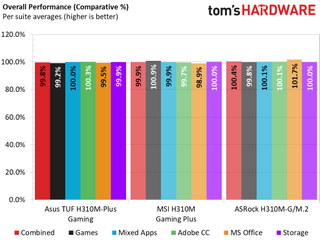
Overall performance between the boards was negligible at best. If there was a winner here, it would be the ASRock board in the MS Office suite, beating out the other boards by a whopping 1.7% -- still pretty close to a general margin of run variance.
Power & Heat
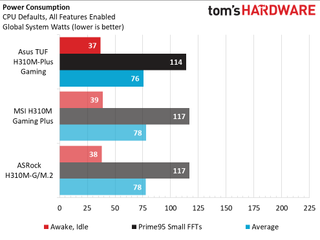
On the power consumption side, the Asus TUF H310M-Plus Gaming used the least amount of power of the three boards we’ve tested, with an idle value of 37W and load value of 114W. This beat out the other boards by 1W and 3W respectively--hardly something anyone would notice without closely monitoring a Kill-a-Watt meter.
Final Thoughts
The Asus TUF H310M-Plus Gaming proved to be a capable board at a wallet-pleasing price of around $79. It handled our 91W i3-8350K CPU with ease at stock speeds throughout our testing suite as well as during additional power testing, so we don't have any complaints on that front.
The Asus board gives you the standard four SATA ports for the chipset, a single M.2 slot, and a decent amount of USB ports and headers, though none are USB 3.1 Gen2 (10 Gbps) or of the Type-C variety. On cost-cutting boards like this, something always gets sacrificed, and USB is often one area where that happens. Out of the three H310 boards we’ve looked at in this recent round of testing, this is the only one which includes some form of RGB lighting. For those who prefer having a bit of RGB illumination in an H310 chipset and Micro-ATX board, that could be worth the few extra dollars Asus charges over the MSI H31M Gaming Plus.
Overall, the Asus TUF H310M-Plus Gaming delivers all of the basics. And while the TUF Line has moved away from being an armored clad warrior, it's still “TUF” enough and offers more in the way of protections than most other motherboards in this price class, particularly in the way of ESD protection. If you are looking for an inexpensive Micro-ATX H310-based motherboard with some on-board RGB and you don’t mind the yellow highlights marking its TUF designation, the TUF H310M-Plus should serve you well.
Image Credits: Tom's Hardware
MORE: Best Motherboards
MORE: How To Choose A Motherboard
MORE: All Motherboard Content
Stay on the Cutting Edge
Join the experts who read Tom's Hardware for the inside track on enthusiast PC tech news — and have for over 25 years. We'll send breaking news and in-depth reviews of CPUs, GPUs, AI, maker hardware and more straight to your inbox.

Joe Shields is a Freelance writer for Tom’s Hardware US. He reviews motherboards.
-
mdd1963 These boards ought to be compared using the 8700 or 9400F....; I doubt the 4c/4t 8350K is on anyone's 'must buy' starter gaming rig build specs...; especially with the 9400F costing $30 less than the 8350K...Reply