AthlonXP Underclocking for a Low-Power Fix
The Trick: Changing The Multiplier On The Fly
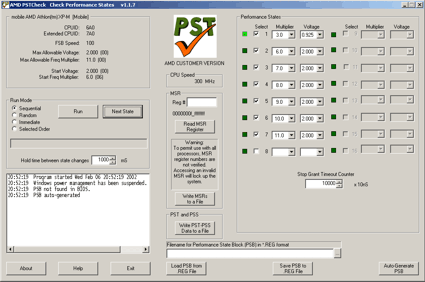
AMD supplies its OEM customers with a tool by the name of PSTCheck (Performance State Check), which can change the clock speed and voltage settings of almost all Athlon CPUs while they're running. As this is a relatively powerful tool, it is not available to end-users.
The multiplier and the CPU core voltage can both be changed on a mobile processor while it is in operation. It is also possible by hand in our case, but then only with the help of the appropriate software. The same methods should also function on CPUs with Cool'n'Quiet support (Athlon 64 for Socket 754 and Socket 939); we had a great deal of trouble in the short tests we conducted, however.
The same is not true of the freshly modified AthlonXP-M: It allowed the multipliers to be adjusted to between x3.0 and x12.0 without a murmur, which, at 166 MHz FSB speed, results in clock speeds ranging from 500 MHz to 2.0 GHz. What is important in connection with low power losses, however, is also to lower the supply voltage, because the 1.65 V powering of the Athlon-XP CPUs is a sheer waste at under 1 GHz. As the power loss is calculated from the product of voltage and electricity (P = U*I), the voltage should therefore be reduced.
Since AMD's PSTCheck software is not freely available, we are usually restricted to those options offered by motherboard-makers in the BIOS or through the capabilities of the used voltage transformer. But the motherboard, too, must fulfill requirements in handling a pseudo-mobile processor.
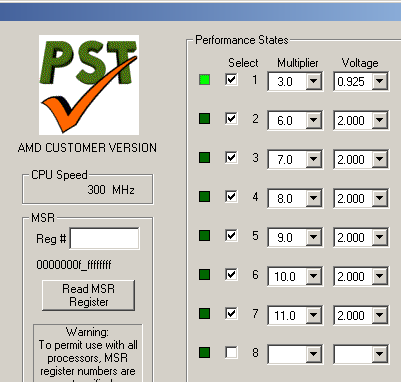
Stay on the Cutting Edge
Join the experts who read Tom's Hardware for the inside track on enthusiast PC tech news — and have for over 25 years. We'll send breaking news and in-depth reviews of CPUs, GPUs, AI, maker hardware and more straight to your inbox.
Current page: The Trick: Changing The Multiplier On The Fly
Prev Page We're Off: Building Bridges, Continued Next Page Software For Multiplier AdjustmentMost Popular

