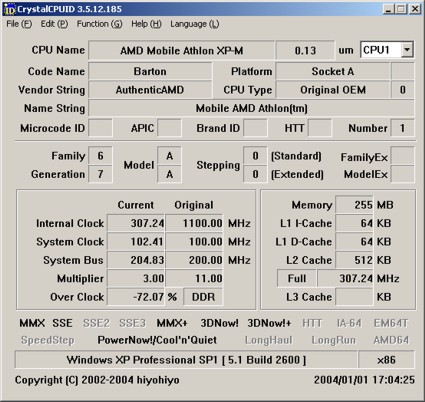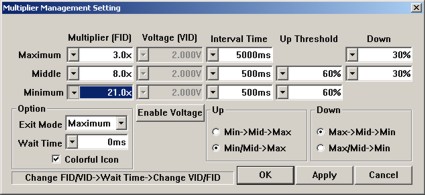AthlonXP Underclocking for a Low-Power Fix
Get Tom's Hardware's best news and in-depth reviews, straight to your inbox.
You are now subscribed
Your newsletter sign-up was successful
Software For Multiplier Adjustment
As the AMD tool PSTCheck is not available, we have to look elsewhere. An ideal choice is CrystalCPUID, a freeware tool that allows you to set multipliers.
With this tool, you set the smallest and largest multiplier. You also need to enter details such as which CPU load (or "threshold") triggers the next higher/lower multiplier. If only one clock speed is required, the same multiplier is used for both the largest and the smallest value.
The freeware tool CrystalCPUID V3.5 to change the multiplier under Windows
Get Tom's Hardware's best news and in-depth reviews, straight to your inbox.
Current page: Software For Multiplier Adjustment
Prev Page The Trick: Changing The Multiplier On The Fly Next Page Chipset Register For Changing The Multiplier
Patrick Schmid was the editor-in-chief for Tom's Hardware from 2005 to 2006. He wrote numerous articles on a wide range of hardware topics, including storage, CPUs, and system builds.