Building Your Home Theater Around the PC
TV Tuner

Obviously you need to be able to receive television. For that, equip your small form factor PC with a PCI-card TV tuner. With it, you'll get a remote control that will let you pilot your whole home theater setup. We've chosen the PCTV Media Center 100i from Pinnacle, which also gives you the software interface for controlling everything on the screen using only the remote control. You'll be able to change TV channels, record programs to the hard disk, browse and display your photos, play music and play DVD videos. All you'll need to do is install Windows and the Pinnacle's Media Center software.
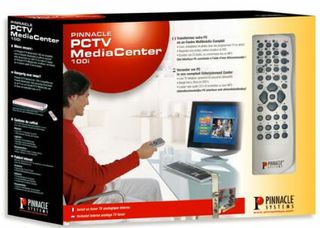
The Image

For viewing your images, the best choice is obviously a video projector, which will give you a very large image with excellent quality, since the source will be the PC and a DVI output that's at least as good as a good living-room DVD player. If you don't want to install a projector, you can go with an LCD TV, though that's still a costly solution. Or you can even keep your existing TV at first - provided your PC has a TV output. But we recommend a video projector for a quality/size/price ratio that's exceptional given current prices. Choose the BenQ PE5120, for example, and for $1,200 you'll have a superb-quality image with a 78" (two meter) screen measurement.
Stay on the Cutting Edge
Join the experts who read Tom's Hardware for the inside track on enthusiast PC tech news — and have for over 25 years. We'll send breaking news and in-depth reviews of CPUs, GPUs, AI, maker hardware and more straight to your inbox.
Most Popular

