Why you can trust Tom's Hardware
At default DDR4-3600 settings, the Gigabyte X299X Designare 10G’s memory bandwidth edges past ASRock’s X299 Taichi CLX. It’s also a little quicker in Sandra Memory Latency.








Both boards trade blows in most of our 3DMark and PCMark tests, but the X299X Designare 10G faces losses in Application Startup and MS Office that are noteworthy because these two tests are the only synthetics used in our overall performance calculations.
3D Games


The X299X Designare 10G wins some and loses some in games, and finishes the set insignificantly behind on-average.
Mixed Workloads



Less completion time equates to more performance in timed tests, and even though the X299X Designare 10G’s win is tiny, it’s still going to contribute to the overall performance profile used in efficiency and value calculations.
Power, Heat and Efficiency
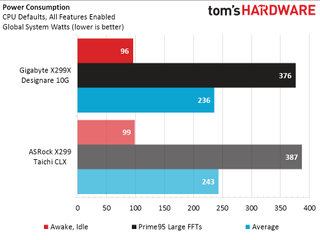
Despite its larger feature set, the X299X Designare 10G consumes fewer watts than the X299 Taichi CLX.
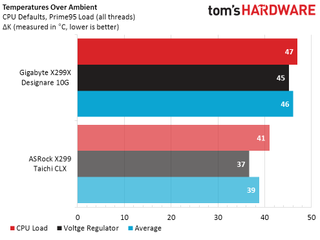
And, despite its lower power consumption, the X299X Designare 10G appears to run much hotter than the X299 Taichi CLX. The hotter temperature was still low enough to allow an overclock equal to that of the Taichi CLX.
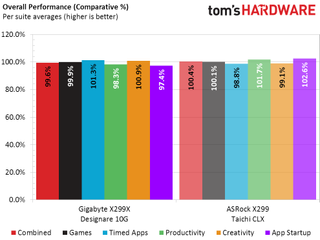
Overall performance for the X299X Designare 10G is less than 1% short of the X299 Taichi CLX.
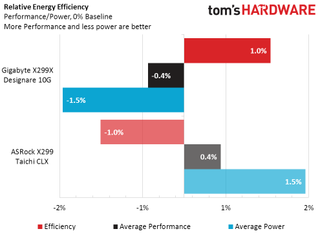
Comparing the power saved to the performance lost, the X299X Designare 10G beats its ASRock rival by 2% in efficiency.
Final Analysis
The X299X Designare 10G costs quite a bit more than the X299X Taichi, so it’s sure to fall behind in a comparison of performance to price.
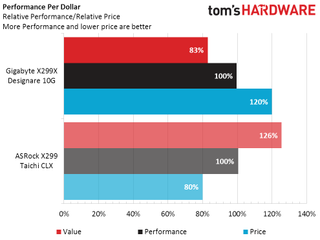
From the perspective of features, however, the X299X Designare 10G is a clear winner. At current prices, its dual-port 10Gbps network controller is worth its price premium over ASRock’s X299 Taichi CLX. The X299X Designare 10G also includes dual Thunderbolt 3 ports that share its single controller’s 40Gbps bandwidth. And that controller is even given two DisplayPort inputs for Thunderbolt 3 video pass through from the builder’s choice of discrete graphics card.
X299X Designare 10G buyers also get the firm’s PCIe Gen4 M.2 to x16 slot adapter. We have mixed feelings about the value of this part when placed in the kit of a PCie Gen3-platform motherboard, particularly when it needs an x16 slot to feed four M.2 drives. The Gen4 feature is lost, and dual graphics card installations will typically force the builder to put the expander card in an x8 slot with only one or two of its M.2 slots active. We generally favor more drives when given the choice between dual graphics cards or single graphics with multiple M.2 drives, but you might not.
Then again, you could always sell the “freebie” expansion card to a TRX40 Aorus Master owner, since that platform actually has the PCIe 4.0 interface to take full advantage of the card.
MORE: Best Motherboards
MORE: How To Choose A Motherboard
MORE: All Motherboard Content
Current page: Benchmark Results And Final Analysis
Prev Page Software, Firmware and Overclocking
ASML ships its second High-NA EUV litho tool to unspecified client

US sanctions transform China into legacy chip production juggernaut — production jumped 40% in Q1 2024

Alleged cryptojacker arrested for money laundering, $3.5 million in cloud service fraud — ultimately mined less than $1 million in crypto
-
Crashman FYI, original title "Twice IS Nice" referred to doubled features. But it looked odd.Reply
Yeh, this is going to be more of a storage than a graphics issue for the foreseeable future.svan71 said:how many pcie M.2 4.0 ? oh ZERO ! -
trashpandacoder "Excessive PCIe, M.2 & SATA sharing"Reply
As with the Taichi..."Dealt by Intel pairs of duces and threes, ASRock is hoping for a full house". So we pay as much as a TRX40, but without PCIE 4.0 and hobbled M.2?
Aorus TRX40 for $500. Too little too late Intel. I am going Team Red for my next builds for the foreseeable future. -
g-unit1111 Looks like a nice board and my Z170 Designare is still holding up very nicely. But is it worth investing in X299 when AMD is becoming more increasingly dominant in this area? Especially with the new TR4-3000 series?Reply -
Crashman Reply
Great point, and far better than "But I can get a TRX40 board with fewer than half the features for a little less money". We'll see how much a TRX40 board with these features costs: I'm thinking $700 or so in USA.g-unit1111 said:Looks like a nice board and my Z170 Designare is still holding up very nicely. But is it worth investing in X299 when AMD is becoming more increasingly dominant in this area? Especially with the new TR4-3000 series?
On the other hand the 10980XE does have a niche: People who need a lot of PCIe lanes won't want the X570 platform, so they're not getting AM4 processors, and the 10980XE is cheaper than the 3960X. -
chaz_music I've harped on this before, but there is no reason to not have ECC as standard, but especially at these prices. I know it does not matter to most gamers and overclockers, but many well meaning PC users do not know that their data is at risk. Google has shown that ECC hits happen during high solar flare events.Reply
Intel has been fleecing people for years on data safety, and now DRAM is almost the only data path that does not have some protection on Intel desktops. AMD has ECC on their Pro CPUs, and they have had ECC on the desktop for a LONG time.
PCIe has parity checking, and even SSDs have RAID and wear leveling. With ECC being long in the tooth, the new serial based memory interface should consider this as defacto. I am not buying any processors anymore without some kind of memory error correction. Once this becomes standard, the price difference goes away, just like with SSDs. -
mac_angel I think I posted 5 or 6 years ago that I really wish 10G Ethernet would make it's way into the consumer market already. 1Gbs has been maxed out for a LONG time, just with regular SATA 3 HDD, let alone SATA 3 SSDs. And we've had m.2 for several years now. It's frustrating that NAS are becoming common for regular home use, and have pretty good Read/Write even on the cheap ones, but it's still limited by 1Gbs for transferring to and fromReply

