High-End Gear: HP Photosmart 7960 and Scanjet 4600
Standalone Printing With Retouching, Continued
Enhance Image lets you access the retouch functions.

The first retouch function is a novelty designed to remove the red-eye effect. This is a good idea, but the function is not really efficient. Of our five test photos, only one was properly corrected, another only partly corrected (resulting in walleyes) and the last three didn't work at all. The feature has promise but is not up to scratch. Hopefully, hp will work on it.

The same menu is used to tweak six levels of brightness, add frames (with party favors, hippos and the like.) and effects, the first of which, Black and White, is certainly more useful than the others (Sepia and Antique). And here is where the gray cartridge comes into its own. Without it, the prints were fine, though a closer inspection showed they were a bit too magenta. With it, there are no more dominants. The result is stunning and, if you had given up on black and white because other printers let you down, you will now be reconciled.

Tools gives you a slide show of the images on the memory card, print quality options (High or Normal), alignment and print-head cleaning. This menu is unlikely to be of much use to you.
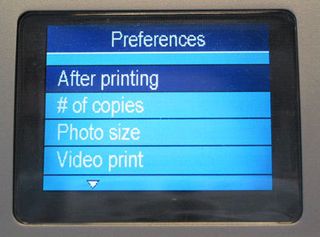
The last option, Preferences , is used to set the number of thumbnail prints per index page (9 to 25), add the date and time to photos, define a color profile (sRGB by default, or AdobeRGB) and fine-tune contrast.
Stay on the Cutting Edge
Join the experts who read Tom's Hardware for the inside track on enthusiast PC tech news — and have for over 25 years. We'll send breaking news and in-depth reviews of CPUs, GPUs, AI, maker hardware and more straight to your inbox.
Current page: Standalone Printing With Retouching, Continued
Prev Page Standalone Printing With Retouching Next Page What Standalone Retouching LacksMost Popular

