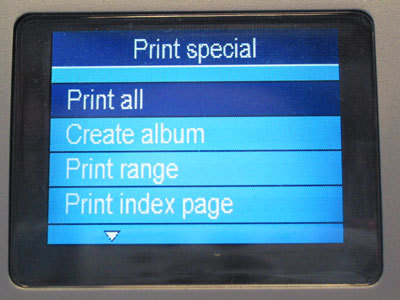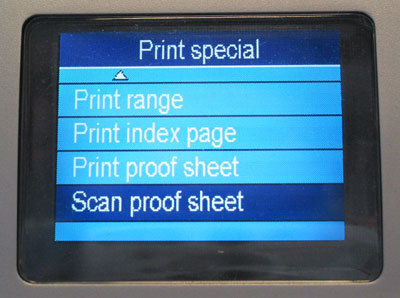High-End Gear: HP Photosmart 7960 and Scanjet 4600
Standalone Printing With Retouching
Select a photo and click on Menu, below the screen. You are offered four options:
- Print special
- Enhance image
- Tools
- Preferences
The first option, Print special , is especially useful for printing a contact sheet of the photos stored on the memory card.
Under each thumbnail is a little white circle which you can black in with a pen to select the image. At the bottom of the index page you choose the number of copies - 1, 2 or 3 - and the format, from A4 borderless to 4x6", including compositions like six photos on a single sheet. Put the marked sheet back in the printer. The p7960 scans it. Actually, the paper sensor detects the blackened parts and your photos are printed out in the number of copies and formats specified. An impressive performance!
Get Tom's Hardware's best news and in-depth reviews, straight to your inbox.
Current page: Standalone Printing With Retouching
Prev Page Standalone Printing, Continued Next Page Standalone Printing With Retouching, Continued