Round Up: Five Powerful, Light Ultraportables
Sony Vaio TZ298: Style and Usability
Style

While Asus’ U2E might be perfect for a leather-loving, fancy-pants executive, Sony’s Vaio TZ is also designed for an executive powerhouse, but its elegance is conveyed with a knowing understatement. Perhaps Sony is saying: "real power-brokers and road warriors don’t need leather, they just need good design."
The TZ 298 is one of the highest-end configurations of the ultraportable TZ, and it compromises nearly nothing. Because it includes both a 250 GB hard drive and a 64 GB solid state drive, there’s no room for an optical drive—that’s the reason I said "nearly". Sony does include an external optical drive with this computer, though.
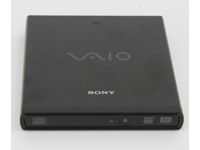
The TZ is dressed in a mix of executive blacks. There’s the matte black shell and underside, the brushed carbon lid-piece that looks almost maroon—and contrasts nicely with the mirrored-silver Vaio logo in the center—and the slightly-indented piano black chassis piece that the keyboard sits upon.
Other than a shockingly slim screen lid and a completely spherical hinge—into which attaches a fairly beefy battery that raises the computer up off its surface about half an inch—there are no notable design flourishes. The machine is available in other colors, like gold and red, for those who need a bit more flash in their computers. Though the screen is just as thin as, if not thinner than, the Toshiba R500, it’s somewhat more stable. The rest of the chassis is far hardier than the R500’s; it is simply made from heavier material.


Size and Weight
The fact that Sony manages to keep the TZ as thin as it is (it ranges from 0.8” to 1.2” thick) using these sturdier materials is an accomplishment, even without the optical drive. These materials also give the computer a tad more weight than the other non-optical drive ultraportables: it weighs 2.7 lbs, where the Lenovo U110 weighs 2.4 lbs. At least the Sony TZ has the smallest power brick (0.6 lbs). In the hand, the TZ feels extremely light, especially since it has a great, grippy handle in the form of that round hinge.
Ports
Stay on the Cutting Edge
Join the experts who read Tom's Hardware for the inside track on enthusiast PC tech news — and have for over 25 years. We'll send breaking news and in-depth reviews of CPUs, GPUs, AI, maker hardware and more straight to your inbox.

Starting on the left, Sony hides some of its most delicate and, perhaps least used, ports behind a rubberized covered compartment. Peel back the casing to find the protected Gigabit Ethernet, modem and FireWire ports.
After resealing the hatch, you’ll find a fan vent, and then a subterranean ExpressCard slot and two USB ports. The front of the TZ is covered with ports and buttons: from left you’ll find the headphone jack, microphone jack, "MagicGate" slot for Sony’s proprietary memory formats and SD slot. There are also LED lights indicating whether the "MagicGate" is in use, the status of the battery and status of the hard drive. Further along to the right is a Wi-Fi on/off switch and six metallic bead buttons for multimedia use that we’ll get to in the Usability section below. On the right side is one more USB port, with a VGA port toward the back.


There are no actual buttons or ports on the back of the machine, though at either end of the spherical hinge is a spot for (on the left) the power plug and (on the right) a clear plastic power button that blinks orange or stays a solid green. You can’t see it, but this computer is the only one in the group with a built-in broadband card: Sprint’s EVDO. Unfortunately, Sony didn’t give us access to this feature on our review unit, so we were unable to test it for data speeds.
Style score 4.5
Usability
Display
Sony’s XBRITE screens have a reputation for being reliable and super sharp; even in this incredibly thin incarnation, the lack of glare and the rich colors put it a cut above the average ultraportable screen. Sony’s TZ battery benefits from the LED-backlit screen, too, since it was able to sustain itself the longest in this roundup. The bezel holding the display in place is just as flimsy as the one on the Toshiba R500. It would be a pleasure, however, to watch a movie on this notebook’s screen, as long as the movie was stored on disk (since there is no optical drive).


Keyboard

Sony’s keyboard is smaller than standard laptop size, but for me it was the easiest to type on of all the notebooks. That’s because its keys are of that distinct separated variety that show up in every Apple MacBook made since 2006. My personal notebook happens to be a MacBook, and so I was right at home with the feel of these keys. Though they are situated in a shiny piano black chassis, the keys have a slight grainy feel to them, and make virtually none of the clickety-clackety noise that accompanies nearly all keyboards.

There are tiny speaker slits on the left and right sides, above the keyboard, but out of them comes a surprisingly big sound. In this audio-visual sense, the Fujitsu P8010 and the Sony TZ are unparalleled—the other three notebooks in this roundup can’t compete.
Trackpad and Buttons

The trackpad feels a little bit slimy; it’s just not different enough from the wristpad, and it glides too smoothly. The buttons are about a centimeter below the trackpad, and are of the barely-clicks variety: they feel even in terms of clickability from side to side, but they just don’t depress very much, so you wonder if you’ve hit them correctly. In between the two buttons is a fingerprint scanner—again, I’d rather it be off to the side than between the buttons.
On the edge of the front lip of the computer, just below the mouse buttons, are those six multimedia buttons I mentioned earlier: AV Mode, Play/Pause, Stop, Rewind, Fast Forward, and S. I think the only two that need explanation are the AV Mode button, which allows your computer to launch DVDs, other videos, music, or pictures without booting up the computer, and S, which in this case means "eject."

These buttons would probably be a bit more useful with a built-in optical drive; I found them pretty much ignorable during my use of the machine. On the plus side, they are tiny and relatively flush with the machine, so I did not hit them accidentally.
Noise and Heat
In our testing experience, this machine got rather hot while running benchmarks and battery tests. It also emitted a low hum at all times, regardless of whether the drives were spinning or the computer was active. And here’s some bad news: this computer and 73,000 other units like it were recalled by Sony in September. The culprit? According to the company’s warning to consumers: "Irregularly positioned wires near the computer’s hinge and/or a dislodged screw inside the hinge can cause a short circuit and overheating. This poses a burn hazard to consumers." The good news is that a short-circuit did not occur during our brave testing of this machine. Aren’t you relieved? We were. So while this computer did get hotter than any of the others in the roundup, it didn’t seem unsafe. Even so, we are sending this machine back to Sony post-haste, so that we can receive a newer unit: the Vaio TT.
Usability score: 4
Current page: Sony Vaio TZ298: Style and Usability
Prev Page Fujitsu P8010: Price, Battery, Performance Next Page Sony Vaio TZ298: Price, Battery, Performance-
these are all at the high-end of the price spectrum, have you considered the asus eee pc or acer aspire one? i have one of these, and while it's not exactly a gaming powerhouse it does all you need in a small laptop... mind you the linux distros these things come with can be a real painReply
-
JJeng1 A possible reason for the fingerprint reader placement. Look into the options of the fingerprint software, as sometimes the reader doubles as a scroll wheel.Reply -
Regulas Rubbish, get the the new Macbook, 13" screen plenty of power no viruses and no bloated Vista for the low end of cash stated in this review.Reply -
bjornlo ReplyRubbish, get the the new Macbook, 13" screen plenty of power no viruses and no bloated Vista for the low end of cash stated in this review.
Typical ignorant fanboi BS.
Get your facts straight. Nothing wrong with a Mac other than total cost of ownership and slightly reduced software choices... although the default browser is very unsecure (but fixable, DL any other). But, there is nothing special about them except their style and slightly better ease of use for the "technologically challenged". -
Placebo First of, Macs are rubbish. Buying one is alright for the creative crowd, whose fav. software is exclusive for OSX. Other than that, the company would have already closed up, if not saved by the mighty (LOL) Ipod-brand.Reply
Regarding the otherwise brilliant review, how come the Dell M1330 isn't mentioned, or even tested, its not even on the site?!?!
Best selling product in the category for almost two years. Anyone buying should look into it. Had one for around a year, can honestly say its the best electronic device i ever owned.
Its cheap, lightwight and with supurb spec!
www.notebookreview.com for notebooks :-)Sry... they jus do a better job.
-
boostercorp i guess i never understood why you'd need such a small underpowered laptop and also never knew who would buy such a thing.Reply
But if you're on the road alot like me it would be more handy then dragging around a 8 pound 17" laptop like i 'm currently doing.
i only hoped they'd be a little less expensive cause i bought my 17" for € 899 and got a shedload of stuff i didn't need like that fingerprint scanner ,bluetooth ,ir , ... -
Can we post a review of ultraportables with eSATA and Express Card ? I think the ASUS U6V (not sure) has one, the Dell E4200 and E4300 have eSATA but no Express Card. The Lenovo X200 and X300 series have some great features. I really hope manufacturers start making machines with eSATA and Express Card and not one or the other. Oh and How about the Toshiba dynabook R6 ?Reply
-
enforcer22 "Rubbish, get the the new Macbook, 13" screen plenty of power no viruses and no bloated Vista for the low end of cash stated in this review."Reply
O your right and look i cant do anything i want to do with it either.. I also cant get it to look like a computer instead of a over priced pos paperweight. Linux is as usless to me as that over priced thing keeping my desk up to.
Most Popular

