Round Up: Five Powerful, Light Ultraportables
Fujitsu P8010: Style and Usability
Style

Fujitsu helped to define the ultraportable notebook category several years ago. Its newest effort, the P8010, has been on the market a few months longer than the rest of the ultraportables in this review, so while Fujitsu has benefited from years of trying ultraportable designs, it hasn’t managed to perfect the art of tiny. The P8010 is the largest, thickest, and heaviest ultraportable in this roundup, at 2.9 pounds, and sloping between 1.1 and 1.4 inches thick (though it does include an optical drive),. The extra bit of weight isn’t very noticeable, but the thickness is.

Hey, I’m not calling the P8010 fat: it’s still an elegant machine. Its style is decidedly conservative, with a shiny lid that has a dimpled line to distinguish it, running through the meridian. The lid’s paint job has a speckled sparkle—like Formica—and manages to retain a lacquered look without attracting ugly fingerprints. Though all the plastic on the P8010 does give a little bit when pressed, it doesn’t depress nearly as much as the case built around the Toshiba R500. The screen does flex a bit, but not terribly much, and the lid holds itself shut with an emphatic and solid snap.

All the extra girth built into the P8010 does give the impression of sturdiness—it’s got a real exoskeleton. In fact, it may be the most rugged machine in this roundup, which makes it ideal for the accident-prone business traveler. A shock sensor for protecting the hard drive, and a spill-resistant keyboard contributes to this skill set, as does the broad Screen Damage Protection Plan that Fujitsu sells to buyers for three-year coverage. This type of utilitarian forgiveness, and drab but dignified design, makes the Fujitsu almost the opposite of the more rarified ultraportables like the Lenovo IdeaPad U110, Asus U2E and Sony TZ. It also makes it a more likely choice for IT buyers.
Ports




Fujitsu’s ultraportable isn’t missing any of the pieces that the other manufacturers include. On the left side, you’ll find the power jack, VGA port, gigabit Ethernet port, and two USB ports placed at different heights (useful for keeping rubbery plugs from nudging each other aside). There’s also a Firewire port and microphone and headphone jacks. On the front lip, the Fujitsu keeps its SD card (and other memory card) reader, and Wi-Fi on/off switch. There are fan vents here, too. On the right side are the optical drive and PC Card slot, joined together in the same plastic chassis, and just beyond them, another USB port and a modem port. There is nothing around back except another fan vent.
Style score: 3.5
Usability
Keyboard

Unlike the Toshiba R500, the P8010’s keyboard is compacted into a smaller-than-standard size. But like the Asus U2E, at least the keys are the right shape (traditionally chiseled and spaced). The keys are smooth, but not slick. For small hands this keyboard doesn’t pose any challenges, but larger hands might struggle to get their bearings. The entire keyboard flexes just a bit during a storm of furious typing, but not nearly as much as the Toshiba. Above the keyboard is a black strip filled with various controls.
Stay on the Cutting Edge
Join the experts who read Tom's Hardware for the inside track on enthusiast PC tech news — and have for over 25 years. We'll send breaking news and in-depth reviews of CPUs, GPUs, AI, maker hardware and more straight to your inbox.

On the far right and left are mesh-covered speakers; I’ve heard weaker ultraportable speakers, and with these you’d actually be able to watch a movie in your hotel room and hear the dialogue. In the center are six blue LEDs to indicate battery and keyboard function status. On the right are four buttons: the first opens tech support, the second brightens the screen, the third calls up display controls, and the fourth opens a browser. Any of these can be changed to other tasks, and to the right of them is the power button.
Trackpad and Buttons

The P8010’s chassis is standard biz-gray plastic, though the keyboard is a darker shade of gray. The wristpad is smooth and conventional. The trackpad is simply a rougher form of that same material, delineated by a hair-thin gap between the trackpad and the rest of the wristpad. The mouse buttons react easily to a very light touch, which requires some getting used to, but they are separated by a larger-than-necessary finger print scanner. Separating mouse buttons by more than a few millimeters is a pet peeve of mine: my fingers always expect the buttons to be flush against each other. I don’t see why the finger print scanner couldn’t have been placed on the right side of the chassis—there’s nothing there in the current design.
Display

This 12.1” screen seems somehow larger than Toshiba’s—it stretches to the absolute limits of the lid, leaving only about a quarter inch of plastic on each side. The screen is LED backlit, but has a matte finish. Fujitsu’s screen tech, which it calls CrystalView, seems to do a good job of preventing glare and shimmer. Though viewing angles aren’t better on this machine than any of the others in the roundup—a common problem on these thin little screens—when I look at the screen head on, its colors seem brighter and more varied than any other computer’s display in this group except the Sony Vaio’s (which is similar). The brightness, combined with the lack of glare and matte finish, made this the only ultraportable screen I could see with some degree of clarity in sunlight.
The only odd thing about this display is that Fujitsu has a built in webcam above the screen, but put it off-center to the left. Why? You have to put your face to the slight left of the computer to come across as centered during your Web chat.
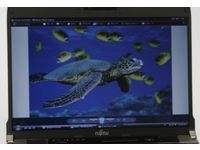
Heat and Noise
The P8010 doesn’t get hot, and it doesn’t make the typical spinning-drive, whirring-parts noises typical of a machine chugging along. That makes sense given that its processor is not woefully unprepared, nor is its hard drive particularly slow—in fact, this machine does well with standard graphics-intensive and multimedia applications. But instead of the spinning and whirring sounds, this machine beeps. If I listened to it while I typed, I could hear a few electronic squeaky beeps. It wasn’t particularly distracting, but I did wonder what the machine was trying to tell me...
Usability score: 3.5
Current page: Fujitsu P8010: Style and Usability
Prev Page Toshiba R500-S5006V: Price, Battery, Performance Next Page Fujitsu P8010: Price, Battery, Performance-
these are all at the high-end of the price spectrum, have you considered the asus eee pc or acer aspire one? i have one of these, and while it's not exactly a gaming powerhouse it does all you need in a small laptop... mind you the linux distros these things come with can be a real painReply
-
JJeng1 A possible reason for the fingerprint reader placement. Look into the options of the fingerprint software, as sometimes the reader doubles as a scroll wheel.Reply -
Regulas Rubbish, get the the new Macbook, 13" screen plenty of power no viruses and no bloated Vista for the low end of cash stated in this review.Reply -
bjornlo ReplyRubbish, get the the new Macbook, 13" screen plenty of power no viruses and no bloated Vista for the low end of cash stated in this review.
Typical ignorant fanboi BS.
Get your facts straight. Nothing wrong with a Mac other than total cost of ownership and slightly reduced software choices... although the default browser is very unsecure (but fixable, DL any other). But, there is nothing special about them except their style and slightly better ease of use for the "technologically challenged". -
Placebo First of, Macs are rubbish. Buying one is alright for the creative crowd, whose fav. software is exclusive for OSX. Other than that, the company would have already closed up, if not saved by the mighty (LOL) Ipod-brand.Reply
Regarding the otherwise brilliant review, how come the Dell M1330 isn't mentioned, or even tested, its not even on the site?!?!
Best selling product in the category for almost two years. Anyone buying should look into it. Had one for around a year, can honestly say its the best electronic device i ever owned.
Its cheap, lightwight and with supurb spec!
www.notebookreview.com for notebooks :-)Sry... they jus do a better job.
-
boostercorp i guess i never understood why you'd need such a small underpowered laptop and also never knew who would buy such a thing.Reply
But if you're on the road alot like me it would be more handy then dragging around a 8 pound 17" laptop like i 'm currently doing.
i only hoped they'd be a little less expensive cause i bought my 17" for € 899 and got a shedload of stuff i didn't need like that fingerprint scanner ,bluetooth ,ir , ... -
Can we post a review of ultraportables with eSATA and Express Card ? I think the ASUS U6V (not sure) has one, the Dell E4200 and E4300 have eSATA but no Express Card. The Lenovo X200 and X300 series have some great features. I really hope manufacturers start making machines with eSATA and Express Card and not one or the other. Oh and How about the Toshiba dynabook R6 ?Reply
-
enforcer22 "Rubbish, get the the new Macbook, 13" screen plenty of power no viruses and no bloated Vista for the low end of cash stated in this review."Reply
O your right and look i cant do anything i want to do with it either.. I also cant get it to look like a computer instead of a over priced pos paperweight. Linux is as usless to me as that over priced thing keeping my desk up to.
Most Popular

