Reader How Tos: Building For Stability
Features
By Tim Reynolds
published Specifics, Continued
- Motherboard (MB)
The basic premise I believe here is that not all motherboards have the same tolerance to overclocking, performance and reliability. I base this on the complexity of the motherboard design, and the variation in simulation and testing on the final product. The layout of a motherboard PCB is very complex, and having been there, I don't underestimate the problems involved. The layout is important for the position of power and IDE connectors, as well as RAM position with respect to exhaust of heat sink (can cause RAM to overheat). I have disagreed with two MB reviews on the basis of reliability, where the writer gave wonderful reviews, but I found three identical motherboards that had instability problems, although all the components were proven stable in other systems. I believe this to be an example of a single sample not being sufficient; it's an observation, rather than a criticism, of the practicalities of reviews. Finally, the manufacturers vary considerably in customer service and frequency of Bios Updates; again, check the home site for older products and assess their support. - RAM
RAM (or lack of adequate RAM) is one of the biggest causes of instability in Windows I have found, causing numerous page faults and drops to desktop at random intervals. I always go for Branded RAM (e.g. Crucial, Kingston), because the problems with generic devices cannot be listed without expletives. Several people have argued with me on this topic, but if you've had to troubleshoot systems with poor quality RAM, I believe you would understand my reasoning. As a rule, get 1x256 MB rather than 2x128 MB etc., because motherboards can get unstable with the increased slot loading. I have overcome these problems with BIOS drive strength/ timings, but this can take a lot of time and patience to achieve. - HDD's
My view of trade-offs is performance versus reliability and noise. I have had multiple experiences with the questionable reliability of the early IBM GXP family, and hence, my belief is that high performance/speed drives are not always the right choice. For non-power users, a 5400rpm drive is more than adequate. As for the size of drives, currently there seems to be no reason for getting less than 40 GBs of HDD space. You can never have too much! - The IDE connectors are OK.
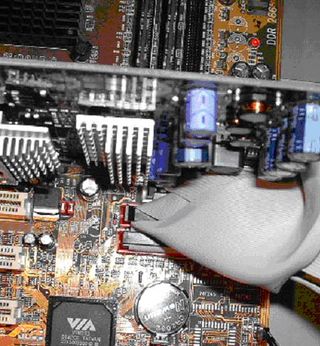
The IDE connectors are badly obstructed.
- Graphics Cards
My preference is to stay with one of the two main camps, Nvidia or ATI. I have read reviews on THG and others, which have lots of advice for your application and wallet. The only direct comment I have is that I personally wouldn't buy the Nvidia GF4Mx family, as they have a very tenuous link to a GF4 part (I prefer the name GF2++, it's much more appropriate). For the noise sensitive, not all fitted fans are the same, and some are dreadfully whiny. I have always believed Nvidia has a more proven track record of driver support than ATI, but both have released unreliable drivers with and without certification! - Monitors
Most users specify monitors of varying size and resolution. The quality of the display varies in many areas, but can simply be stated as display stability and focus. Depending on the usage, I recommend a high quality display for one simple reason: your eyes. You can easily replace PC components, but fixing your eyes is much more difficult. I recommend a 19" monitor where budget and space allow, as the cost has fallen dramatically in the last few years. There are lots of good review sites available to help you decide which technology and brand is for you. I haven't mentioned TFT displays because I haven't bought one, but I've looked into them several times. I feel that for desktop work, they are an admirable solution, but most users I know have some high refresh rate graphical requirement. For performance at high refresh rates, they become more expensive, and I feel they currently lag behind their CRT counterparts. - Beautifying
I've seen spray-painted cases, neon lights and transparent side panels, and I haven't stopped laughing since! I can say no more.
Stay on the Cutting Edge
Join the experts who read Tom's Hardware for the inside track on enthusiast PC tech news — and have for over 25 years. We'll send breaking news and in-depth reviews of CPUs, GPUs, AI, maker hardware and more straight to your inbox.
No comments yet
Comment from the forums
Most Popular

