Ubuntu 10.10: Maverick Meerkat Benchmarked And Reviewed
Ubuntu Netbook Edition
Now that we've gone over all of the wonderful things that Unity is supposed to be, let's see how it works in UNE 10.10.
Installation
Installation of UNE 10.10 was a breeze, just like its Desktop Editon counterpart. Setup options were completed during installation, along with restricted packages and updates. Proprietary Broadcom drivers for the Mini10v's Wi-Fi card were already active upon the very first boot. From this point on, things took an abrupt turn for the worse.
Is There A Desktop, Or Not?
We noticed that, although there is no traditional desktop in UNE, a Desktop folder still exists in the Home directory. After opening a text file from a USB thumb drive in gedit, we attempted to perform a Save As. The Desktop folder was the default location--fair enough. So, we'll just have to get to the Desktop folder from the file manager. Unfortunately, the Files & Folders entry in the launcher lacks a Desktop folder! Documents, Music, Pictures, Videos, and even Downloads are present, but no Desktop (or Templates, Public, Examples). We changed the sorting in the Files & Folder screen from All Files to Other, and it displayed this:
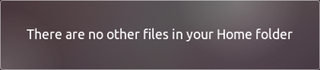
Nautilus, the GNOME file manager, can be accessed via a folder icon shortcut in the upper-right side of the Files & Folders screen. Another way to open Nautilus is by inserting a new volume like a USB thumb drive and selecting its icon in the launcher. And there is always the terminal. However you do it, pin Nautilus to the launcher when you get it open. Files & Folders is not a suitable file manager, and a poor file browser. You will need Nautilus.
Keeping Up The Suspense
Stay on the Cutting Edge
Join the experts who read Tom's Hardware for the inside track on enthusiast PC tech news — and have for over 25 years. We'll send breaking news and in-depth reviews of CPUs, GPUs, AI, maker hardware and more straight to your inbox.

When we switched back to gedit from the Files & Folders screen, the Mini 10v went into suspend mode--only the first of many times this would happen. The Mini 10v again went into suspend while switching desktops. Although beautiful, the new launcher partially disappeared on us several times as well. While it eventually came back, it required using the slow and anemic new home screen to navigate.
The home screen isn't without problems either. Selecting the Web entry again put the Mini 10v into suspend. After we logged back in, closing Firefox caused the entire GUI to go black and rebuild, as if X was reset. This behavior happened on several other occasions.
Though we're not sure what was causing the GUI to reset, disabling suspend and the screensaver seemed to have fixed the awkward issues. It seems that the system does not go into suspend at the set time interval, but if that interval passes, it will go into suspend the next time you click anything (in effect, when you want to come out of suspend).
The Fail Train Keeps On Rolling
The fact that Unity places the window buttons and file menu of the forefront application in the upper panel like OS X isn't necessarily a bad thing. When the window buttons fail to appear, it is.
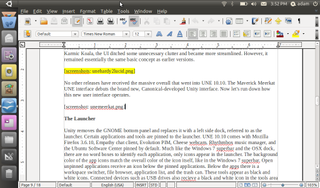
This alternative windowing paradigm is also a problem for the world's fastest growing Web browser. There are two ways that Chrome (or Chromium) handles this: using the built-in window buttons, or using the system theme buttons. Both options produce duplicate window buttons.
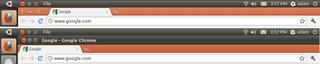
We also noticed that newly-installed applications cannot be pinned to the launcher until the system is restarted.

And then there was this:
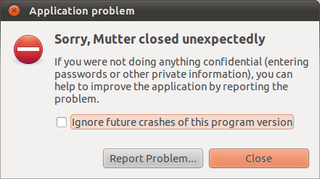
Mutter is the compositing manager for Unity, which is based on Clutter, the toolkit introduced in Moblin. To be honest, we're not entirely sure how this happened, or the circumstances surrounding the appearance of this error. So many problems surfaced in UNE that it became difficult to document each one before another cropped up. But it happened, and we grabbed the screenshot.
Workspaces
The one aspect of Unity that I thought was bound to be imperfect, was the workspace switcher. In reality, that was the one aspect that actually worked... really well. The action on the Workspaces tool is surprisingly snappy, and we experienced no noticeable lag activating it. The zoom in and zoom out animations are very smooth, and moving applications between workspaces is fluid. Returning to an application or switching to another workspace is also very quick, but had a tendency to restart the GUI on occasion.
Current page: Ubuntu Netbook Edition
Prev Page Unity Next Page Benchmark Results: Boot, Hibernate, Wake, And Shut Down Times-
"With the appearance of Windows 7 on slate devices in perpetual limbo"Reply
http://www.dailytech.com/HP+Slate+Powered+by+Windows+7+Launches+at+799+is+Business+up+Front/article19953.htm
http://h10010.www1.hp.com/wwpc/us/en/sm/WF06a/321957-321957-64295-3841267-3955550-4332585.html
How is that Limbo? You can buy one right now. -
adamovera I didn't know they were taking pre-orders yet, though HP Slate doesn't ship until the middle of November. Unfortunately, the HP Slate looks like a really half-hearted attempt. Business product? That pretty much means not to get your hopes up. It should have been out much closer to the iPad, but got pushed back repeatedly. Ever since they bought Palm it seems like their Windows efforts in this form factor will take a backseat until they try to make WebOS work - can't blame them really, WebOS is pretty slick and they paid a lot for it. But I still do want to get my hands on the Slate, but look forward to seeing what they do with WebOS more now.Reply -
arkadi If we "put all the issues aside", i love allot of things.....Don't get me wrong, i love to play with Linux at home, but at the moment I prefer to use it at work, in the server room ware it belongs (at the moment). Using it at home it just to much of an effort, to many issues, hardware compatibility etc...Hopefully one day...Reply
Any way Ubuntu came a long way to make it happen....But still few days ago i tried it and few others on a net book, with via chip set and CPU with no luck... -
TomSah "Ubuntu 10.10 Netbook Edition is also a mess. As a netbook operating system intended for actual people to use in a production environment, I have to say that UNE 10.10 should be avoided. From our experience on the Dell Mini 10v, UNE Meerkat is in no way ready for general consumption. Its many bugs and poor performance are just not acceptable or at all realistic for the average end-user. Loading almost anything on UNE 10.10 was clearly sluggish"Reply
Wow. Im running 32-bit Maverick UNE on my Asus eee 1000HA and i have to say that i fell in love as soon as it installed! As soon as i disabled the unity interface to get the desktop interface I was away laughing! I havnt had any of the problems you mention, app startup has been great, no crashes/bugs - And this is my first serious attempt at using a Linux distro. I had a lot of fun tweaking everything to my liking and i now feel like I have the perfect OS for me. Its really strange you had bad experiences like that, must be the dell mini haha. -
adamovera TomSah:Reply
As soon as i disabled the unity interface to get the desktop interface I was away laughing!
Well there you go, you got rid of Unity. I don't doubt it works fine now, LOL. I'm using the 10v with 10.10 32-bit Desktop Edition right now and it's absolutely fantastic, one of the best OSes on this thing by far. The track pad is a nightmare, and there's no fixing that, but in 10.10 it's much better than earlier versions. Tap to click is the best in Windows 7, but drag and drop in Ubuntu is much less maddening than Win7. -
randomizer Just moving the cursor up and down the launcher shows how slow Unity is. The delay between when the cursor moves over an application to when the application's name pops up gives the impression of playing a game at very low framerates.Reply
The Ubuntu font looks ok but it's really only usable in menus and window titles (which I think is all it is used for, fortunately). There's no way such a stylised font could be readable for long periods in a document.
Adam, you should see if any updates fixed the consistently inconsistent HDD to HDD file copy performance.
9503393 said:How come you don't compare the benchmarks to Windows?
Because Windows is not a Linux distro, and this review is for a Linux distro? -
adamovera randomizer:Reply
Adam, you should see if any updates fixed the consistently inconsistent HDD to HDD file copy performance.
As of 10/22/10, when I re-tested the HDD to USB times, they had not.
pinkfloydminnesotaHow come you don't compare the benchmarks to Windows?Workin' on it, stayed tuned. But randomizer is right, this is a review of the new Ubuntu release. As a review of the new version of a software product, this type of article isn't the appropriate forum for that comparison. -
64 bit vs. 32 bit? 32 seems much better all round, stability, compatibility etc.. Is there that much speed difference to be worth using 64 bit?Reply
gvnmcknz
Most Popular

